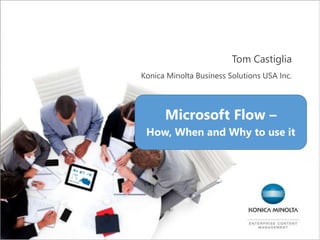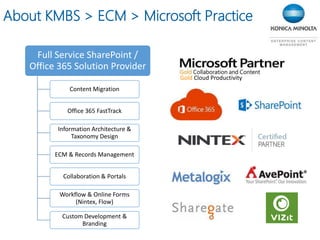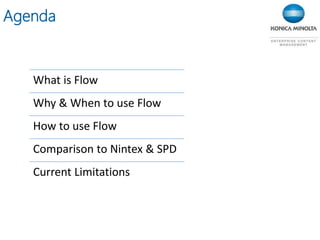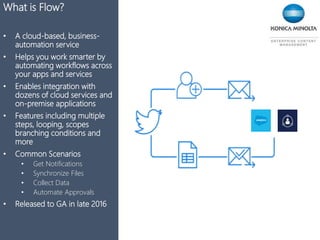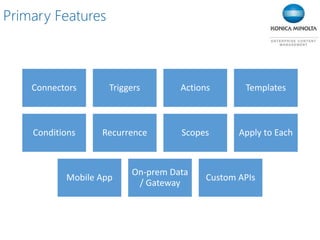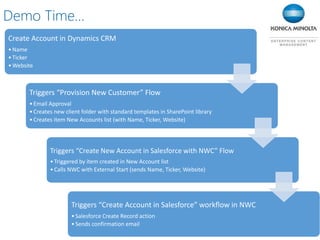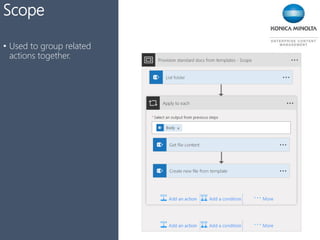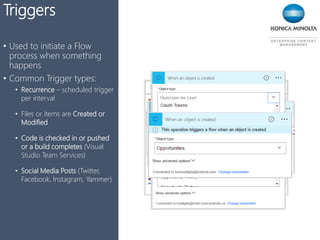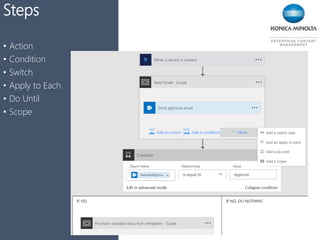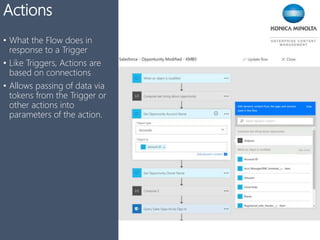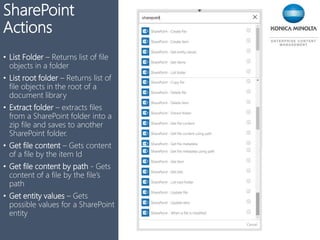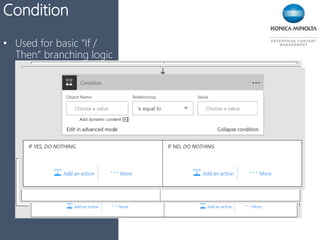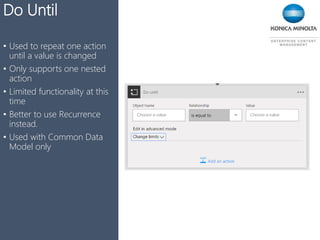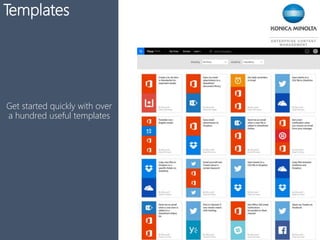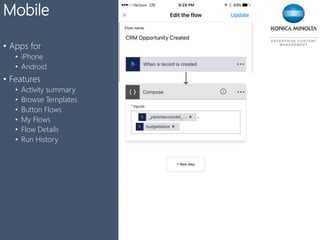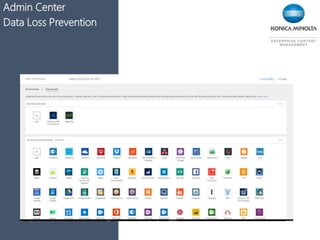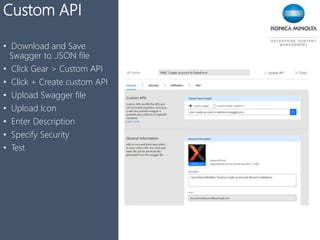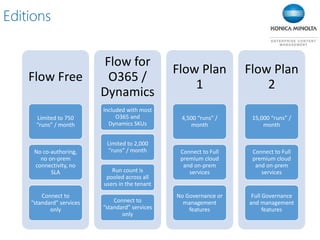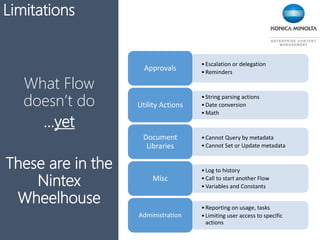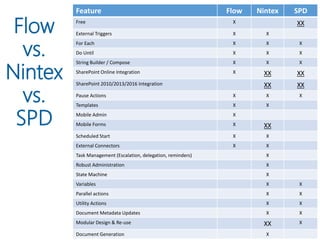The document provides an overview of Microsoft Flow, a cloud-based business automation service that integrates various applications and automates workflows through triggers and actions. It discusses primary features, common scenarios, limitations compared to Nintex and SPD, and includes examples of workflows such as creating accounts in Dynamics CRM and Salesforce. The presentation highlights how Flow can enhance productivity while acknowledging current restrictions in its functionality.