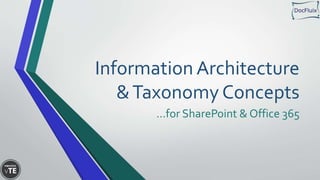
IA& Taxonomy Planning for SharePoint Online & Office 365
- 1. Information Architecture &Taxonomy Concepts …for SharePoint & Office 365
- 2. Core Components & Terminology Tenant Site Collection Office 365 Groups Teams OneDrive for Business Sites / Sub- Sites Managed Metadata Columns / Site Columns ContentTypes Document Libraries & Lists Pages Web Parts Security / Permissions Navigation
- 3. Office 365 “Tenant” Unique instance of Office 365 and SharePoint Online in the Microsoft cloud for a specific organization. Users • Internal users (typically employees of the organization) • External users (partners, customers, vendors invited by the organization to collaborate) Unique SharePoint URL per tenant • https://[CompanyName].sharepoint.com
- 4. Site Collection A Microsoft SharePoint online site collection is a top- level site that may contain various components. Represents a “security boundary” • Users in site collection A are not automatically given access to site collection B. By default, within a site collection, users DO get access to all of its contents. • Unless unique permissions are assigned to specific objects. Sub-Sites • In “classic” SharePoint, site collections were typically “hierarchical” with many nested sub-sites. • In the “modern” approach, the taxonomy is flat and each “site” gets a unique site collection without sub-sites. Typical Components of a Site Collection • Sub-sites • Document Libraries • Lists • Pages (Web Pages) • Web Parts • ContentTypes • Columns • Navigation • Branding
- 5. Types of Site Collections Classic Sites Modern Sites Hub Sites
- 6. Types of Classic Sites Team Sites • Used for general collaboration and project management • Most users are “Contributors” who can view, create, update or delete content • Generally better to use ModernTeam sites instead of Classic Publishing Sites • Used for formal intranets and portals • Most users are read-only “Visitors”. • Small set of users who create, update or delete content • Generally better to use Modern Communication sites instead of Classic, but… • Classic Publishing is still better for top level intranet or portal site Document Center / Record Center – • Used for archiving large quantities of documents • Most users are read-only, small set of users who create, update or delete content • Generally better to use ModernTeam sites instead
- 7. Notes About Classic Sites Commonly used with nested sub-sites • Microsoft now recommends against using nested sub-sites instead favoring a “flat” structure combined with “Hub” sites. Compare to Modern Sites • Out of the box, classic sites are not as visually appealing • At this time, there are more options to apply custom branding to classic sites • Classic sites require more technical knowledge for site owners to configure web pages and web parts
- 8. Types of Modern Sites Team Site • New and Improved approach for “classic”Team sites • Used for collaboration, document management, project management • Most users can create, read, update or delete content Communication Site • New and Improved approach for classic “Publishing” sites (but cannot be as heavily customized yet) • Most users are read-only, small set of users who create, update or delete content Hub Site • Can be a ModernTeam site or Communication site • Used to organize multiple related sites under a common umbrella • Associated sites inherit the theming and top navigation from the Hub • Associated sites can be easily moved to a different Hub site when needed
- 9. Office 365 Groups Office 365 Groups extends the native Collaboration features of a SharePointTeam site, with additional components including: • Shared Mailbox for the group/team • Plan in MS Planner • Conversations • Group Calendar Group mailbox, calendar and conversations may be accessed from MS Outlook 2016, OutlookWeb Access or from SharePoint Each modernTeam site gets an associated Office 365 Group There is not much value in differentiating between which features are technically part of “SharePoint” vs “Office 365 Groups” “Office 365 Groups is a service that works with the Office 365 tools you use already so you can collaborate with your teammates when writing documents, creating spreadsheets, working on project plans, scheduling meetings, or sending email.”
- 10. Microsoft Teams A messaging and collaboration “HUB” that brings together content from across Office 365 and 3rd party apps • Chat (IM) • Calls,Online meetings and Desktop sharing • Content from SharePoint Sites, Libraries and Lists • Content from Office 365 Groups • Plans from MS Planner • Reports from PowerBI • Content from 3rd party apps (e.g. Smartsheet) • Much More Channels • EachTeam can have 1 – N Channels (each channel for specific topics) • Channels share same security asTeam (but soon Channels can have unique permissions) • Each Channel is linked to a folder in default Documents library “MicrosoftTeams—the new chat-based workspace in Office 365. MicrosoftTeams is an entirely new experience that brings together people, conversations and content—along with the tools that teams need—so they can easily collaborate to achieve more”
- 11. Microsoft Teams (Con’t) Other Features • Each “Team” is connected to an Office 365 Group and a SharePoint site. • MSTeams allows a users to quickly navigate between multipleTeams/Groups/Sites • MSTeams can be accessed in a browser or from a Desktop application MSTeams will soon replace Skype for Business • Most Skype features are already in MSTeams • MSTeams does much more than Skype
- 12. OneDrive for Business Based on SharePoint, but for “personal” content • Users should be trained to not store “work” content in OneDrive (with a few exceptions) • By default, content in OneDrive is not shared with anyone. • Individual documents or folders may be shared as needed. Use OneDrive for… • Personal documents & pictures • Early drafts of work documents that you are not ready to move to a team site • Personal Presentations that you are doing • Content that needs to be shared with only a few users Don’t use OneDrive for • Team or work related content • Content that should be available to a larger audience
- 13. Overlapping Terms The following terms have nuanced differences but are all closely related: • Team Site (from SharePoint) • Office 365 Group • Team (from MSTeams) In many cases, we can use these terms interchangeably
- 14. Managed Metadata Terms • ManagedTerms – pre-defined terms in a hierarchicalTerm Set • Enterprise Keywords – Users can add any word or phrase as a generic keyword, that may then be re-used • Terms can have synonyms and/or multiple languages • Terms can be reused or shared across multipleTerm Sets Term Sets • Organizations can define various term sets for various purposes (e.g. chart of accounts, organizational structure, document types, etc.) • Can be re-used across all sites in the tenant • Can be assigned to metadata columns in lists and document libraries • Can be nested in hierarchy of parent and child terms Scenarios • Taxonomy -When users must choose pre-defined terms from aTerm Set • Folksonomy -When users can add new terms on the fly to an existingTerm Set or to Enterprise Keywords
- 15. Managed Metadata • Sample Term Set
- 16. Site Columns Basic Unit of Metadata • Added to lists, libraries or content types • SharePoint comes with dozens of built-in columns that can be used as needed • Admins and Site Owners can define custom columns to support business requirements ColumnTypes Single Line ofText Multiple Lines ofText Number Date Choice (Drop down list of values) Managed Metadata Lookup Etc.
- 17. Content Types What are they? • A reusable collection of settings for a category of items or documents in a SharePoint list or document library. • Enable you to manage the settings for a category of information in a centralized, reusable way. • SharePoint comes with dozens of built-in content types that can be used as needed • Admins and Site Owners can define custom content types to support business requirements Attributes of a content type Collection of columns (Metadata) Workflow Information Management (Retention Policies) DocumentTemplates
- 18. Content Types Other Concepts… • Don’t use content types purely for “classification” • If two content types share the same columns, workflow, retention policies and template and are only different in name, then you should consolidate. • Use Managed MetadataTerm Sets for Classification • All ContentTypes inherit from another content type Examples • System • Item • Document • [CompanyName] Document • Lease • Commercial Lease • Residential Lease Legend • Built In ContentTypes • Customer specific ContentTypes
- 19. Document Libraries What are they? • A library is a repository within a SharePoint site for storing documents. • All new sites start with one standard library titled as “Documents” (aka “Shared Documents”) • All libraries must contain at least one content type. • By default they use they generic “Document” content type. • Recommended to replace the “Document” content type with one or more specific content types. • Each library can store up to 30M documents. But if scaling beyond 5,000 documents special planning is required to ensure good performance.
- 20. Document Libraries Other Concepts… • Libraries may contain folders like a file share • Libraries contain numerous built in columns, most of which are auto populated. • Additional Columns can be added to a library (either directly or through content types) Standard Library Columns • Name (filename.ext) • Title (Single line ofText) • Id (integer) • Version (Number) • Created (Date/Time) • Created By (Person) • Modified (Date/Time) • Modified By (Person) • Etc…
- 21. Document Libraries Other Concepts… • By default, libraries inherit permissions from the site. • A library can be given unique permissions (e.g. if it contains more sensitive content, a library may have more restricted permissions than other libraries in the same site.) • Besides content types and permissions, libraries have numerous configuration settings. • If some documents in a site require different settings, then its appropriate to create additional libraries. Otherwise, one library per is typically enough.
- 22. Permissions About SharePoint Permissions • SharePoint uses a role-based model • Each site has three standard security groups • Visitors (Read Only) • Members (Edit or Contribute) • Owners (Full Control – within the site) • Each group is assigned a “permission level” • Each permission level contains one or more permissions
- 23. Permissions More About SharePoint Permissions • Within a site all objects inherit same permissions from the top level • Optionally, objects may be granted unique permissions. • When an object has unique permissions, child objects under it inherit the parent object’s new permissions. • Use of unique permissions should be by exception only. Extensive use of this feature can be an administrative nightmare. • SharePoint does “security trimming” (hides links to content that users don’t have permission to) Objects that can inherit or have unique permissions: • Sub-sites within a site collection • Pages within a site • Libraries within a site • Documents in a Library • Folders in a Library • Documents in a Folder • Lists within a site • Items within a list
- 24. Permissions / External Sharing SharePoint allows content to be shared with external users • External sharing may be enabled or disabled at the tenant level • If enabled at the tenant level, may be enabled or disabled for each site • May be enabled only for specific external users that IT allows and imports into the directory in advance (configured by tenant or by site) • May allow users to invite other users as needed (configured by tenant or by site) External User Requirements • Have their own Office 365 login from another tenant • Have a native Microsoft personal email (Hotmail or Outlook.com) • Have a personal or work email that was registered previously as a Microsoft account • Be prepared to register their personal or work email as a Microsoft and setup a new password.
- 25. Navigation Global /Top Navigation • Links to other sites • Links to content outside of SharePoint Current / Left Navigation • Links to content within the current site Other Navigation Concepts • SharePoint can auto-generate navigation, and perform security trimming • Site owners can define links, but these won’t be security trimmed • Multiple other ways to do Navigation
Editor's Notes
- When creating an Office 365 Group, it will also create an associated Modern Team site. When creating a Modern Team site, it will also create an associated Office 365 Group It is possible to create a Modern Team site without a Group if you don’t want the group. But this is not common. For each Office 365 Group / Modern Team site, you may also have an associated Team in MS Teams. But its not required and not having a “Team” is not unusual. When creating a new Team in MS Teams, you may… Associate the Team to an existing Office 365 Group Create a new Team from scratch, which will then also provision an associated Office 365 Group along with the associated SharePoint Team site.
- If two content types have identical columns, workflow, Retention Policies and Templates, then consider consolidating as there is no value in the extra content type. The exception to this is when you plan to enhance a content type in the future.
