Got iPads?: Grant Writing 101
•
3 likes•3,987 views
This document provides guidance on writing a grant proposal to obtain funding for iPads for classroom use. It outlines key steps and considerations such as getting administrative support, researching products and grant opportunities, determining the purpose and objectives, specifying equipment needs and budgets, establishing timelines and measures for success, and including letters of support. Tips are provided for determining the optimal number of iPads to request based on intended impact, potential uses in enhancing instruction, and lessons learned from previous technology rollouts.
Report
Share
Report
Share
Download to read offline
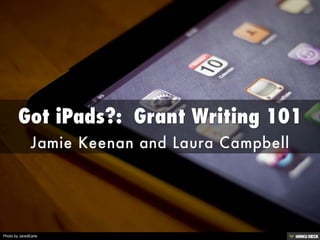
Recommended
Palawan, Philippines

A guide and information about Palawan that is located in the Philippines. This presentation consists of Palawan's different Tourist Spots, Food Specialties, and Food Delicacies.
Grant Writing 101

Grants 101 by Nicole Plegge delivered at National Association of Vision Professionals Conference 2012
Grant Writing 101

This document provides an overview of how to write a winning grant proposal. It discusses the key components of a proposal including an abstract, statement of need, objectives, methods, evaluation plan, future funding sources, budget, and management plan. It emphasizes that grant proposals require thorough research on the problem and solution, clear and measurable objectives, and a detailed budget and evaluation plan. Successful proposals stand out from others by demonstrating a strong understanding of the issues and how the proposed project will address them.
Show Me the Money: Strategies for Identifying Potential Funders and Writing S...

Show Me the Money: Strategies for Identifying Potential Funders and Writing S...VDH, Office of Minority Health and Public Health Policy
The document discusses strategies for writing successful grant proposals. It outlines identifying potential funding sources that match an organization's goals, such as local foundations and federal grants. Some of the greatest challenges for obtaining grants are staff time dedicated to writing proposals and the high cost of hiring grant writers. The document then discusses the accomplishments of Southwest Virginia Community Health Systems in obtaining numerous grants over the years which expanded their services and sites. It provides tips for successful grant writing such as addressing needs, partnering with other organizations, and preparing applications well in advance.Effective Grant Writing And Partnerships

Effective grant writing requires compelling need statements, cost-effective budgets that show results, and fitting the scope of services and mission of your organization. It is important to carefully read the RFP, understand the audience of readers/evaluators, avoid common mistakes like typos, and consider using a consultant. Partnering with other organizations can bring more resources and expertise to address community issues but requires strong leadership, commitment from all partners, and a shared mission.
Grant

The document provides tips and resources for writing successful grant proposals. It outlines the key elements to include: having a clear project idea and plan, obtaining permission, researching potential funding sources, and addressing the typical sections of a proposal such as the application forms, narrative, and budget. Numbers and data are emphasized to demonstrate need, goals, and evaluation methods. Following funder guidelines exactly and learning about their priorities are advised to improve chances of being funded.
10 Tips for Successful Grant Proposals

Tired of spinning your wheels because you’re not sure what foundations are really looking for? Learn to “sell” your work to funders with a well-crafted grant proposal! We’ll focus on their interests and how best to tell them your story. This webinar is ideal for new grantwriters and features important reminders for the more seasoned among us.
Effective Grant and Proposal Writing

The document provides an overview of a workshop on Aboriginal grant writing. It discusses identifying problems and target populations, developing project profiles, finding potential funders, and key components of grant proposals such as establishing nonprofit status. The agenda covers starting with a problem, organizing projects, interpreting requests for proposals, and developing effective written proposals.
Recommended
Palawan, Philippines

A guide and information about Palawan that is located in the Philippines. This presentation consists of Palawan's different Tourist Spots, Food Specialties, and Food Delicacies.
Grant Writing 101

Grants 101 by Nicole Plegge delivered at National Association of Vision Professionals Conference 2012
Grant Writing 101

This document provides an overview of how to write a winning grant proposal. It discusses the key components of a proposal including an abstract, statement of need, objectives, methods, evaluation plan, future funding sources, budget, and management plan. It emphasizes that grant proposals require thorough research on the problem and solution, clear and measurable objectives, and a detailed budget and evaluation plan. Successful proposals stand out from others by demonstrating a strong understanding of the issues and how the proposed project will address them.
Show Me the Money: Strategies for Identifying Potential Funders and Writing S...

Show Me the Money: Strategies for Identifying Potential Funders and Writing S...VDH, Office of Minority Health and Public Health Policy
The document discusses strategies for writing successful grant proposals. It outlines identifying potential funding sources that match an organization's goals, such as local foundations and federal grants. Some of the greatest challenges for obtaining grants are staff time dedicated to writing proposals and the high cost of hiring grant writers. The document then discusses the accomplishments of Southwest Virginia Community Health Systems in obtaining numerous grants over the years which expanded their services and sites. It provides tips for successful grant writing such as addressing needs, partnering with other organizations, and preparing applications well in advance.Effective Grant Writing And Partnerships

Effective grant writing requires compelling need statements, cost-effective budgets that show results, and fitting the scope of services and mission of your organization. It is important to carefully read the RFP, understand the audience of readers/evaluators, avoid common mistakes like typos, and consider using a consultant. Partnering with other organizations can bring more resources and expertise to address community issues but requires strong leadership, commitment from all partners, and a shared mission.
Grant

The document provides tips and resources for writing successful grant proposals. It outlines the key elements to include: having a clear project idea and plan, obtaining permission, researching potential funding sources, and addressing the typical sections of a proposal such as the application forms, narrative, and budget. Numbers and data are emphasized to demonstrate need, goals, and evaluation methods. Following funder guidelines exactly and learning about their priorities are advised to improve chances of being funded.
10 Tips for Successful Grant Proposals

Tired of spinning your wheels because you’re not sure what foundations are really looking for? Learn to “sell” your work to funders with a well-crafted grant proposal! We’ll focus on their interests and how best to tell them your story. This webinar is ideal for new grantwriters and features important reminders for the more seasoned among us.
Effective Grant and Proposal Writing

The document provides an overview of a workshop on Aboriginal grant writing. It discusses identifying problems and target populations, developing project profiles, finding potential funders, and key components of grant proposals such as establishing nonprofit status. The agenda covers starting with a problem, organizing projects, interpreting requests for proposals, and developing effective written proposals.
Grant Writing Essentials

This document provides guidance on writing an effective grant proposal. It discusses the various components of a proposal, including an abstract, statement of need, project description, evaluation plan and budget. Tips are provided for each section, such as clearly defining the problem, establishing measurable objectives, justifying expenses and ensuring the proposal aligns with the funder's interests. The document emphasizes importance of thoroughly researching the funder, following all guidelines and tailoring the proposal to the intended audience. Overall, it stresses the need for a well-organized proposal that demonstrates a solution to an attainable issue.
Basics Of Grant Writing from Precise Edit

1-day grant writing course from Precise Edit, experts in preparing winning funding proposals. This presentation shows how we help clients get funded--and how we can help you.
Writing Effective Program Designs

Dr. Beverly (Bev) Browning, author of 40 grant writing-related publications will share her award winning program design formula. The following components will be discussed in this Webinar:
- Starting with a purpose statement
- Perfecting goal statements
- Understanding the components in a SMART objectives
- Writing implementation strategies
- Creating a timeline chart
- Conquering the logic model (ends with an impact objective)
- Writing the management plan
- Winning with an evaluation plan
- Offering the sustainability statement
Grant Writing Workshop

The document provides an overview of grant writing basics, including the goals of the training which are to learn the fundamentals of resource acquisition, writing effective problem statements and objectives, preparing and submitting proposals, and logic model planning. It then outlines the agenda which covers proposal basics, the planning process, budgeting, and funding sources. Key aspects of understanding grantspeak and the various types of funding sources and proposals are also summarized.
Writing an Effective Grant Proposal

The document provides tips for writing an effective grant proposal, including following an ideal flow and structure. It recommends stating the need, identifying your solution and project plan, and backing it up with details. Key components of the proposal narrative are the statement of need, project plan with goals and objectives, activities, timeline, evaluation plan, project and organizational budgets, and conclusion. The document emphasizes thinking like the funder, clearly presenting outcomes, and developing relationships with funders over time.
Grant Writing - Project Proposal Workbook

A workbook for writing the project proposal. The proposal workbook develops the project idea, the budget, the schedule, the resources, and builds internal and external support for the project.
Professional Technology Use Presentation

This document summarizes the technology available and its integration in North Bend Elementary classrooms. It describes the hardware including computers, iPads, Activboards, and student response devices. Software includes Microsoft Office, online curricula, data dashboards, and more. The goals of the school district technology vision are to promote online learning, access to digital content, safe online environments, equity in access, ongoing professional development, and use of relevant technologies. Teachers integrate technology throughout the day for lessons, assessments, communication, and student practice. Skills needed include setting up accounts, navigating programs, operating hardware, and explaining technology simply. Teachers can become proficient by attending technology courses, collaborating with colleagues, and practicing frequently
State of technology

The document summarizes the current state of a school district's technology plan, including accomplishments, ongoing goals, and areas for improvement. It notes that the district has successfully integrated technology into assessments, teacher collaboration, and provided students with access to devices. However, it lacks data on how staff uses technology and needs to shift its focus from being teacher-centered to more student-centered. The document calls for evaluating the effectiveness of the plan and ensuring accountability with resources.
MLP12C eLearning Strategy Evening 2014

The document outlines the development of a 3-year eLearning/ICT strategy for Manor Lakes P-12 College. It discusses the college's previous strategies involving 1:1 device programs. It notes positives that have come from increased technology access, like engagement and collaboration, but also challenges around costs and appropriate use. Key questions are posed to help guide the new strategy, such as what technologies students should have access to and how they will enhance learning. An overarching question is what skills and tools the college wants students to have by 2017. Worldwide trends in educational technology are also reviewed to inform the new strategy. Feedback from attendees will be incorporated into the initial draft.
War

This document discusses the need for change in how technology is used in schools to improve student achievement. It outlines that simply having computers does not boost scores, but more meaningful integration could. The resources available in the district are analyzed, as well as ideas for project-based learning and tracking software. A plan is proposed to create a shared technology curriculum and transition teaching methods to higher stages of technology integration, with the goal of redefining instructional models. Teachers are challenged to make these changes to maximize the impact of technology on learning outcomes.
Intergrading technology for students k 12

This document discusses ways to incorporate technology into K-12 classrooms to enhance student learning. It recommends engaging students through exploration, analysis, and synthesis using technology across core subjects. Teachers should work together using technology for lesson planning, presentations, blogs, and organizing notes. Incorporating technology like cooperative web navigation, class websites, and videos can help students learn and provide outreach. Examples given include PowerPoint, student blogs, KWL charts, and educational apps on iPads. The document stresses the importance of implementing technology into daily classroom activities and lessons to benefit students.
Win8 Tablets Leadership Perspective for Schools

This document discusses looking at the academic benefits of technology and planning for technology integration. It covers research on educational technology trends, how leadership can examine the instructional value of technology, features of Windows 8 and comparisons to iPads. Examples are provided of technology use in schools. The document also addresses technology deployment planning, choosing devices and peripherals, developing policies and models for device ownership, and assessing student and school progress. Attendees are prompted to consider how technology can support their mission and vision, benefit students, and inspire change.
strategic management plan sample

75% of the strategic management plan for an international school is in the embedded document. This is a sample document.
Getting to One

The document outlines the vision, mission, goals, responsibilities and instructional technology support provided by the STSD Instructional Technology Mentor Program. The program aims to prepare students for the 21st century workplace by training teachers to integrate technology and data into differentiated, learner-centered lessons. The mentor works with teachers through surveys, evaluations and professional development to address technology needs and assist with technologies like Google Earth, United Streaming, blogs and podcasting. Student achievement, accurate data collection and meeting instructional needs are priorities for the program.
Laptop Proposal Slides

The document recommends providing all students at a school with their own laptop to promote technological literacy. It notes that computer skills will be essential for future jobs yet many students currently lack adequate access to technology. The proposal is to have incoming freshmen receive laptops funded by the school, with families paying back a quarter of the cost each year. An educational technologist would be hired to help teachers integrate the laptops into instruction and provide support. Research on other one-to-one laptop programs found improved student performance on assessments and higher GPAs.
Leadership Perspective - Tablets/Ipads 

Leadership Checklist for implementing Tablets/Ipads. NETS-A (National Educational Technology Standards for Administrators) referenced.
Technology Needs Assessment

The document provides information from a technology needs assessment conducted at Benson Elementary School. It includes the goal of preparing students for using technology in daily life. Objectives include using technology to support new teaching strategies and improve academic achievement. Surveys were given to teachers, staff, parents, students and administrators to assess technology skills, access, and needs. The results will be used to update the school improvement plan with new technology goals and strategies.
Presentationschooolboard khansen

The document discusses the district's technology plan to increase student achievement. It outlines that each grade level has consistent access to computers and other technologies. Test scores have risen from 50% to over 60% since implementing the technology integration program. The program aims to create independent, critical thinkers by improving higher-order thinking skills. The total cost of ownership has decreased each year while yielding higher test scores. Money is being spent strategically on infrastructure, support, and professional development to prepare students for future careers.
Persuasive Presentation

The document discusses the district's technology plan to increase student achievement. It outlines that each grade level has consistent access to computers and other technologies. Test scores have risen from 50% to over 60% since implementing the technology integration program. The program aims to create independent, critical thinkers by improving higher-order thinking skills. The total cost of ownership has decreased each year while yielding higher test scores. Money is being spent strategically on infrastructure, support, and professional development to prepare students for future careers.
Technology Integration Information Parents Meeting - May 2012

The document is a summary of a technology information meeting at the Scandinavian School of Brussels. It discusses the school's plans to transition to a 1-to-1 learning environment where each student will have an individual computer. It outlines what has been done so far, plans for the upcoming year including upgrading infrastructure and providing training for teachers. It also discusses computer requirements, safety and responsibility policies, and expected benefits and methods of measuring success.
ipadmcaroyb

The document discusses the history and development of the iPad, including its introduction by Steve Jobs in 2010. It then covers research on the iPad's use in elementary schools, noting benefits like educational applications, portability, and long battery life. The document also examines the diffusion of the iPad through Rogers' innovation-decision process, identifying teachers and students as early adopters. It suggests strategies for adoption, including providing training and support, and decentralized implementation tailored to local needs.
Presentation1

The document discusses technology integration in West Virginia classrooms and schools. It provides information on standards, professional development requirements for technology integration specialists, and challenges schools face in using technology. Common challenges include slow internet connections, limited access to technology, and teacher knowledge gaps. Schools use funding differently, with some providing tablets or computers to individual teachers and others prioritizing supplies before dividing remaining funds. Teachers report using apps like Kahoot, ClassDojo, and Socrative to engage students with technology in the classroom.
More Related Content
Viewers also liked
Grant Writing Essentials

This document provides guidance on writing an effective grant proposal. It discusses the various components of a proposal, including an abstract, statement of need, project description, evaluation plan and budget. Tips are provided for each section, such as clearly defining the problem, establishing measurable objectives, justifying expenses and ensuring the proposal aligns with the funder's interests. The document emphasizes importance of thoroughly researching the funder, following all guidelines and tailoring the proposal to the intended audience. Overall, it stresses the need for a well-organized proposal that demonstrates a solution to an attainable issue.
Basics Of Grant Writing from Precise Edit

1-day grant writing course from Precise Edit, experts in preparing winning funding proposals. This presentation shows how we help clients get funded--and how we can help you.
Writing Effective Program Designs

Dr. Beverly (Bev) Browning, author of 40 grant writing-related publications will share her award winning program design formula. The following components will be discussed in this Webinar:
- Starting with a purpose statement
- Perfecting goal statements
- Understanding the components in a SMART objectives
- Writing implementation strategies
- Creating a timeline chart
- Conquering the logic model (ends with an impact objective)
- Writing the management plan
- Winning with an evaluation plan
- Offering the sustainability statement
Grant Writing Workshop

The document provides an overview of grant writing basics, including the goals of the training which are to learn the fundamentals of resource acquisition, writing effective problem statements and objectives, preparing and submitting proposals, and logic model planning. It then outlines the agenda which covers proposal basics, the planning process, budgeting, and funding sources. Key aspects of understanding grantspeak and the various types of funding sources and proposals are also summarized.
Writing an Effective Grant Proposal

The document provides tips for writing an effective grant proposal, including following an ideal flow and structure. It recommends stating the need, identifying your solution and project plan, and backing it up with details. Key components of the proposal narrative are the statement of need, project plan with goals and objectives, activities, timeline, evaluation plan, project and organizational budgets, and conclusion. The document emphasizes thinking like the funder, clearly presenting outcomes, and developing relationships with funders over time.
Grant Writing - Project Proposal Workbook

A workbook for writing the project proposal. The proposal workbook develops the project idea, the budget, the schedule, the resources, and builds internal and external support for the project.
Viewers also liked (6)
Similar to Got iPads?: Grant Writing 101
Professional Technology Use Presentation

This document summarizes the technology available and its integration in North Bend Elementary classrooms. It describes the hardware including computers, iPads, Activboards, and student response devices. Software includes Microsoft Office, online curricula, data dashboards, and more. The goals of the school district technology vision are to promote online learning, access to digital content, safe online environments, equity in access, ongoing professional development, and use of relevant technologies. Teachers integrate technology throughout the day for lessons, assessments, communication, and student practice. Skills needed include setting up accounts, navigating programs, operating hardware, and explaining technology simply. Teachers can become proficient by attending technology courses, collaborating with colleagues, and practicing frequently
State of technology

The document summarizes the current state of a school district's technology plan, including accomplishments, ongoing goals, and areas for improvement. It notes that the district has successfully integrated technology into assessments, teacher collaboration, and provided students with access to devices. However, it lacks data on how staff uses technology and needs to shift its focus from being teacher-centered to more student-centered. The document calls for evaluating the effectiveness of the plan and ensuring accountability with resources.
MLP12C eLearning Strategy Evening 2014

The document outlines the development of a 3-year eLearning/ICT strategy for Manor Lakes P-12 College. It discusses the college's previous strategies involving 1:1 device programs. It notes positives that have come from increased technology access, like engagement and collaboration, but also challenges around costs and appropriate use. Key questions are posed to help guide the new strategy, such as what technologies students should have access to and how they will enhance learning. An overarching question is what skills and tools the college wants students to have by 2017. Worldwide trends in educational technology are also reviewed to inform the new strategy. Feedback from attendees will be incorporated into the initial draft.
War

This document discusses the need for change in how technology is used in schools to improve student achievement. It outlines that simply having computers does not boost scores, but more meaningful integration could. The resources available in the district are analyzed, as well as ideas for project-based learning and tracking software. A plan is proposed to create a shared technology curriculum and transition teaching methods to higher stages of technology integration, with the goal of redefining instructional models. Teachers are challenged to make these changes to maximize the impact of technology on learning outcomes.
Intergrading technology for students k 12

This document discusses ways to incorporate technology into K-12 classrooms to enhance student learning. It recommends engaging students through exploration, analysis, and synthesis using technology across core subjects. Teachers should work together using technology for lesson planning, presentations, blogs, and organizing notes. Incorporating technology like cooperative web navigation, class websites, and videos can help students learn and provide outreach. Examples given include PowerPoint, student blogs, KWL charts, and educational apps on iPads. The document stresses the importance of implementing technology into daily classroom activities and lessons to benefit students.
Win8 Tablets Leadership Perspective for Schools

This document discusses looking at the academic benefits of technology and planning for technology integration. It covers research on educational technology trends, how leadership can examine the instructional value of technology, features of Windows 8 and comparisons to iPads. Examples are provided of technology use in schools. The document also addresses technology deployment planning, choosing devices and peripherals, developing policies and models for device ownership, and assessing student and school progress. Attendees are prompted to consider how technology can support their mission and vision, benefit students, and inspire change.
strategic management plan sample

75% of the strategic management plan for an international school is in the embedded document. This is a sample document.
Getting to One

The document outlines the vision, mission, goals, responsibilities and instructional technology support provided by the STSD Instructional Technology Mentor Program. The program aims to prepare students for the 21st century workplace by training teachers to integrate technology and data into differentiated, learner-centered lessons. The mentor works with teachers through surveys, evaluations and professional development to address technology needs and assist with technologies like Google Earth, United Streaming, blogs and podcasting. Student achievement, accurate data collection and meeting instructional needs are priorities for the program.
Laptop Proposal Slides

The document recommends providing all students at a school with their own laptop to promote technological literacy. It notes that computer skills will be essential for future jobs yet many students currently lack adequate access to technology. The proposal is to have incoming freshmen receive laptops funded by the school, with families paying back a quarter of the cost each year. An educational technologist would be hired to help teachers integrate the laptops into instruction and provide support. Research on other one-to-one laptop programs found improved student performance on assessments and higher GPAs.
Leadership Perspective - Tablets/Ipads 

Leadership Checklist for implementing Tablets/Ipads. NETS-A (National Educational Technology Standards for Administrators) referenced.
Technology Needs Assessment

The document provides information from a technology needs assessment conducted at Benson Elementary School. It includes the goal of preparing students for using technology in daily life. Objectives include using technology to support new teaching strategies and improve academic achievement. Surveys were given to teachers, staff, parents, students and administrators to assess technology skills, access, and needs. The results will be used to update the school improvement plan with new technology goals and strategies.
Presentationschooolboard khansen

The document discusses the district's technology plan to increase student achievement. It outlines that each grade level has consistent access to computers and other technologies. Test scores have risen from 50% to over 60% since implementing the technology integration program. The program aims to create independent, critical thinkers by improving higher-order thinking skills. The total cost of ownership has decreased each year while yielding higher test scores. Money is being spent strategically on infrastructure, support, and professional development to prepare students for future careers.
Persuasive Presentation

The document discusses the district's technology plan to increase student achievement. It outlines that each grade level has consistent access to computers and other technologies. Test scores have risen from 50% to over 60% since implementing the technology integration program. The program aims to create independent, critical thinkers by improving higher-order thinking skills. The total cost of ownership has decreased each year while yielding higher test scores. Money is being spent strategically on infrastructure, support, and professional development to prepare students for future careers.
Technology Integration Information Parents Meeting - May 2012

The document is a summary of a technology information meeting at the Scandinavian School of Brussels. It discusses the school's plans to transition to a 1-to-1 learning environment where each student will have an individual computer. It outlines what has been done so far, plans for the upcoming year including upgrading infrastructure and providing training for teachers. It also discusses computer requirements, safety and responsibility policies, and expected benefits and methods of measuring success.
ipadmcaroyb

The document discusses the history and development of the iPad, including its introduction by Steve Jobs in 2010. It then covers research on the iPad's use in elementary schools, noting benefits like educational applications, portability, and long battery life. The document also examines the diffusion of the iPad through Rogers' innovation-decision process, identifying teachers and students as early adopters. It suggests strategies for adoption, including providing training and support, and decentralized implementation tailored to local needs.
Presentation1

The document discusses technology integration in West Virginia classrooms and schools. It provides information on standards, professional development requirements for technology integration specialists, and challenges schools face in using technology. Common challenges include slow internet connections, limited access to technology, and teacher knowledge gaps. Schools use funding differently, with some providing tablets or computers to individual teachers and others prioritizing supplies before dividing remaining funds. Teachers report using apps like Kahoot, ClassDojo, and Socrative to engage students with technology in the classroom.
Technology and Assessment Rubrics

Technology can help teachers track and assess student performance in the classroom. It allows for continual evaluation of lessons and facilitates communication between students and teachers. Rubrics are used to evaluate educational technology and assess its appropriateness and effectiveness. Rubrics provide a framework with criteria and achievement levels to gauge how well a technology enhances teaching and learning. Criteria that can be considered in rubrics include content match to curriculum, documentation and technical support, ability level match for assessment, and technical quality and ease of use.
Cited evaluating tech

This document discusses evaluating technology implementation programs in schools. It provides several reasons for evaluating such programs, including determining if the programs are an effective use of funding and if they improve student outcomes. The document also discusses what can happen if programs are not evaluated, such as an inability to show what is and is not working. It then offers guidance on developing an evaluation plan, including determining the program purpose and goals and identifying measurable indicators and data sources. An example is provided of evaluating a program intended to improve math results for all students. The document introduces the CITEd EdTech Locator tool, which can help schools assess their progress in implementing technology and set goals. It emphasizes that evaluating progress toward goals requires monitoring each stakeholder group.
Edl 518 lat's

The document discusses different levels of technology integration in education - literacy, adapting, and transforming - based on Grappling's Technology and Learning Spectrum model. It provides examples for each level. Literacy involves basic technology skills, while adapting uses technology to enhance existing lessons. Transforming level uses technology to allow student-centered, collaborative projects that solve real-world problems and are shared outside the classroom. The document also reviews relevant standards for students, teachers, and administrators regarding effective educational technology use.
Digital resources 8 20-15

This document discusses the increasing importance and integration of technology in education. It notes that employers now expect all employees to be proficient with computers regardless of field. As such, schools must invest financial and human resources to develop educators' technology skills through professional development. When implemented properly, educational technology programs can enhance learning for all students, from providing individualized instruction to engaging digital natives. The school's policies and curriculum will need revisions to fully realize the benefits of technology and prepare students for further education and 21st century careers.
Similar to Got iPads?: Grant Writing 101 (20)
Technology Integration Information Parents Meeting - May 2012

Technology Integration Information Parents Meeting - May 2012
Got iPads?: Grant Writing 101
- 1. Got iPads?: Grant Writing 101 Jamie Keenan and Laura Campbell
- 2. (No header)
- 4. Getting on Board • Principal • Technology Director • Technology Integrator • School Board
- 5. Research • iPads in Education (article) • Focus on Computer vs. iPad
- 7. Where can you find money? • District Educational Foundations (MCFEE) • Donors Choose • Ed Technology Grants • Science and Technology Grants • National Council of Teachers of Mathematics
- 8. Things to think about • How can you reach the most students • Consider different versions of your grant • Research Products • Important Parts of a Grant • Learning from Mistakes
- 9. Reaching Students • Need to find how you can make the biggest impact • Include students across multiple grade levels • Include special area teachers and specialists • Consider containing in one building
- 10. Different Versions of a Grant • 'Shoot for the moon. Even if you miss, you'll land among the stars • Wrote two versions of our grant • A classroom set of iPads for two classrooms per grade level K-4 • A classroom set of iPads for one classroom per grade level K-4 • Include at least two classes for collaboration opportunities
- 11. Research Products • Reach out to schools that have iPads • Does your school use Apple products? • Research Products
- 12. Important Parts of a Grant • Purpose (Impact on Students) • Program Objectives • Indicators of Success • Equipment/Products Needed • Educators/Staff involved in Implementation
- 13. Important Parts of a Grant • Proposed Timeline • Impact of Grant (Supporting Standards) • Letters of Support
- 14. Purpose
- 15. Purpose • Increasing technology • Not looking to replace technology • Connect and Collaborate • Support 21st century skills
- 16. The purpose of the proposed program is to continue to increase the integration of technology across the curriculum. Manheim Central School District currently has a great deal of technology available to our students in the classroom. We are not looking for the IPads to replace any piece of technology (i.e. Promethean Boards, laptops, etc.). Rather, the IPad will enhance curriculum and allow teachers to do certain activities with greater ease or complete activities that they might not otherwise have been able to finish in a timely manner or even do with the IPad.
- 17. Through the use of IPads, students will not only be able to learn and connect with the world beyond the classroom but, they will also be able to connect and collaborate with one another. In addition, through the use of IPads, we can personalize learning for students while using a classroom rotation system similar to what is used in the hybrid classrooms in the MS and HS. Students will be able to access apps that increase and reinforce the content and skills which are necessary to attain. Mobile technology helps to motivate and engage our students in the classroom learning environment that fosters acclimation of 21st century skills of effective communication, high productivity, digital-age literacy, and inventive thinking.
- 19. Program Objectives • Define proposed program objects • Define success for the proposed program • Define how the progress for each objective will be measured
- 20. Specifically, our objectives are: 1.) to engage all students in a creative and collaborative environment by increasing access to technology 2.) to deliver differentiated instruction based on the Common Core Standards through technology use in reading, writing, math, science, and social studies 3.) to develop and enrich technology skills, as defined by the National Educational Technology Standards for Students (NETSs) 4.) to infuse music and art throughout the curriculum by using mobile technology.
- 22. Indicators of Success • Curriculum Based Assessments • Benchmark Assessments (DIBELS, STAR) • Standardized Tests • Teacher Observation
- 23. Success of the integration of IPad’s in the classroom will also be evident on students’ performances on curriculum-based writing assessments, unit math assessments, and standardized tests such as Four Sight and PSSA’s. Students will be assessed on technology standards using pre and post self-evaluations based on our district-wide technology standards.k to add some text.
- 24. Equipment/Budget
- 25. Some examples are... • iPad Mini (16 GB) • iGuys Protective Case • Apple Tvs • Apple Tv HDMI Cable • Bretford PowerSync Cart (for 30 iPads)
- 26. Some examples are... • Allotted Funds for repairs • Professional Development (iPad Summit) • App Store/iTunes Gift Card
- 27. Budget Tips • Educational Discount • Order in bulk (Groups of 10) • Shop Around
- 29. Educators/Staff Involved • Grant Writers (first line of defense) • Principal • Technology Integrator • Technology Director • Teachers to implement
- 31. Proposed Timeline • Rollout of iPads • Teacher Training • Monthly Meetings (Pad Chat) • Professional Development (iPad Summit)
- 32. Impact of Grant
- 33. Impact of Grant • How many students will it effect? • How does it tie into district goals? • How does it support Common Core? • How does it increase parent communication?
- 34. Differentiated instruction in the areas of reading and mathematics is key; with the iPad and use of certain apps, teachers can do just that. This in turn creates rigor as well as student engagement. iPads not only help with integrating technology into the classroom but also align with Common Core Standards. Rather, we would like to use the iPad to enhance the curriculum and provide educational experiences like the one listed above that we cannot do with the technology we currently have. Use of the iPads also will help prepare students for the challenging jobs of the future.
- 36. Letters of Support • Principal • Technology Integrator • Technology Director • School Board • Superintendent
- 37. Learning from Mistakes • Cart vs. Wireless Update • Apple Tvs (projecting) • Compatibility • Professional Development (Pay)
- 38. Learning from Mistakes • Flexibility • Tech/App Requests • Purchase Order (Who is in charge?)
- 39. iPad Resources and Apps
- 40. Classroom Resources • iPad AUP • iPad Rules Poster
- 41. iPad Apps • What do I look for in an app? • Free (lite) vs. paid apps • Content vs. creation apps
- 42. iPad Apps • Educreations • Popplet • Chatterbox • Pic Collage