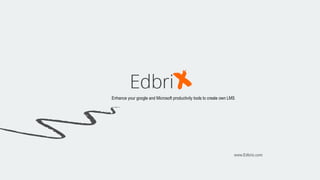
Sales presentation usa 6.15.16
- 1. Enhance your google and Microsoft productivity tools to create own LMS www.Edbrix.com
- 2. Edbrix collaborate to learn Not another LMS, a whole new way of learning. Edbrix www.Edbrix.com 02 Edbrix has created simplified collaborative learning platform to make interaction between different stakeholders seamless, secure, and safe. Ashutosh Parab CEO, Founder
- 3. What is Edbrix? This will continue to evolve &innovate in the educational word www.Edbrix.com 03 Adapt google and Microsoft productivity tools into an interactive LMS IS the world’s leading 360 degree e-Learning platform developed exclusively to open up informational gates for students and teachers covering grades from K-12 to Higher Education and beyond. Moreover, the Edbrix platform integrates with social networking technologies to get maximum output from a safe and secure social learning environment. The e-learning platform leverages the power and robustness of Google Apps and Microsoft 365 to deliver solutions in a professional and well-structured manner. Due to users familiarity with Google and Microsoft the learning curve is minimal. Edbrix Connect Edbrix Connect enables educators to run a virtual class in a few short steps. Edbrix Notes Edbrix Notes enables single click creation of study notes. Simply highlight mnemonic keywords and click on create notes. Edbrix Live Cast Edbrix Live cast is ideal for asynchronous virtual classes. Instructors can record, upload and broadcast lessons for revision or even an interactive tutorial Edbrix Edbrix Study Group Edbrix Study Group is ideal for peers to connect and meet virtually to run study groups.
- 4. How Edbrix works ? Adapt google and Microsoft productivity tools into an interactive LMS www.Edbrix.com 04 01 School Sign up with Edbrix Independent School District administrator can create multiple schools using the Enterprise level access. 02 Teachers and students sign in Teachers and students use Google or Microsoft credential to login to the Edbrix platform 05 Students and Parents Students get alerts and can access documents and information on any device (laptop, desktop, or mobile device) 03 Teachers classes and Courses Teacher and administrators create courses, schedule courses and assign students 04 Teachers manage the courses Teachers manage courses, assignment, study group, online tutoring and live cast effectively on the Edbrix platform Edbrix
- 5. Edbrix Admin Features Adapt google and Microsoft productivity tools into an interactive LMS 05 Administrator Edbrix administrators have the ability to manage databases of students information, grades, subject, category, roles, grade points, locations etc. Admin can add the teachers, students, coordinators and parents. The complete role based security is designed for the managing and controlling the access level for different stake holders. Administrators have easy access to error logs, communication logs, enquiries, announcements, alerts and notification in the Edbrix platform. Administrators can also manage fee payments and reporting, external apps integration with API, XML and LTI tools. Cloud-Enabled Hosting Secure scalable Google cloud hosting, users access content and collaborate using simple productivity tools within Edbrix platform Multiple School Management Manage multiple schools and their teachers / students / parent relationship with easy web based productivity tools Course, Fee, Donation Management Administrators can create courses, assign, schedule and manage students in addition manage fee or donations using tools in the platform Communication, Security and Alerts Secure and seamless online communication and collaboration using Google Hangout or Skype External Educational Apps Open APIs , XML and LTI tools enhance functionality of Edbrix Edbrix www.Edbrix.com
- 6. Edbrix Admin Features Adapt google and Microsoft productivity tools into an interactive LMS 06 Administrator School LMS login Web portal The Edbrix administrator portal allows admins to manage blogs, events, and manage teacher, student, and parents accesses to the platform Seamless Integration Edbrix allows seamless integration to multitudes of education apps and School Information System (SIS) Reports Administrators and teachers can create reports including class summary and other analytics for reporting to decision makers and resource administrators Customization and regionalization Edbrix platform can be customized by adding plugins without effecting the core application and in addition be translated into other languages using simple phrase translations. Edbrix www.Edbrix.com
- 7. Edbrix Teacher Features Adapt google and Microsoft productivity tools into an interactive LMS 09 Teacher Edbrix provides comprehensive communication tools for all stake holders to effectively and seamlessly collaborate. Teachers can access mail and storage drive to manage and deliver content in any form using simple productivity tools. Conducting quizzes / assignments and grading is seamless on the Edbrix platform. Users can collaborate and share content with colleagues and experts from all over the globe. Course and class management Teacher can create courses and manage class and content in a secure fashion. Students can access the course using teacher’s access code or teachers can invite the students to join the course. Course Content Management Teachers can create content rich with images and videos by copy pasting links or uploading documents in any form stored on the cloud in Google or One drive Educational App integration Easy access to sites like Khan academy, YouTube, and Slide Share to bring video or audio content inside the course with a single click Blue Box pop up Communication, Tutoring and broadcast Teacher can communicate with student using chat, Edbrix Connect (audio video communication), or Edbrix Live cast (broadcasting). Teachers can schedule online tutoring, and create and conduct study groups to improve performance. Assignment and Quizzes On the Edbrix platform teachers can assign auto graded online assignments or paper based assignment using tools such as Google Forms Edbrix www.Edbrix.com
- 8. Edbrix Teacher Features Adapt google and Microsoft productivity tools into an interactive LMS 09 Teacher Google and Microsoft Apps Integration Teacher can access products tools as integral part of Edbrix that includes google drive, YouTube and hangout from google and one drive , Skype and video from Microsoft. Record the class and sync to you tube channel Reports, Books and Notes Teacher can access and manage Attendance and academic reports with single click. Teacher can access online books with easy search add to favorite . Teacher can upload the notes set up weekly calendar Social and wall communication Teacher can post on the wall connect to the blog , synch rise the twitter account for instant feed . Upload the document images, YouTube wall to share between the class and grades Edbrix www.Edbrix.com Calendar synchronization Edbrix synchronies , google , Outlook calendar with Edbrix scheduling calendar
- 9. Edbrix Student Features Adapt google and Microsoft productivity tools into an interactive LMS 10 Student Students can connect with teachers add parent information so that parents can view reports . Students can access the courses and get updates on regular basis. Their calendar can be synchronize with Edbrix calendar never miss the course. Google and Microsoft Apps Integration Students can access products tools as integral part of Edbrix that includes google drive, teacher YouTube channel and hangout from google and one drive , Skype and video from Microsoft. Courses, Assignment , report access Student can access the courses and get updates and information online. Submit the assignments and auto graded . Access the books and lot of information over the internet and can add for reference Communication, Security and Alerts Complete online communication and collaboration using hangout or Skype with security , with students for study groups and teachers for tutorial External Educational Apps Complete online communication and collaboration using hangout or Skype with security. Open APIs , XML and LTI tools enhance functionality of Edbrix Edbrix www.Edbrix.com Calendar synchronization Edbrix synchronies , google , Outlook calendar with Edbrix scheduling calendar
- 10. Edbrix Student Features Adapt google and Microsoft productivity tools into an interactive LMS 11 Student Online Tutoring and Live cast Students can attend online lesson using hangout or skype. Live cast is a feature product allows student to attend live and recorded broadcasted lesson. From anywhere on their smart device Edbrix Notes Edbrix Notes enables single click creation of study notes. Simply highlight mnemonic keywords and click on create notes. This module enables single click search for most relevant educational videos, articles, and question banks to provide greater insight into the subject matter. Social and wall communication Student can post on the wall connect to the blog , synch rise the twitter account for instant feed . Upload the document images, YouTube wall to share between the class and grades Edbrix www.Edbrix.com Edbrix Study group Edbrix Study Group is ideal for peers to connect and meet virtually to run study groups. Participants can share screens, make presentations, brainstorm on a white board within the Edbrix platform. .
- 11. Edbrix Parent Features Adapt google and Microsoft productivity tools into an interactive LMS 12 Parent Parent can have better communication with teacher and students . They can monitor kids performance and access all the inform action which is required Parents can access the course material and the information about teacher , reports like attendance , grade reports and more Online Meeting Parents can schedule online meeting with teachers to discuss any performance issues and plan improvement Courses, Assignment, Progress Reports Parents can access the courses and other information online. Parents can get the reports on assignments and grades and complete course information in real time to help students stay at par with the class Edbrix www.Edbrix.com Calendar synchronization and alerts Parent can view student calendar including alerts to monitor the classroom activities and encourage improvement in performance
- 12. www.Edbrix.com 16 What do you get Adapt google and Microsoft productivity tools into an interactive LMS See what you are getting New Generation Education collaboration Integrated Educational Apps Includes registration, financial, boarding, library, inventory, sales, procurement, admission, and fee management Google /Microsoft Apps Google /miicrosoft Apps for education (including the Google Docs, Sheets, and Slides) and email address with 25GB cloud storage for uploading and sharing documents to collaborate with other students or teachers Complete LMS Learning management system includes course management, content sharing, online learning, study group and complete collaboration Edbrix
- 13. OTHER SERVICES Adapt google and Microsoft productivity tools into an interactive LMS www.www.edbrix.com 18 Google Apps Implementation School ERP solution and Implementation Educational Consulting Google Apps Training 80 % Business consulting We have Educators and Doctors who can provide educational consulting 45 % 70 % Educational Consulting We have Educators who can provide complete educational consulting Training and consulting Provide complete training on Edbrix , google apps both teacher and administrator Edbrix
- 14. Clients, partners and Recognition Adapt google and Microsoft productivity tools into an interactive LMS www.www.edbrix.com 19Edbrix
- 15. CONTACT US THE Edbrix platform integrates productivity tools and social networking apps to deliver and manage educational collaborative and secure manner. Our E-learning platform Google Apps or Microsoft Office 365 to create and deliver without extensive training. The cloud based technology is flexible to meet the needs of a small class as well as 1320 , Greenway Drive STE 460 Irving Texas USA 9727561212 www.Edbrix.com info@Edbrix.com www.www.edbrix.com 20Edbrix This will continue to evolve &innovate in the educational word
- 16. THANK YOU FOR CHOOSING This will continue to evolve & innovate in the educational word
