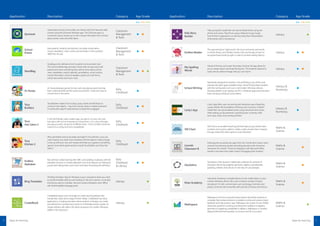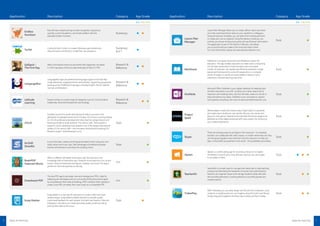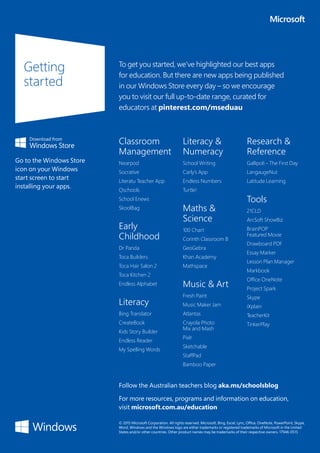The document provides a comprehensive list of educational apps categorized by subject and age group, focusing on tools for art, music, literacy, numeracy, classroom management, and more for K-12 students. It highlights various applications like Fresh Paint for creativity, Nearpod for classroom management, and Khan Academy for math and science learning. Additionally, it emphasizes the benefits of using modern Windows devices for enhancing teaching and learning experiences.