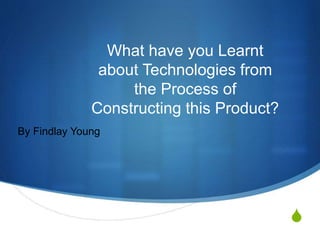
Media question 6
- 1. S What have you Learnt about Technologies from the Process of Constructing this Product? By Findlay Young
- 2. New Technologies S Throughout the construction of my media product I have learnt various things about how new and different technologies can improve and develop my magazine. There are a lot of different technologies that helped me produce my final product. I used different Hardware's and Software’s like Keyboards, Cameras, Backdrop, Photoshop and InDesign.
- 3. New Software S Photoshop: Out of all the software's I could use to construct my magazine, I predominately used Photoshop because it allowed me to develop and improve a page whether it was the Front cover or the Contents Page etc. It took a while to get use top it but after the prelim task I created, I felt comfortable in creating a magazine using Photoshop. From using Photoshop I learnt how to create a page and combine my products together and edit them. I mainly used Photoshop to create my Front cover and my contents Page because they are single are single page set ups in my magazine. From using Photoshop, I gradually learnt how to edit the appearance of an artist using the clone tool or the brushes. From creating my Front Cover and Contents Page with Photoshop it allowed me to learn how to move different layers in millimeters of space in order to get the best alignment. Also by using Photoshop I learnt how to change the width and height of my text without change the number of size its on. From using Photoshop I also learnt how to free transform different layers, whether it was text or an image to the size, width and height I wanted it to be.
- 4. New Software S InDesign: I used InDesign to construct my Article Page because it’s a double page spread. I chose to use InDesign because it allows you to create double page spreads which Photoshop doesn’t. I had never used this software before and was use to using Photoshop to construct a page so found it very complicated at first. After I got to grips with the program I learnt how to create the columns on a page like a magazine article has. I also found it very easy to align all of my different layers on the page because they all have a box’s around them to change the size etc and I used put the edge of the box on top of the alignment lines. I also learnt how to change the colour of my text, InDesign allows me to be able to mix to colours together to get a variety of different colours. I also learnt how to put a different colour and a glow around text to allow it to stand out. I also learnt how to create Drop Caps in my text/article in order to create article similar to that of published articles. In InDesign I also learnt how to align my photo on the whole of the page so the audience know who the article is about.
- 5. New Software S PowerPoint: I really enjoyed using PowerPoint because it allowed me to present my projects both text wise and visually appealing. There wasn’t much for me to learn whilst using PowerPoint because all of the different tools you can use are labeled so you know what do do with it and I had already used the software before on other computers. PowerPoint also allows me to add different information on to different slides so its not all cramped and congested on to one page.
- 6. New Software S Word: I used word to write up the story for my main article for the magazine. It is similar to PowerPoint, but you can have slides. It is very easy to use and does not require you to have previous experience on it, there are no complicated options. Word allows you to change the font, size of text and import images to the document. The bar at the top of the page has all the options required and it is clear and easy to understand.
- 7. New Software S WordPress: I used the WordPress blog throughout the construction of my product. The WordPress blog allowed me to record all of my coursework so that it can be checked marked. I found it complicated at the start because I had never used it before. There were lots of options and tools that were new to me. For example you can customize the theme of your blog and add pages to he blog. I found that WordPress was similar to Word when constructing a new post. It allows you to easily write text, change sizes and font and insert images to it. You can also upload lots of media to the page.
- 8. New Hardware S iMacs: iMacs are a very complicated machine that is hard to get to grips with if you haven't used one before, luckily for myself I have one at home so I know the basics of how the computer works. But I still used software's which I didn’t know so getting to grips with that and iMac was hard. After comparing the iMacs to other computers I have used I found that the iMacs were a lot quicker. I learnt that the iMacs also have a great wide-screen display which makes it more efficient for me working on my product.
- 9. New Hardware S Camera: The camera that I used to take the photos for my Front cover, Contents Page and my Article Page is the Nikon D3100 which is an entry level digital SLR camera. The camera has a newly designed 14 megapixel DX format sensor. It has a one touch full HD video recording with an autofocus. It has a sensitivity range of ISO 100-3,200 expandable to ISO 12,800. from using this hardware I learnt that the Nikon D3100 is well suited to most lighting conditions. From using the camera I also learnt how to get the best photos out of the 14 megapixel camera.
- 10. New Hardware S SD Card/Reader: The SD Card/reader is the memory card for my camera. The memory card is placed in the camera before I take the photos, the photos are then saved onto the SD Card. The SD Card Reader is the tool I used to insert the photos on to the iMac. The SD Card is placed into a reader/Memory stick, I then find the file I need and insert the photos in order to use them on my product.
- 11. New Hardware S Back Drop and Soft Boxes: The Soft Boxes go over the strobe lights and they give the light a softer, rounder light on the artist when taking a photo. This way sharp shadows are avoided on the artist and the photograph has a higher quality. The Backdrop has two more strobe lights directed at it on full power to create a high exposure. That Backdrop that I used in my photo was white. However they do them in other colours such as black because it will give it that dark effect. But as my artist was an African American, I wanted my background to be white and bright because it creates a contrast with his skin colour.
- 12. New Hardware S Keyboard and Mouse: The mouse is different to what I am use to normally, but as i have has an iMac at home recently I have been able to get better with the mouse and it has now become normal to me. The mouse has some different functions that I wasn’t use to, for example by clicking the scroller, all the windows are separated. Like the mouse, the apple keyboard also has some different functions, for example to copy and paste a different combination is used. To copy and paste you must use the command key with the C key to copy and the command key with the P key to paste.
- 13. New Hardware S Horseshoe Flash Trigger and Strobe Flash: The horseshoe flash trigger is in-sync with the camera. It triggers the flash in-sync with the camera shutter using the infrared signal which is sent to the strobe flash. The strobe flash that I used is the Hemisphere 300 model which suits the speed of the Nikon camera whose shutter speed is 1/300th of a second. The dial on the back of the device is used to set the power of the light.