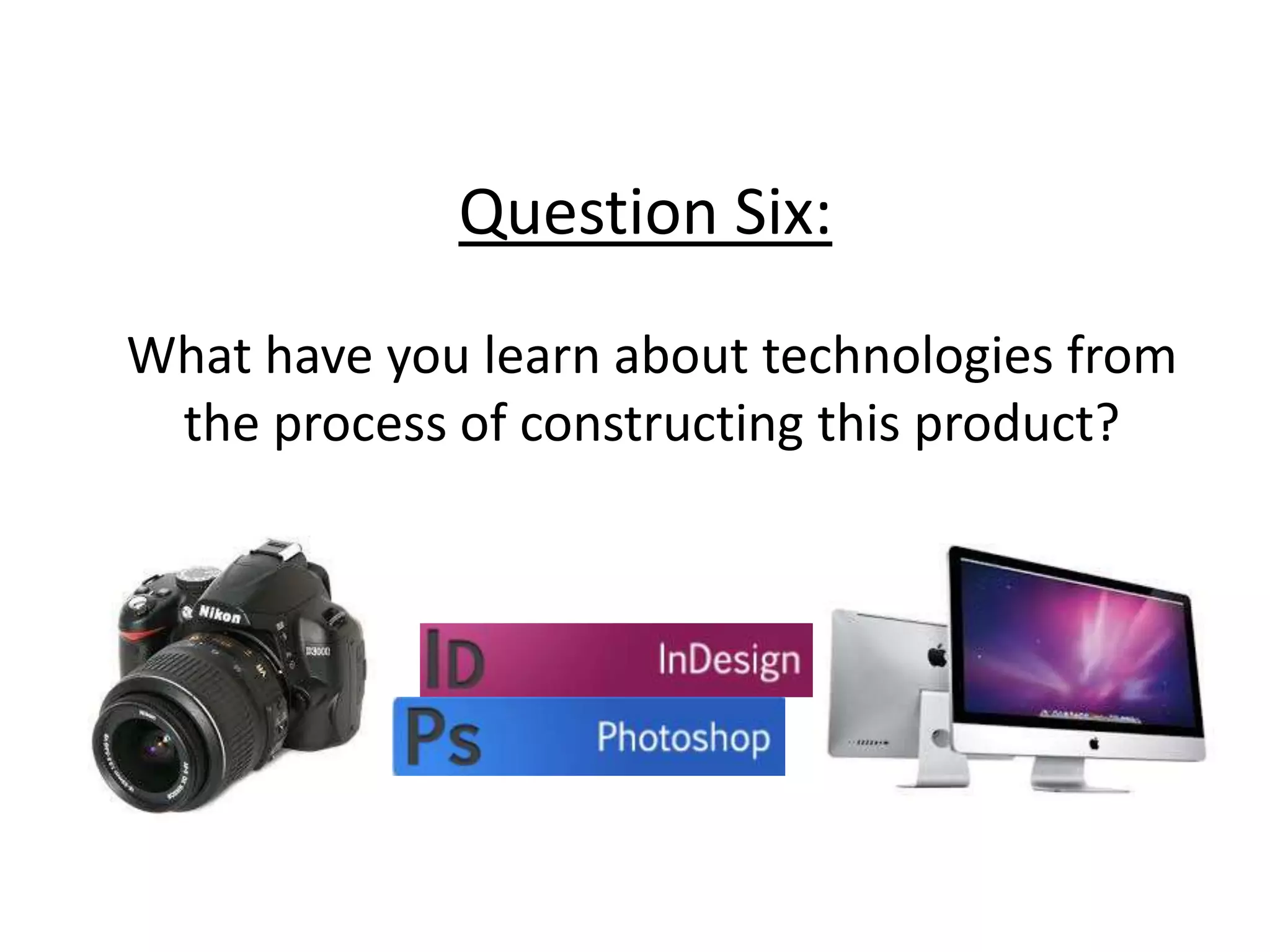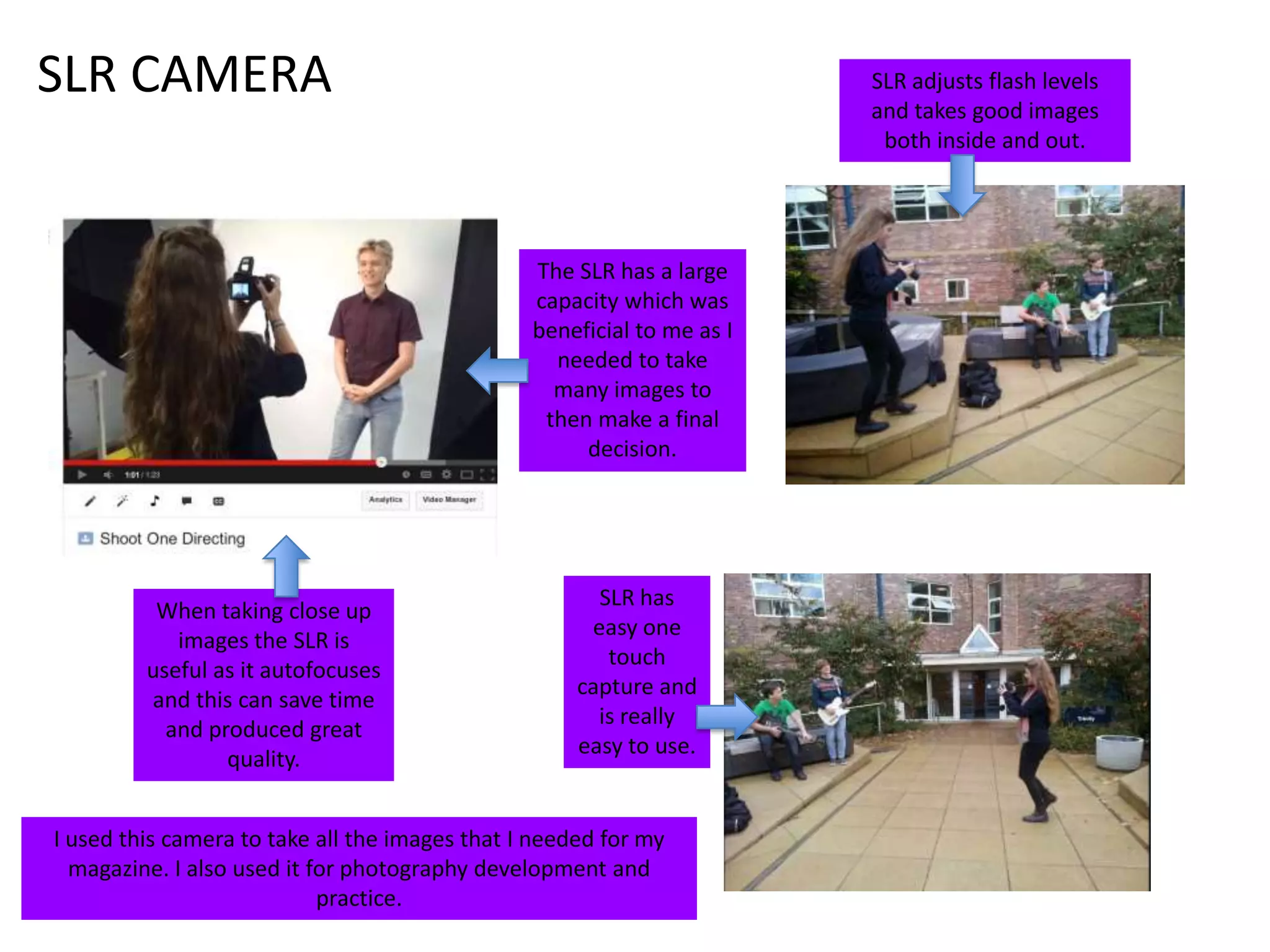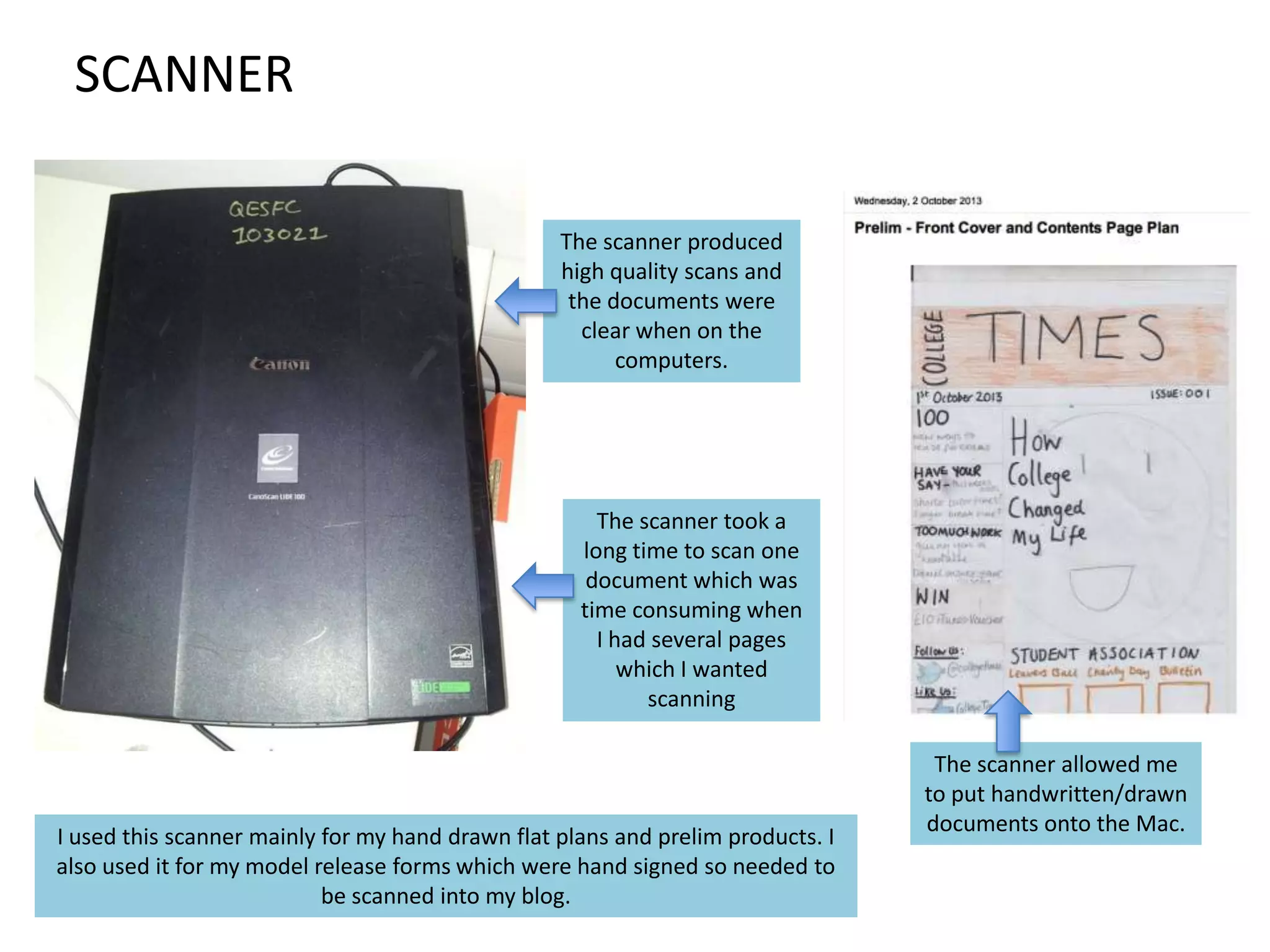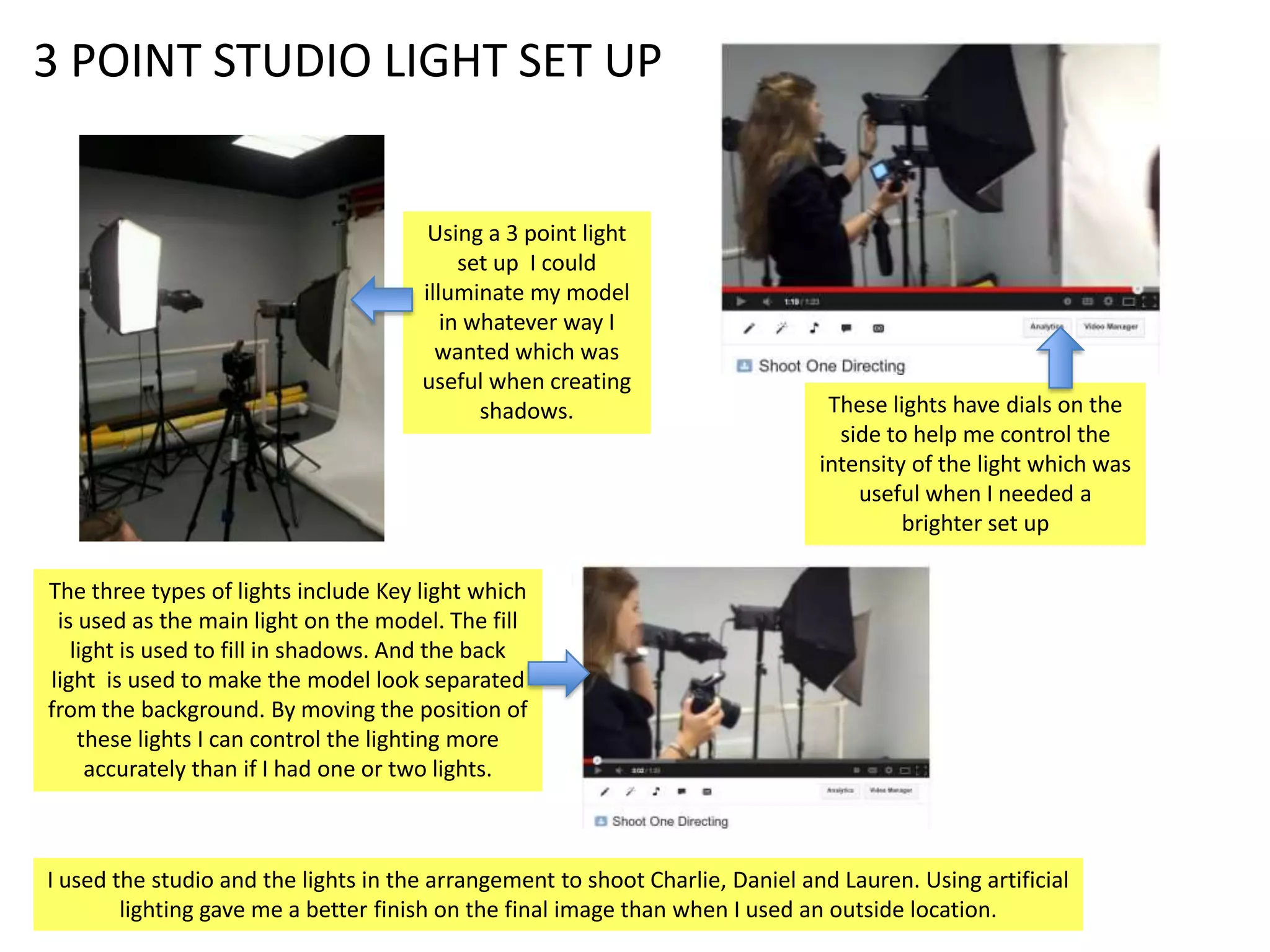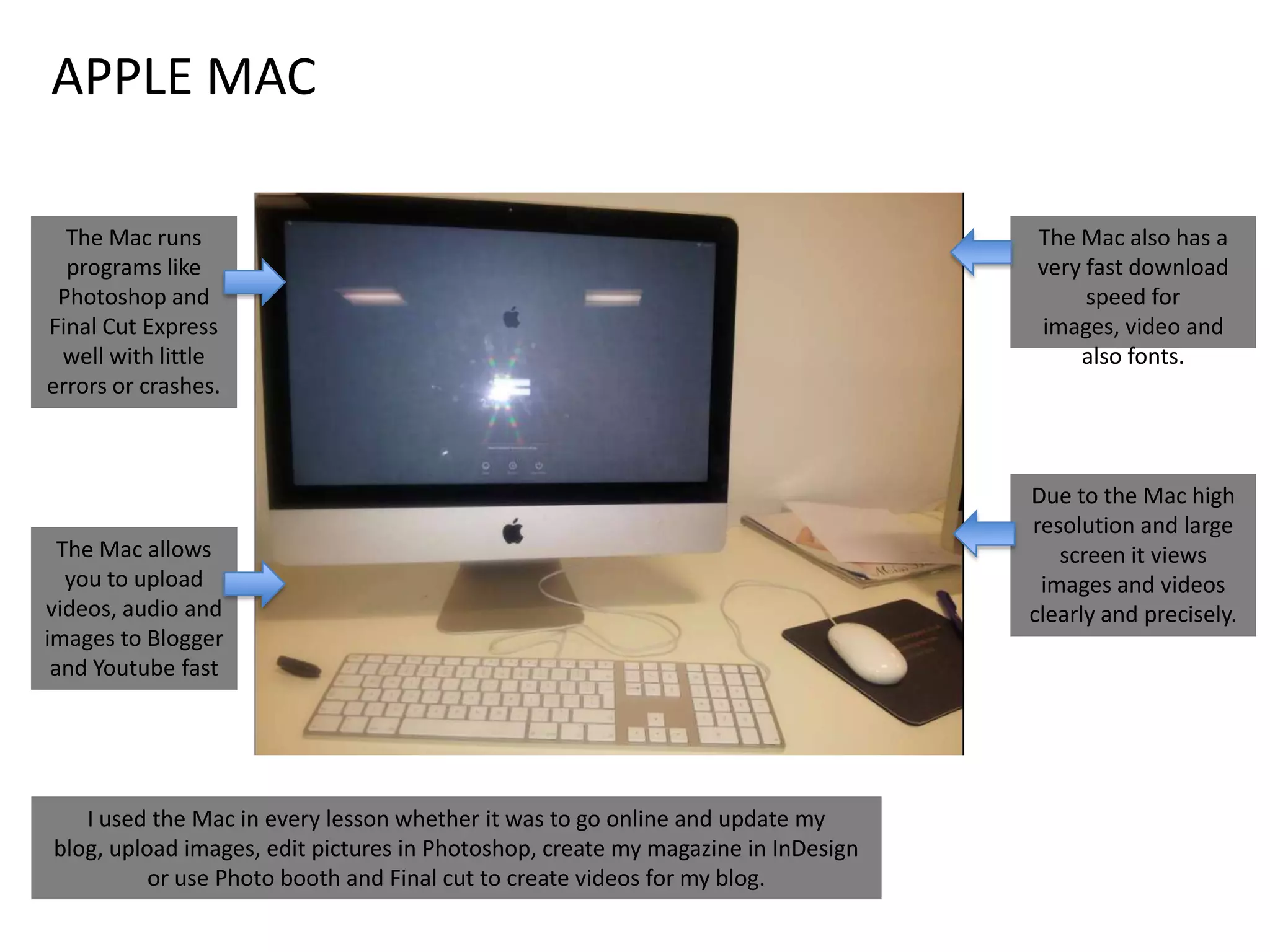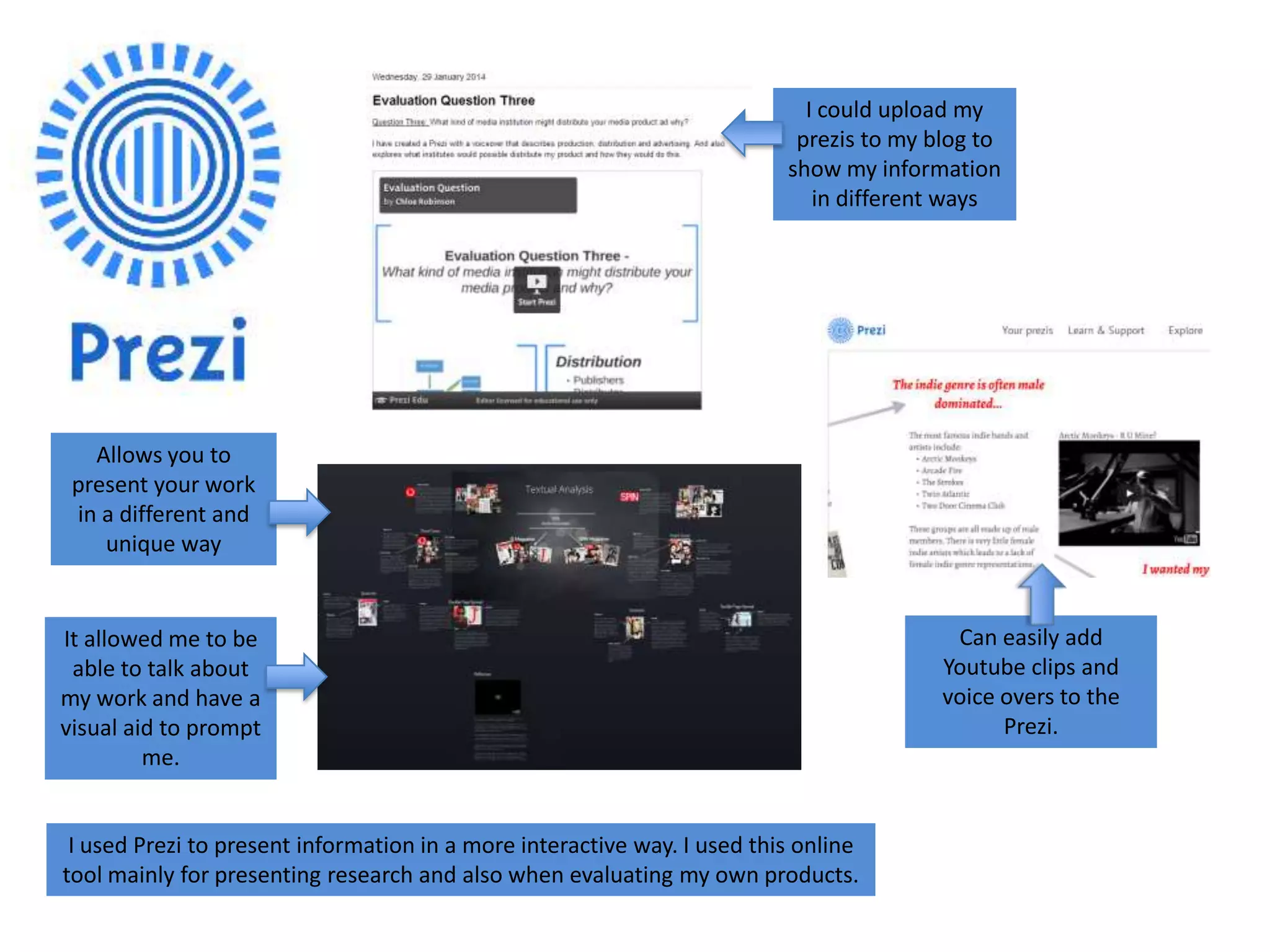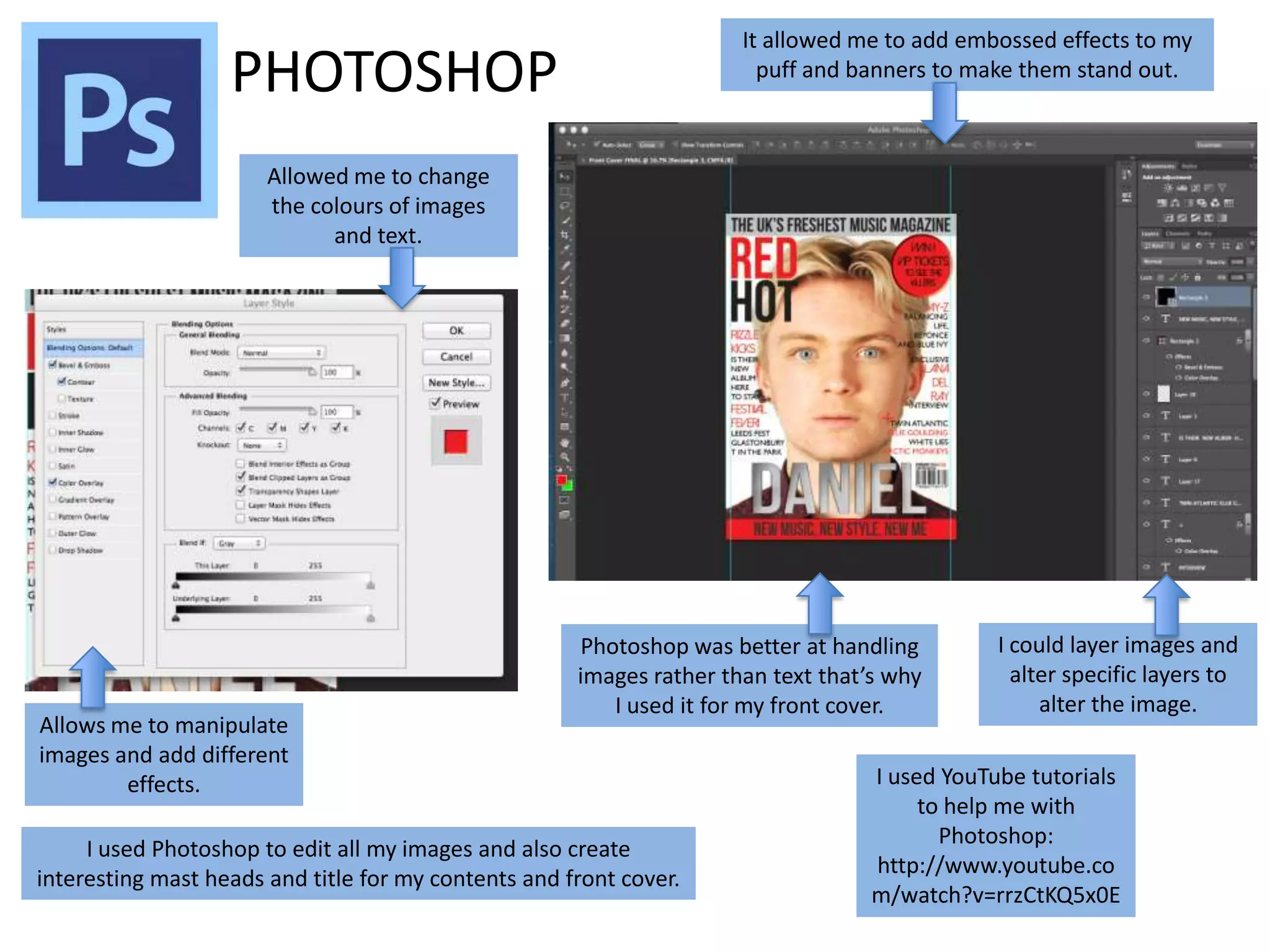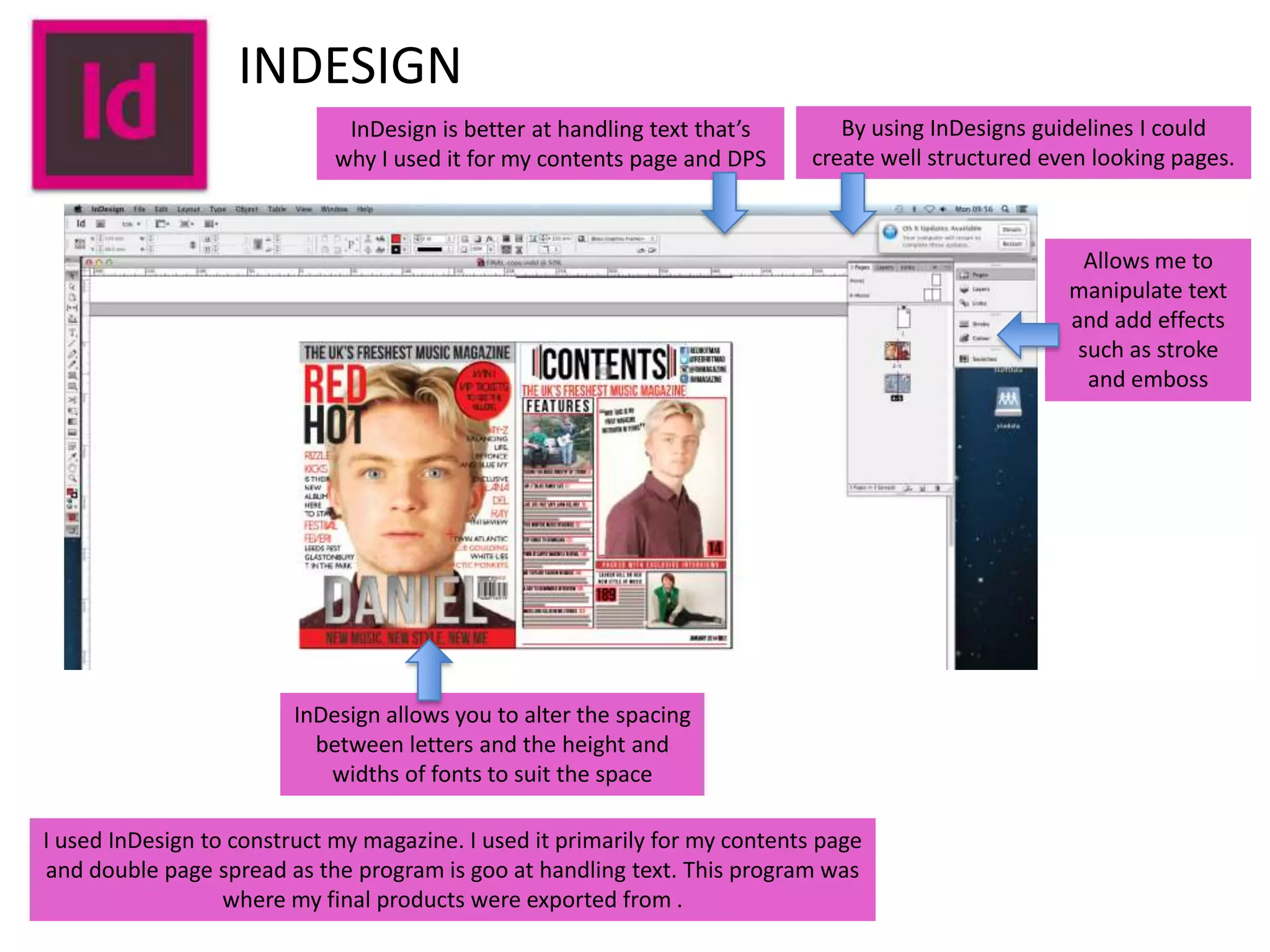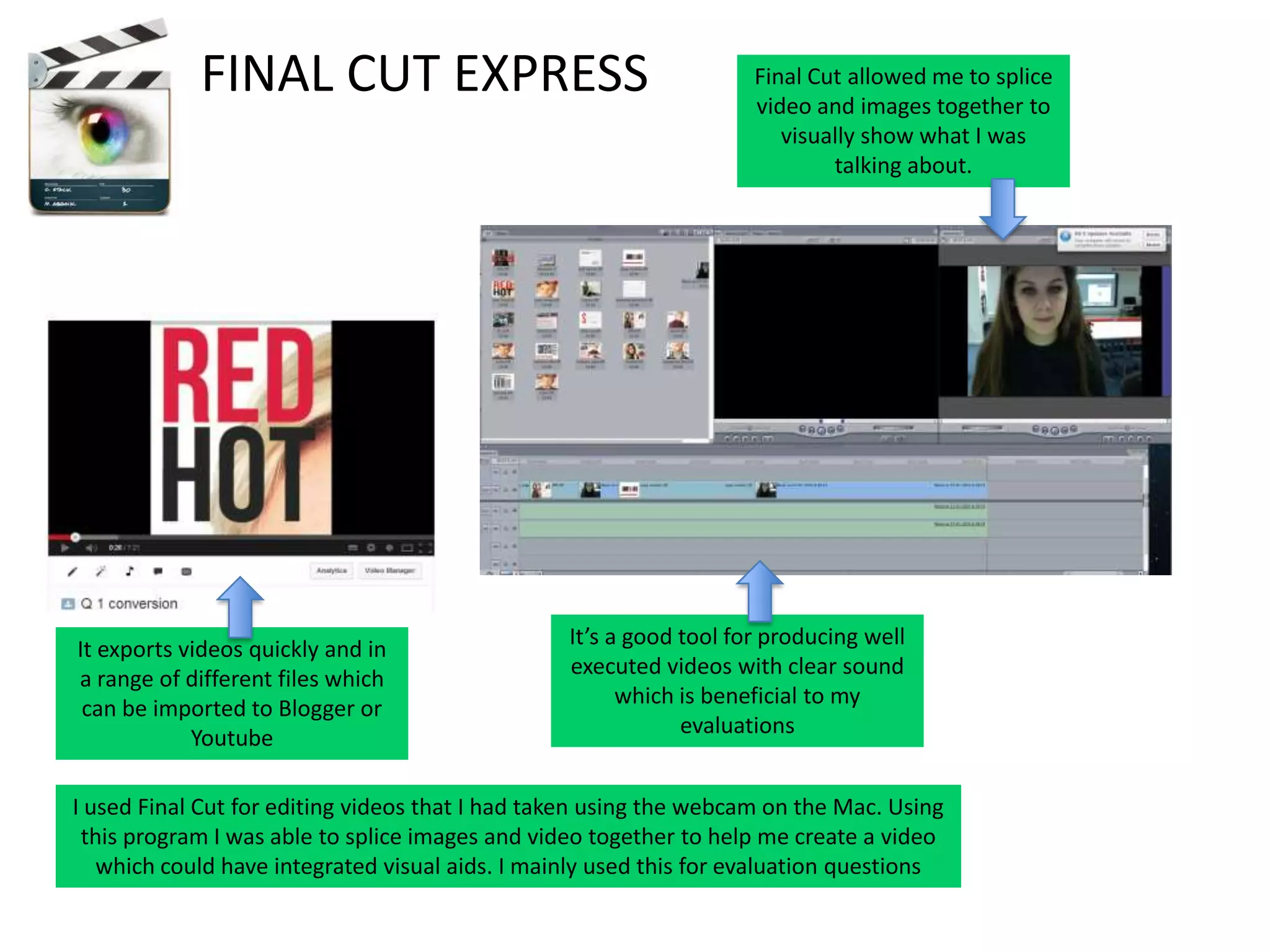The document discusses the various technologies the student used to create their media products, including an SLR camera, scanner, studio lighting setup, Mac computer, Blogger, Prezi, Photoshop, InDesign, Final Cut Express, Safari, YouTube, Google, and dafont.com. The student found the SLR camera useful for photography, the scanner for digitizing documents, the lighting setup for controlling lighting, and the Mac for running creative software and uploading content. Blogger allowed documentation of the process, Prezi for interactive presentations, Photoshop and InDesign for image and text editing, Final Cut for video editing, and various websites for research, fonts and sharing content.