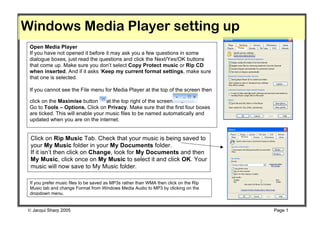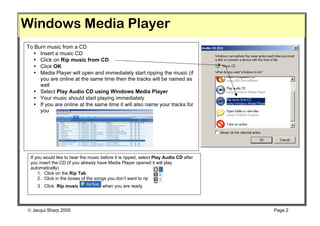This document provides instructions for setting up and using Windows Media Player. It describes how to open Media Player, select format and storage settings, rip music from CDs, play audio CDs, rename tracks, create playlists, burn music to CDs, and change the player's skin and visualizations. The steps include opening Media Player, selecting format and privacy options, checking storage locations, ripping and playing CDs, renaming tracks manually or automatically, creating playlists and burning them to CDs, and customizing the player interface.