Module 10 configuring windows 7 media applications
•Download as PPT, PDF•
0 likes•385 views
This document discusses configuring and troubleshooting Windows 7 media applications. It covers configuring Windows Media Player and Windows Media Center, including demonstrations on using their features and configuration options. It also provides guidelines for troubleshooting Windows Media Player, such as installing virus scanning software, using security options, and downloading only trusted content. Exercises at the end instruct the user to configure both Windows Media Player and Windows Media Center and troubleshoot Windows Media Player.
Report
Share
Report
Share
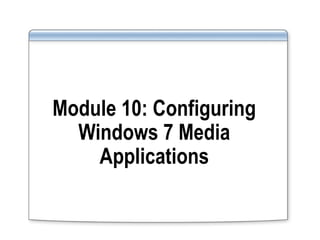
Recommended
How to use, play, create and backup blu ray iso image file on pc and mac

This PPT provides details about how to use, play, create and backup Blu-ray ISO image file on PC and Mac.
How to mount iso file to dvd and clone dvd to iso file

This document provides instructions for mounting ISO files and cloning DVDs to ISO files on Windows computers. It explains that ISO files are virtual copies of optical discs that can be mounted to access their contents. While Windows 8 and later can mount ISO files natively, older versions require third-party software. It then gives step-by-step instructions for mounting ISO files using Virtual Clone Drive on Windows 7/Vista/XP and mounting ISO files to DVD discs or DVDs to ISO files using Leawo DVD Copy. It also explains how to convert IMG files to ISO files for mounting using PowerISO.
How to Rip a music CD in Windows 7 Media Center

This powerpoint presentation shows how to Rip a music CD in Windows 7 media center.CS101 Assignment: <a> Zaman University Phnom Penh Cambodia </a>
How to hack windows 8 or 8.1 password using command prompt

If you forgot your Windows 8 Password, don't worry We can Reset it in 10 Minutes Without even logging into your PC or Laptop.this is only for educational purpose .this method works out 100%.
Peer review exercise 2

The document discusses how to rip a DVD onto a computer to use the video footage in other programs or create a backup copy. It describes how to use DVD Decrypter and DVD Shrink to rip DVDs and create ISO files that can then be burned to disc. The writing is clear in explaining the installation and use of these programs, but does not discuss the advantages or disadvantages of the software.
How to create windows 10 bootable usb drive from iso using Command Prompt

In this slideshow, you will check slides showing you step by step instructions on how to create Windows 10 bootable USB drive from ISO using a command prompt.
Slides Credit: https://geekermag.com/how-to-make-windows-10-bootable-usb/
Note: If you want to use this slideshow anywhere, you're free to use it by giving credit to Slide's Credit link.
Burn iso image file to usb drive

More details: http://www.leawo.org/tutorial/burn-iso-to-usb-drive.html
"I want to put an ISO image file onto my USB drive, but have no idea on how to do it. Could I just directly copy and paste the ISO image file to my USB? Or need I use some special ISO to USB burner tools?" Many people may have the same question. Some people may want to burn ISO to bootable USB while some others only want to copy ISO to USB for storage. Therefore, the situation varies upon different needs. This post would show you how to burn an ISO to USB drive or/and copy ISO to USB flash drive for data storage only, rather than creating ISO to bootable USB flash drive. Hence, you may need to make clear before you decide to continue reading it.
Rip dvd to i tunes and then import dvd to itunes

This document discusses how to rip DVDs to iTunes by first converting DVD files to compatible formats using free or paid software. It explains that DVDs must be converted to formats like MP4, MOV or M4V before importing to iTunes. It provides steps to use free programs like MakeMKV, Handbrake and VLC Media Player or the paid Leawo DVD Ripper software to convert DVD files. It also outlines how to import the converted files into the iTunes library.
Recommended
How to use, play, create and backup blu ray iso image file on pc and mac

This PPT provides details about how to use, play, create and backup Blu-ray ISO image file on PC and Mac.
How to mount iso file to dvd and clone dvd to iso file

This document provides instructions for mounting ISO files and cloning DVDs to ISO files on Windows computers. It explains that ISO files are virtual copies of optical discs that can be mounted to access their contents. While Windows 8 and later can mount ISO files natively, older versions require third-party software. It then gives step-by-step instructions for mounting ISO files using Virtual Clone Drive on Windows 7/Vista/XP and mounting ISO files to DVD discs or DVDs to ISO files using Leawo DVD Copy. It also explains how to convert IMG files to ISO files for mounting using PowerISO.
How to Rip a music CD in Windows 7 Media Center

This powerpoint presentation shows how to Rip a music CD in Windows 7 media center.CS101 Assignment: <a> Zaman University Phnom Penh Cambodia </a>
How to hack windows 8 or 8.1 password using command prompt

If you forgot your Windows 8 Password, don't worry We can Reset it in 10 Minutes Without even logging into your PC or Laptop.this is only for educational purpose .this method works out 100%.
Peer review exercise 2

The document discusses how to rip a DVD onto a computer to use the video footage in other programs or create a backup copy. It describes how to use DVD Decrypter and DVD Shrink to rip DVDs and create ISO files that can then be burned to disc. The writing is clear in explaining the installation and use of these programs, but does not discuss the advantages or disadvantages of the software.
How to create windows 10 bootable usb drive from iso using Command Prompt

In this slideshow, you will check slides showing you step by step instructions on how to create Windows 10 bootable USB drive from ISO using a command prompt.
Slides Credit: https://geekermag.com/how-to-make-windows-10-bootable-usb/
Note: If you want to use this slideshow anywhere, you're free to use it by giving credit to Slide's Credit link.
Burn iso image file to usb drive

More details: http://www.leawo.org/tutorial/burn-iso-to-usb-drive.html
"I want to put an ISO image file onto my USB drive, but have no idea on how to do it. Could I just directly copy and paste the ISO image file to my USB? Or need I use some special ISO to USB burner tools?" Many people may have the same question. Some people may want to burn ISO to bootable USB while some others only want to copy ISO to USB for storage. Therefore, the situation varies upon different needs. This post would show you how to burn an ISO to USB drive or/and copy ISO to USB flash drive for data storage only, rather than creating ISO to bootable USB flash drive. Hence, you may need to make clear before you decide to continue reading it.
Rip dvd to i tunes and then import dvd to itunes

This document discusses how to rip DVDs to iTunes by first converting DVD files to compatible formats using free or paid software. It explains that DVDs must be converted to formats like MP4, MOV or M4V before importing to iTunes. It provides steps to use free programs like MakeMKV, Handbrake and VLC Media Player or the paid Leawo DVD Ripper software to convert DVD files. It also outlines how to import the converted files into the iTunes library.
Windows 7 installation

Windows 7 installation involves a 20 step process:
1. Enter the BIOS and select booting from the Windows 7 DVD
2. Insert the Windows 7 DVD and start up the computer to begin installation
3. Select language, time, and keyboard preferences before clicking install
4. Choose whether to upgrade an existing Windows version or do a fresh install
5. Select the drive to install Windows 7 and any partitioning preferences
Windows 7 installation steps

The document outlines the steps for installing Windows 7 from a USB drive, including selecting language and regional options, choosing between a custom or upgrade installation, and completing the installation process which involves copying and expanding Windows files as well as installing features and updates. The process also includes setting a username and computer name during setup.
Help

This 3 sentence document discusses burning CD image files. It notes that files with a .iso extension are CD images that need to be burned to a disc using software like Nero or Sonic in order to be used. It also mentions that burning software likely came pre-installed on the user's laptop, PC, or Mac.
How to install windows 7

To install Windows 7, first enter the system BIOS and set the boot device priority to boot from the installation DVD or CD. Insert the installation media and select the language and keyboard settings. Choose between an upgrade or custom installation and select the partition to install Windows to. The setup will then copy files and create a user account. Finally, configure the date and time, network settings, and protection options before completing the installation.
Installation of Windows 7 using USB

This is a presentation about how Windows 7 is installed fresh, using a memory stick. This is a basic step-by-step with images.
This is part of my IT coursework*
Peer review exercise 3

The document discusses ripping DVDs to a computer by using DVD Decrypter or Easy DVD Clone software. It explains how to install and use the software to backup DVD movies to the computer by copying the file to an ISO image that can then be burned to another disc. The writing is clear in explaining the installation and usage of the software, but does not discuss the advantages or disadvantages of the different programs.
Module 12 wireless

This document provides an overview of wireless networking and three lessons on related topics:
1. Networking Without Wires discusses wireless network basics, technologies like 802.11a/b/g, and security options like WEP and WPA.
2. Connecting to a Wireless Network covers configuring wireless hardware and clients, improving signal strength, and troubleshooting connections.
3. Working with Offline Files explains how offline files allow access to shared files without a network and demonstrates configuration options.
windows-media-player-codecs.docx

What file codecs and formats does Windows support? What kind of files can Windows Media Player play? How to open Windows unsupported media files?
BDPA Open Source 2012

The document provides information about open source software and technologies. It discusses open source office software like LibreOffice, media players like VLC Player, and audio/video editing programs like VirtualDub and Audacity. It also covers capturing video, image editing with GIMP, authoring DVDs with DVD Flick and DVD Styler, and preparing videos for the web.
movies-and-tv-app-no-sound.docx

Why there is no sound on Movies and TV app from Windows 10/11? How to fix Movies & TV software no sound? This post offers six methods!
Technical considerations 2c

The document discusses technical considerations for a DVD, including:
1) The platform will be computer to allow wider compatibility compared to just DVD players. File formats like .wmv, .mpg, and .mp4 are commonly used due to wide compatibility.
2) Players like Flash, Shockwave, RealPlayer, and Windows Media Player should be supported to reach the largest audience. The video will be aimed at Windows Media Player which is most common.
3) File size should be kept small to reduce DVD costs while maintaining high quality for streaming. YouTube is recommended for hosting due to generally faster load times compared to Vimeo.
windows-media-encoder.docx

What is Windows Media Encoder? Where to download this discontinued app? How to configure Windows Media Encoder? What is Windows Media Encoder’s alternative?
Web 2.0 Media

The document discusses various tools and techniques for creating, sharing, and playing back audio and video media over a network using web technologies. It provides an overview of podcasting, vidcasting, and photocasting sites and tools. It also discusses codecs, wrappers, UPnP servers and clients for streaming multimedia content between devices on a home network. A demo is given of using the TVersity UPnP server and D-Link DSM-320 UPnP client to stream media.
Video editing presentation

Presentation from the Practical Videography Workshop at Innovation Space on Feb 7-8th 2013 by Leena & Min Fei Kultanen
VLC Media Player

This document provides information about the VLC media player software. It discusses that VLC is a free and open source media player that supports all major platforms and over 48 languages. The document outlines some of VLC's key features, such as supporting 4K video, numerous video effects like adjustments and cropping, and the ability to record webcam video. It also discusses VLC's advantages like being free of ads, spyware and user tracking while remaining fast and reliable. The document includes a graph comparing VLC to other media players and covers VLC's SWOT analysis.
How to Play iTunes Movies With Plex Media Ser

This document discusses how to play iTunes movies purchased or rented from iTunes on devices other than Apple devices by removing the Digital Rights Management (DRM) protection using TunesKit software. It provides steps for using TunesKit on a Mac to remove DRM from iTunes M4V video files and convert them to DRM-free MP4 format, which can then be played on a Samsung smart TV or other devices using Plex Media software. Plex Media software allows organizing a personal media library and streaming content to various devices, but iTunes videos must first have their DRM removed to be played outside of Apple devices.
The new Opencast video player

The document discusses the development of a new video player for Opencast to address issues with the old player. The new player uses modern technologies and has a standardized plugin system. It allows plugins to add new features and functionality. The document outlines the plugin types, installation process, and features of the new player like multiple quality selection and playback rates. It also discusses the positive results from usability testing and plans for future customization options and features.
More Related Content
What's hot
Windows 7 installation

Windows 7 installation involves a 20 step process:
1. Enter the BIOS and select booting from the Windows 7 DVD
2. Insert the Windows 7 DVD and start up the computer to begin installation
3. Select language, time, and keyboard preferences before clicking install
4. Choose whether to upgrade an existing Windows version or do a fresh install
5. Select the drive to install Windows 7 and any partitioning preferences
Windows 7 installation steps

The document outlines the steps for installing Windows 7 from a USB drive, including selecting language and regional options, choosing between a custom or upgrade installation, and completing the installation process which involves copying and expanding Windows files as well as installing features and updates. The process also includes setting a username and computer name during setup.
Help

This 3 sentence document discusses burning CD image files. It notes that files with a .iso extension are CD images that need to be burned to a disc using software like Nero or Sonic in order to be used. It also mentions that burning software likely came pre-installed on the user's laptop, PC, or Mac.
How to install windows 7

To install Windows 7, first enter the system BIOS and set the boot device priority to boot from the installation DVD or CD. Insert the installation media and select the language and keyboard settings. Choose between an upgrade or custom installation and select the partition to install Windows to. The setup will then copy files and create a user account. Finally, configure the date and time, network settings, and protection options before completing the installation.
Installation of Windows 7 using USB

This is a presentation about how Windows 7 is installed fresh, using a memory stick. This is a basic step-by-step with images.
This is part of my IT coursework*
Peer review exercise 3

The document discusses ripping DVDs to a computer by using DVD Decrypter or Easy DVD Clone software. It explains how to install and use the software to backup DVD movies to the computer by copying the file to an ISO image that can then be burned to another disc. The writing is clear in explaining the installation and usage of the software, but does not discuss the advantages or disadvantages of the different programs.
What's hot (6)
Viewers also liked
Module 12 wireless

This document provides an overview of wireless networking and three lessons on related topics:
1. Networking Without Wires discusses wireless network basics, technologies like 802.11a/b/g, and security options like WEP and WPA.
2. Connecting to a Wireless Network covers configuring wireless hardware and clients, improving signal strength, and troubleshooting connections.
3. Working with Offline Files explains how offline files allow access to shared files without a network and demonstrates configuration options.
Viewers also liked (6)
Lab security+ Bài 4: Tấn Công Từ Chối Dịch Vụ Dos

Lab security+ Bài 4: Tấn Công Từ Chối Dịch Vụ Dos
Similar to Module 10 configuring windows 7 media applications
windows-media-player-codecs.docx

What file codecs and formats does Windows support? What kind of files can Windows Media Player play? How to open Windows unsupported media files?
BDPA Open Source 2012

The document provides information about open source software and technologies. It discusses open source office software like LibreOffice, media players like VLC Player, and audio/video editing programs like VirtualDub and Audacity. It also covers capturing video, image editing with GIMP, authoring DVDs with DVD Flick and DVD Styler, and preparing videos for the web.
movies-and-tv-app-no-sound.docx

Why there is no sound on Movies and TV app from Windows 10/11? How to fix Movies & TV software no sound? This post offers six methods!
Technical considerations 2c

The document discusses technical considerations for a DVD, including:
1) The platform will be computer to allow wider compatibility compared to just DVD players. File formats like .wmv, .mpg, and .mp4 are commonly used due to wide compatibility.
2) Players like Flash, Shockwave, RealPlayer, and Windows Media Player should be supported to reach the largest audience. The video will be aimed at Windows Media Player which is most common.
3) File size should be kept small to reduce DVD costs while maintaining high quality for streaming. YouTube is recommended for hosting due to generally faster load times compared to Vimeo.
windows-media-encoder.docx

What is Windows Media Encoder? Where to download this discontinued app? How to configure Windows Media Encoder? What is Windows Media Encoder’s alternative?
Web 2.0 Media

The document discusses various tools and techniques for creating, sharing, and playing back audio and video media over a network using web technologies. It provides an overview of podcasting, vidcasting, and photocasting sites and tools. It also discusses codecs, wrappers, UPnP servers and clients for streaming multimedia content between devices on a home network. A demo is given of using the TVersity UPnP server and D-Link DSM-320 UPnP client to stream media.
Video editing presentation

Presentation from the Practical Videography Workshop at Innovation Space on Feb 7-8th 2013 by Leena & Min Fei Kultanen
VLC Media Player

This document provides information about the VLC media player software. It discusses that VLC is a free and open source media player that supports all major platforms and over 48 languages. The document outlines some of VLC's key features, such as supporting 4K video, numerous video effects like adjustments and cropping, and the ability to record webcam video. It also discusses VLC's advantages like being free of ads, spyware and user tracking while remaining fast and reliable. The document includes a graph comparing VLC to other media players and covers VLC's SWOT analysis.
How to Play iTunes Movies With Plex Media Ser

This document discusses how to play iTunes movies purchased or rented from iTunes on devices other than Apple devices by removing the Digital Rights Management (DRM) protection using TunesKit software. It provides steps for using TunesKit on a Mac to remove DRM from iTunes M4V video files and convert them to DRM-free MP4 format, which can then be played on a Samsung smart TV or other devices using Plex Media software. Plex Media software allows organizing a personal media library and streaming content to various devices, but iTunes videos must first have their DRM removed to be played outside of Apple devices.
The new Opencast video player

The document discusses the development of a new video player for Opencast to address issues with the old player. The new player uses modern technologies and has a standardized plugin system. It allows plugins to add new features and functionality. The document outlines the plugin types, installation process, and features of the new player like multiple quality selection and playback rates. It also discusses the positive results from usability testing and plans for future customization options and features.
windows-11-media-player-not-working.docx

This document provides troubleshooting steps for resolving issues with the Windows 11 Media Player not working properly in various situations. It describes potential causes like unsupported file formats, corrupted video files, and outdated graphics drivers. It then lists solutions such as converting files, enabling software rendering, using the video playback troubleshooter, resetting Windows Media Player settings, and trying alternative media player apps. The summary aims to help users diagnose and fix common problems with the Windows 11 Media Player.
How to put youtube music on ipad

This document provides steps to put YouTube music on an iPad. It explains that YouTube can be used to download and share movies and music. The steps are: 1) use a YouTube to iPad converter software to download YouTube music videos from the website to your computer, 2) convert the downloaded videos to audio formats supported by the iPad, like AAC, and 3) add the converted audio files to iTunes and sync with the iPad to transfer the music.
Module 09 digital multimedia

The document provides an overview of Module 9 of an Alpha Tech Program on digital multimedia. It covers lessons on digital audio, video, and photography. Key points include:
- Lesson 1 defines digital technology and its benefits, including expanding media device features.
- Lesson 2 covers digital audio characteristics like compression and editing. It instructs students to create an audio piece to practice these skills.
- Lesson 3 defines digital video characteristics and digital video editing/output formats. Students are asked to create a video to apply these skills.
- Lesson 4 explains benefits of digital cameras like editing images. Students will create a photo collage practicing these skills.
The document provides instruction on creating and
How to put youtube music on ipad

This document provides steps to put YouTube music on an iPad by:
1. Downloading YouTube music videos from your computer browser to your computer hard disk using a YouTube to iPad converter software.
2. Converting the downloaded YouTube music files to audio formats compatible with the iPad, such as AAC, using the converter software.
3. Adding the converted music files to the iTunes library and syncing them to the iPad so they can be listened to.
Streaming Media Guide

This document provides instructions for using the audio and video streaming features in FilesAnywhere MediaFolder. It explains that users can stream MP3 or WMV files after uploading them by clicking play. It also provides information on how to encode video files into the streaming WMV format using the free Windows Media Encoder. Published streaming media files can then be played or shared with others in MediaFolder view.
Lesson 2 Importing media

This document provides instructions for importing various types of media into Windows Movie Maker, including video, pictures, and audio files. It describes how to capture video directly from a digital camera, import video clips from storage, and use collections to organize files. It also details the acceptable file formats and extensions for video, picture, and audio files that can be imported into Movie Maker.
Windows media-streaming-guide-en

This 4-page document provides an introduction and guide to using Windows Media 9 Series for streaming audio and video. It outlines the benefits of Windows Media 9 Series, including improved compression and reduced buffering. It also describes the encoding, server, and player components and offers SimpleUpdates' professional encoding services. Finally, it provides a 3-step process for getting started with encoding, uploading files, and creating website links to streamed media.
Module 7 configuring network security

This document provides an overview of configuring network security on Windows systems. It discusses configuring Windows Defender in Windows 7, including its real-time scanning, automated scanning and removal features as well as its tools and settings. It also discusses configuring Windows Firewall settings such as inbound rules, outbound rules and connection security rules. The document provides lessons, demonstrations and exercises for configuring these security applications and features.
video

Digital video can be recorded and edited on a computer. It is stored using file formats like AVI, MOV, MPEG, and FLV which determine compatibility and file size. Digital video is composed of individual frames that have a rate, size, and color depth. Video editing software allows cutting, combining, and adding effects to video clips. Captured digital video can be used in multimedia products like presentations, websites, and games.
Audio and video streaming

Check out how does Audio and video streaming work in technology, advantages drawbacks type conversation and more.
Similar to Module 10 configuring windows 7 media applications (20)
More from xeroxk
Báo cáo NetCitizens Việt Nam- Tình hình sử dụng và tốc độ phát triển...

Báo cáo NetCitizens Việt Nam- Tình hình sử dụng và tốc độ phát triển Internet tại Việt Nam 3/2010
Dữ liệu trong báo cáo này dựa trên một khảo sát đại diện trong số gần 3000 người sử dụng Internet tại 6 thành phố ở Việt Nam. Nghiên cứu được thực hiện bởi Cimigo, và báo cáo này có sẵn hoàn toàn miễn phí. Nếu bạn quan tâm đến những phân tích sâu hơn đối với các nhóm đối tượng mục tiêu khác, vui lòng liên hệ chúng tôi để có bảng báo giá.
Nơi tải báo cáo miễn phí: www.cimigo.vn
Toefl grammar

This document provides an extensive grammar review of English grammar structures and usage. It covers topics such as parts of speech (nouns, verbs, pronouns), verb tenses and forms, sentence structure, question forms, conditionals, passive voice, modals, comparisons, and conjunctions. The review aims to help learners understand how to properly use these various grammar elements in English writing and speaking.
Module 6 configuring user account security

This document discusses configuring and troubleshooting user account control. It covers configuring UAC, standard user privileges, authorizing applications, and demonstrations on configuring and responding to UAC permission requests. It also discusses administrative approval mode, the UAC control panel, and demonstrations on changing account types, configuring UAC policies, and disabling UAC. The document contains exercises on requesting elevated privileges for an application once, marking an application to always run elevated, and configuring the UAC control panel.
Module 4 sharing files by using windows 7

This document provides an overview of sharing files in Windows 7. It discusses networking basics, sharing folders, enabling file and printer sharing. It also covers managing permissions for shared files and folders using NTFS and encrypting files and drives using EFS and BitLocker. The document includes demonstrations for configuring sharing settings, encrypting files with EFS, and encrypting drives with BitLocker. It aims to teach users how to share data with others on a network and manage permissions and encryption for files and folders in Windows 7.
Module 3 configuring post-installation system settings

This document discusses configuring post-installation system settings in Windows. It includes three lessons: 1) configuring the Windows Aero experience, which requires a capable graphics card and driver; 2) configuring accessibility features to optimize the system for users with different needs; and 3) using parental controls to restrict user access to programs, websites, time usage, and games based on ratings. The instructor will demonstrate how to configure these various options to customize the system for different users.
More from xeroxk (20)
Báo cáo NetCitizens Việt Nam- Tình hình sử dụng và tốc độ phát triển...

Báo cáo NetCitizens Việt Nam- Tình hình sử dụng và tốc độ phát triển...
Module 3 configuring post-installation system settings

Module 3 configuring post-installation system settings
Recently uploaded
TrustArc Webinar - 2024 Global Privacy Survey

How does your privacy program stack up against your peers? What challenges are privacy teams tackling and prioritizing in 2024?
In the fifth annual Global Privacy Benchmarks Survey, we asked over 1,800 global privacy professionals and business executives to share their perspectives on the current state of privacy inside and outside of their organizations. This year’s report focused on emerging areas of importance for privacy and compliance professionals, including considerations and implications of Artificial Intelligence (AI) technologies, building brand trust, and different approaches for achieving higher privacy competence scores.
See how organizational priorities and strategic approaches to data security and privacy are evolving around the globe.
This webinar will review:
- The top 10 privacy insights from the fifth annual Global Privacy Benchmarks Survey
- The top challenges for privacy leaders, practitioners, and organizations in 2024
- Key themes to consider in developing and maintaining your privacy program
Taking AI to the Next Level in Manufacturing.pdf

Read Taking AI to the Next Level in Manufacturing to gain insights on AI adoption in the manufacturing industry, such as:
1. How quickly AI is being implemented in manufacturing.
2. Which barriers stand in the way of AI adoption.
3. How data quality and governance form the backbone of AI.
4. Organizational processes and structures that may inhibit effective AI adoption.
6. Ideas and approaches to help build your organization's AI strategy.
Main news related to the CCS TSI 2023 (2023/1695)

An English 🇬🇧 translation of a presentation to the speech I gave about the main changes brought by CCS TSI 2023 at the biggest Czech conference on Communications and signalling systems on Railways, which was held in Clarion Hotel Olomouc from 7th to 9th November 2023 (konferenceszt.cz). Attended by around 500 participants and 200 on-line followers.
The original Czech 🇨🇿 version of the presentation can be found here: https://www.slideshare.net/slideshow/hlavni-novinky-souvisejici-s-ccs-tsi-2023-2023-1695/269688092 .
The videorecording (in Czech) from the presentation is available here: https://youtu.be/WzjJWm4IyPk?si=SImb06tuXGb30BEH .
OpenID AuthZEN Interop Read Out - Authorization

During Identiverse 2024 and EIC 2024, members of the OpenID AuthZEN WG got together and demoed their authorization endpoints conforming to the AuthZEN API
Let's Integrate MuleSoft RPA, COMPOSER, APM with AWS IDP along with Slack

Discover the seamless integration of RPA (Robotic Process Automation), COMPOSER, and APM with AWS IDP enhanced with Slack notifications. Explore how these technologies converge to streamline workflows, optimize performance, and ensure secure access, all while leveraging the power of AWS IDP and real-time communication via Slack notifications.
Introduction of Cybersecurity with OSS at Code Europe 2024

I develop the Ruby programming language, RubyGems, and Bundler, which are package managers for Ruby. Today, I will introduce how to enhance the security of your application using open-source software (OSS) examples from Ruby and RubyGems.
The first topic is CVE (Common Vulnerabilities and Exposures). I have published CVEs many times. But what exactly is a CVE? I'll provide a basic understanding of CVEs and explain how to detect and handle vulnerabilities in OSS.
Next, let's discuss package managers. Package managers play a critical role in the OSS ecosystem. I'll explain how to manage library dependencies in your application.
I'll share insights into how the Ruby and RubyGems core team works to keep our ecosystem safe. By the end of this talk, you'll have a better understanding of how to safeguard your code.
UiPath Test Automation using UiPath Test Suite series, part 6

Welcome to UiPath Test Automation using UiPath Test Suite series part 6. In this session, we will cover Test Automation with generative AI and Open AI.
UiPath Test Automation with generative AI and Open AI webinar offers an in-depth exploration of leveraging cutting-edge technologies for test automation within the UiPath platform. Attendees will delve into the integration of generative AI, a test automation solution, with Open AI advanced natural language processing capabilities.
Throughout the session, participants will discover how this synergy empowers testers to automate repetitive tasks, enhance testing accuracy, and expedite the software testing life cycle. Topics covered include the seamless integration process, practical use cases, and the benefits of harnessing AI-driven automation for UiPath testing initiatives. By attending this webinar, testers, and automation professionals can gain valuable insights into harnessing the power of AI to optimize their test automation workflows within the UiPath ecosystem, ultimately driving efficiency and quality in software development processes.
What will you get from this session?
1. Insights into integrating generative AI.
2. Understanding how this integration enhances test automation within the UiPath platform
3. Practical demonstrations
4. Exploration of real-world use cases illustrating the benefits of AI-driven test automation for UiPath
Topics covered:
What is generative AI
Test Automation with generative AI and Open AI.
UiPath integration with generative AI
Speaker:
Deepak Rai, Automation Practice Lead, Boundaryless Group and UiPath MVP
Digital Marketing Trends in 2024 | Guide for Staying Ahead

https://www.wask.co/ebooks/digital-marketing-trends-in-2024
Feeling lost in the digital marketing whirlwind of 2024? Technology is changing, consumer habits are evolving, and staying ahead of the curve feels like a never-ending pursuit. This e-book is your compass. Dive into actionable insights to handle the complexities of modern marketing. From hyper-personalization to the power of user-generated content, learn how to build long-term relationships with your audience and unlock the secrets to success in the ever-shifting digital landscape.
National Security Agency - NSA mobile device best practices

Threats to mobile devices are more prevalent and increasing in scope and complexity. Users of mobile devices desire to take full advantage of the features
available on those devices, but many of the features provide convenience and capability but sacrifice security. This best practices guide outlines steps the users can take to better protect personal devices and information.
Choosing The Best AWS Service For Your Website + API.pptx

Have you ever been confused by the myriad of choices offered by AWS for hosting a website or an API?
Lambda, Elastic Beanstalk, Lightsail, Amplify, S3 (and more!) can each host websites + APIs. But which one should we choose?
Which one is cheapest? Which one is fastest? Which one will scale to meet our needs?
Join me in this session as we dive into each AWS hosting service to determine which one is best for your scenario and explain why!
“Building and Scaling AI Applications with the Nx AI Manager,” a Presentation...

“Building and Scaling AI Applications with the Nx AI Manager,” a Presentation...Edge AI and Vision Alliance
For the full video of this presentation, please visit: https://www.edge-ai-vision.com/2024/06/building-and-scaling-ai-applications-with-the-nx-ai-manager-a-presentation-from-network-optix/
Robin van Emden, Senior Director of Data Science at Network Optix, presents the “Building and Scaling AI Applications with the Nx AI Manager,” tutorial at the May 2024 Embedded Vision Summit.
In this presentation, van Emden covers the basics of scaling edge AI solutions using the Nx tool kit. He emphasizes the process of developing AI models and deploying them globally. He also showcases the conversion of AI models and the creation of effective edge AI pipelines, with a focus on pre-processing, model conversion, selecting the appropriate inference engine for the target hardware and post-processing.
van Emden shows how Nx can simplify the developer’s life and facilitate a rapid transition from concept to production-ready applications.He provides valuable insights into developing scalable and efficient edge AI solutions, with a strong focus on practical implementation.20240607 QFM018 Elixir Reading List May 2024

Everything I found interesting about the Elixir programming ecosystem in May 2024
Presentation of the OECD Artificial Intelligence Review of Germany

Consult the full report at https://www.oecd.org/digital/oecd-artificial-intelligence-review-of-germany-609808d6-en.htm
Cosa hanno in comune un mattoncino Lego e la backdoor XZ?

ABSTRACT: A prima vista, un mattoncino Lego e la backdoor XZ potrebbero avere in comune il fatto di essere entrambi blocchi di costruzione, o dipendenze di progetti creativi e software. La realtà è che un mattoncino Lego e il caso della backdoor XZ hanno molto di più di tutto ciò in comune.
Partecipate alla presentazione per immergervi in una storia di interoperabilità, standard e formati aperti, per poi discutere del ruolo importante che i contributori hanno in una comunità open source sostenibile.
BIO: Sostenitrice del software libero e dei formati standard e aperti. È stata un membro attivo dei progetti Fedora e openSUSE e ha co-fondato l'Associazione LibreItalia dove è stata coinvolta in diversi eventi, migrazioni e formazione relativi a LibreOffice. In precedenza ha lavorato a migrazioni e corsi di formazione su LibreOffice per diverse amministrazioni pubbliche e privati. Da gennaio 2020 lavora in SUSE come Software Release Engineer per Uyuni e SUSE Manager e quando non segue la sua passione per i computer e per Geeko coltiva la sua curiosità per l'astronomia (da cui deriva il suo nickname deneb_alpha).
Unlock the Future of Search with MongoDB Atlas_ Vector Search Unleashed.pdf

Discover how MongoDB Atlas and vector search technology can revolutionize your application's search capabilities. This comprehensive presentation covers:
* What is Vector Search?
* Importance and benefits of vector search
* Practical use cases across various industries
* Step-by-step implementation guide
* Live demos with code snippets
* Enhancing LLM capabilities with vector search
* Best practices and optimization strategies
Perfect for developers, AI enthusiasts, and tech leaders. Learn how to leverage MongoDB Atlas to deliver highly relevant, context-aware search results, transforming your data retrieval process. Stay ahead in tech innovation and maximize the potential of your applications.
#MongoDB #VectorSearch #AI #SemanticSearch #TechInnovation #DataScience #LLM #MachineLearning #SearchTechnology
Recently uploaded (20)
Let's Integrate MuleSoft RPA, COMPOSER, APM with AWS IDP along with Slack

Let's Integrate MuleSoft RPA, COMPOSER, APM with AWS IDP along with Slack
Introduction of Cybersecurity with OSS at Code Europe 2024

Introduction of Cybersecurity with OSS at Code Europe 2024
UiPath Test Automation using UiPath Test Suite series, part 6

UiPath Test Automation using UiPath Test Suite series, part 6
Digital Marketing Trends in 2024 | Guide for Staying Ahead

Digital Marketing Trends in 2024 | Guide for Staying Ahead
National Security Agency - NSA mobile device best practices

National Security Agency - NSA mobile device best practices
Choosing The Best AWS Service For Your Website + API.pptx

Choosing The Best AWS Service For Your Website + API.pptx
“Building and Scaling AI Applications with the Nx AI Manager,” a Presentation...

“Building and Scaling AI Applications with the Nx AI Manager,” a Presentation...
Presentation of the OECD Artificial Intelligence Review of Germany

Presentation of the OECD Artificial Intelligence Review of Germany
Nordic Marketo Engage User Group_June 13_ 2024.pptx

Nordic Marketo Engage User Group_June 13_ 2024.pptx
Cosa hanno in comune un mattoncino Lego e la backdoor XZ?

Cosa hanno in comune un mattoncino Lego e la backdoor XZ?
Unlock the Future of Search with MongoDB Atlas_ Vector Search Unleashed.pdf

Unlock the Future of Search with MongoDB Atlas_ Vector Search Unleashed.pdf
Module 10 configuring windows 7 media applications
- 1. Module 10: Configuring Windows 7 Media Applications
- 2. Overview Configuring Windows 7 Media Player Configuring Windows Media Center
- 3. Lesson 1: Configuring Windows Media Player for Windows 7 What Is Windows Media Player 12? Demonstration: Using Windows Media Player 12 Windows Media Player Security Configuration Options Demonstration: Using Windows Media Player Security Options Options for Troubleshooting Windows Media Player Demonstration: Using the Windows Media Player Self- Help Troubleshooting Options Guidelines for Troubleshooting Windows Media Player
- 4. An all-in-one media playerAn all-in-one media player What Is Windows Media Player 12? Download and play digital music files Play audio CDs Watch digital video files and DVDs Listen to Internet radio Rip music from CDs Burn music files to CD Synchronize with portable media devices Organize media content Download and play digital music files Play audio CDs Watch digital video files and DVDs Listen to Internet radio Rip music from CDs Burn music files to CD Synchronize with portable media devices Organize media content
- 5. Demonstration: Using Windows Media Player 12 In this demonstration, you will see how to: Create a playlist Find media files
- 6. Windows Media Player Security Configuration Options Run script commands when present Run script commands and rich media streams when the player is in a Web page Play enhanced content that uses Web pages without prompting Show local captions when present Zone Settings
- 7. Demonstration: Using Windows Media Player Security Options In this demonstration, you will see how to: Configure Windows Media Player security options Configure Zone Settings for Windows Media Player
- 8. Options for Troubleshooting Windows Media Player Self Help Options Technical Support Options Self Help Options Technical Support Options
- 9. Demonstration: Using the Windows Media Player Self-Help Troubleshooting Options In this demonstration, you will see how to: Use Windows Help and Support to get information about Windows Media Player Display Windows Media Player component information
- 10. Guidelines for Troubleshooting Windows Media Player Install virus-scanning softwareInstall virus-scanning software Use security options for Windows Media PlayerUse security options for Windows Media Player Download only trusted contentDownload only trusted content Use a limited user accountUse a limited user account Use Automatic UpdatesUse Automatic Updates Work offlineWork offline
- 11. Lesson 2: Configuring Windows Media Center What Is Windows Media Center? Demonstration: Using Windows Media Center Online Media, Movies, and TV Features Photos and Video Feature Demonstration: Configuring Windows Media Center Options Guidelines for Configuring Windows Media Center
- 12. Digital entertainment centerDigital entertainment center Watch live TV Record and playback TV Listen to Internet and FM radio Play DVDs and CDs Record DVDs and CDs Play digital music files Organize and view pictures Watch live TV Record and playback TV Listen to Internet and FM radio Play DVDs and CDs Record DVDs and CDs Play digital music files Organize and view pictures What Is Windows Media Center?
- 13. Demonstration: Using Windows Media Center In this demonstration, you will see how to: Open Windows Media Center Navigate through the menu system
- 14. Online Media, Movies, and TV Features Online MediaOnline Media MoviesMovies TVTV
- 15. Pictures and Videos Feature PicturesPictures VideosVideos
- 16. Demonstration: Configuring Windows Media Center Options In this demonstration, you will see how to: Configure general Windows Media Center options
- 17. Guidelines for Configuring Windows Media Center Install virus scanning softwareInstall virus scanning software Use security options for Windows Media CenterUse security options for Windows Media Center Download only trusted contentDownload only trusted content Use a limited user accountUse a limited user account Use Automatic UpdatesUse Automatic Updates
- 18. Lab: Configuring and Troubleshooting Windows 7 Media Applications in Windows 7 Exercise 1: Configuring Windows Media Center Exercise 2: Configuring Windows Media Player Exercise 3: Troubleshooting Windows Media Player
