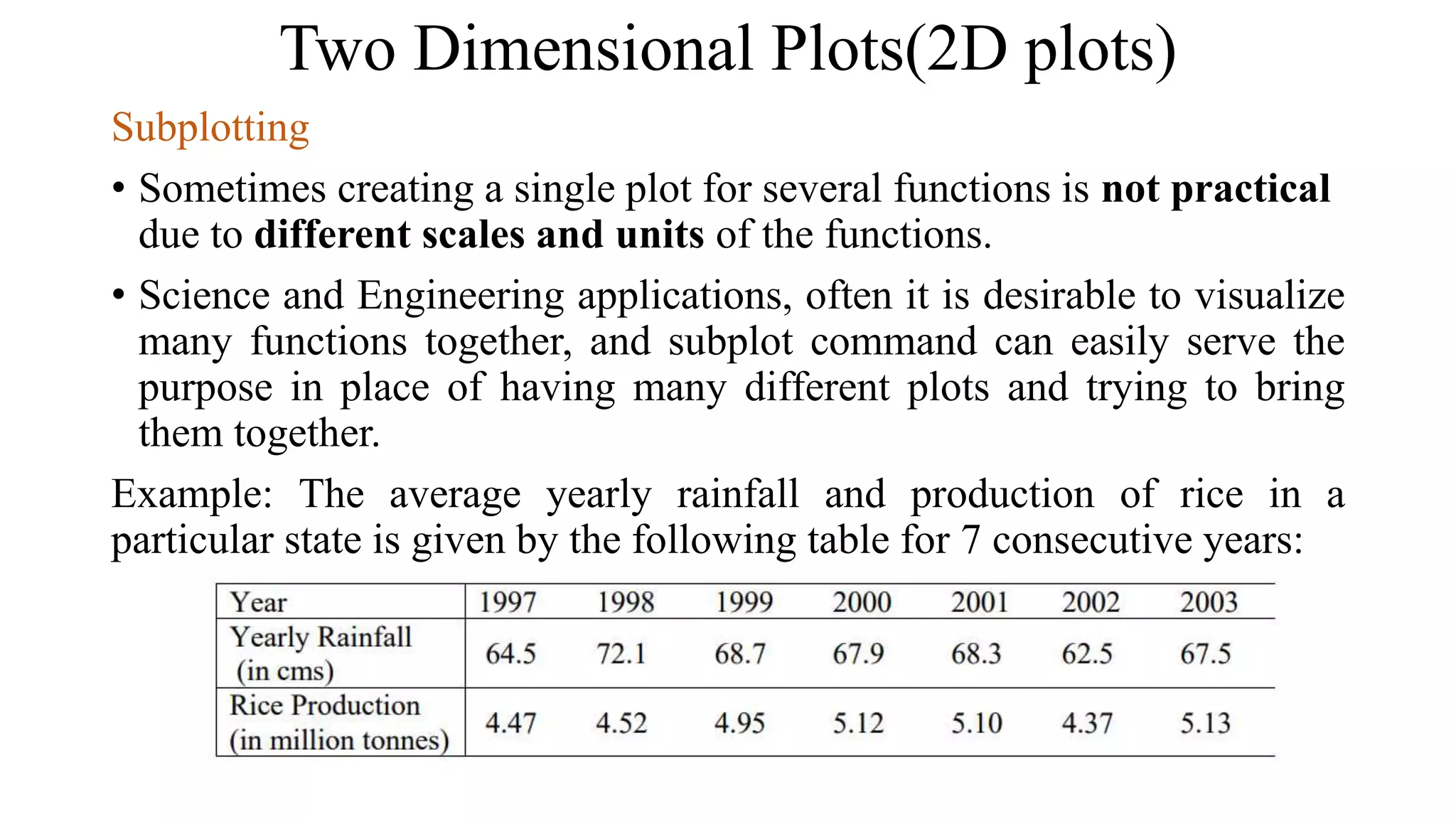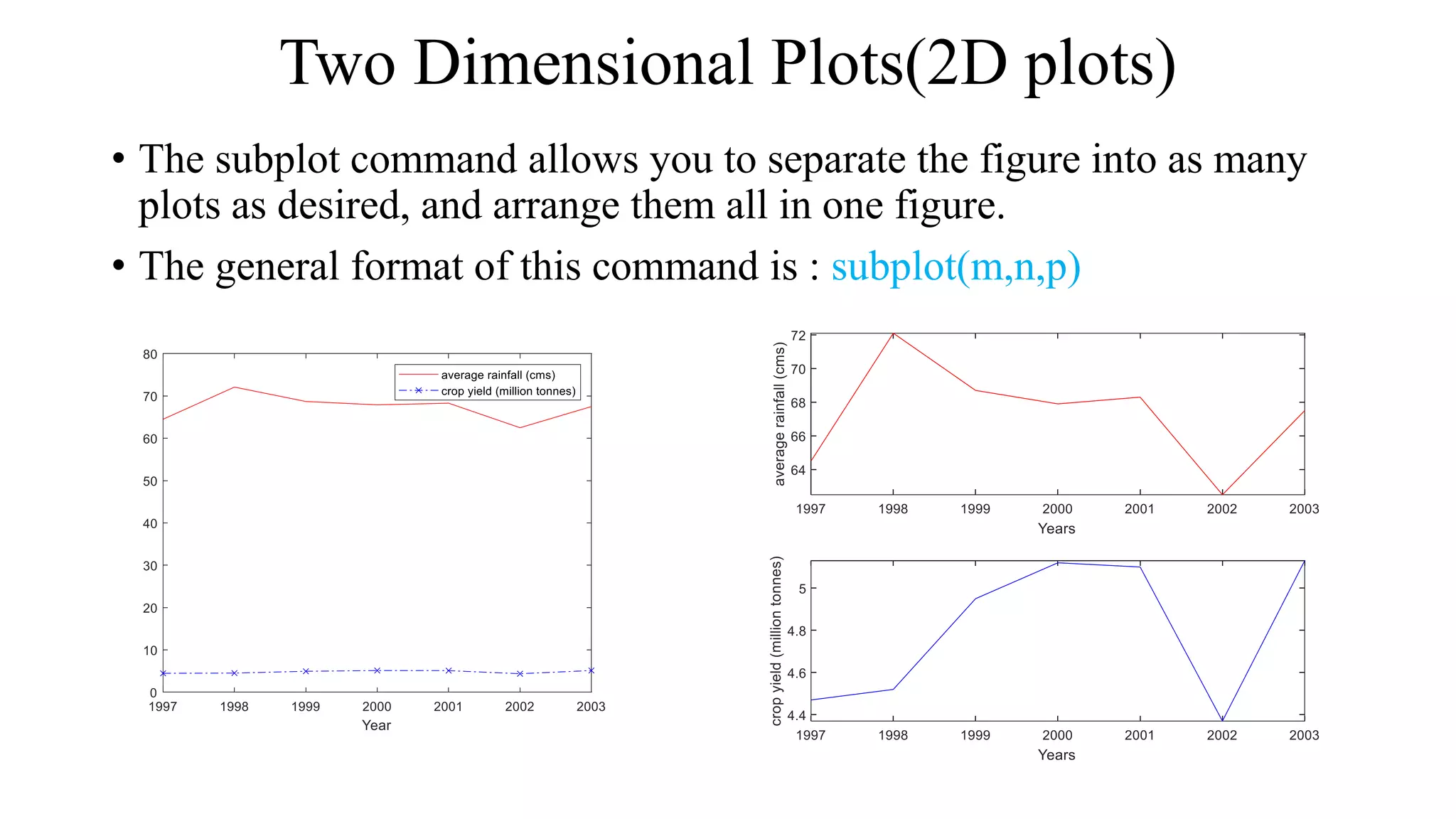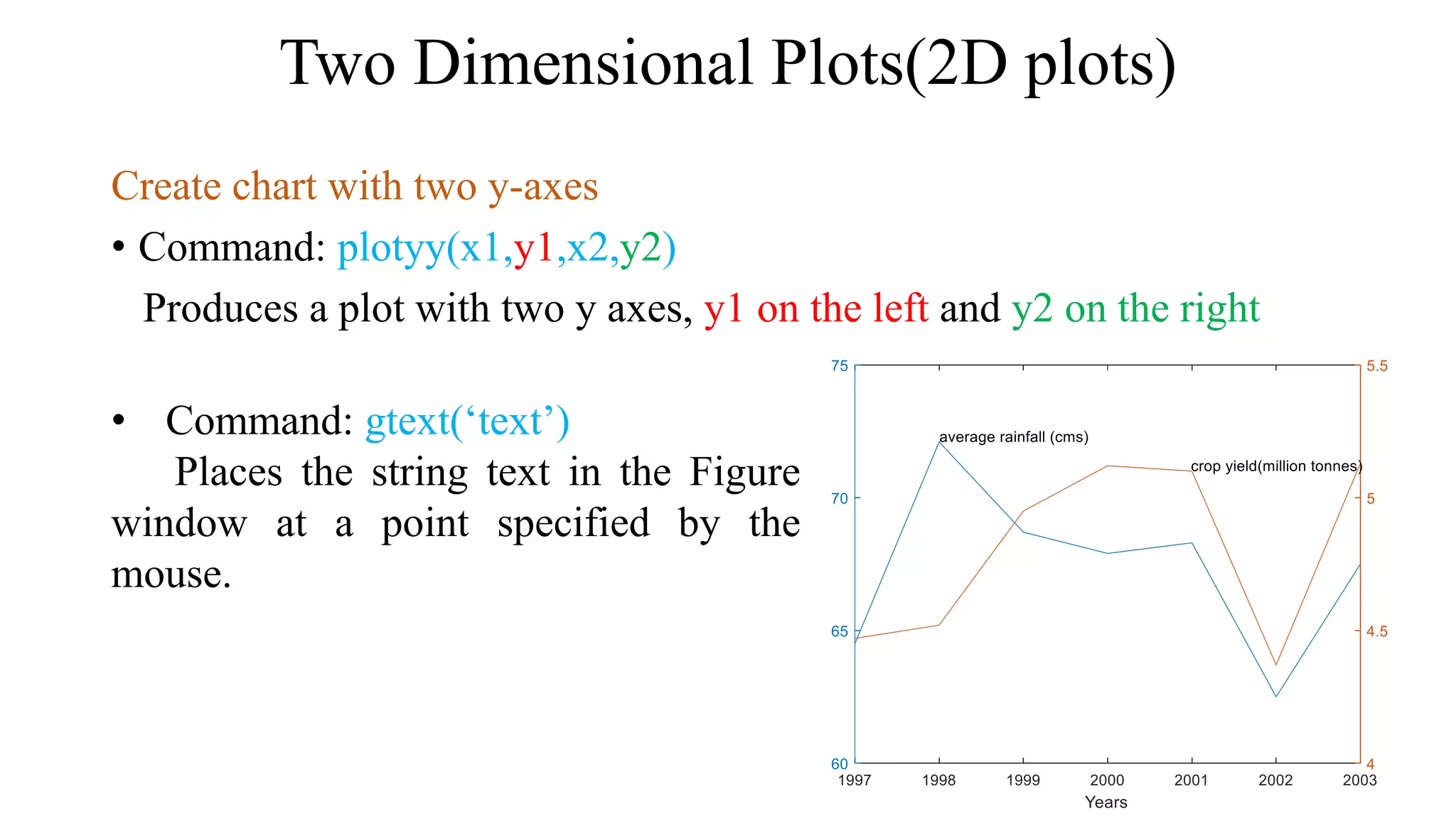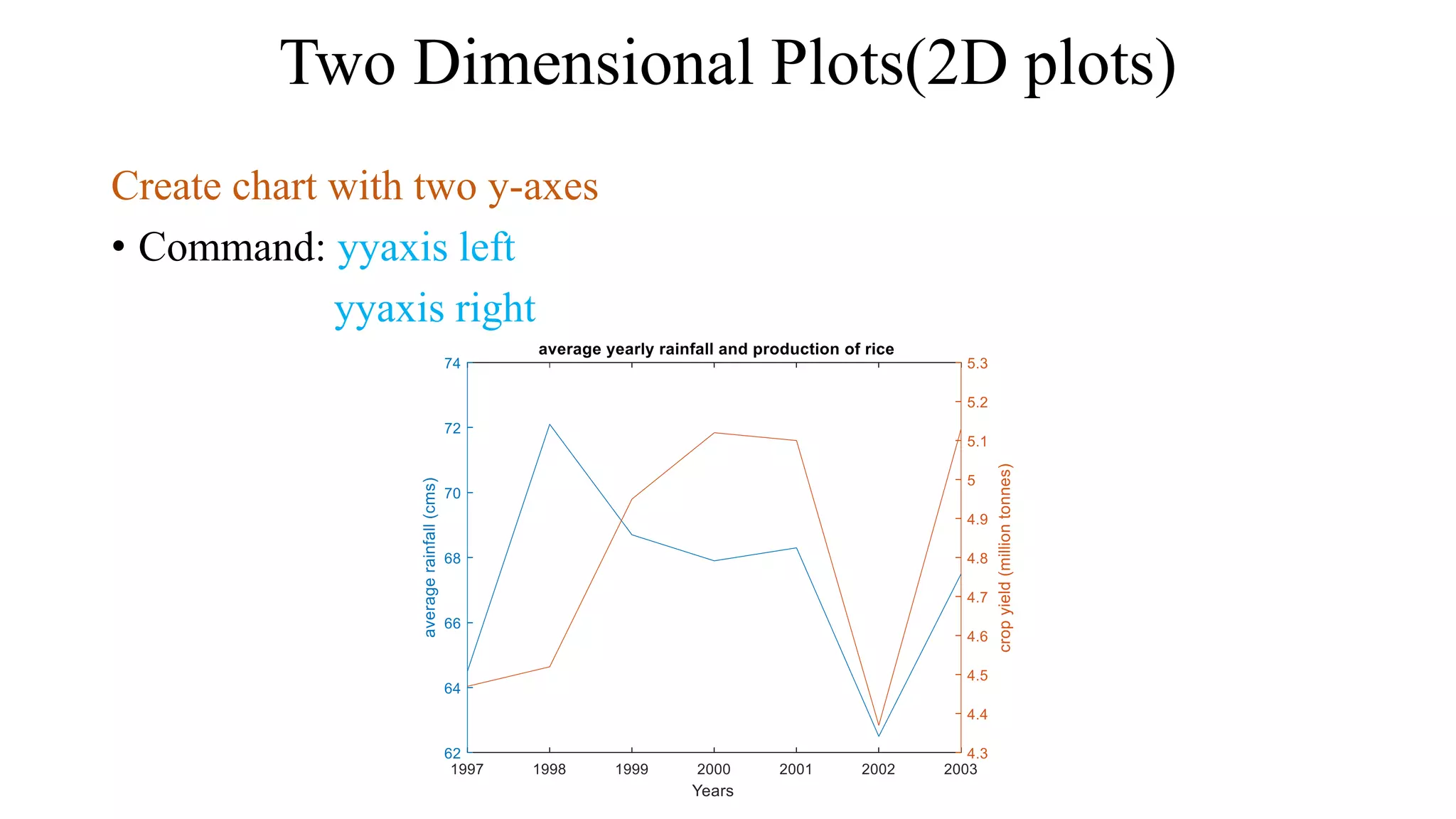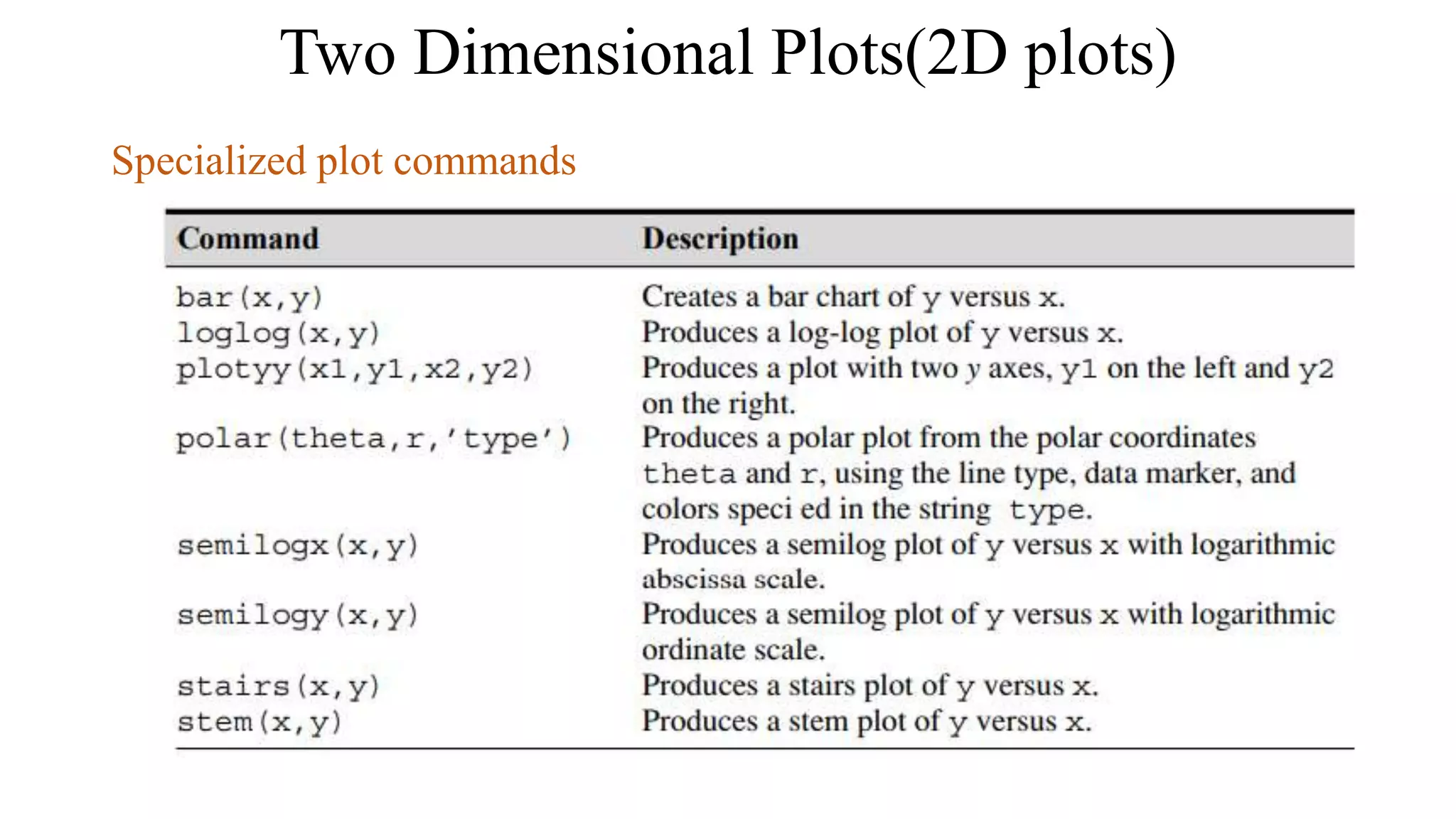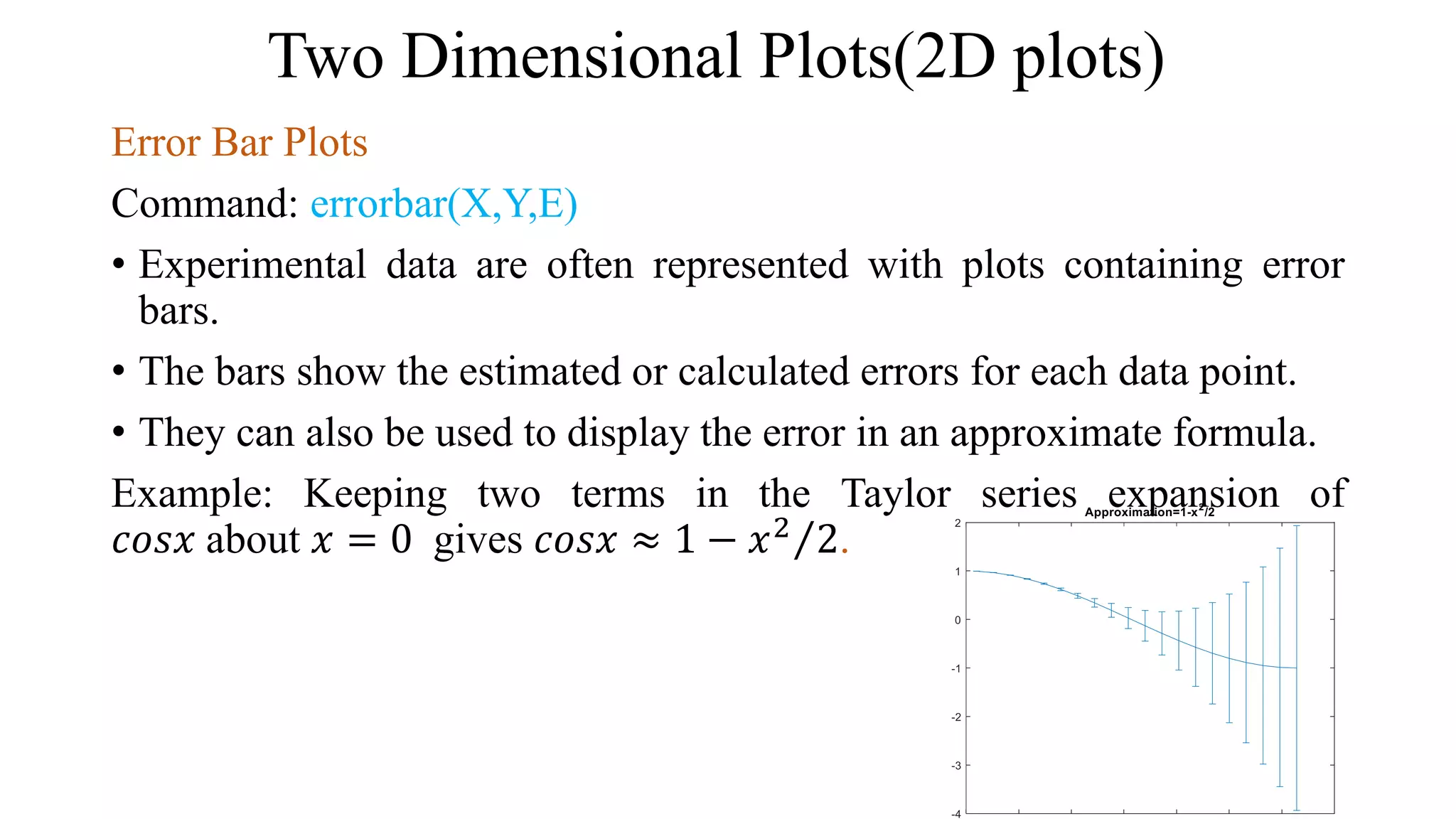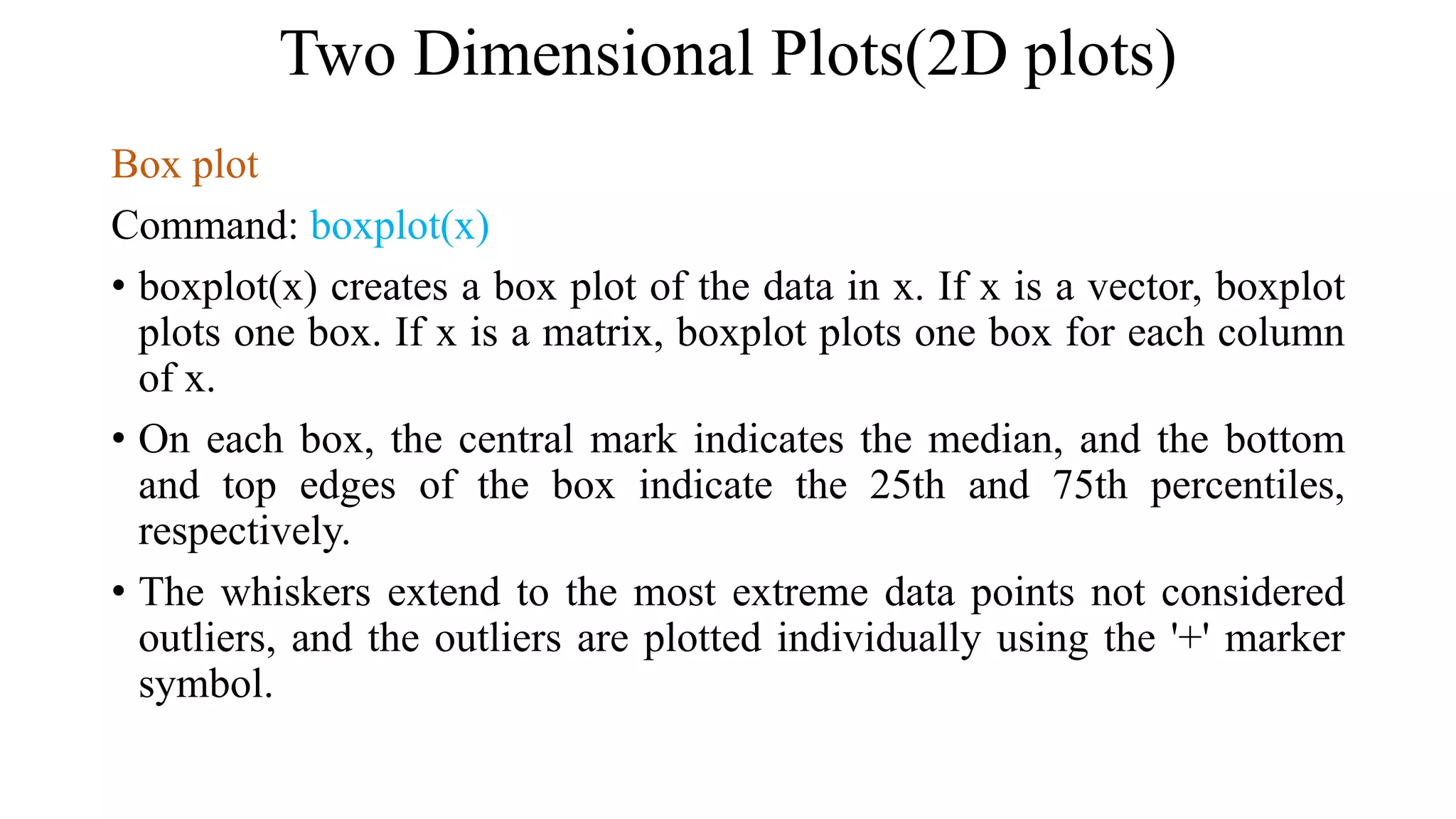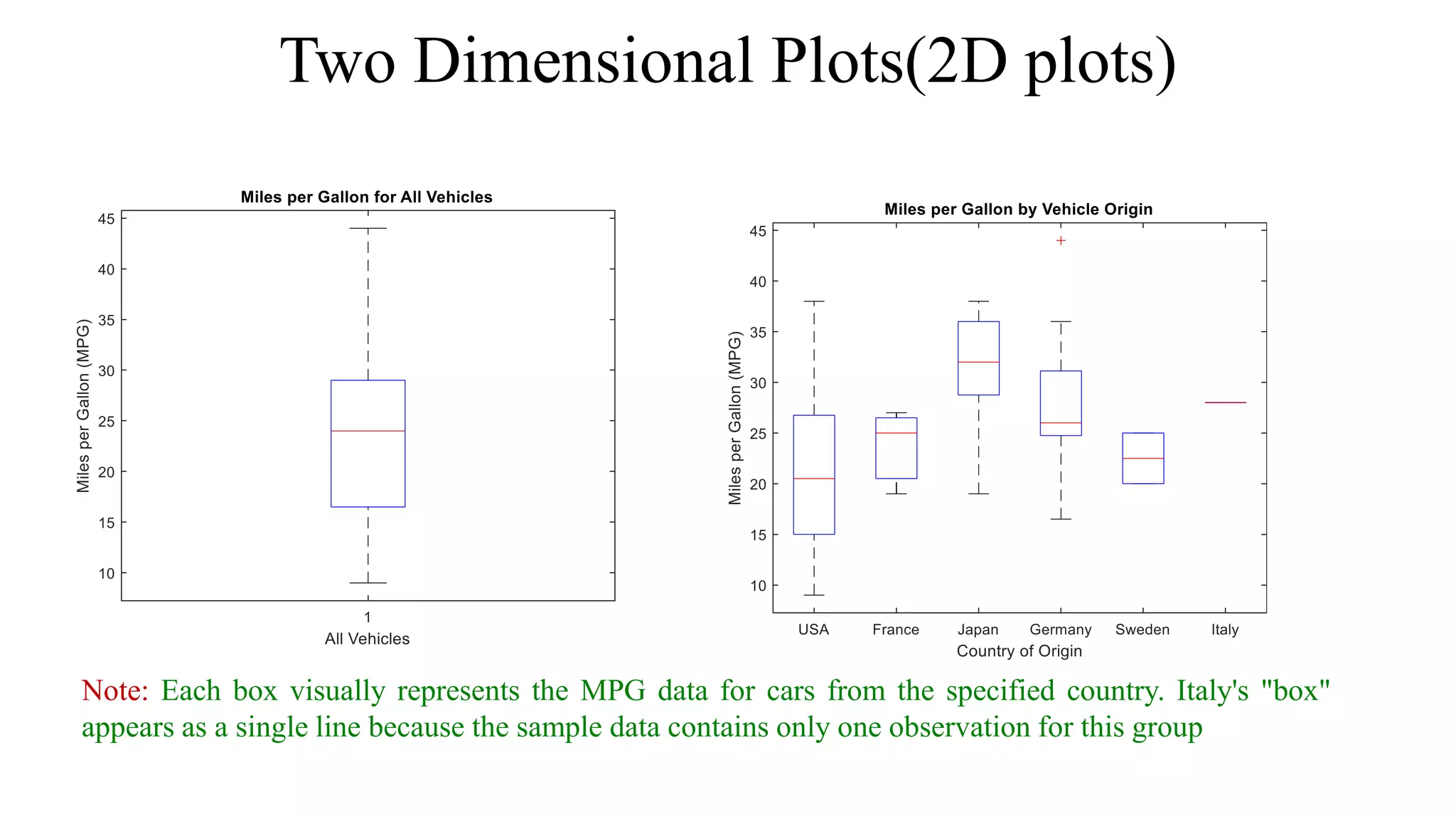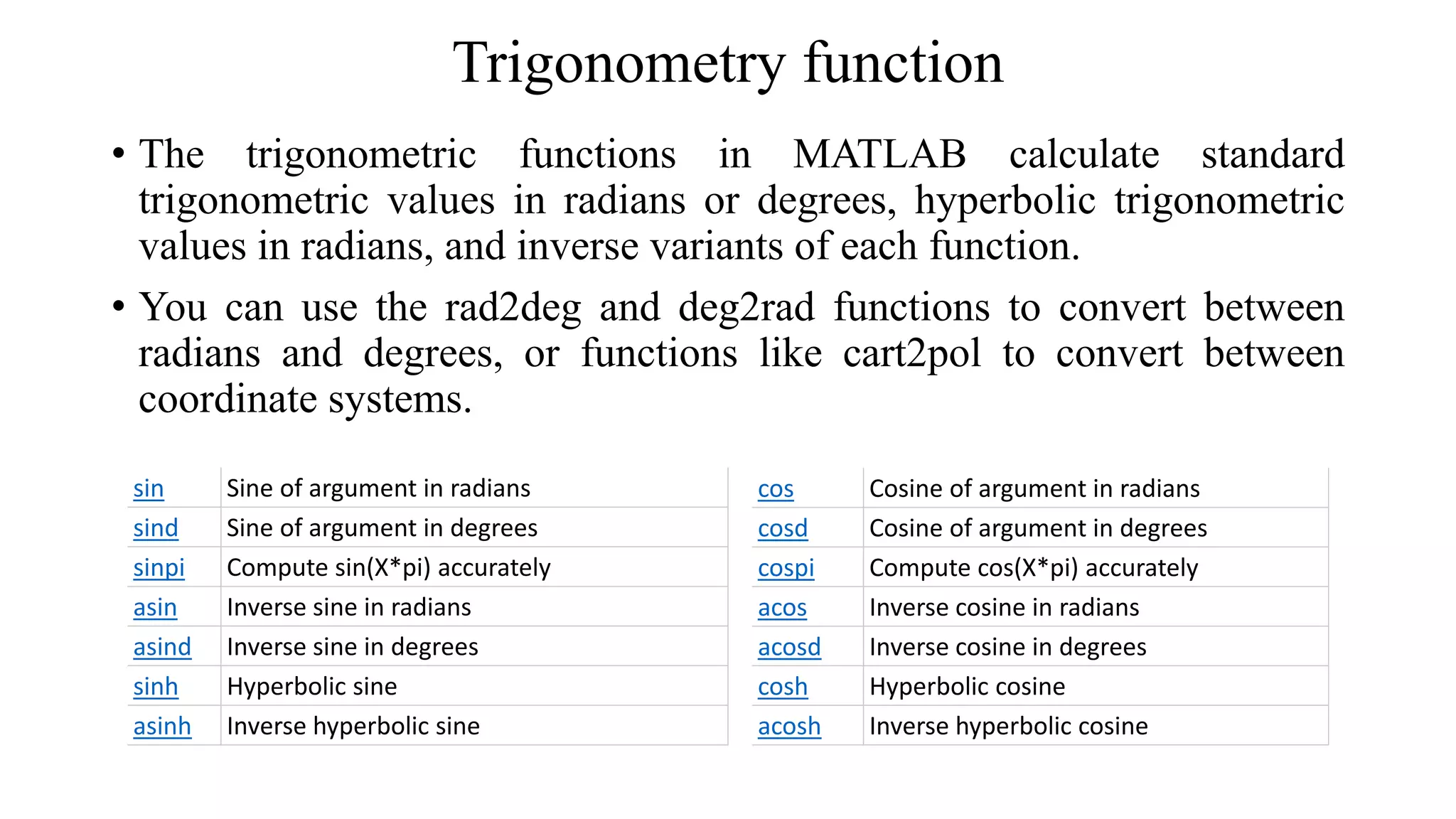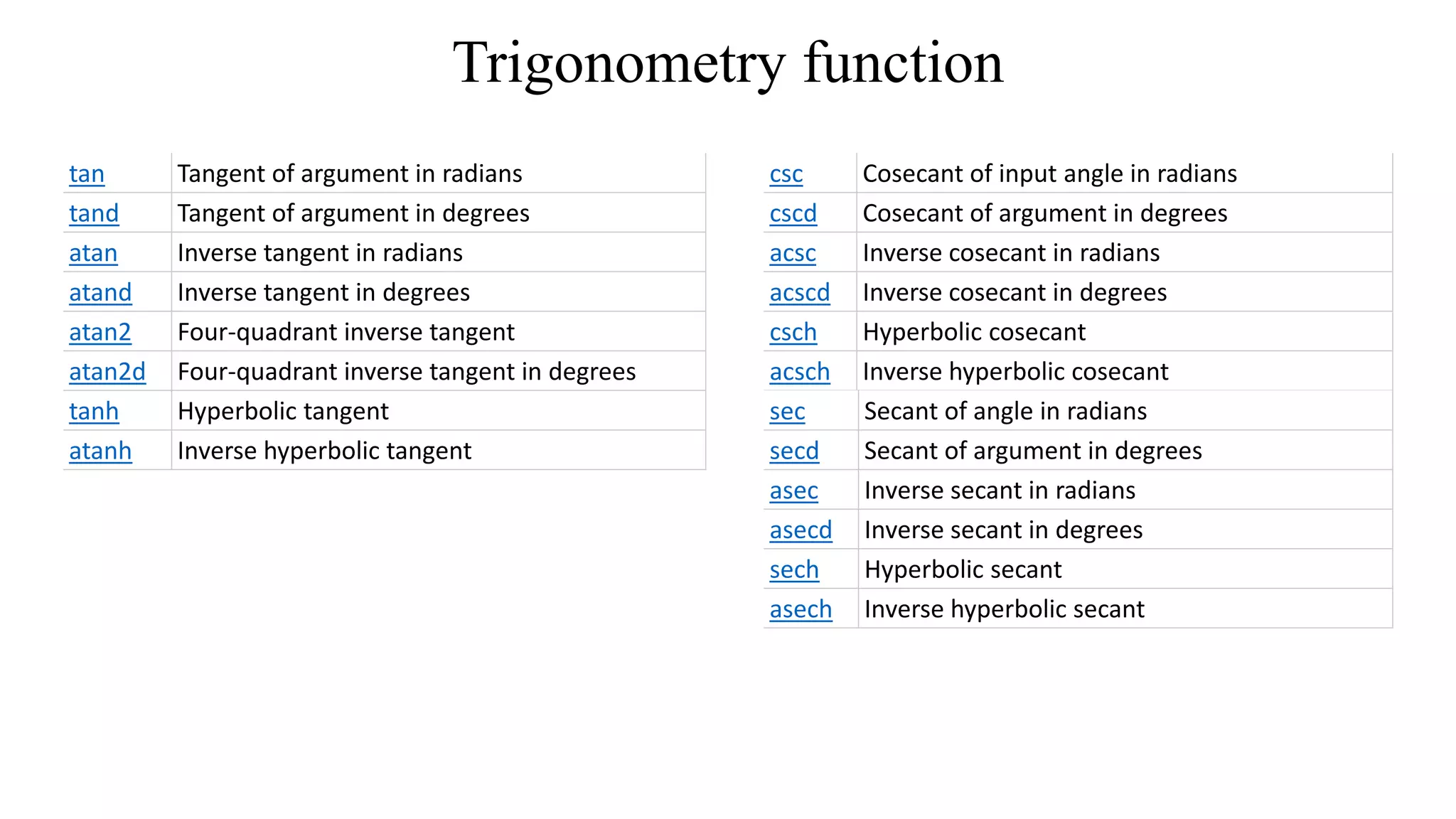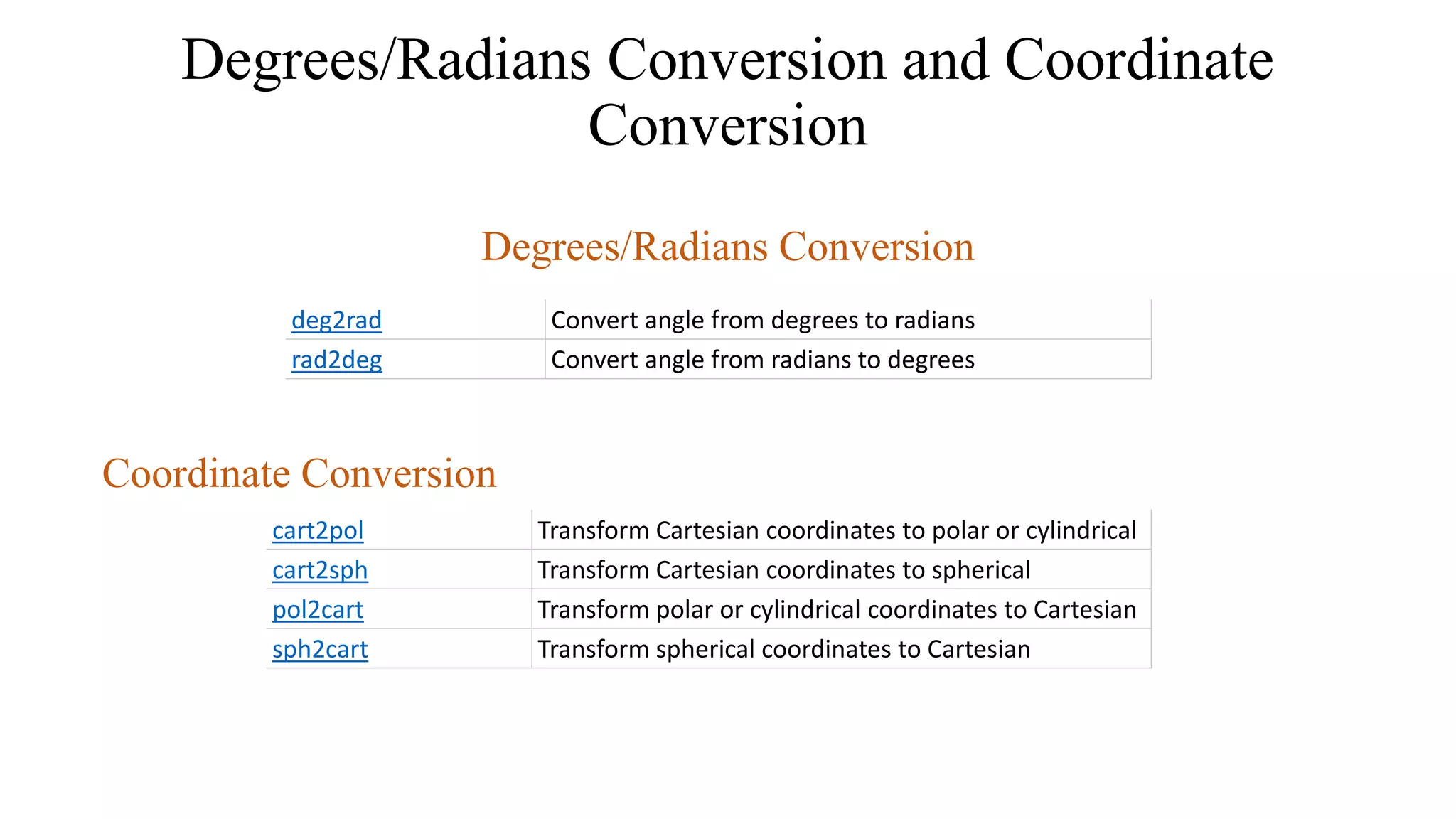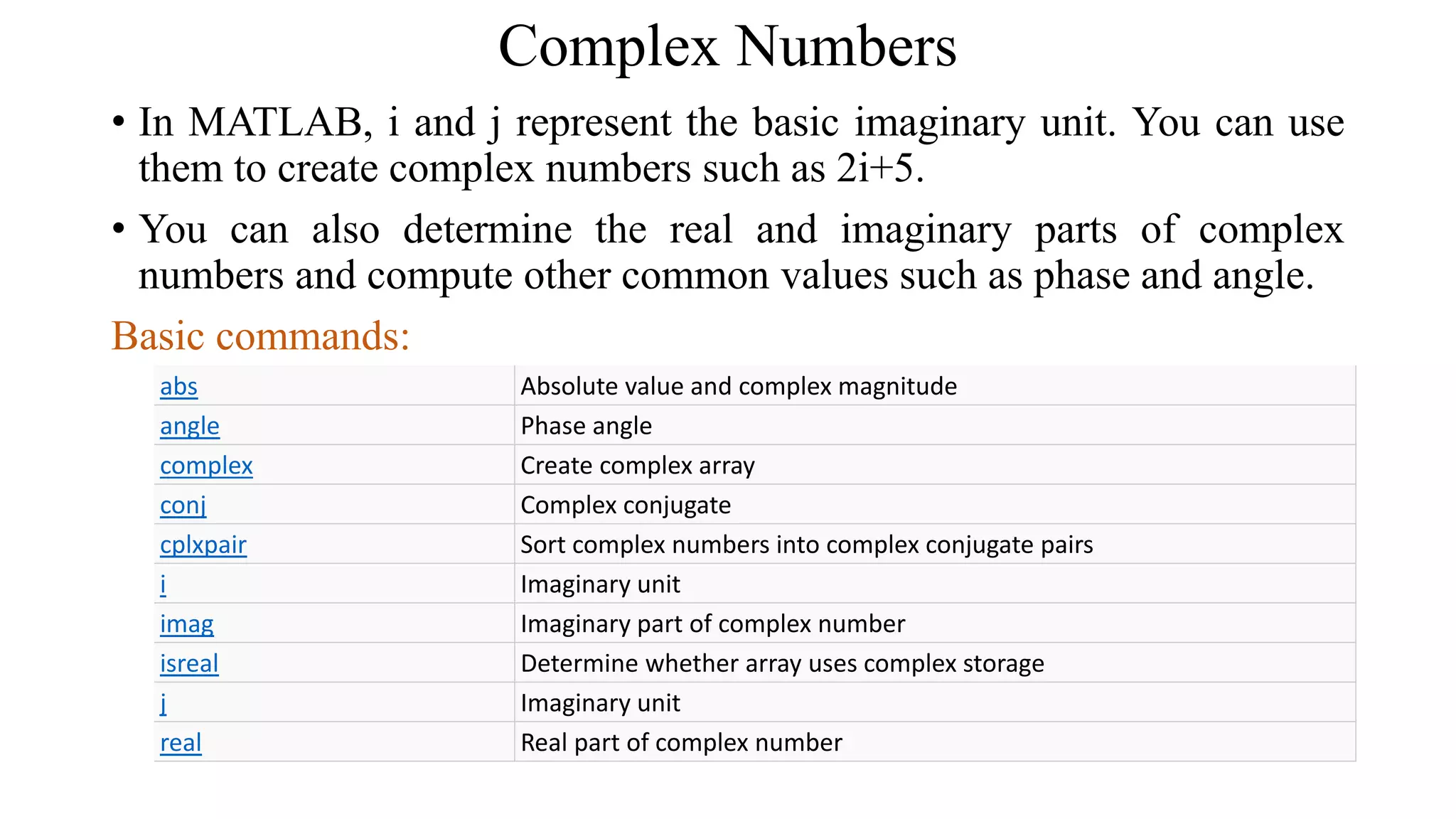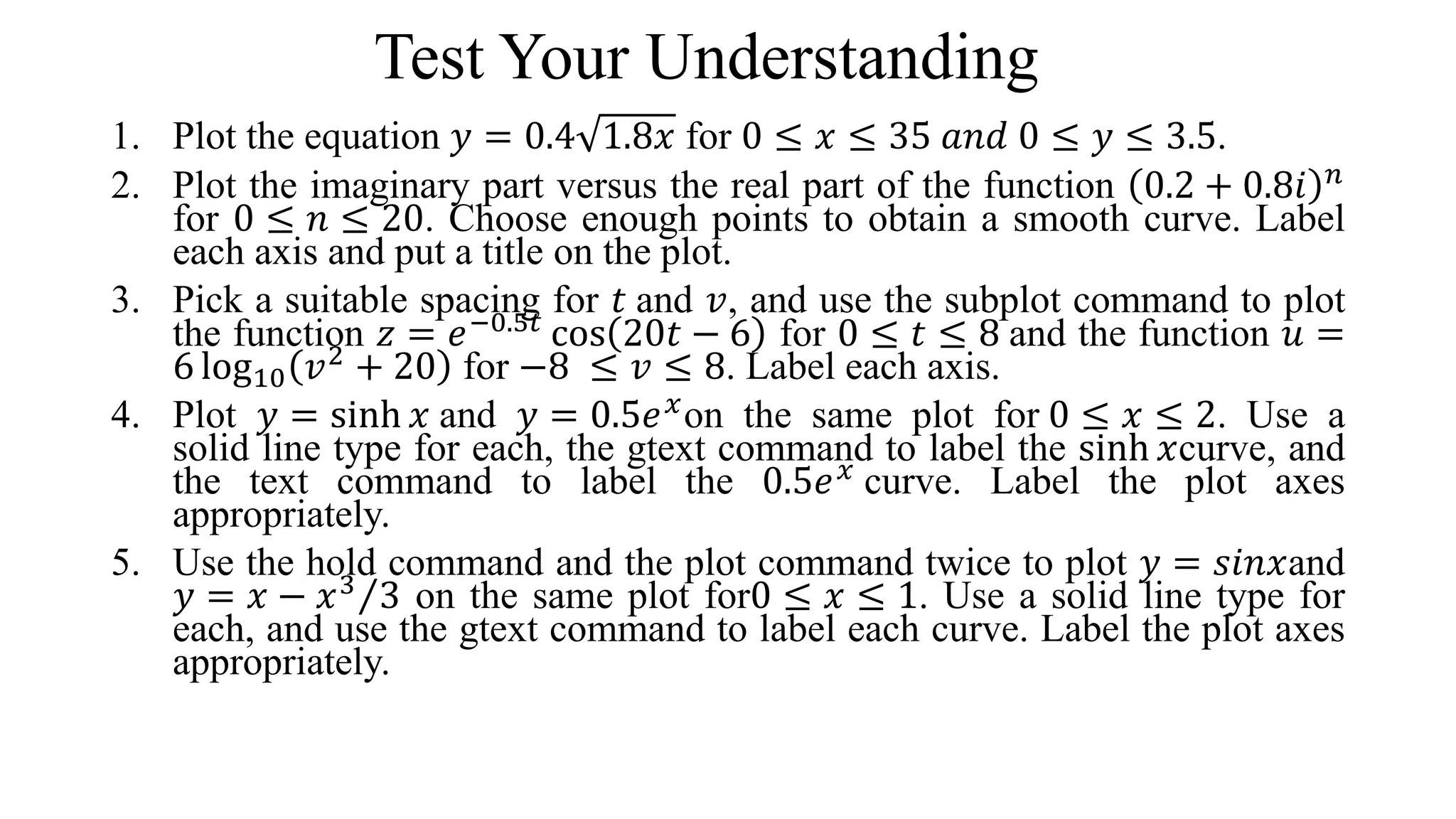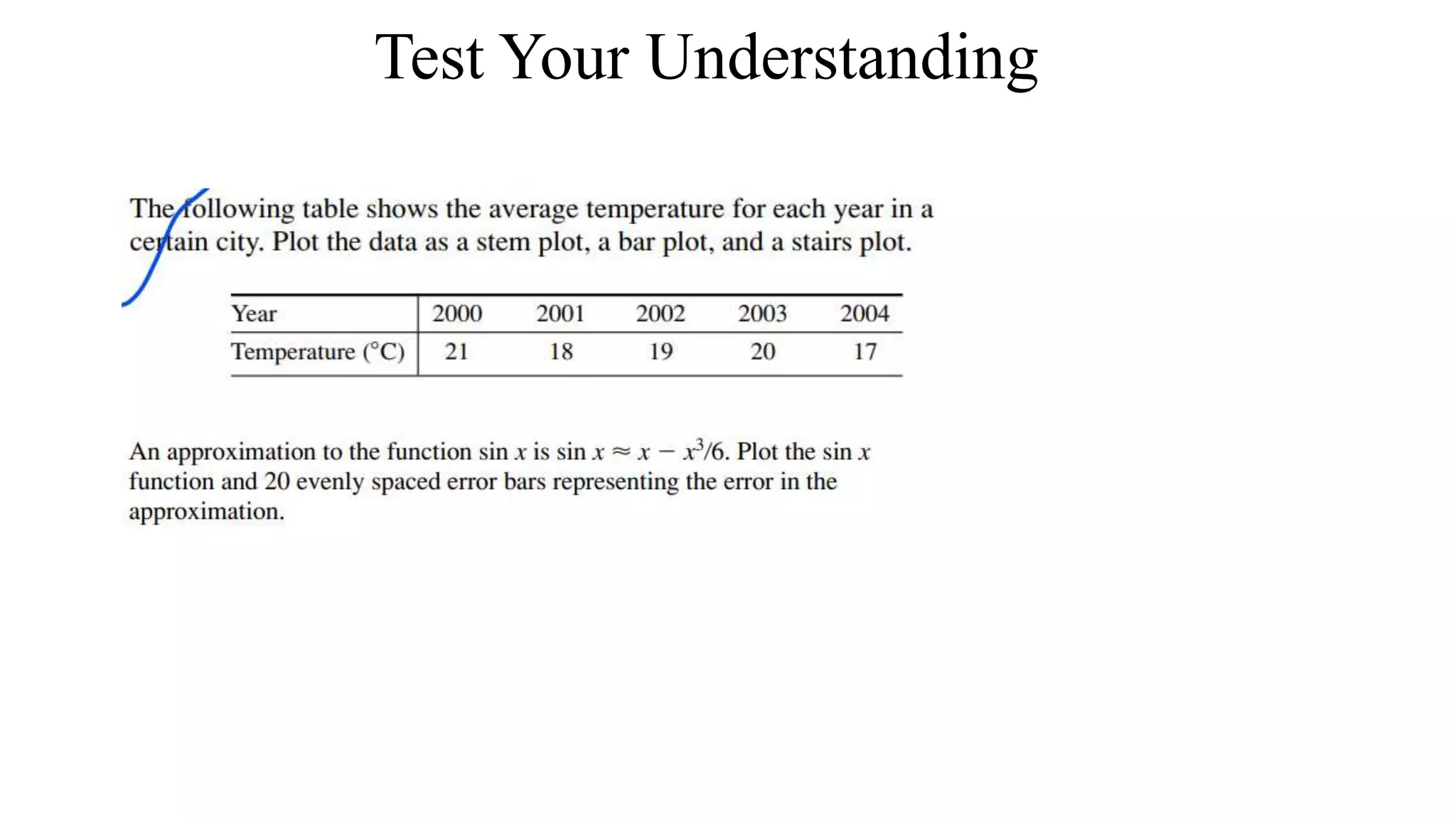Here are the steps to plot the given functions using MATLAB:
1. Plot y = 0.4x + 1.8 for 0 ≤ x ≤ 35 and 0 ≤ y ≤ 3.5:
x = 0:35;
y = 0.4.*x + 1.8;
plot(x,y)
xlim([0 35])
ylim([0 3.5])
2. Plot imaginary vs real parts of 0.2 + 0.8i*n for 0 ≤ n ≤ 20:
n = 0:20;
z = 0.2 + 0.8i*n;
plot(real(z),imag(z))
xlabel('Real Part')
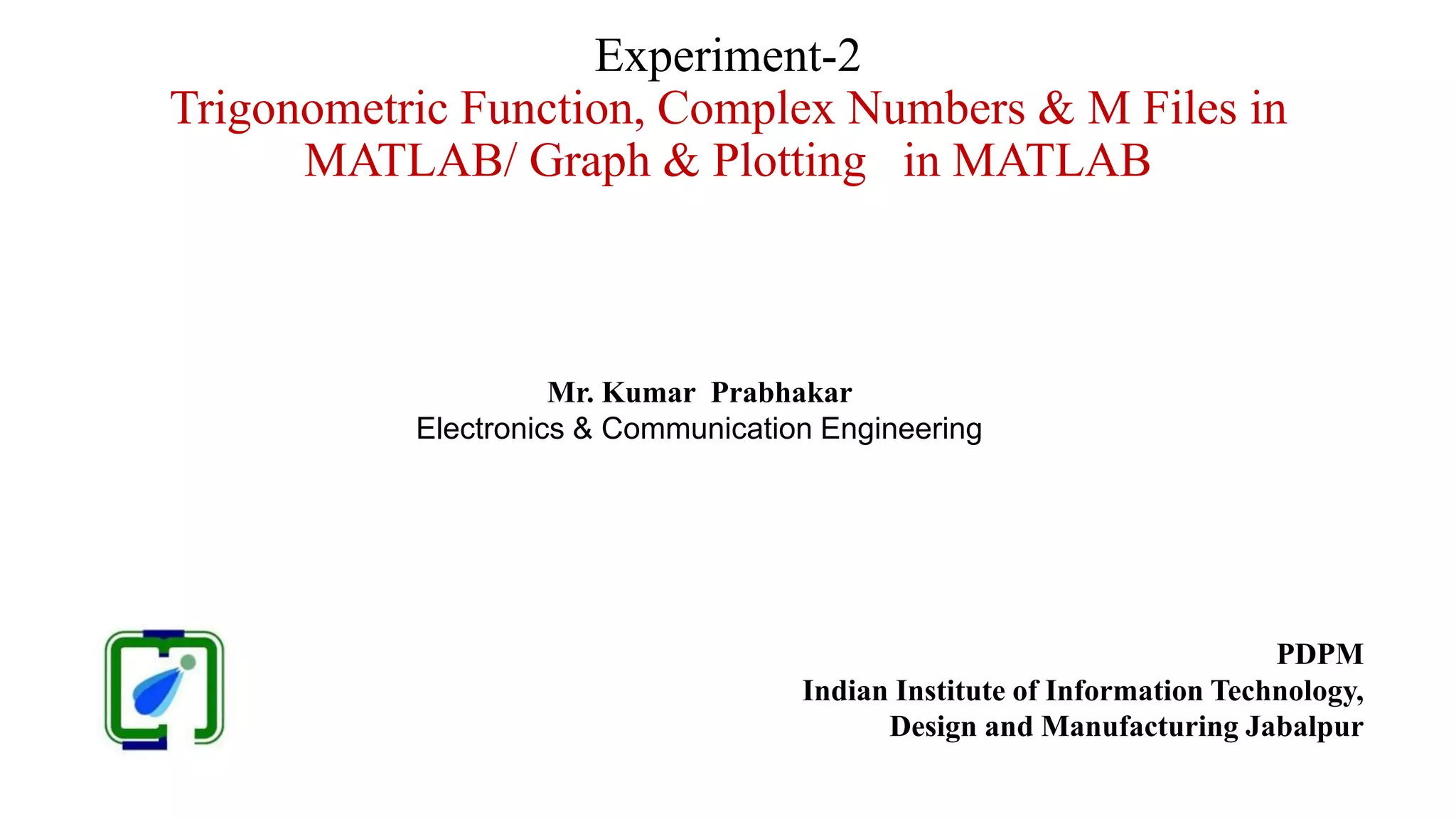
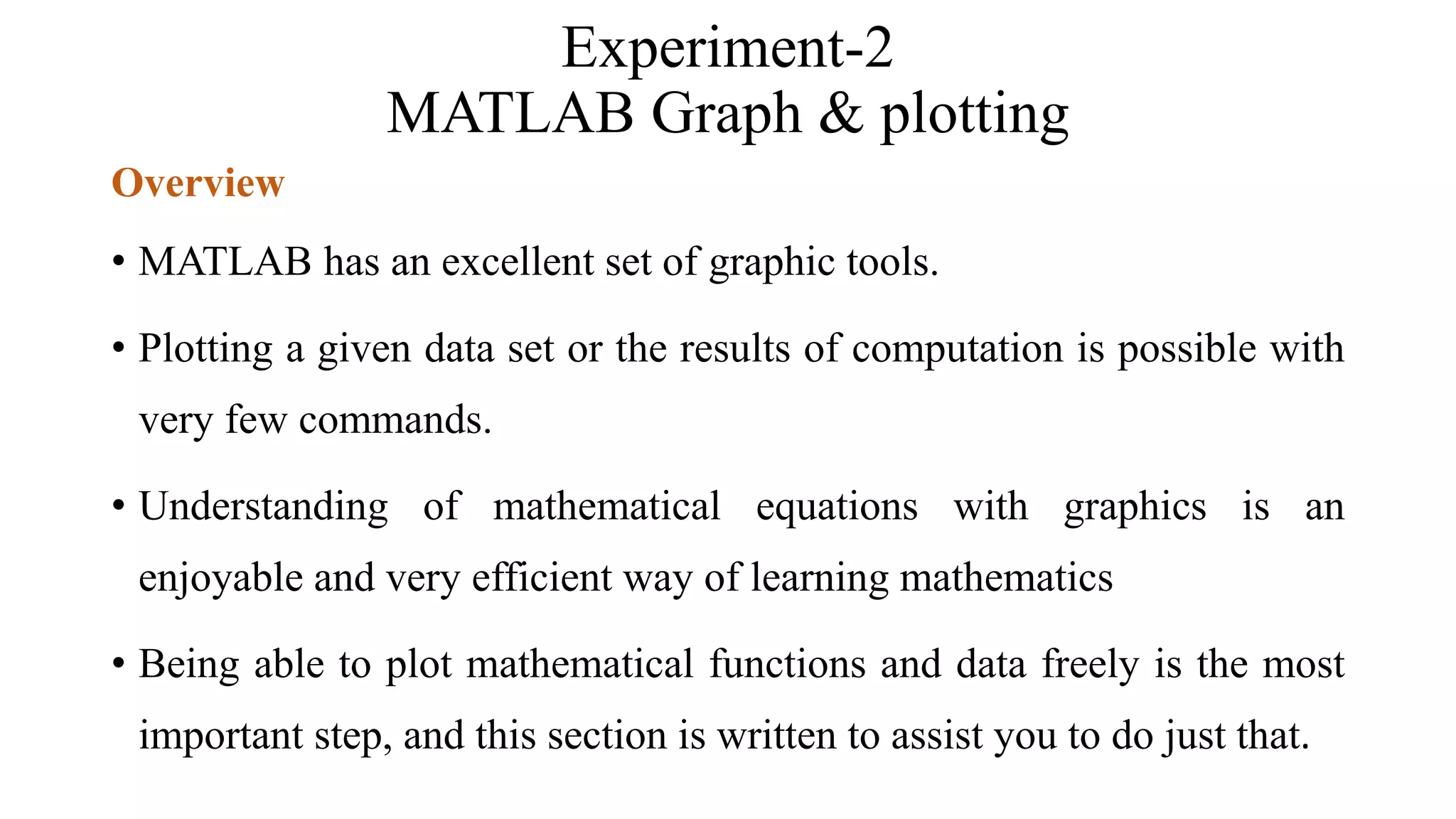
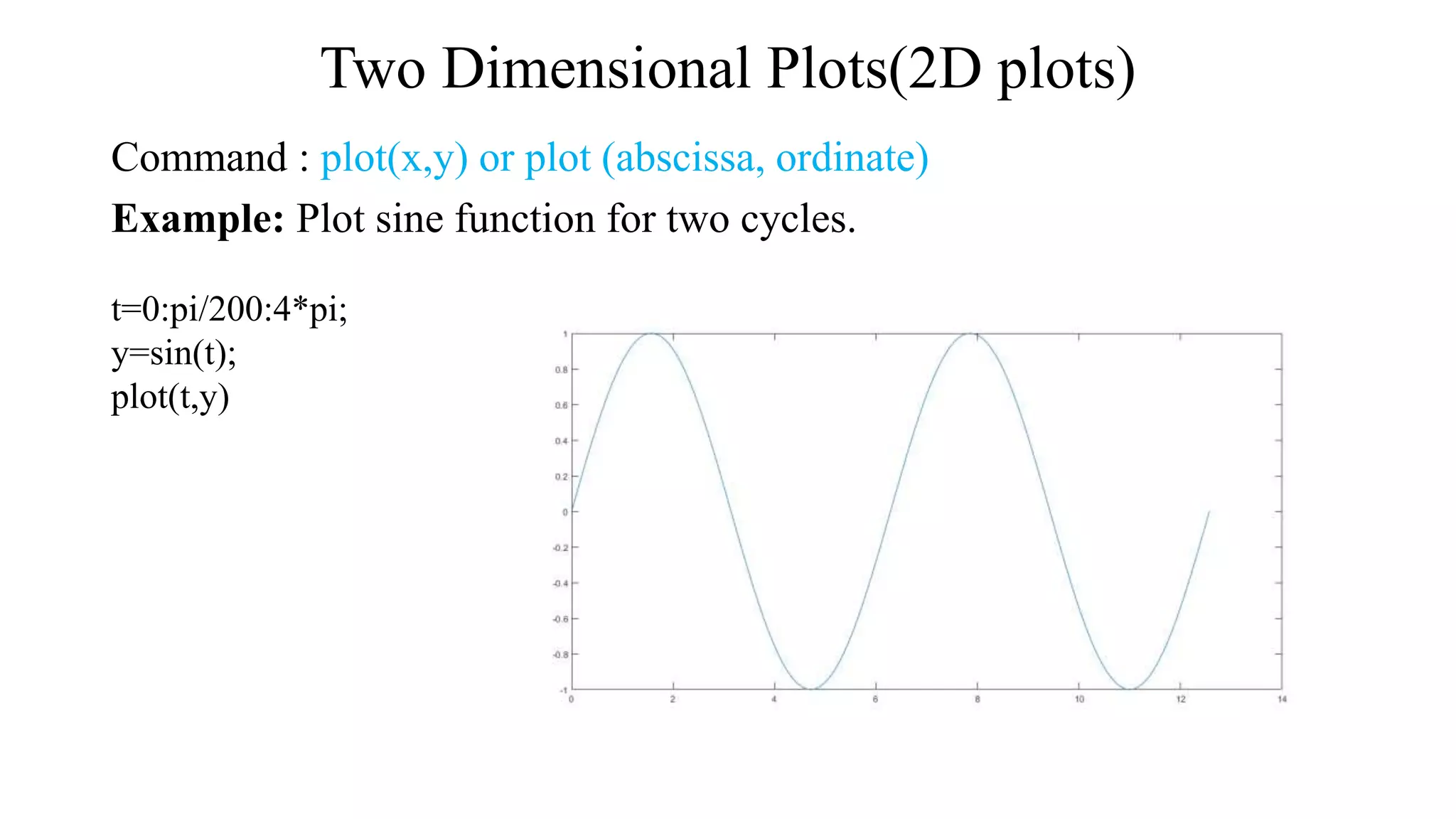
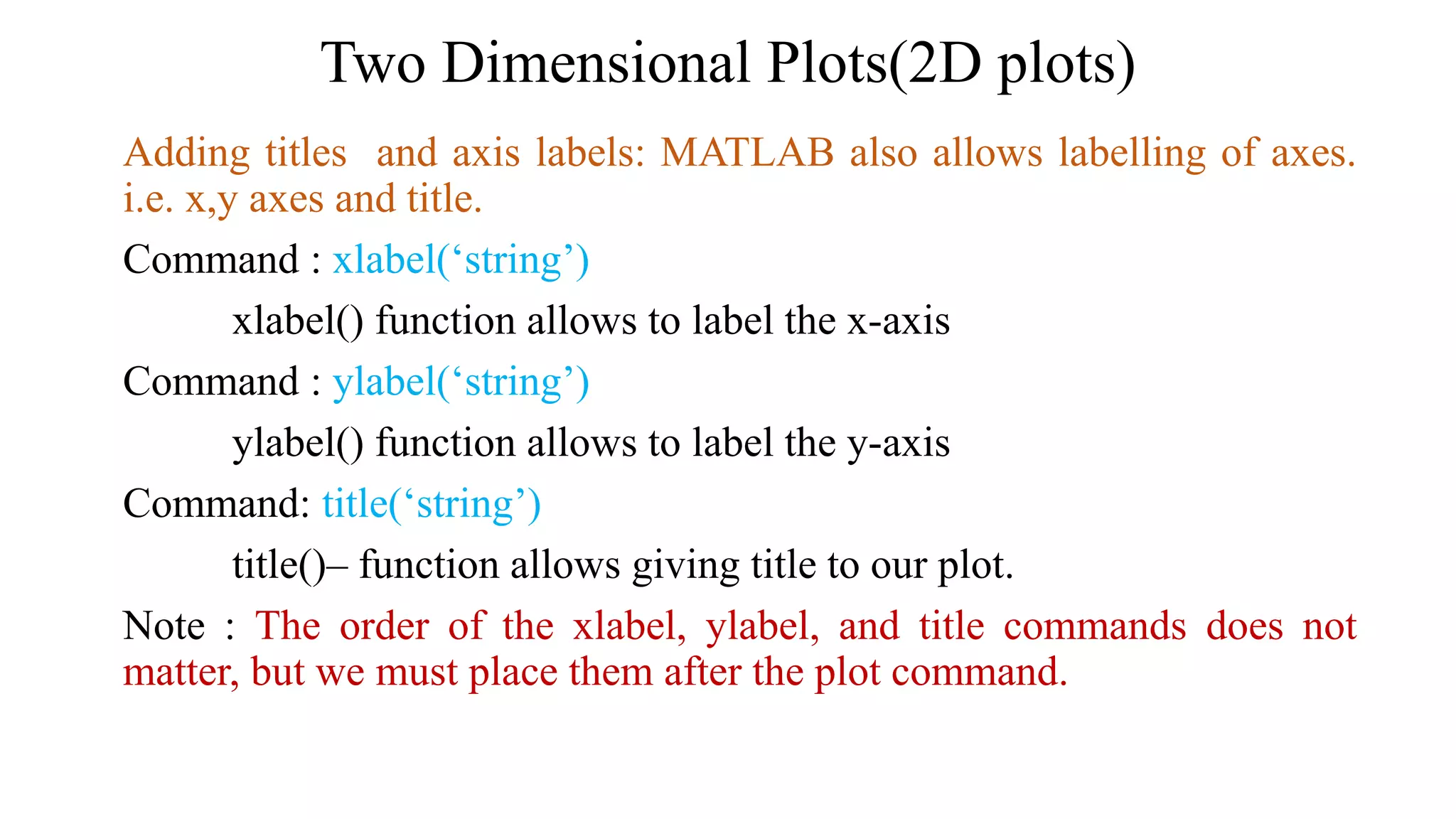
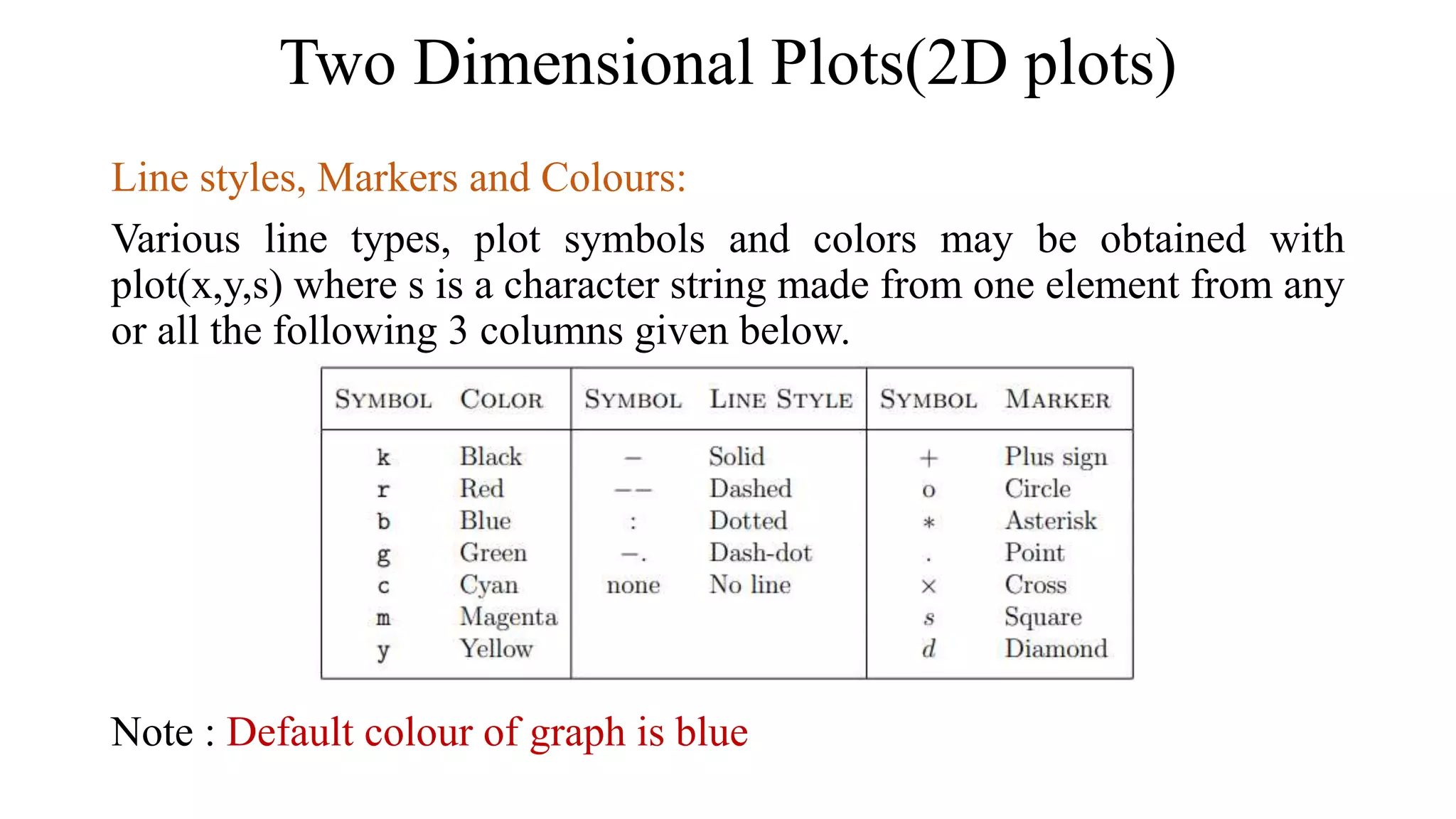
![Two Dimensional Plots(2D plots)
Controlling Axes
• The scaling and appearance of plot axis can be controlled with the axis
function. To set scaling for the x and y axes on the current 2-D plot,
use the below given command:
Command: axis([xmin xmax ymin ymax])
• Others use full command for axis controlling are:
Command: axis('auto’); axis('square’) ; axis('off ‘) ; axis(tight);
axis(equal)](https://image.slidesharecdn.com/exp-2-220830152401-aeb13ddc/75/MATLABgraphPlotting-pptx-6-2048.jpg)
![Two Dimensional Plots(2D plots)
Multiple data sets in one plot
• Many times you may have to plot many functions in different figures
or multiple functions in the same figure. The following piece of code
is an initial attempt to create many plots together.
• For example, these statements plot three related functions of t: y1 = 2*
cos(t), y2 = cos(t), y3 = 0.5 ∗ cos(t), and y4=sin(t) in the interval 0 ≤ t
≤ 2π.
Using single plot command
Using multiple plot commands [hold on hold off]](https://image.slidesharecdn.com/exp-2-220830152401-aeb13ddc/75/MATLABgraphPlotting-pptx-7-2048.jpg)