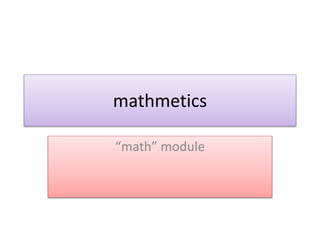
Mathemetics module
- 2. mathmetics • Provides functions for specialized mathematical operations. The following functions are provided by this module: Number-theoretic and representation functions Power and logarithmic function Trigonometric function Angular conversion Hyperbolic functions Special functions Constants
- 3. • math.ceil(x) – Return the ceiling of x, the smallest integer greater than or equal to x. • Example: • >>> math.ceil(12.3) • 13
- 4. • math.floor(x) – Return the floor of x, the largest integer less than or equal to x. • >>> math.floor(12.3) • 12
- 5. • math.factorial(x) – Return x factorial. • >>> math.factorial(5) • 120 • math.gcd(a, b) – Return the greatest common divisor of the integers a and b. • >>> math.gcd(12,26) • 2
- 6. • math.exp(x) – Return e**x • >>> math.exp(5) • 148.4131591025766 • math.log(x, base) – With one argument, return the natural logarithm of x (to base e). – With two arguments, return the logarithm of x to the given base. • >>> math.log(10,10) • 1.0 • >>> math.log(10,3) • 2.095903274289385
- 7. • math.pow(x, y) – Return x raised to the power y. • >>> math.pow(2,3) • 8.0 • math.sqrt(x) – Return the square root of x. • >>> math.sqrt(16) • 4.0
- 8. • math.cos(x) – Return the cosine of x radians. • math.sin(x) – Return the sine of x radians. • math.tan(x) – Return the tangent of x radians. • math.degrees(x) – Convert angle x from radians to degrees. • math.radians(x) – Convert angle x from degrees to radians
- 9. • math.pi – The mathematical constant p = 3.141592..., to available precision. • math.e – The mathematical constant e = 2.718281..., to available precision. • math.inf – A floating-point positive infinity. (For negative infinity, use -math.inf)
- 10. assertion • Assertion is a conditional statement. • This is used to test an assumption in the program. • It verifies a conditional statement must be always TRUE. • Syntax: – assert True==fun(x) – Here assert is keyword, fun() is user defined function, x is argument – fun(x) returns a Boolean value which is either True or False. – If the returned value is True continues, otherwise Raises an AssertionError
- 12. Introduction • The zlib module provides a lower-level interface to many of the functions in the zlib compression library from the GNU project. • zlib.compress(data, level=-1) – Compresses the bytes in data, returning a bytes object containing compressed data. – level is an integer from 0 to 9 or -1 controlling the level of compression – 1 is fastest and produces the least compression, 9 is slowe
- 13. • zlib.decompress(data, wbits=MAX_WBITS, bufsize=DEF_BUF_SIZE) • Decompresses the bytes in data, returning a bytes object containing the uncompressed data.
- 14. • Example: • a=b'i want to meet you on sunday' • >>> a • b'i want to meet you on sunday' • >>> c=zlib.compress(a,level=2) • >>> c • b'x^xcbT(Oxcc+Q(xc9Wxc8MM- Qxa8xcc/Uxc8xcfS(.xcdKIxacx04x00x90xbfn@' • p=zlib.decompress(c) • >>> p • b'i want to meet you on sunday'
- 15. • zlib.adler32(data, value) – Computes an Adler-32 checksum of data. (An Adler-32 checksum is almost as reliable as a CRC32 but can be computed much more quickly.) The result is an unsigned 32-bit integer. – If value is present, it is used as the starting value of the checksum; otherwise, a default value of 1 is used. – Passing in value allows computing a running checksum over the concatenation of several inputs. – cr=zlib.adler32(a,12) – >>> cr – 2448624203
- 16. • zlib.crc32(data, value) – Computes a CRC (Cyclic Redundancy Check) checksum of data. – The result is an unsigned 32-bit integer. – If value is present, it is used as the starting value of the checksum; otherwise, a default value of 0 is used. – Passing in value allows computing a running checksum over the concatenation of several inputs. – cr=zlib.crc32(a,12) – >>> cr – 1321257511
- 18. Introduction • The program in execution is called “process” • Executing the number of processes simultaneously or concurrently is called “multi processing” • The light-weight process is called “Thread” • Executing the number of threads is called “multi threading” • A process can be divided into several threads, each will do a specific task.
- 19. • Multiple threads within a process share same address space, and hence share information and communicate more easily. • The threads can communicate with each other which is called “Inter thread communication” • These are cheaper than processes. • The Thread has three things: – It has beginning – It has an execution sequence – It has conclusion
- 20. • A thread can be pre-empted ( interrupted) • It can be temporarily put on hold, while other threads are running. This is called “Yielding”. • To start new thread we call the following method in Python 2.7* – thread.start_new_thread(function, arguments)
- 21. Creating the New thread • import time • import thread • def print_time(threadname,delay): #function definition • count=0 • while count<5: • time.sleep(delay) • count+=1 • print "The thread name is:",threadname,"Delay is:",delay,"n" • #creating the thread • try: • thread.start_new_thread(print_time,("Thread-1",2)) • thread.start_new_thread(print_time,("Thread-2",4)) • except: • print "There is some error in threading"
- 22. output • >>> The thread name is: Thread-1 Delay is: 2 • The thread name is: Thread-2 Delay is: 4 • The thread name is: Thread-1 Delay is: 2 • The thread name is: Thread-1 Delay is: 2 • The thread name is: Thread-2 Delay is: 4 • The thread name is: Thread-1 Delay is: 2 • The thread name is: Thread-1 Delay is: 2 • The thread name is: Thread-2 Delay is: 4 • The thread name is: Thread-2 Delay is: 4 • The thread name is: Thread-2 Delay is: 4
- 23. The threading module • The newer threading module included with Python 2.4 provides much more powerful, high-level support for threads than the thread module discussed in the previous section. • The threading module exposes all the methods of the thread module and provides some additional methods: – threading.activeCount(): Returns the number of thread objects that are active. – threading.currentThread(): Returns the number of thread objects in the caller's thread control. – threading.enumerate(): Returns a list of all thread objects that are currently active.
- 24. Thread class methods • In addition to the methods, the threading module has the Thread class that implements threading. The methods provided by the Thread class are as follows: – run(): The run() method is the entry point for a thread. – start(): The start() method starts a thread by calling the run method. – join([time]): The join() waits for threads to terminate. – isAlive(): The isAlive() method checks whether a thread is still executing. – getName(): The getName() method returns the name of a thread. – setName(): The setName() method sets the name of a thread.
- 25. Creating Thread Using Threading Module • To implement a new thread using the threading module, you have to do the following − – Define a new subclass of the Thread class. – Override the __init__(self [,args]) method to add additional arguments. – Then, override the run(self [,args]) method to implement what the thread should do when started.
- 26. • import time • import threading • #defining class • class MyThread(threading.Thread): • def __init__(self,threadID,n,c): • threading.Thread.__init__(self) • self.tID=threadID • self.name=n • self.counter=c • def run(self): #entry point to the thread • for a in range(1,11): • print("name",self.name,"ID is:",self.tID," :5 * ",a,"=",5*a,"n") • time.sleep(self.counter) #used to delay • #creating the threads • t1=MyThread(1,"Guido Thread",2) • t2=MyThread(2,"Steev Jobs",4) • #starting the threads • t1.start() • t2.start()
- 27. To know the information of the current threads • print("The name of the First Thread is",t1.getName(),"n") • print("The Name of the Second Thread is",t2.getName(),"n") • print("The Name of the Second Thread is",t3.getName(),"n") • print("The active threads are :",threading.activeCount()) • print("The list of threads is:",threading.enumerate())
- 28. Output • The active threads are : 5 • The list of threads is: [<_MainThread(MainThread, started 2544)>, <Thread(SockThread, started daemon 3552)>, <MyThread(Guido Thread, started 2560)>, <MyThread(Steev Jobs, started 2088)>, <MyThread(KSR Thread, started 1488)>]
- 29. Synchronizing Threads • The threading module provided with Python includes a simple-to- implement locking mechanism that allows you to synchronize threads. • A new lock is created by calling the Lock() method, which returns the new lock. • The acquire(blocking) method of the new lock object is used to force threads to run synchronously. The optional blocking parameter enables you to control whether the thread waits to acquire the lock. • If blocking is set to 0, the thread returns immediately with a 0 value if the lock cannot be acquired and with a 1 if the lock was acquired. If blocking is set to 1, the thread blocks and wait for the lock to be released. • The release() method of the new lock object is used to release the lock when it is no longer required.
- 30. Testing • Unit Test – This test is invented by Eric Gamma in 1977 – This test is used to test the individual units or functions of the program. – The function may be defined to do some specific task. – This functions is tested for all possible value, for knowing where it is performing its intended task correctly or not
- 31. Goals of Unit Test • There are three goals of unittest – To make it easy to write tests – To make it easy to run tests – To make it easy to tell if the tests are passed
- 32. How many tests should we have • Test at least one “typical” case. • The objective of the testing is not to prove that your program is working. • It is to try to find out where it does not test “Extreme” case you can think. • For example you want to write test case for “sort()” function over a list. • Then some issues you can consider are: – What if the list contains equal number? – Do the first element and last element moved to the correct position? – Can you sort a 1-element list without getting an error? – How about an empty list?
- 33. unittest module • In Python we have a module called “unittest” to support unit test. • to use these tests we create a class that Inherits the properties from “TestCase” class of this module. • Define a method in this class and use the different methods of the TestCase class.
- 34. Commonly used methods of TestCase class assertEqual(a,b) assertNotEqual(a,b) assertTrue(x) assertFalse(x) assertIs(a,b) assertIsNone(a,b) assertIn(a,b) assertNotIn(a,b)