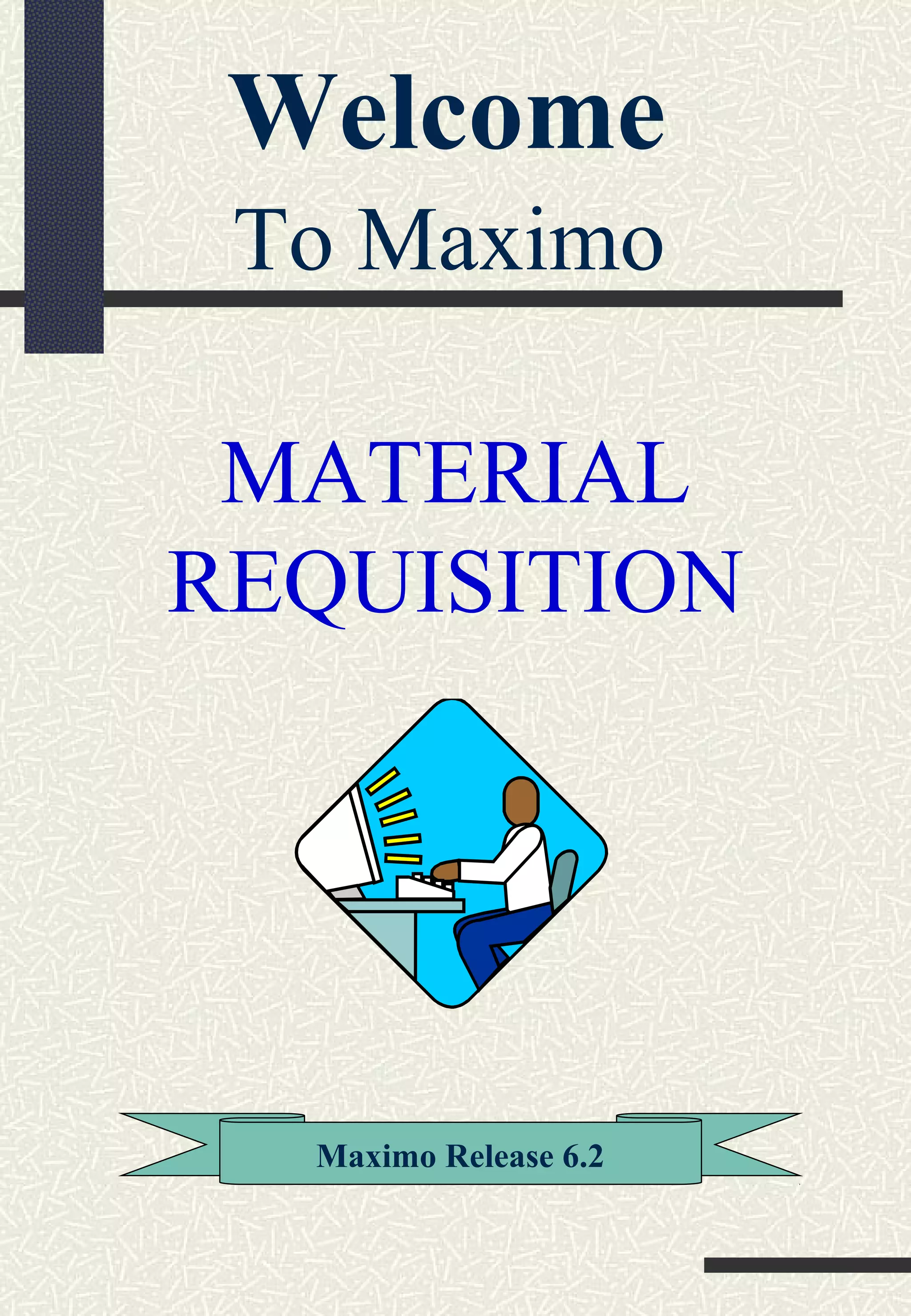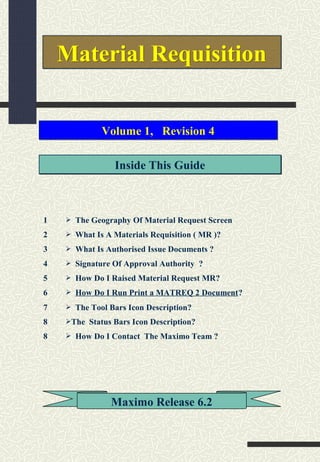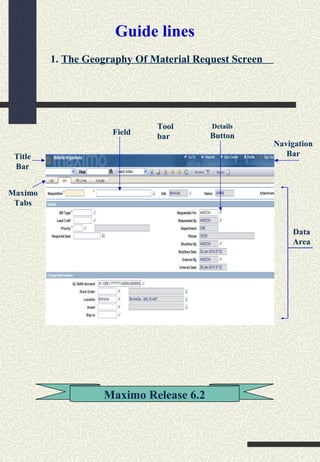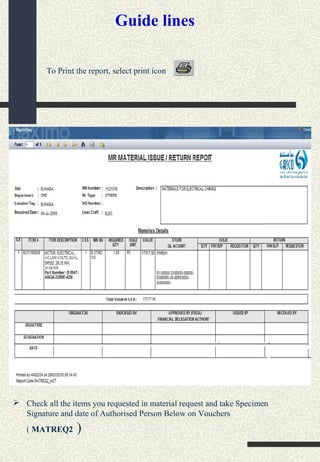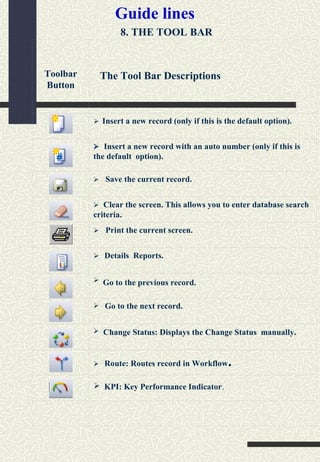This document provides guidance on using the Material Requisition (MR) module in Maximo. It describes the key screens and functions for raising an MR, including entering item details, saving the record, and printing the MATREQ2 document. It also explains the toolbars, status bars, and how to contact the Maximo team for assistance.