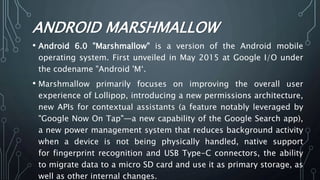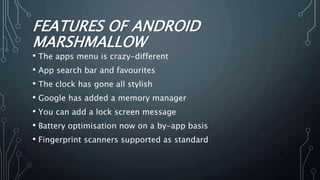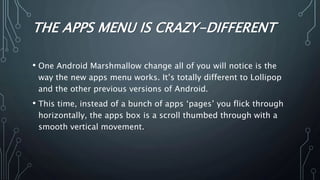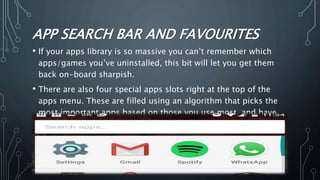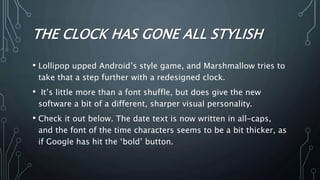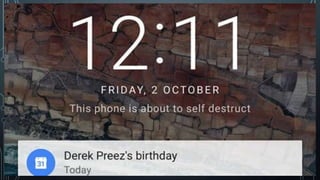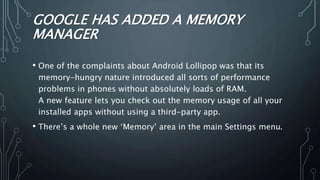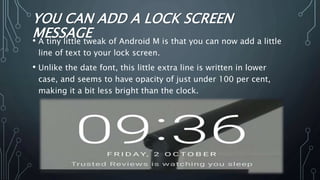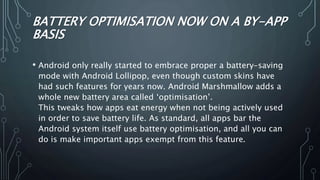Android Marshmallow, officially version 6.0, was unveiled in May 2015, focusing on enhancing user experience through new features like a refined permissions architecture, support for fingerprint recognition, and improved power management. Major changes to the apps menu include a vertical scrolling interface and personalized app suggestions, while new aesthetic updates include a redesigned clock and a memory manager to address performance issues. Additionally, Marshmallow introduces per-app battery optimization and allows users to add lock screen messages.