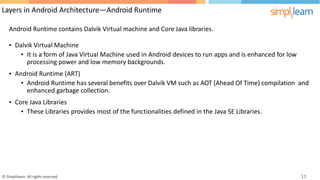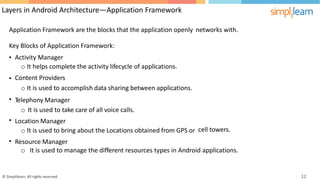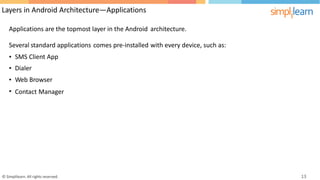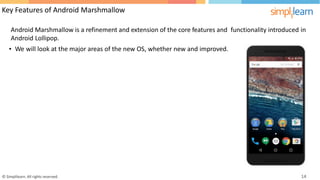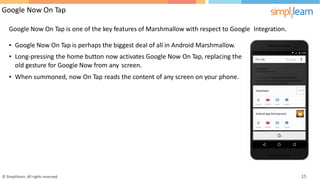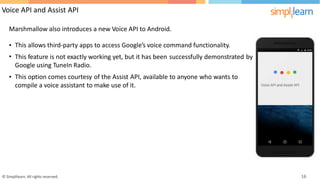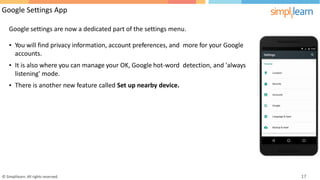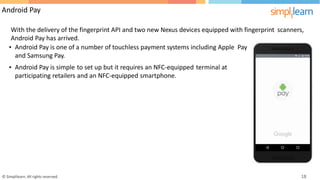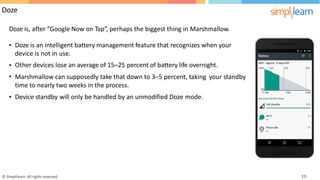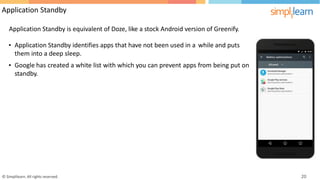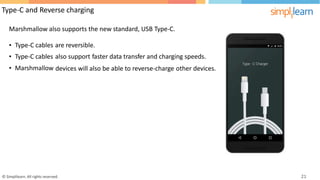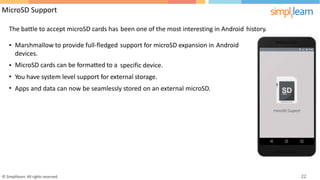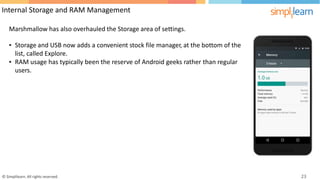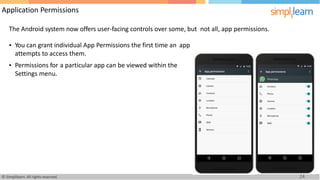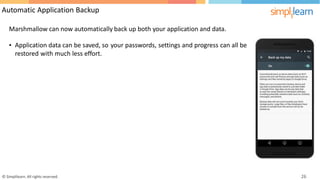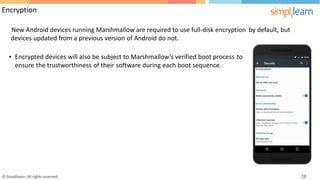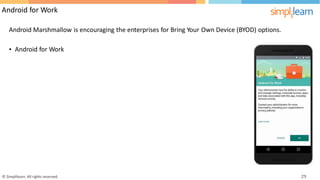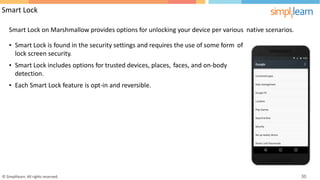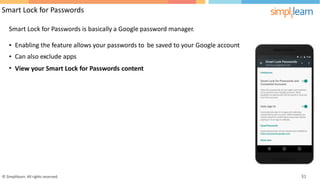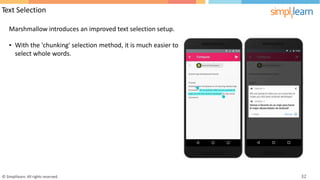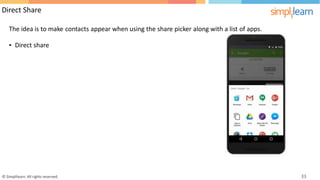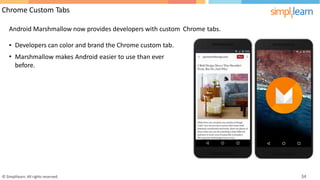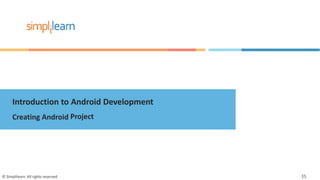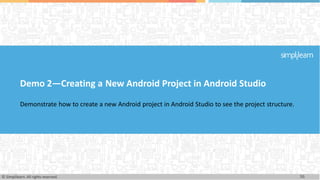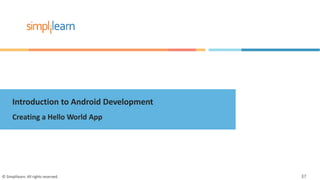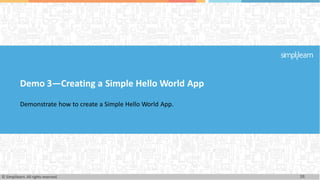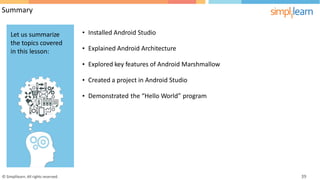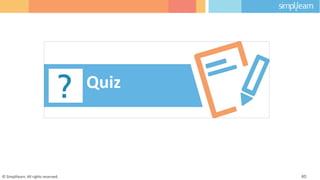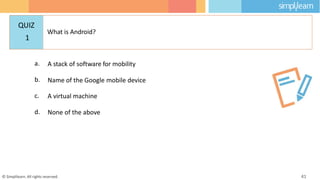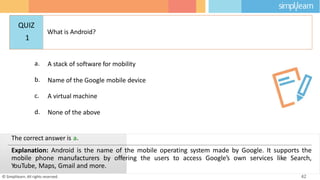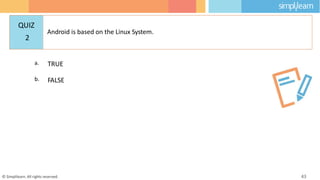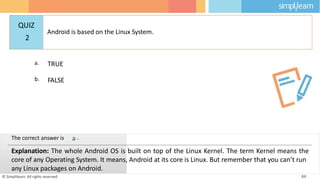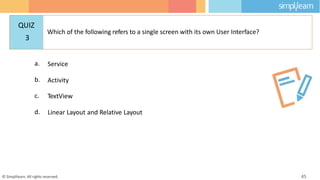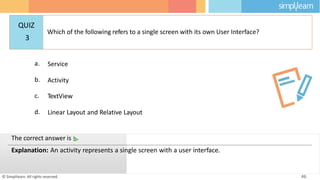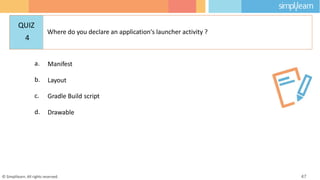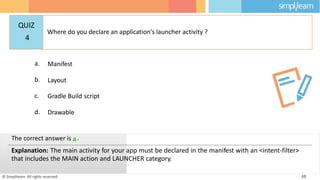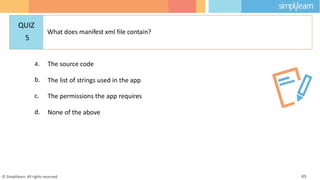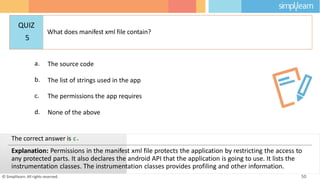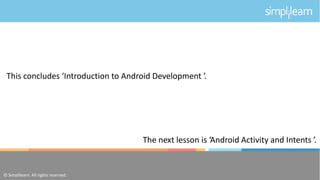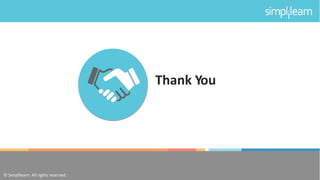The document provides an introduction to Android development. It discusses installing Android Studio and the Android SDK tools. It then explains the Android architecture which consists of five sections and four layers - the Linux kernel, native libraries, the Android runtime, app framework, and applications. Key features of Android Marshmallow like Google Now on Tap, fingerprint API, and Doze power management are also covered. The document demonstrates creating a new Android project in Android Studio and a simple "Hello World" app. It concludes with a quiz to test the reader's understanding.
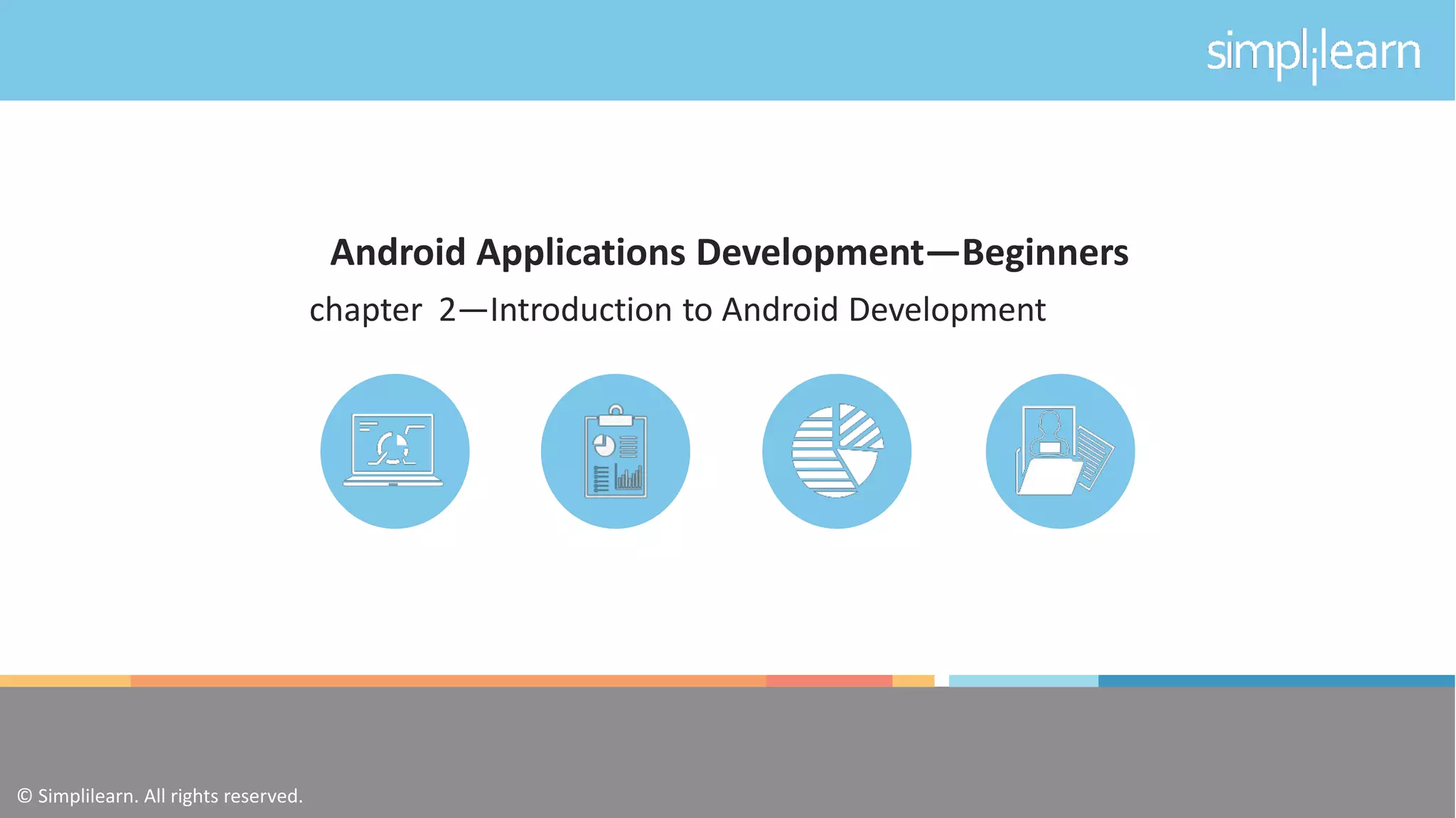
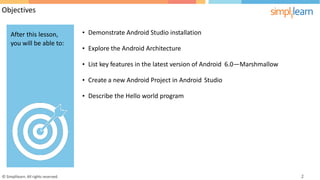
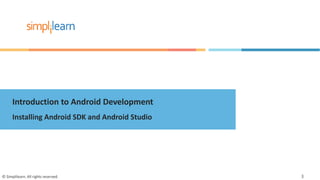
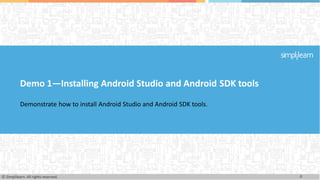
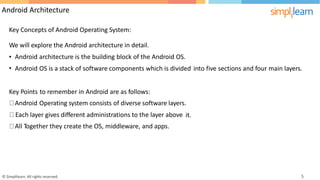
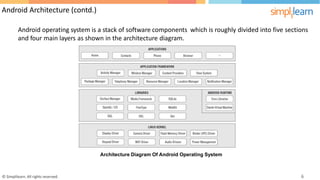
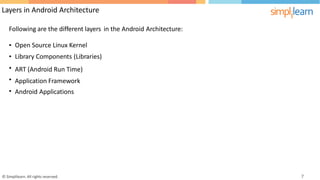
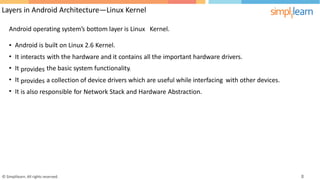
![Layers in Android Architecture—Linux kernel (contd.)
Here is a table emphasizing the different versions of Kernel :
© Simplilearn. All rights reserved. 9
ANDROID VERSION LINUX KERNEL VERSION
1.0 2.6.25
1.5[Cupcake] 2.6.27
1.6[Donut] 2.6.29
2.2[Froyo] 2.6.32
2.3[Gingerbread] 2.6.35
3.0[Honeycomb] 2.6.36
4.0[IceCreamSandwich] 3.0.1
4.1-4.2 [Jellybean] 3.0.31
4.4-4.4.4[Kit Kat] 3.10
5.0-5.1.1 [Lollipop] 3.16.1
6.0 [Marshmallow] 3.18.10](https://image.slidesharecdn.com/androidch2-220911145632-257e0df2/85/Android-ch2-pptx-9-320.jpg)