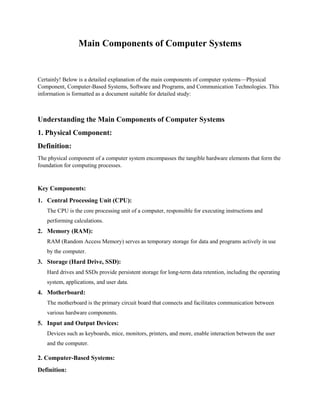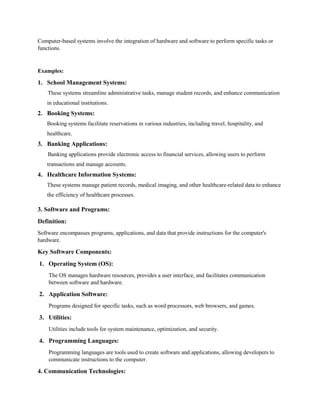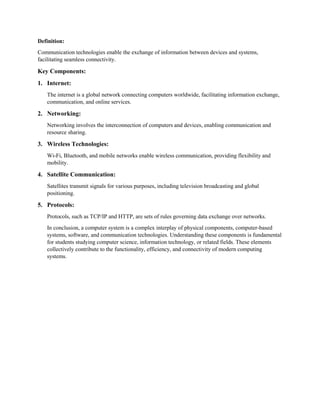This document provides a detailed overview of the main components of computer systems, including physical components (like CPU, RAM, and storage), computer-based systems, software, and communication technologies. It highlights the significance of these components in facilitating tasks across various domains such as education, banking, and healthcare. Understanding these elements is essential for students in computer science and related fields.