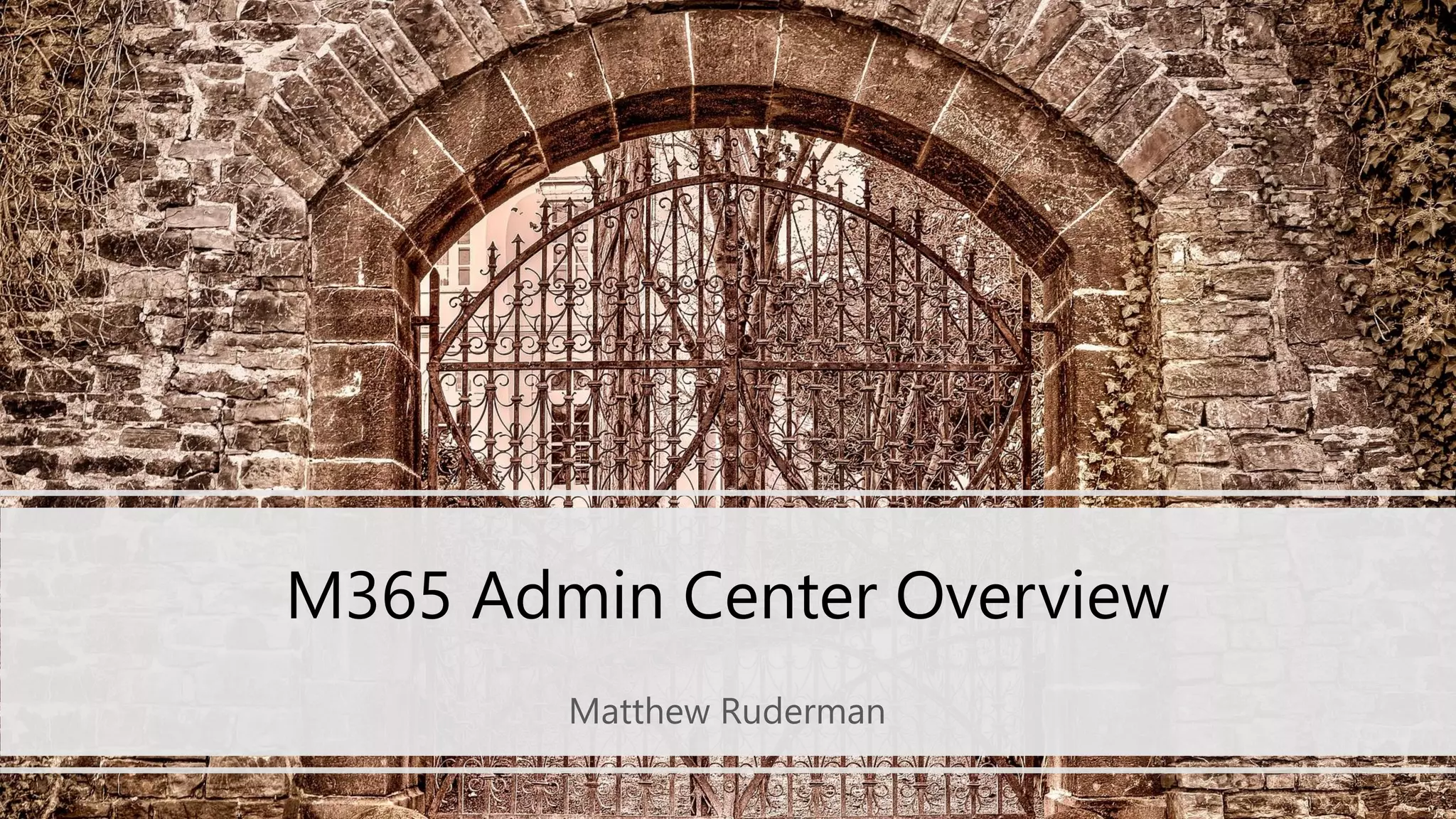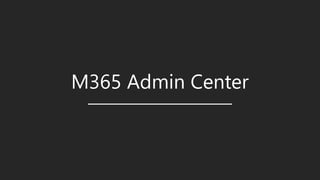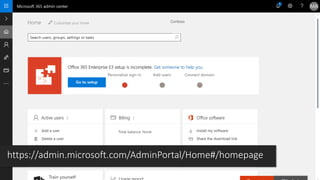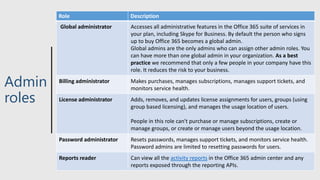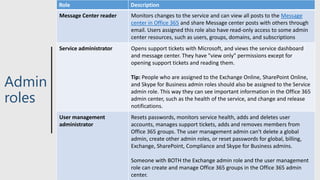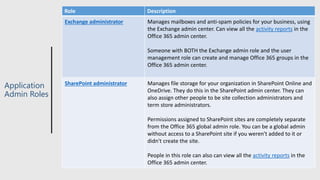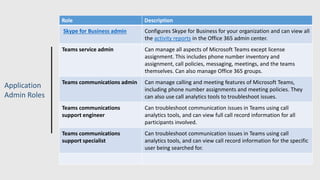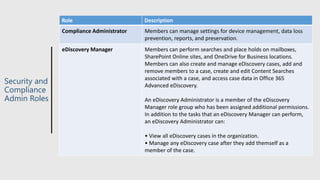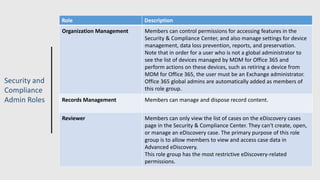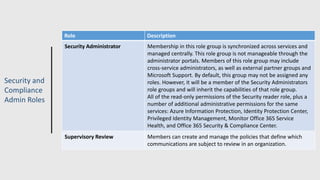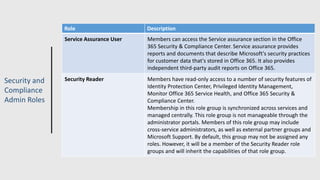The document provides an overview of the different administrative roles in the Microsoft 365 Admin Center and their descriptions. There are roles for global administration, billing, licensing, passwords, reports, messaging, services, user management, Exchange, SharePoint, Skype for Business, Teams, security & compliance, and more. Each role grants certain permissions to manage parts of the Microsoft 365 platform like users, groups, subscriptions, security settings, eDiscovery cases and more.