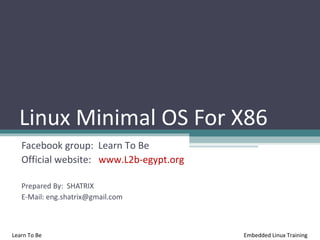
linux minimal os tutorial - by shatrix
- 1. Linux Minimal OS For X86 Facebook group: Learn To Be Official website: www.L2b-egypt.org Prepared By: SHATRIX E-Mail: eng.shatrix@gmail.com Learn To Be Embedded Linux Training
- 2. 2 A Very Expert Was Once A Beginner Learn The Way, Forget It, Then Find Your Own Way Learn To Be Embedded Linux Training
- 3. 3 Introduction • This tutorial will show you how to create your own "Minimal Linux Distribution" on a USB Flash memory. • You will learn about: ▫ The FHS (Filesystem Hierarchy Standard). ▫ Linux minimal common commands that make the system start and operate well. ▫ How to deal with Grub bootloader (install, edit configuration files). ▫ How to use the Linux kernel. ▫ Dealing with some root commands (mount, mkfs.ext2, grub-install) • It is considered a good start for those people who want to enter the field of Embedded Linux Systems PS: Development on UBUNTU 10.10 Learn To Be Embedded Linux Training
- 4. 4 Prerequisites: • You will need to install these packages first on Ubuntu 10.10 ▫ sudo apt-get update ▫ sudo apt-get install ncurses-dev bison texinfo flex • You should be good in working with at least one Linux distribution like UBUNTU, and can understand the command you write and its options. Learn To Be Embedded Linux Training
- 5. 5 Basic Linux Structure • Any Linux distribution consists of some main components: ▫ Root Filesystem (main directories and sub directories). ▫ Linux Kernel image with or without initram filesystem (initrd.img). ▫ Configuration files and startup scripts in the (/etc) directory. ▫ Essential Linux commands needed for system to start and operate well. ▫ C & GCC Shared Libraries needed for any C or C++ application to run. ▫ Boot Loader to start the system from its storage media. ▫ GUI system or not. ▫ Extra Programs. • So, we will minimize all these components to get the minimal Linux distribution that works very well on any X86 CPU. Learn To Be Embedded Linux Training
- 6. 6 Creating Root Filesystem / • Open a new Terminal, you will be right now inside your home directory. Assume that the user name currently running is (shatrix), you will be in: /home/shatrix • Create any directory to contain the whole OS files and enter it ▫ mkdir minimal-linux ▫ cd minimal-linux ▫ pwd • Now you are in: /home/shatrix/minimal-linux Learn To Be Embedded Linux Training
- 7. 7 Creating Root Filesystem / • Execute these commands: ▫ mkdir bin boot dev etc lib proc root sbin ▫ mkdir media sys tmp var usr ▫ mkdir usr/bin usr/sbin usr/lib var/log ▫ touch var/log/messages ▫ chmod 1777 tmp • Now you have the main filesystem directories to contain the whole system Learn To Be Embedded Linux Training
- 8. 8 Configuration Files & Startup Scripts ( /etc ) • Inside (/etc), create these files & fill them with these contents: ▫ gedit group copy and paste this line inside it: root:x:0: ▫ gedit passwd copy and paste this line inside it: root:x:0:0:root:/root:/bin/sh ▫ gedit shadow copy and paste this line inside it: root::10:0:0:0::: ▫ gedit hostname copy and paste this line inside it: LearnToBe Learn To Be Embedded Linux Training
- 9. 9 Configuration Files & Startup Scripts ( /etc ) • gedit inittab ▫ null::sysinit:/bin/mount -t proc proc /proc ▫ null::sysinit:/bin/mkdir -p /dev/pts ▫ null::sysinit:/bin/mount -a ▫ null::sysinit:/sbin/ifconfig lo 127.0.0.1 up ▫ null::sysinit:/sbin/ifconfig eth0 192.168.1.13 up ▫ ::sysinit:/etc/rc ▫ tty1::respawn:/sbin/getty 38400 tty1 ▫ null::sysinit:/bin/touch /var/log/messages ▫ null::respawn:/sbin/syslogd -n -m 0 ▫ null::respawn:/sbin/klogd -n ▫ tty2::respawn:/usr/bin/tail -f /var/log/messages ▫ ::ctrlaltdel:/sbin/reboot ▫ null::shutdown:/usr/bin/killall klogd ▫ null::shutdown:/usr/bin/killall syslogd ▫ null::shutdown:/bin/umount -a -r Learn To Be Embedded Linux Training
- 10. 10 Configuration Files & Startup Scripts ( /etc ) • gedit rc ▫ #!/bin/sh ▫ PATH=/sbin:/bin:/usr/sbin:/usr/bin ▫ export PATH ▫ /bin/hostname LearnToBe ▫ /sbin/hwclock -s ▫ /bin/echo " " ▫ /bin/echo " Y A T T A " ▫ /bin/echo " My First Embedded Linux " ▫ /bin/echo " " • chmod +x rc Learn To Be Embedded Linux Training
- 11. 11 Configuration Files & Startup Scripts ( /etc ) • gedit profile ▫ export PS1=‘LearnToBe # ' ▫ export USER=`id -un` ▫ export LOGNAME=$USER ▫ export HOSTNAME=`/bin/hostname` ▫ export HISTSIZE=1000 ▫ export HISTFILESIZE=1000 ▫ alias c='clear' ▫ alias df='df -h' ▫ alias ll='ls -lh' ▫ alias ping='ping -w 5‘ • After Finishing back to the main dir: ▫ /home/shatrix/minimal-linux Learn To Be Embedded Linux Training
- 12. 12 Linux Kernel & initrd • To make your own Linux kernel is not easy like 1 2 3. • Now, we can just use the Linux kernel already exists in our Ubuntu distribution. • So, copy the kernel & initrd file from /boot: ▫ cp /boot/vmlinuz-2.6.35-22-generic boot/ ▫ cp /boot/initrd.img-2.6.35-22-generic boot/ Learn To Be Embedded Linux Training
- 13. 13 Linux Commands (BusyBox) • Any Linux distribution need some basic commands to operate correctly, like (mount, ls, pwd, ifconfig, cd, mkdir, touch, file, rm, vi) and more. Our distribution should contain these commands, so there are two ways to get these commands inside our OS: ▫ Getting the source code for each command needed, compile it separately and copy it to any bin directory inside the distribution. ▫ Using BusyBox. Learn To Be Embedded Linux Training
- 14. 14 Linux Commands (BusyBox) • BusyBox combines tiny versions of many common UNIX utilities into a single small executable. It provides replacements for most of the utilities you usually find in GNU fileutils, shellutils, etc. The utilities in BusyBox generally have fewer options than their full-featured GNU cousins; however, the options that are included provide the expected functionality and behave very much like their GNU counterparts. BusyBox provides a fairly complete environment for any small or embedded system. • Get Busybox (busybox-1.17.2.tar.bz2): ▫ http://www.busybox.net/downloads/busybox-1.17.2.tar.bz2 Learn To Be Embedded Linux Training
- 15. 15 Linux Commands (BusyBox) • Put the tar file in your home dir and open a new Terminal: ▫ tar xvf busybox-1.17.2.tar.bz2 ▫ cd busybox-1.17.2/ • Configure Busybox as required: ▫ make defconfig ▫ make menuconfig • The command (make menuconfig) will open a GUI terminal-based configuration for the BusyBox program, you can choose what to be installed and what not to be installed, or you can just choose to exit this configuration and remember to save your configuration settings on exit. • We will choose to combile the busybox as a statically linked application to avoid using shared libs for C & GCC apps. Learn To Be Embedded Linux Training
- 16. 16 Linux Commands (BusyBox) • make menuconfig • This command will open a window like that Learn To Be Embedded Linux Training
- 17. 17 Linux Commands (BusyBox) • Using arrows Enter the first choise (Busybox Settings), then choose the second choise (Build Options) Learn To Be Embedded Linux Training
- 18. 18 Linux Commands (BusyBox) • On the first choise in that menu press (Space) to choose to build busubox as a static binary. Learn To Be Embedded Linux Training
- 19. 19 Linux Commands (BusyBox) • Exit the configuration, but don’t forget to save your new configurations. Learn To Be Embedded Linux Training
- 20. 20 Linux Commands (BusyBox) • Then execute this command to compile and install BusyBox inside our system: ▫ make CONFIG_PREFIX=/home/shatrix/minimal-linux install • After finishing, close this Terminal and get back to the main Terminal and execute these commands ▫ ls bin ▫ ls sbin ▫ ls usr/bin ▫ ls usr/sbin • You will see that the commands have been installed inside the binary directories of our system. Also you need to know that all these commands are linked to one executable file named busybox inside /bin and all these commands shown are just symbolic links to that command. Learn To Be Embedded Linux Training
- 21. 21 C & GCC Libraries • As we have compiled the BusyBox as a static executable, we won’t need shared libraries in our small system till now. Learn To Be Embedded Linux Training
- 22. 22 What's Next ? • Till now this system can run on any x86 cpu, and it can be copied to any storage (Flash memory, partition, CD) to be a stand alone operating system. • Now, we just need a bootloader to start the system. • We can use the bootloader already installed on UBUNTU (grub). Learn To Be Embedded Linux Training
- 23. 23 Boot Loader (Grub) • We will use the grub already installed in our Linux distribution, we just need to write the grub configuration file manually. • grub.cfg: ▫ This is a text file contains the menu entries or the list of operating systems that grub should list them when the computer starts. We will create it manually. ▫ Go to the PATH of our system ▫ Create (boot/grub) dir ▫ Create (boot/grub/grub.cfg) file cd /home/shatrix/minimal-linux mkdir boot/grub gedit boot/grub/grub.cfg Learn To Be Embedded Linux Training
- 24. 24 Boot Loader (Grub) • copy and paste these lines in the grub.cfg file ▫ set menu_color_normal=yellow/red ▫ set menu_color_highlight=black/light-gray ▫ menuentry 'LINUX Minimal OS FOR X86' { ▫ set root=(hd0,1) ▫ linux /boot/vmlinuz-2.6.35-22-generic root=UUID=<disk-uuid> rw ▫ initrd /boot/initrd.img-2.6.35-22-generic ▫ } • The red text <disk-uuid> will be replaced with a value after that, don’t forget. Learn To Be Embedded Linux Training
- 25. 25 Putting System on Flash Memory • Plug the USB Flash in, It will take a namelike that sdx. • First we need to format and partition it, from Terminal run these commands only if you are sure about the flash device name: ▫ sudo umount /media/flash-disk-mounted-folder ▫ sudo mkfs.ext2 /dev/sdx1 • If you have one hard disk and you have connected only one flash disk, it will take the name sdb, the command should be: • sudo mkfs.ext2 /dev/sdb1 • Then mount the flash back again ▫ sudo mkdir /media/flash ▫ sudo mount /dev/sdb1 /media/flash Learn To Be Embedded Linux Training
- 26. 26 Putting System on Flash Memory • Copy all the OS files from the </home/shatrix/minimal-linux> to the mounted partition. ▫ cd /home/shatrix/minimal-linux ▫ cp -a * /media/flash • Finally install grub to the Flash device: ▫ sudo grub-install --root-directory=/media/flash /dev/sdb • Remember that the sdb will be the Flash disk device name in /dev, and /media/flash is the directory where the flash disk is mounted Learn To Be Embedded Linux Training
- 27. 27 Final step: Editing grub.cfg (UUID) • To get the UUID for any partition or Flash: ▫ sudo blkid • copy the UUID for the required device and paste it in its correct place in the grub.cfg file on the Flash memory. ▫ sudo gedit /media/flash/boot/grub/grub.cfg • In the kernel line (root=UUID=<disk-uuid>) • make it ( root=UUID=the-result-uuid-from-blkid ) Learn To Be Embedded Linux Training
- 28. 28 Congratulations, You Did It YATTA • If you make all these steps as it is, your flash memory can now boot with the new Linux OS. • Restart your computer, and select to boot from the USB flash from your BIOS settings. • The Grub from the Flash memory should start now, with one selection: ▫ (LINUX Minimal OS FOR X86) • Press Enter to start the system, and enjoy. • When the system starts, go to the first console by typing Ctrl+Alt+F1 ,it will ask for login, type ( root ) and press enter, the system will start without asking for password. Learn To Be Embedded Linux Training
- 29. Thank You Facebook group: Learn To Be Official website: www.L2b-egypt.org Prepared By: SHATRIX E-Mail: eng.shatrix@gmail.com Learn To Be Embedded Linux Training
