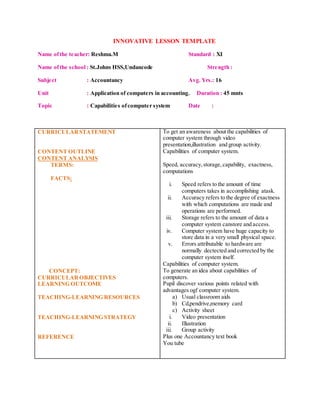
Lesson template
- 1. INNOVATIVE LESSON TEMPLATE Name ofthe teacher: Reshma.M Standard : XI Name ofthe school : St.Johns HSS,Undancode Strength : Subject : Accountancy Avg. Yrs.: 16 Unit : Application of computers in accounting. Duration : 45 mnts Topic : Capabilities ofcomputer system Date : CURRICULARSTATEMENT CONTENT OUTLINE CONTENT ANALYSIS TERMS: FACTS: CONCEPT: CURRICULAROBJECTIVES LEARNING OUTCOME TEACHING-LEARNING RESOURCES TEACHING-LEARNING STRATEGY REFERENCE To get an awareness about the capabilities of computer system through video presentation,illustration and group activity. Capabilities of computer system. Speed, accuracy,storage,capability, exactness, computations i. Speed refers to the amount of time computers takes in accomplishing atask. ii. Accuracy refers to the degree of exactness with which computations are made and operations are performed. iii. Storage refers to the amount of data a computer system canstore and access. iv. Computer system have huge capacity to store data in a very small physical space. v. Errors attributable to hardware are normally dectected and corrected by the computer system itself. Capabilities of computer system. To generate an idea about capabilities of computers. Pupil discover various points related with advantages ogf computer system. a) Usual classroom aids b) Cd,pendrive,memory card c) Activity sheet i. Video presentation ii. Illustration iii. Group activity Plus one Accountancy text book You tube
- 2. CLASSROOM INTERACTIONPROCEDURE PHASE I: INTRODUCTORYPHASE After the regular classroom procedure, student teacher is ready to introduce the topic ‘capabilities of computrer’. Before that teacher chek the previous knowledge of pupil by asking following questions. What is computer? What is the brain of computer? Explain about hardware and software? Can you say the types of software? What are the element of computers? PHASE 2: DEVELOPMENTAL PHASE Activity 1: Video presentation Student teacher continued the class to transact the idea of capabilities of computer through a video presentation. For that, student teacher shows a video from You Tube about the difference between computers speed and human beings speed. After that student teacher ask some questions. o What you saw in this video? o Whose work is more better? Why? o Who first done the work? After collecting ideas from pupil, student teacher concluded the topic. STUDENTS ACTUAL/EXPECTED RESPONSE Pupil give answers Meaningfully link the idea with concept Pupil tried to give answers. CONCEPT TO BE CONSOLIDATED ELEMENTS OF COMPUTER HARDWARE SOFTWARE PEOPLE PROCEDURE DATA CONNECTIVITY
- 3. Activity 2: Illustration Student teacher continued the class through Illustration. For that student teacher bring a calculator and also called 2 students to platform. Then give some calculations.one of them calculate by using calculator and another one calculate by using his/her brain. o Does your mind calculations are always correct? o Who gave correct answers,calculator or student? o Why we use calculator for calculation? Teacher collect answers and conclude the topic. Activity 3: Group activity Student teacher continued the class to transact the idea of capabilities of computer through group discussion. Teacher divides the pupil into six groups and provide activity sheets for each group and tell them to collect the item comes under storage unit. Meaningfully link the idea with concept Pupil tried to give answers. Meaningfully link the idea with concept Pupil actively participated on group activity CONCEPT TO BE CONSOLIDATED SPEED: Itrefersto the amountof time computerstake inaccomplishing a task or complete anaction. CONCEPT TO BE CONSOLIDATED ACCURACY:It referstothe degree of exactnesswithwhichcomputations are made and operationsare performed. CD MOUSE DVD SPEAKER PENDRIVE KEY BOARD
- 4. After 5 minutes pupil of each group present their answers and teacher concluded the topic. PHASE 3: CONCLUDING PHASE Student teacher continued the class by explaining each content clearly and concluded the class by asking questions. REVIEW QUESTIONS 1. What is computer? 2. Explain about storage? 3. What are the elements of computer? 4. Explain the advantages of computer? FOLLOWUP ACTIVITY Describe about the capabilities of computer. Meaningfully link the idea with concept Students motivated and tried to give answers Pupil done their work. MEMORY CARD TAPE CASSETTE CPU PRINTER CONCEPT TO BE CONSOLIDATED STORAGE: It referstothe amountof data a computersystemcanstore and access.