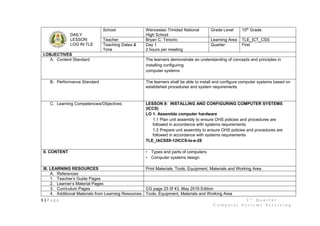
1st-Quarter-Daily-Lesson-Log-CSS-Grade10.docx
- 1. 1 | P a g e 1 s t Q u a r t e r C o m p u t e r S y s t e m s S e r v i c i n g DAILY LESSON LOG IN TLE School Wenceslao Trinidad National High School Grade Level 10th Grade Teacher Bryan C. Tenorio Learning Area TLE_ICT_CSS Teaching Dates & Time Day 1 2 hours per meeting Quarter First I.OBJECTIVES A. Content Standard The learners demonstrate an understanding of concepts and principles in installing configuring computer systems B. Performance Standard The learners shall be able to install and configure computer systems based on established procedures and system requirements C. Learning Competencies/Objectives LESSON 8: INSTALLING AND CONFIGURING COMPUTER SYSTEMS (ICCS) LO 1. Assemble computer hardware 1.1 Plan unit assembly to ensure OHS policies and procedures are followed in accordance with systems requirements 1.2 Prepare unit assembly to ensure OHS policies and procedures are followed in accordance with systems requirements TLE_IACSS9-12ICCS-Ia-e-28 II. CONTENT • Types and parts of computers • Computer systems design III. LEARNING RESOURCES Print Materials, Tools, Equipment, Materials and Working Area A. References 1. Teacher’s Guide Pages 2. Learner’s Material Pages 3. Curriculum Pages CG page 25 0f 43, May 2016 Edition 4. Additional Materials from Learning Resources Tools, Equipment, Materials and Working Area
- 2. 2 | P a g e 1 s t Q u a r t e r C o m p u t e r S y s t e m s S e r v i c i n g 5. Other Learning Resources IV. PROCEDURES A. Reviewing previous lesson or presenting the new lesson Group Activity Find the Differences and Similarities: The group will post their answer/s on the board and tell it to the class. B. Establishing Purpose for the Lesson Gallery walk: Based from the answers gathered from the activity, answer this question. a. Can you tell your thoughts on this? “Different computer specifications means different computer features” C. Presenting examples/instances of new lesson WORD PROBLEM: Find the pair of words that is related to the BOLD word. TOILET – BATHROOM a. butterfly – flower b. car – driver c. sink – kitchen d. television – appliance Guide questions: 1. What made it your correct answer? 2. How does the other pair of words differ from the others? 3. How do you come up with your answer?
- 3. 3 | P a g e 1 s t Q u a r t e r C o m p u t e r S y s t e m s S e r v i c i n g D. Discussing new concepts and practicing new skills Let’s SOLVE! Using the TDAR activity, the students will be given a problem by the teacher. The group will discuss their answer later. PROBLEM: What will be the right and proper procedure in disassembling a computer? Think. The group will first analyze the problem. Discuss. The group will discuss their answers to their group mates. Act. They will finalize their answers according to what they have agreed. Reflect. The group will present to the class their answers. E. Discussing new concepts and practicing new skill F. Developing Mastery Guide questions: 1. How do we plan and prepare for the unit assembly that we are going to assembly? 2. What OHS procedures and policies that are ensured in order to do computer assembly? G. Finding practical Application of Concepts and Skills in Daily Living You’re situated. Answer the following question according to your best knowledge. 1. What should you do first when your computer is producing smoke from the system unit? 2. How will you open your system unit to know its problem? H. Making Generalization and Abstraction about the Lesson Let’s Play! Perform a skit which shows an enrollment in the school, use the inside components of the computer as the students instead. I. Evaluating Learning ACTUAL INVENTORY. Plan and prepare the computer unit assembly by filling up the table below. There will be computer set given to the students. COMPUTER DESCRIPTION CLASSIFICATION/ TYPE BRAND/MODEL QUANTITY CONDITION 1. 2. 3. 4. 5. 6.
- 4. 4 | P a g e 1 s t Q u a r t e r C o m p u t e r S y s t e m s S e r v i c i n g 7. 8. 9. 10. J. Additional Activities for Application or Remediation What are the types of computer? 1. 2. 3. 4. Give at least three specification of these computer components. 1. 2. 3. V.REMARKS VI. REFLECTIONS A. No. of learners who earned 80% in the evaluation B. No. of students who require additional activities C. Which of my teaching strategies worked well? D. What difficulties did I encounter? E. What innovation or localized materials did I use which I can share to my fellow teachers? F. What difficulties did I encounter which my principal or supervisor can help me solve? G. What innovation or localized materials did I use/discover which I wish to share with other teachers?
- 5. 5 | P a g e 1 s t Q u a r t e r C o m p u t e r S y s t e m s S e r v i c i n g DAILY LESSON LOG IN TLE School Wenceslao Trinidad National High School Grade Level 10th Grade Teacher Bryan C. Tenorio Learning Area TLE_ICT_CSS Teaching Dates & Time Day 2 2 hours per meeting Quarter First I.OBJECTIVES A. Content Standard The learners demonstrate an understanding of concepts and principles in installing configuring computer systems B. Performance Standard The learners shall be able to install and configure computer systems based on established procedures and system requirements C. Learning Competencies/Objectives LESSON 8: INSTALLING AND CONFIGURING COMPUTER SYSTEMS (ICCS) LO 1. Assemble computer hardware 1.3 Identify materials necessary to complete the work in accordance with established procedures and check against system requirements 1.4 Obtain materials necessary to complete the work in accordance with established procedures and check against system requirements 1.5 Obtain tools, equipment and testing devices needed to carry out installation work in accordance with established procedures and check for correct operation and safety TLE_IACSS9-12ICCS-Ia-e-28 II. CONTENT • Computer operating systems • Windows / MAC OS X /Linux • Peripheral devices
- 6. 6 | P a g e 1 s t Q u a r t e r C o m p u t e r S y s t e m s S e r v i c i n g • CMOS • Motherboards • Multimedia storage devices: - Video cards - Sound cards Graphical user interface III. LEARNING RESOURCES Print Materials, Tools, Equipment, Materials and Working Area A. References 1. Teacher’s Guide Pages 2. Learner’s Material Pages 3. Curriculum Pages CG page 25 0f 43, May 2016 Edition 4. Additional Materials from Learning Resources Tools, Equipment, Materials and Working Area 5. Other Learning Resources IV. PROCEDURES A. Reviewing previous lesson or presenting the new lesson PLAN and PREPARE. Tell whether the statements are of which part of unit assembly. Write your NAME if it is PLAN stage and your SURNAME if on the PREPARATION stage. _____1. Knowing first the step to do the computer assembly. _____2. Gathering all the tools that will be used in the activity. _____3. Keeping oneself calm and protected. _____4. Bearing in mind all the OHS needed on the job. _____5. Specifications of materials and components are addressed. ALL BAGS UP!!! Make an inspection of your bag and list down all the things inside your bag. 1.__________ 2.__________ 3.__________ 4.__________ 5.__________ B. Establishing Purpose for the Lesson WHAT’S inside your bag? Answer the following questions based from the activity.
- 7. 7 | P a g e 1 s t Q u a r t e r C o m p u t e r S y s t e m s S e r v i c i n g 1. Can you give three things inside your bag? 2. How are these things help you in your studies? 3. Do you use it always? How do you take good care of these things? C. Presenting examples/instances of new lesson What Do You See Activity. Tell to the class the things you see when you open the following: 1. Human body 2. Refrigerator 3. Television 4. Cellphone D. Discussing new concepts and practicing new skills THINK-PAIR-SHARE. The class will be paired, then share their thoughts about the given situations of the teacher to their partners. 1. What do you see when you open the case of the system unit? a. tell the components, functions and specification and features 2. What do you see when you start up a computer system? b. tell the desktop icons, OS (operating system) functions and features E. Discussing new concepts and practicing new skill F. Developing Mastery How are these materials, tools and equipment become important in the computer unit assembly? G. Finding practical Application of Concepts and Skills in Daily Living 1. What will you do if you see your classmate’s book fell while walking? 2. How do you take care of your computer or laptop at home? H. Making Generalization and Abstraction about the Lesson Guide questions: 1. What are the materials, tools and equipment that are used in computer assembly? 2. How are these things differ from one another? I. Evaluating Learning Identify and obtain materials, tools and equipment that are used in computer assembly by getting five (5) items on the box. Give its functions in the computer unit assembly. 1.__________ 2.__________ 3.__________ 4.__________
- 8. 8 | P a g e 1 s t Q u a r t e r C o m p u t e r S y s t e m s S e r v i c i n g 5.__________ J. Additional Activities for Application or Remediation Name at least five materials, tools and equipment that are used in computer assembly. Materials Tools Equipment 1 2 3 4 5 V.REMARKS VI. REFLECTIONS A. No. of learners who earned 80% in the evaluation B. No. of students who require additional activities C. Which of my teaching strategies worked well? D. What difficulties did I encounter? E. What innovation or localized materials did I use which I can share to my fellow teachers? F. What difficulties did I encounter which my principal or supervisor can help me solve? G. What innovation or localized materials did I use/discover which I wish to share with other teachers?
- 9. 9 | P a g e 1 s t Q u a r t e r C o m p u t e r S y s t e m s S e r v i c i n g DAILY LESSON LOG IN TLE School Wenceslao Trinidad National High School Grade Level 10th Grade Teacher Bryan C. Tenorio Learning Area TLE_ICT_CSS Teaching Dates & Time Day 3 2 hours per meeting Quarter First I.OBJECTIVES A. Content Standard The learners demonstrate an understanding of concepts and principles in installing configuring computer systems B. Performance Standard The learners shall be able to install and configure computer systems based on established procedures and system requirements C. Learning Competencies/Objectives LESSON 8: INSTALLING AND CONFIGURING COMPUTER SYSTEMS (ICCS) LO 1. Assemble computer hardware 1.3 Identify materials necessary to complete the work in accordance with established procedures and check against system requirements 1.4 Obtain materials necessary to complete the work in accordance with established procedures and check against system requirements 1.5 Obtain tools, equipment and testing devices needed to carry out installation work in accordance with established procedures and check for correct operation and safety TLE_IACSS9-12ICCS-Ia-e-28 II. CONTENT • Computer operating systems • Windows / MAC OS X /Linux • Peripheral devices
- 10. 10 | P a g e 1 s t Q u a r t e r C o m p u t e r S y s t e m s S e r v i c i n g • CMOS • Motherboards • Multimedia storage devices: - Video cards - Sound cards Graphical user interface III. LEARNING RESOURCES Print Materials, Tools, Equipment, Materials and Working Area A. References 1. Teacher’s Guide Pages 2. Learner’s Material Pages 3. Curriculum Pages CG page 25 0f 43, May 2016 Edition 4. Additional Materials from Learning Resources Tools, Equipment, Materials and Working Area 5. Other Learning Resources IV. PROCEDURES A. Reviewing previous lesson or presenting the new lesson Identify the following whether it is material, tool or equipment. Write M for material, T for tool and E for equipment. ___1. Motherboard ___2. Video card ___3. Philip head Screwdriver ___4. Scanner ___5. RAM B. Establishing Purpose for the Lesson C. Presenting examples/instances of new lesson D. Discussing new concepts and practicing new skills E. Discussing new concepts and practicing new skill F. Developing Mastery G. Finding practical Application of Concepts and Skills in Daily Living
- 11. 11 | P a g e 1 s t Q u a r t e r C o m p u t e r S y s t e m s S e r v i c i n g H. Making Generalization and Abstraction about the Lesson I. Evaluating Learning ACTUAL INVENTORY: Make an inventory of the materials, tools and equipment in your computer laboratory. Include also the software of your computer. Use the table below in your inventory. COMPUTER COMPONENTS CLASSIFICATION/ TYPE BRAND/MODEL QUANTITY CONDITION Materials Tools Equipment Software J. Additional Activities for Application or Remediation V.REMARKS VI. REFLECTIONS A. No. of learners who earned 80% in the evaluation
- 12. 12 | P a g e 1 s t Q u a r t e r C o m p u t e r S y s t e m s S e r v i c i n g B. No. of students who require additional activities C. Which of my teaching strategies worked well? D. What difficulties did I encounter? E. What innovation or localized materials did I use which I can share to my fellow teachers? F. What difficulties did I encounter which my principal or supervisor can help me solve? G. What innovation or localized materials did I use/discover which I wish to share with other teachers?
- 13. 13 | P a g e 1 s t Q u a r t e r C o m p u t e r S y s t e m s S e r v i c i n g DAILY LESSON LOG IN TLE School Wenceslao Trinidad National High School Grade Level 10th Grade Teacher Bryan C. Tenorio Learning Area TLE_ICT_CSS Teaching Dates & Time Day 4 to 8 2 hours per meeting Quarter First I.OBJECTIVES A. Content Standard The learners demonstrate an understanding of concepts and principles in installing configuring computer systems B. Performance Standard The learners shall be able to install and configure computer systems based on established procedures and system requirements C. Learning Competencies/Objectives LESSON 8: INSTALLING AND CONFIGURING COMPUTER SYSTEMS (ICCS) LO 1. Assemble computer hardware 1.6 Assemble computer hardware in accordance with established procedures and system requirements TLE_IACSS9-12ICCS-Ia-e-28 II. CONTENT • Computer assembly procedures • Computer systems design III. LEARNING RESOURCES Print Materials, Tools, Equipment, Materials and Working Area A. References 1. Teacher’s Guide Pages 2. Learner’s Material Pages 3. Curriculum Pages CG page 25 0f 43, May 2016 Edition 4. Additional Materials from Learning Resources Tools, Equipment, Materials and Working Area
- 14. 14 | P a g e 1 s t Q u a r t e r C o m p u t e r S y s t e m s S e r v i c i n g 5. Other Learning Resources IV. PROCEDURES A. Reviewing previous lesson or presenting the new lesson Let’s RECALL. Answer the following questions below: 1. What are the pre-requisites of computer assembly? 2. What is the safety measures we use in dealing with this job? 3. What are the needed tools, materials and equipment in computer assembly? B. Establishing Purpose for the Lesson YOUR thoughts please…Do you know the reason/s why we need to study first the pre-requisites of the lesson? C. Presenting examples/instances of new lesson Operation Situation: Analyze each situation by giving your reaction. a. An operation failed due to wrong diagnosis by the doctor. b. A car explosion occurred because of ignoring the bad condition of it. c. A wrong gift was received by the receiver. D. Discussing new concepts and practicing new skills Gallery Walk: Based from the reaction given, make a conclusion by answering the following questions: 1. What made each statement resulted to have a bad effects? 2. What could have done in order to make each statement have a good outcome? 3. What might be the root cause/s of each statement? E. Discussing new concepts and practicing new skill GROUP PERFORMANCE Scaffold-Knowledge Integration. The class will be divided into 4 to 5 groups. Each group will be performing the Computer disassembly and assembly. Activity. The group will be given a set of functional computer to disassemble and assemble and making it work again. Analysis. The members of the group in order to assemble will first think of the steps in doing the disassembling the computer. Abstraction. The group will decide or conclude the proper steps in disassembling the computer. Application. The members of the group will be working individually in taking out parts and components of the computer. Initial Assessment will focus on the following: Organization of work plans Application of OHS procedures and policies
- 15. 15 | P a g e 1 s t Q u a r t e r C o m p u t e r S y s t e m s S e r v i c i n g Work habits and manner Proper steps of computer disassembly Functionality of the computer unit F. Developing Mastery Complete the table by filling in the proper steps in computer disassembly and assembly. 1 2 3 4 5 6 7 8 9 10 Figure 1.1 Steps in Computer Disassembly and Assembly G. Finding practical Application of Concepts and Skills in Daily Living 1. Considering that you are not that good in cooking, how can you make delicious dishes? 2. You are going to Manila and you don’t know how to get there. What will you do? H. Making Generalization and Abstraction about the Lesson How can you make the computer assembly and disassembly a successful one? I. Evaluating Learning PAIRED PERFORMANCE. Assemble computer unit by pair and adhere to the proper procedures in disassembling and assembling computer unit. Criteria: Work Habits and manner………………15 Application of OHS……………………..10 Accuracy or functionality of Computer………………………………...20 Organization of work plans…………….10
- 16. 16 | P a g e 1 s t Q u a r t e r C o m p u t e r S y s t e m s S e r v i c i n g Adherence to the proper steps………...15 TOTAL……………………………………….70 points J. Additional Activities for Application or Remediation Practice makes perfect! During your slack period or free time. Visit the computer laboratory for further follow ups of the activity. V.REMARKS VI. REFLECTIONS A. No. of learners who earned 80% in the evaluation B. No. of students who require additional activities C. Which of my teaching strategies worked well? D. What difficulties did I encounter? E. What innovation or localized materials did I use which I can share to my fellow teachers? F. What difficulties did I encounter which my principal or supervisor can help me solve? G. What innovation or localized materials did I use/discover which I wish to share with other teachers?
- 17. 17 | P a g e 1 s t Q u a r t e r C o m p u t e r S y s t e m s S e r v i c i n g DAILY LESSON LOG IN TLE School Wenceslao Trinidad National High School Grade Level 10th Grade Teacher Bryan C. Tenorio Learning Area TLE_ICT_CSS Teaching Dates & Time Day 4 to 8 2 hours per meeting Quarter First I.OBJECTIVES A. Content Standard The learners demonstrate an understanding of concepts and principles in installing configuring computer systems B. Performance Standard The learners shall be able to install and configure computer systems based on established procedures and system requirements C. Learning Competencies/Objectives LESSON 8: INSTALLING AND CONFIGURING COMPUTER SYSTEMS (ICCS) LO 1. Assemble computer hardware 1.6 Assemble computer hardware in accordance with established procedures and system requirements TLE_IACSS9-12ICCS-Ia-e-28 II. CONTENT • Computer assembly procedures • Computer systems design III. LEARNING RESOURCES Print Materials, Tools, Equipment, Materials and Working Area A. References 1. Teacher’s Guide Pages 2. Learner’s Material Pages 3. Curriculum Pages CG page 25 0f 43, May 2016 Edition 4. Additional Materials from Learning Resources Tools, Equipment, Materials and Working Area
- 18. 18 | P a g e 1 s t Q u a r t e r C o m p u t e r S y s t e m s S e r v i c i n g 5. Other Learning Resources IV. PROCEDURES A. Reviewing previous lesson or presenting the new lesson 1. How do you find the PC disassembly and assembly by pair? 2. What are the difficulties you have encountered on the activity? B. Establishing Purpose for the Lesson Why is it important to take consideration the safety measures and work habits on the activity? C. Presenting examples/instances of new lesson D. Discussing new concepts and practicing new skills (Practice session in Computer unit disassemble and assemble) E. Discussing new concepts and practicing new skill F. Developing Mastery *Note. Please be prompted with the proper procedures in PC Assembly and Disassembly. Do not forget to apply the OHS procedures and policies. G. Finding practical Application of Concepts and Skills in Daily Living H. Making Generalization and Abstraction about the Lesson I. Evaluating Learning INDIVIDUAL PERFORMANCE. Assemble computer unit and adhere to the proper procedures in disassembling and assembling computer unit. Criteria: Work Habits and manner………………15 Application of OHS……………………..10 Accuracy or functionality of Computer………………………………...20 Organization of work plans…………….10 Adherence to the proper steps………...15 TOTAL……………………………………….70 points J. Additional Activities for Application or Remediation Practice makes perfect! During your slack period or free time. Visit the computer laboratory for further follow ups of the activity. *Note: Prepare for individual PC Disassembly and Assembly under time record. V.REMARKS
- 19. 19 | P a g e 1 s t Q u a r t e r C o m p u t e r S y s t e m s S e r v i c i n g VI. REFLECTIONS A. No. of learners who earned 80% in the evaluation B. No. of students who require additional activities C. Which of my teaching strategies worked well? D. What difficulties did I encounter? E. What innovation or localized materials did I use which I can share to my fellow teachers? F. What difficulties did I encounter which my principal or supervisor can help me solve? G. What innovation or localized materials did I use/discover which I wish to share with other teachers?
- 20. 20 | P a g e 1 s t Q u a r t e r C o m p u t e r S y s t e m s S e r v i c i n g DAILY LESSON LOG IN TLE School Wenceslao Trinidad National High School Grade Level 10th Grade Teacher Bryan C. Tenorio Learning Area TLE_ICT_CSS Teaching Dates & Time Day 4 to 8 2 hours per meeting Quarter First I.OBJECTIVES A. Content Standard The learners demonstrate an understanding of concepts and principles in installing configuring computer systems B. Performance Standard The learners shall be able to install and configure computer systems based on established procedures and system requirements C. Learning Competencies/Objectives LESSON 8: INSTALLING AND CONFIGURING COMPUTER SYSTEMS (ICCS) LO 1. Assemble computer hardware 1.6 Assemble computer hardware in accordance with established procedures and system requirements TLE_IACSS9-12ICCS-Ia-e-28 II. CONTENT • Computer assembly procedures • Computer systems design III. LEARNING RESOURCES Print Materials, Tools, Equipment, Materials and Working Area A. References 1. Teacher’s Guide Pages 2. Learner’s Material Pages 3. Curriculum Pages CG page 25 0f 43, May 2016 Edition 4. Additional Materials from Learning Resources Tools, Equipment, Materials and Working Area
- 21. 21 | P a g e 1 s t Q u a r t e r C o m p u t e r S y s t e m s S e r v i c i n g 5. Other Learning Resources IV. PROCEDURES A. Reviewing previous lesson or presenting the new lesson 1. How do you find the PC disassembly and assembly by pair? 2. What are the difficulties you have encountered on the activity? B. Establishing Purpose for the Lesson Why is it important to take consideration the safety measures and work habits on the activity? C. Presenting examples/instances of new lesson D. Discussing new concepts and practicing new skills (Practice session in Computer unit disassemble and assemble) E. Discussing new concepts and practicing new skill F. Developing Mastery *Reminders. Please be prompted with the proper procedures in PC Assembly and Disassembly. Do not forget to apply the OHS procedures and policies. G. Finding practical Application of Concepts and Skills in Daily Living H. Making Generalization and Abstraction about the Lesson I. Evaluating Learning INDIVIDUAL PERFORMANCE. Assemble computer unit and adhere to the proper procedures in disassembling and assembling computer unit. Criteria: Work Habits and manner………………15 Application of OHS……………………..10 Accuracy or functionality of computer………………………………...20 Organization of work plans…………….10 Adherence to the proper steps………...15 Time record………………………………30 (15 minutes and below) TOTAL……………………………………….100 points Time Record 30 ------------ 15 minutes and below 27------------ 15:01 to 18:00 minutes
- 22. 22 | P a g e 1 s t Q u a r t e r C o m p u t e r S y s t e m s S e r v i c i n g 25------------ 18:01 to 20:00 minutes 23------------ 20:01 to 25:00 minutes 20------------ 25:01 minutes and above J. Additional Activities for Application or Remediation Practice makes perfect! During your slack period or free time. Visit the computer laboratory for further follow ups of the activity. *Note: Prepare for individual PC Disassembly and Assembly under time record. V.REMARKS VI. REFLECTIONS A. No. of learners who earned 80% in the evaluation B. No. of students who require additional activities C. Which of my teaching strategies worked well? D. What difficulties did I encounter? E. What innovation or localized materials did I use which I can share to my fellow teachers? F. What difficulties did I encounter which my principal or supervisor can help me solve? G. What innovation or localized materials did I use/discover which I wish to share with other teachers?
- 23. 23 | P a g e 1 s t Q u a r t e r C o m p u t e r S y s t e m s S e r v i c i n g DAILY LESSON LOG IN TLE School Wenceslao Trinidad National High School Grade Level 10th Grade Teacher Bryan C. Tenorio Learning Area TLE_ICT_CSS Teaching Dates & Time Day 9 2 hours per meeting Quarter First I.OBJECTIVES A. Content Standard The learners demonstrate an understanding of concepts and principles in installing configuring computer systems B. Performance Standard The learners shall be able to install and configure computer systems based on established procedures and system requirements C. Learning Competencies/Objectives LESSON 8: INSTALLING AND CONFIGURING COMPUTER SYSTEMS (ICCS) LO 1. Assemble computer hardware 1.7 Perform BIOS configuration in accordance with hardware requirements TLE_IACSS9-12ICCS-Ia-e-28 II. CONTENT • Power ON self-test and basic-input-output-system (BIOS) configuration procedures III. LEARNING RESOURCES Print Materials, Tools, Equipment, Materials and Working Area A. References 1. Teacher’s Guide Pages 2. Learner’s Material Pages 3. Curriculum Pages CG page 25 0f 43, May 2016 Edition 4. Additional Materials from Learning Resources Tools, Equipment, Materials and Working Area 5. Other Learning Resources
- 24. 24 | P a g e 1 s t Q u a r t e r C o m p u t e r S y s t e m s S e r v i c i n g IV. PROCEDURES A. Reviewing previous lesson or presenting the new lesson CSS presents… The class will be divided into 4 to 5 groups. Each group will have the chance to present to the class a skit, new casting, pageant type, commercial etc on how a key becomes important in the computer system. The members of the group will take effort of how that key plays a vital role in starting up computer system. There should be five minutes given to the group. Then, the teacher will decide whether what group performed it very close to the key’s purpose. B. Establishing Purpose for the Lesson Guide questions: 1. What is the role of the key in the computer system? 2. How can we compare the key parallel to the computer system component? C. Presenting examples/instances of new lesson THINK and SHARE. Come to think of what are the functions of the following items: Doorknob Radiator Switch D. Discussing new concepts and practicing new skills GROUP ACTIVITY. The class will be divided into 4 to 5 groups. Each group will be given a set of computer to start it up. Each member of the group will perform the BIOS configuration. ACTIVITY. The group will press the F12 button upon starting up a computer system. ANALYSIS. What are the menus and menu functions on the BIOS set up? ABSTRACTION. The group will share and compare each menu function to the others. APPLICATION. The group will do the BIOS configuration by changing (if necessary) the setting or retain the settings. E. Discussing new concepts and practicing new skill F. Developing Mastery What are the BIOS menu that can be found in the BIOS menu bar? How can we access these menus? G. Finding practical Application of Concepts and Skills in Daily Living How can protect our switches, radiators and doorknobs for it will still serve its purpose?
- 25. 25 | P a g e 1 s t Q u a r t e r C o m p u t e r S y s t e m s S e r v i c i n g H. Making Generalization and Abstraction about the Lesson 1. How can we access the BIOS set up? 2. What are the functions of each menu in the BIOS set up? I. Evaluating Learning INDIVIDUAL ACTIVITY ***Practice Performance only Each student is required to access each menu as well as doing the BIOS set up configuration. The student will check whether there is a need to change the BIOS set up. It will be facilitated by the teacher one by one. Criteria: Work Habits and manner………………15 Application of OHS……………………..10 Accuracy or functionality of Computer………………………………...20 Adherence to the proper steps………...15 TOTAL……………………………………….60 points ***Actual Performance is scheduled the next day J. Additional Activities for Application or Remediation What are the menus in the BIOS set up dialogue box? 1._____________ 2._____________ 3._____________ 4._____________ 5._____________ 6._____________ V.REMARKS VI. REFLECTIONS A. No. of learners who earned 80% in the evaluation
- 26. 26 | P a g e 1 s t Q u a r t e r C o m p u t e r S y s t e m s S e r v i c i n g B. No. of students who require additional activities C. Which of my teaching strategies worked well? D. What difficulties did I encounter? E. What innovation or localized materials did I use which I can share to my fellow teachers? F. What difficulties did I encounter which my principal or supervisor can help me solve? G. What innovation or localized materials did I use/discover which I wish to share with other teachers?
- 27. 27 | P a g e 1 s t Q u a r t e r C o m p u t e r S y s t e m s S e r v i c i n g DAILY LESSON LOG IN TLE School Wenceslao Trinidad National High School Grade Level 10th Grade Teacher Bryan C. Tenorio Learning Area TLE_ICT_CSS Teaching Dates & Time Day 10 2 hours per meeting Quarter First I.OBJECTIVES A. Content Standard The learners demonstrate an understanding of concepts and principles in installing configuring computer systems B. Performance Standard The learners shall be able to install and configure computer systems based on established procedures and system requirements C. Learning Competencies/Objectives LESSON 8: INSTALLING AND CONFIGURING COMPUTER SYSTEMS (ICCS) LO 1. Assemble computer hardware 1.7 Perform BIOS configuration in accordance with hardware requirements TLE_IACSS9-12ICCS-Ia-e-28 II. CONTENT • Power ON self-test and basic-input-output-system (BIOS) configuration procedures III. LEARNING RESOURCES Print Materials, Tools, Equipment, Materials and Working Area A. References 1. Teacher’s Guide Pages 2. Learner’s Material Pages 3. Curriculum Pages CG page 25 0f 43, May 2016 Edition 4. Additional Materials from Learning Resources Tools, Equipment, Materials and Working Area 5. Other Learning Resources
- 28. 28 | P a g e 1 s t Q u a r t e r C o m p u t e r S y s t e m s S e r v i c i n g IV. PROCEDURES A. Reviewing previous lesson or presenting the new lesson B. Establishing Purpose for the Lesson C. Presenting examples/instances of new lesson D. Discussing new concepts and practicing new skills E. Discussing new concepts and practicing new skill F. Developing Mastery G. Finding practical Application of Concepts and Skills in Daily Living H. Making Generalization and Abstraction about the Lesson I. Evaluating Learning INDIVIDUAL ACTIVITY Each student is required to access each menu as well as doing the BIOS set up configuration. The student will check whether there is a need to change the BIOS set up. It will be facilitated by the teacher one by one. Criteria: Work Habits and manner………………15 Application of OHS……………………..10 Accuracy or functionality of Computer………………………………...20 Adherence to the proper steps………...15 TOTAL……………………………………….60 points J. Additional Activities for Application or Remediation V.REMARKS VI. REFLECTIONS
- 29. 29 | P a g e 1 s t Q u a r t e r C o m p u t e r S y s t e m s S e r v i c i n g A. No. of learners who earned 80% in the evaluation B. No. of students who require additional activities C. Which of my teaching strategies worked well? D. What difficulties did I encounter? E. What innovation or localized materials did I use which I can share to my fellow teachers? F. What difficulties did I encounter which my principal or supervisor can help me solve? G. What innovation or localized materials did I use/discover which I wish to share with other teachers?
- 30. 30 | P a g e 1 s t Q u a r t e r C o m p u t e r S y s t e m s S e r v i c i n g DAILY LESSON LOG IN TLE School Wenceslao Trinidad National High School Grade Level 10th Grade Teacher Bryan C. Tenorio Learning Area TLE_ICT_CSS Teaching Dates & Time Day 11 to Day 14 2 hours per meeting Quarter First I.OBJECTIVES A. Content Standard The learners demonstrate an understanding of concepts and principles in installing configuring computer systems B. Performance Standard The learners shall be able to install and configure computer systems based on established procedures and system requirements C. Learning Competencies/Objectives LESSON 8: INSTALLING AND CONFIGURING COMPUTER SYSTEMS (ICCS) LO 2. Prepare installer 2.1 Create portable bootable devices in accordance with software manufacturer instruction TLE_IACSS912ICCS-If-j-29 II. CONTENT • Bootable devices - -CD/DVD bootable - -USB bootable using Rufus software - -USB bootable using diskpart/CMD • Desktop PC interface/ hook up procedures III. LEARNING RESOURCES Print Materials, Tools, Equipment, Materials and Working Area A. References 1. Teacher’s Guide Pages 2. Learner’s Material Pages 3. Curriculum Pages CG page 26 0f 43, May 2016 Edition
- 31. 31 | P a g e 1 s t Q u a r t e r C o m p u t e r S y s t e m s S e r v i c i n g 4. Additional Materials from Learning Resources Tools, Equipment, Materials and Working Area 5. Other Learning Resources IV. PROCEDURES A. Reviewing previous lesson or presenting the new lesson GUESS WHAT!!! This is the next step done after configuring the BIOS set up. B. Establishing Purpose for the Lesson Guide questions: 1. How do we install an operating system to our computer? 2. Why do we need to install an operating system to our computer? 3. When do we install an operating system to computer? C. Presenting examples/instances of new lesson Identify what type of external storage is located below:
- 32. 32 | P a g e 1 s t Q u a r t e r C o m p u t e r S y s t e m s S e r v i c i n g D. Discussing new concepts and practicing new skills Let’s TALK. Answer the following questions: 1. What can we see outside the flash drive? 2. How can that happen? An operating system inside the flash drive? 3. Is it possible that we can use USB instead of CD installer in installing an operating system? 4. How can we make a bootable flash drive? E. Discussing new concepts and practicing new skill ACT. The group will be given the steps in making a bootable USB by the teacher. ANALYZE. The members of the group will compare the steps of installing an operating system using a CD installer from bootable USB. APPLY. The group will decide to use the more convenient way in installing an operating system. F. Developing Mastery Between the two ways in installing an operating system, which is fast and convenient? Why? G. Finding practical Application of Concepts and Skills in Daily Living You are on your way home, but you see there is a traffic along your way. What will you do to get home? H. Making Generalization and Abstraction about the Lesson What are the steps in making a bootable USB? How can we make it functional? I. Evaluating Learning GROUP ACTIVITY. The class will be divided into 4 to 5 groups. Each group will perform the task in making a bootable USB. Each student is required to do the bootable USB. They will be graded as a group but with individual effort on the activity. It will be facilitated by the teacher one by one. Criteria: Work Habits and manner………………15 Application of OHS……………………..10 Accuracy or functionality of Bootable USB……………………………20 Adherence to the proper steps………...15 TOTAL……………………………………….60 points
- 33. 33 | P a g e 1 s t Q u a r t e r C o m p u t e r S y s t e m s S e r v i c i n g J. Additional Activities for Application or Remediation Recite the steps in installing an operating system using the bootable USB. V.REMARKS VI. REFLECTIONS A. No. of learners who earned 80% in the evaluation B. No. of students who require additional activities C. Which of my teaching strategies worked well? D. What difficulties did I encounter? E. What innovation or localized materials did I use which I can share to my fellow teachers? F. What difficulties did I encounter which my principal or supervisor can help me solve? G. What innovation or localized materials did I use/discover which I wish to share with other teachers?
- 34. 34 | P a g e 1 s t Q u a r t e r C o m p u t e r S y s t e m s S e r v i c i n g DAILY LESSON LOG IN TLE School Wenceslao Trinidad National High School Grade Level 10th Grade Teacher Bryan C. Tenorio Learning Area TLE_ICT_CSS Teaching Dates & Time Day 11 to Day 14 2 hours per meeting Quarter First I.OBJECTIVES A. Content Standard The learners demonstrate an understanding of concepts and principles in installing configuring computer systems B. Performance Standard The learners shall be able to install and configure computer systems based on established procedures and system requirements C. Learning Competencies/Objectives LESSON 8: INSTALLING AND CONFIGURING COMPUTER SYSTEMS (ICCS) LO 2. Prepare installer 2.1 Create portable bootable devices in accordance with software manufacturer instruction TLE_IACSS912ICCS-If-j-29 II. CONTENT • Bootable devices - -CD/DVD bootable - -USB bootable using Rufus software - -USB bootable using diskpart/CMD • Desktop PC interface/ hook up procedures III. LEARNING RESOURCES Print Materials, Tools, Equipment, Materials and Working Area A. References 1. Teacher’s Guide Pages
- 35. 35 | P a g e 1 s t Q u a r t e r C o m p u t e r S y s t e m s S e r v i c i n g 2. Learner’s Material Pages 3. Curriculum Pages CG page 26 0f 43, May 2016 Edition 4. Additional Materials from Learning Resources Tools, Equipment, Materials and Working Area 5. Other Learning Resources IV. PROCEDURES A. Reviewing previous lesson or presenting the new lesson Each student will recite the steps in making a bootable USB upon entering the classroom. B. Establishing Purpose for the Lesson C. Presenting examples/instances of new lesson D. Discussing new concepts and practicing new skills E. Discussing new concepts and practicing new skill F. Developing Mastery G. Finding practical Application of Concepts and Skills in Daily Living H. Making Generalization and Abstraction about the Lesson I. Evaluating Learning INDIVIDUAL ACTIVITY. Each student will perform the task in making a bootable USB. Each student is required to do the bootable USB. They will be graded based on the following criteria below. It will be facilitated by the teacher one by one. Criteria: Work Habits and manner………………15 Application of OHS……………………..10 Accuracy or functionality of Bootable USB……………………………20 Adherence to the proper steps………...15
- 36. 36 | P a g e 1 s t Q u a r t e r C o m p u t e r S y s t e m s S e r v i c i n g TOTAL……………………………………….60 points Time record………………………………30 (5 minutes and below) TOTAL……………………………………….90 points Time Record 30 ------------ 5 minutes and below 27------------ 5:01 to 8:00 minutes 25------------ 8:01 to 10:00 minutes 23------------ 10:01 to 15:00 minutes 20------------ 15:01 minutes and above J. Additional Activities for Application or Remediation V.REMARKS VI. REFLECTIONS A. No. of learners who earned 80% in the evaluation B. No. of students who require additional activities C. Which of my teaching strategies worked well? D. What difficulties did I encounter? E. What innovation or localized materials did I use which I can share to my fellow teachers? F. What difficulties did I encounter which my principal or supervisor can help me solve? G. What innovation or localized materials did I use/discover which I wish to share with other teachers?
- 37. 37 | P a g e 1 s t Q u a r t e r C o m p u t e r S y s t e m s S e r v i c i n g DAILY LESSON LOG IN TLE School Wenceslao Trinidad National High School Grade Level 10th Grade Teacher Bryan C. Tenorio Learning Area TLE_ICT_CSS Teaching Dates & Time Day 15 to Day 20 2 hours per meeting Quarter First I.OBJECTIVES A. Content Standard The learners demonstrate an understanding of concepts and principles in installing configuring computer systems B. Performance Standard The learners shall be able to install and configure computer systems based on established procedures and system requirements C. Learning Competencies/Objectives LESSON 8: INSTALLING AND CONFIGURING COMPUTER SYSTEMS (ICCS) LO 2. Prepare installer 2.2 Prepare customized installers in accordance with software utilization guide and end user agreement 2.3 Carry out installation of portable applications in accordance with software user guide and software license TLE_IACSS912ICCS-If-j-29 II. CONTENT • Software installers • Application packages and use of application programs • Bootable devices - -CD/DVD bootable - -USB bootable using Rufus software
- 38. 38 | P a g e 1 s t Q u a r t e r C o m p u t e r S y s t e m s S e r v i c i n g - -USB bootable using diskpart/CMD III. LEARNING RESOURCES Print Materials, Tools, Equipment, Materials and Working Area A. References 1. Teacher’s Guide Pages 2. Learner’s Material Pages 3. Curriculum Pages CG page 26 0f 43, May 2016 Edition 4. Additional Materials from Learning Resources Tools, Equipment, Materials and Working Area 5. Other Learning Resources IV. PROCEDURES A. Reviewing previous lesson or presenting the new lesson What are the steps in making a bootable USB? --Look at your mobile phones, check its OS (operating system). Now tell me its features examples are music, camera, games etc. 1. What is the operating system of your phone? 2. Can you give the features installed in your phone? B. Establishing Purpose for the Lesson What will happen if there are no application softwares installed in your phone? Why is it important to install application software into your phone? C. Presenting examples/instances of new lesson CHECK THESE OUT! Notice the following features that might be present in your phones or even computer.
- 39. 39 | P a g e 1 s t Q u a r t e r C o m p u t e r S y s t e m s S e r v i c i n g D. Discussing new concepts and practicing new skills Based on the application software presented above, answer the following questions: 1. What are the application software/s that is present in your mobile? 2. How are these works in your phone? 3. Is there a chance that these programs will disappear? E. Discussing new concepts and practicing new skill ACT. The teacher will coach the students on how to install an application software to the computer. ANALYZE. The students will compare the installation procedure of application software on mobile through online while the other is installation to computer using genuine application software.
- 40. 40 | P a g e 1 s t Q u a r t e r C o m p u t e r S y s t e m s S e r v i c i n g APPLY. The students will use the concept of applying the procedures in installing application software using the licensed software. F. Developing Mastery LET’s VENN it!. Using a Venn diagram, tell the differences and similarities of the installing of application software using CD installer and on online. G. Finding practical Application of Concepts and Skills in Daily Living What will you do if your computer’s web browser is corrupted? How will you regain it? H. Making Generalization and Abstraction about the Lesson How do you install application software and device driver? How can you make sure that the application is working properly? I. Evaluating Learning GROUP ACTIVITY. The class will be divided into 4 to 5 groups. Each group will perform the task in installing application software and drivers. Each student is required to do software and driver installation. They will be graded as a group but with individual effort on the activity. It will be facilitated by the teacher one by one. Criteria: Work Habits and manner………………15 Application of OHS……………………..10 Accuracy or functionality of Application software….…………………20 Adherence to the proper steps………...15 TOTAL……………………………………….60 points J. Additional Activities for Application or Remediation Practice on the installing the application software and device driver using a CD installer. V.REMARKS VI. REFLECTIONS A. No. of learners who earned 80% in the evaluation B. No. of students who require additional activities C. Which of my teaching strategies worked well? D. What difficulties did I encounter?
- 41. 41 | P a g e 1 s t Q u a r t e r C o m p u t e r S y s t e m s S e r v i c i n g E. What innovation or localized materials did I use which I can share to my fellow teachers? F. What difficulties did I encounter which my principal or supervisor can help me solve? G. What innovation or localized materials did I use/discover which I wish to share with other teachers?
- 42. 42 | P a g e 1 s t Q u a r t e r C o m p u t e r S y s t e m s S e r v i c i n g DAILY LESSON LOG IN TLE School Wenceslao Trinidad National High School Grade Level 10th Grade Teacher Bryan C. Tenorio Learning Area TLE_ICT_CSS Teaching Dates & Time Day 15 to Day 20 2 hours per meeting Quarter First I.OBJECTIVES A. Content Standard The learners demonstrate an understanding of concepts and principles in installing configuring computer systems B. Performance Standard The learners shall be able to install and configure computer systems based on established procedures and system requirements C. Learning Competencies/Objectives LESSON 8: INSTALLING AND CONFIGURING COMPUTER SYSTEMS (ICCS) LO 2. Prepare installer 2.2 Prepare customized installers in accordance with software utilization guide and end user agreement 2.3 Carry out installation of portable applications in accordance with software user guide and software license TLE_IACSS912ICCS-If-j-29 II. CONTENT • Software installers • Application packages and use of application programs • Bootable devices
- 43. 43 | P a g e 1 s t Q u a r t e r C o m p u t e r S y s t e m s S e r v i c i n g - -CD/DVD bootable - -USB bootable using Rufus software - -USB bootable using diskpart/CMD III. LEARNING RESOURCES Print Materials, Tools, Equipment, Materials and Working Area A. References 1. Teacher’s Guide Pages 2. Learner’s Material Pages 3. Curriculum Pages CG page 26 0f 43, May 2016 Edition 4. Additional Materials from Learning Resources Tools, Equipment, Materials and Working Area 5. Other Learning Resources IV. PROCEDURES A. Reviewing previous lesson or presenting the new lesson B. Establishing Purpose for the Lesson C. Presenting examples/instances of new lesson D. Discussing new concepts and practicing new skills E. Discussing new concepts and practicing new skill F. Developing Mastery G. Finding practical Application of Concepts and Skills in Daily Living H. Making Generalization and Abstraction about the Lesson I. Evaluating Learning INIDIVIDUAL ACTIVITY. Each student will perform the task in installing application software and device drivers using a CD installer. Each student is required to do software and driver installation. It will be facilitated by the teacher one by one.
- 44. 44 | P a g e 1 s t Q u a r t e r C o m p u t e r S y s t e m s S e r v i c i n g Criteria: Work Habits and manner………………15 Application of OHS……………………..10 Accuracy or functionality of Application software….…………………20 Adherence to the proper steps………...15 TOTAL……………………………………….60 points J. Additional Activities for Application or Remediation Practice on the installing the application software and device driver using a CD installer or online installation. V.REMARKS VI. REFLECTIONS A. No. of learners who earned 80% in the evaluation B. No. of students who require additional activities C. Which of my teaching strategies worked well? D. What difficulties did I encounter? E. What innovation or localized materials did I use which I can share to my fellow teachers? F. What difficulties did I encounter which my principal or supervisor can help me solve? G. What innovation or localized materials did I use/discover which I wish to share with other teachers?