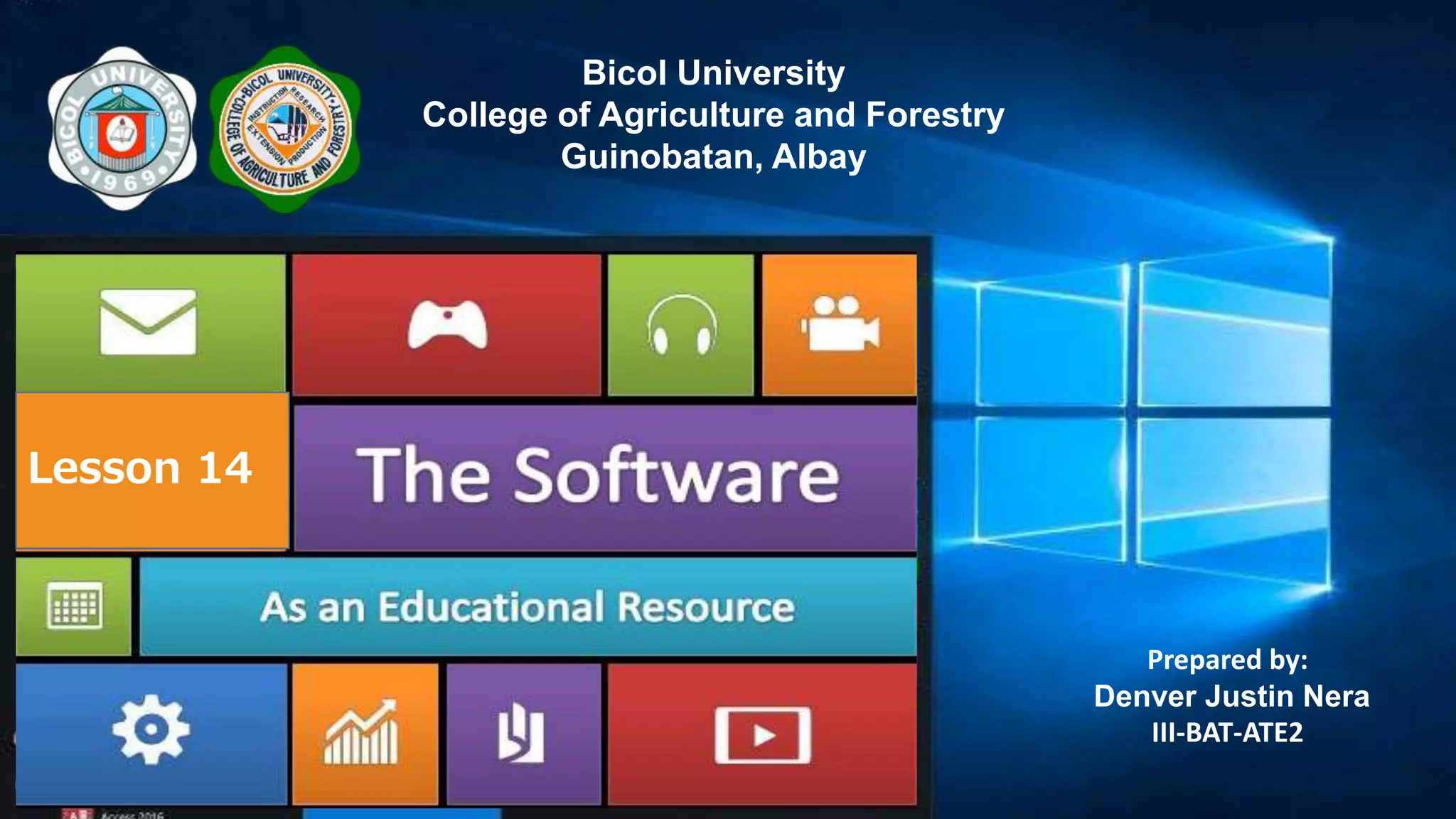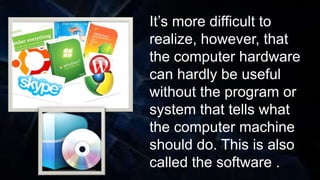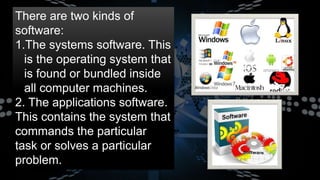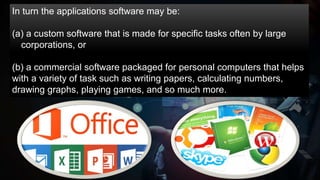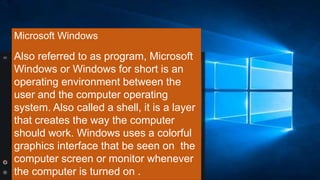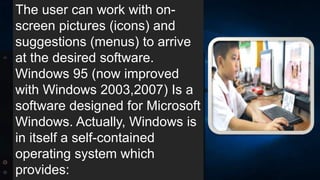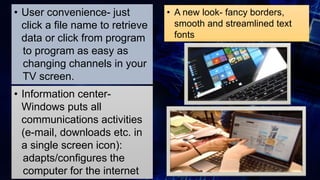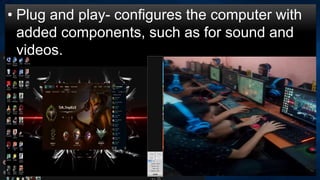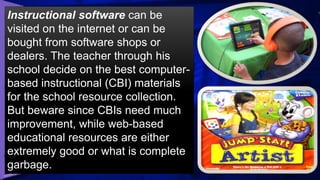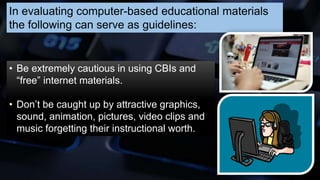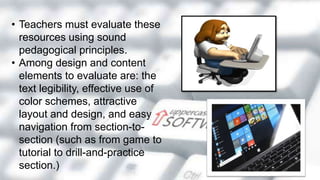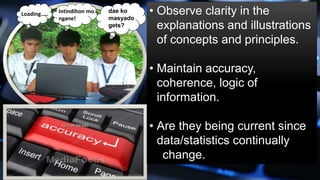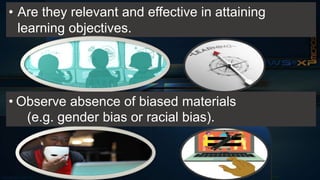This document discusses computer hardware and software. It begins by describing the typical computer hardware components like the monitor, keyboard, printer, and central processing unit inside the "box." It explains that computer hardware is not very useful without software to tell it what to do. There are two main types of software: systems software like the operating system found on all computers, and applications software for specific tasks. Applications software can be custom software for large companies or commercial software packages for personal use like word processors and games. The document then focuses on the Microsoft Windows operating system, describing its graphical user interface and how it facilitates using programs and accessing the internet. It concludes by discussing factors for teachers to consider when evaluating educational computer-based instructional materials and