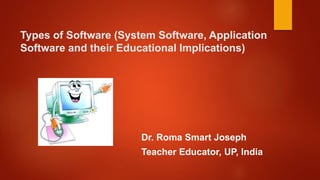
System and Application Software of Computer
- 1. Types of Software (System Software, Application Software and their Educational Implications) Dr. Roma Smart Joseph Teacher Educator, UP, India
- 2. SOFTWARE Software is a kind of program that enables a user to perform some specific tasks. It used to operate a computer. Directs all the peripheral devices on the computer system. Software also plays the role of a mediator between the user and the computer hardware. The majority of software is written in high-level programming languages because they are easy to understand.
- 3. TYPES OF SOFTWARE SYSTEM SOFTWARE APPLICATION SOFTWARE Computer software designed to provide a platform to other software. Manages resources and helps to run hardware and application software. Runs where the system starts and runs till the end. Essential for proper functioning of the system. Examples: Operating system, processors, device drivers. Software designed to perform a group of coordinated functions, tasks or activities for the benefit of the user. Performs specific tasks according to their types. Runs where the user requires. Not extremely important for the functioning of the system. Examples: Word processors, Spreadsheets, Presentations software, etc.
- 5. SYSTEM SOFTWARE Provides a platform to run a computer’s hardware. It is written in a low-level language, like assembly language, so it can easily interact with hardware with the primary level. Thus, system software provides platform to other software. These are commonly prepared by the computer manufacturers. Examples of software are Windows 7, Windows XP and Windows 10.
- 6. TYPES OF SYSTEM SOFTWARE Following are the types of System Software: 1. Operating System (OS): Real time OS, Single-user and multitask OS, Single-user and single-task OS, Web based OS. 2. Device Drivers: Mouse, keyboard, soundcard, display card network card, printer. 3. Firmware: Network card, TV tuner, router, scanner, or monitor 4. Programming Language Translators: Java, C++, Python, PHP, BASIC 5. Utilities: Antivirus and security software for the security of files and applications, e.g., Malwarebytes, Microsoft Security Essentials, and AVG.
- 7. OPERATING SYSTEM The operating system is a type of system software kernel that sits between computer hardware and end user. It is installed first on a computer to allow devices and applications to be identified. System software is the first layer of software to be loaded into memory every time a computer is powered up. the user interacts with the operating system through the graphical user interface (GUI) on a monitor or touchscreen interface.
- 8. DEVICE DRIVERS Driver software is a type of system software which brings computer devices and peripherals to life. Drivers make it possible for all connected components and external add-ons perform their intended tasks and as directed by the OS. Without drivers, the OS would not assign any duties. The operating system ships with drivers for most devices already in the market. By default, input devices such as the mouse and keyboard will have their drivers installed. They may never require third-party installations.
- 9. FIRMWARE Firmware is the operational software embedded within a flash, ROM, or EPROM memory chip for the OS to identify it. It directly manages and controls all activities of any single hardware. Firmware used to mean fixed software as denoted by the word firm. It was installed on non-volatile chips and could be upgraded only by swapping them with new, pre-programmed chips. This was done to differentiate them from high-level software, which could be updated without having to swap components. Today, firmware is stored in flash chips, which can be upgraded without swapping semiconductor chips.
- 10. PROGRAMMING LANGUAGE TRANSLATORS These are intermediate programs relied on by software programmers to translate high-level language source code to machine language code. The former is a collection of programming languages that are easy for humans to comprehend and code (i.e., Java, C++, Python, PHP, BASIC). The latter is a complex code only understood by the processor. Popular translator languages are compilers, assemblers, and interpreters. They're usually designed by computer manufacturers. Translator programs may perform a complete translation of program codes or translate every other instruction at a time. Machine code is written in a number system of base-2, written out in 0 or 1. This is the lowest level language possible. While seemingly meaningless to humans, the zeros and ones are actually sequenced intelligently by the processor to refer to every conceivable human code and word.
- 11. UTILITIES Utilities are types of system software which sits between system and application software. These are programs intended for diagnostic and maintenance tasks for the computer. They come in handy to ensure the computer functions optimally. Their tasks vary from crucial data security to disk drive defragmentation. Most are third-party tools but they may come bundled with the operating system. Third-party tools are available individually or bundled together such as with Hiren Boot CD, Ultimate Boot CD, and Kaspersky Rescue Disk.
- 12. APPLICATION SOFTWARE Applications software also called end-user programs or merely an application. It can be installed or accessed online. It can be a single program or a group of small programs that referred to as an application suite. Application software can be used by the user to complete specific tasks, such as creating word processors documents, spreadsheets, presentations, graphics, CAD/CAM, sending the email, etc.
- 13. TYPES OF APPLICATION SOFTWARE 1. Word processing software. 2. Database software. 3. Spread sheet software. 4. Presentation software. 5. Multimedia software
- 14. WORD PROCESSING SOFTWARE Word processing software is used to manipulate a text document such as a resume or a report. Word processing is an application program that allows you to create letters, reports, newsletters, tables, form letters, brochures, and Web pages. Using this application program, you can add pictures, tables, and charts to your documents. You can also check spelling and grammar.
- 15. DATABASE SOFTWARE A database is an organized collection of data, generally stored and accessed electronically from a computer system. Where databases are more complex, they are often developed using formal design and modelling techniques. Often the term "database" is also used to loosely refer to any of the DBMS, the database system or an application associated with the database. Database is a collection of related data. The purpose of this software is to organize and manage data. The advantage of this software is that you can change the way data is stored and displayed. MS access, dBase, FoxPro, Paradox, and Oracle are some of the examples of database software.
- 16. SPREADSHEET SOFTWARE A spreadsheet is a computer application for organization, analysis and storage of data in tabular form. Spreadsheets were developed as computerized analogues of paper accounting worksheets. The program operates on data entered in cells of a table. Each cell may contain either numeric or text data, or the results of formulas that automatically calculate and display a value based on the contents of other cells. A spreadsheet may also refer to one such electronic document. The spread sheet software is used to maintain budget, financial statements, grade sheets, and sales records. The purpose of this software is organizing numbers. It also allows the users to perform simple or complex calculations on the numbers entered in rows and columns. MS-Excel is one of the examples of spreadsheet software.
- 17. PRESENTATION SOFTWARE Presentation software can be viewed as enabling a functionally-specific category of electronic media, with its own distinct culture. Most modern meeting rooms and conference halls are configured to include presentation electronics, such as overhead projectors suitable for displaying presentation slides. It is often driven by the presenter's own laptop, under direct control of the presentation program used to develop the presentation. Generally, in presentations, the visual material is considered supplemental to a strong aural presentation that accompanies the slide show. The best example for this type of application software is Microsoft PowerPoint.
- 18. MULTIMEDIA SOFTWARE Multimedia refers to a combination of text, graphics, sound, animation and video. Multimedia is an essential element in many of the other software applications. Multimedia software can be entertaining as well as useful. Multimedia subjects include children's learning, the arts, reference works, health and medicine, science, history, geography, hobbies and sports, games, and much more. Because of the large storage requirements of this type of media, most multimedia software comes on a compact disk (CD-ROM) format. Media players and real players are the examples of multimedia software. This software will allow the user to create audio and videos. The different forms of multimedia software are audio converters, players, burners, video encoders and decoders.
- 19. EDUCATIONAL IMPLICATIONS OF SOFTWARE Software helps to facilitate the teaching and learning process. Application software offers practical uses for students. Games and simulations motivate and interest students who are learning new information or reviewing previously taught lesson. The use of educational software has made teaching and learning more interesting and more goal oriented. The use of software such as TeachNext, Edmodo etc. have made the teaching as well as learning more advanced as well as more techno- savvy. Thus, the role of software in the field of education is indispensable.
- 20. BIBLIOGRAPHY Computer Applications by Sangeeta Panchal and Alka Sabharwal https://squareboat.com/blog/different-types-of-software-with-examples https://www.wikipedia.org https://techterms.com https://ecomputernotes.com
- 21. THANK YOU
