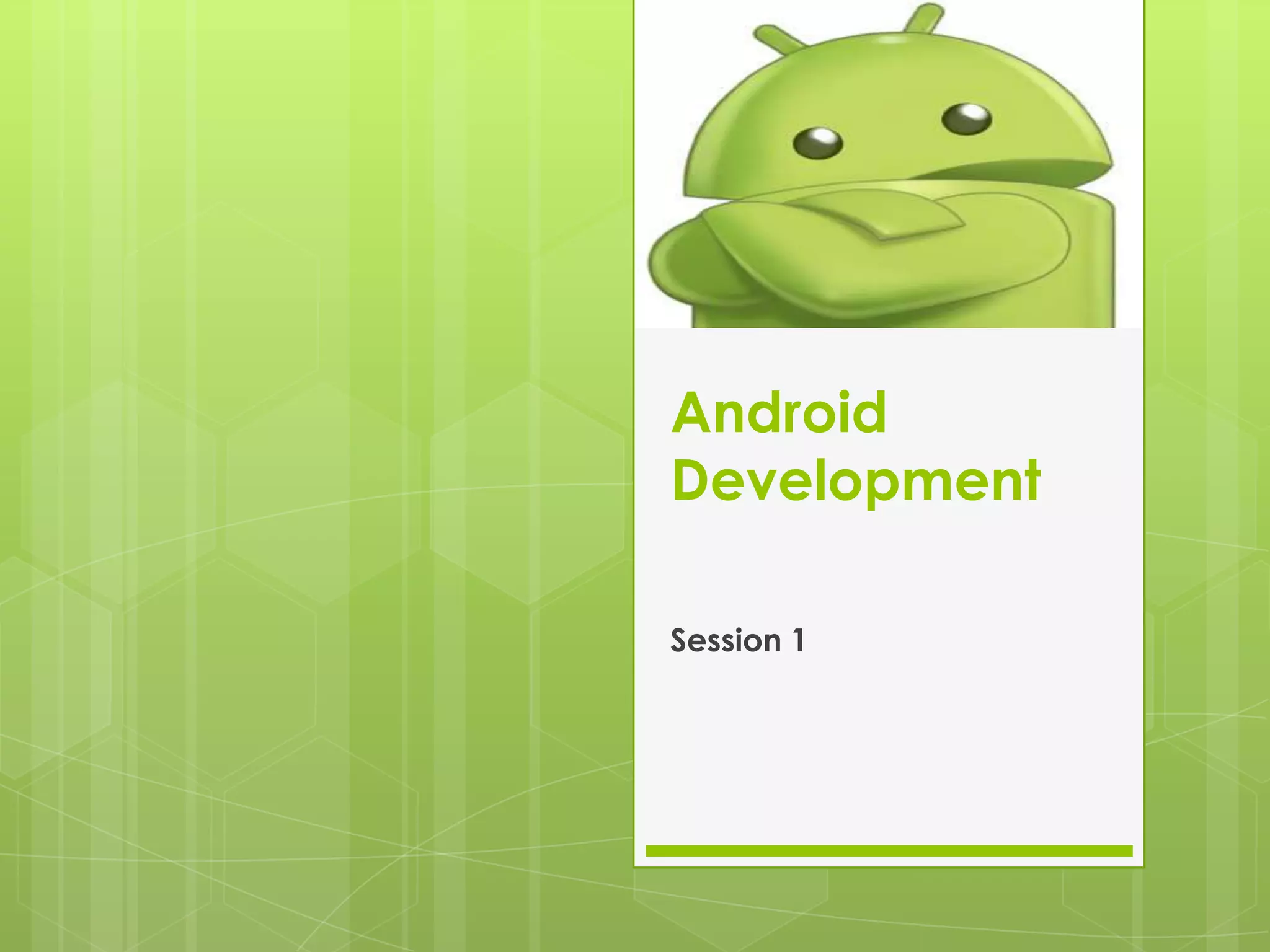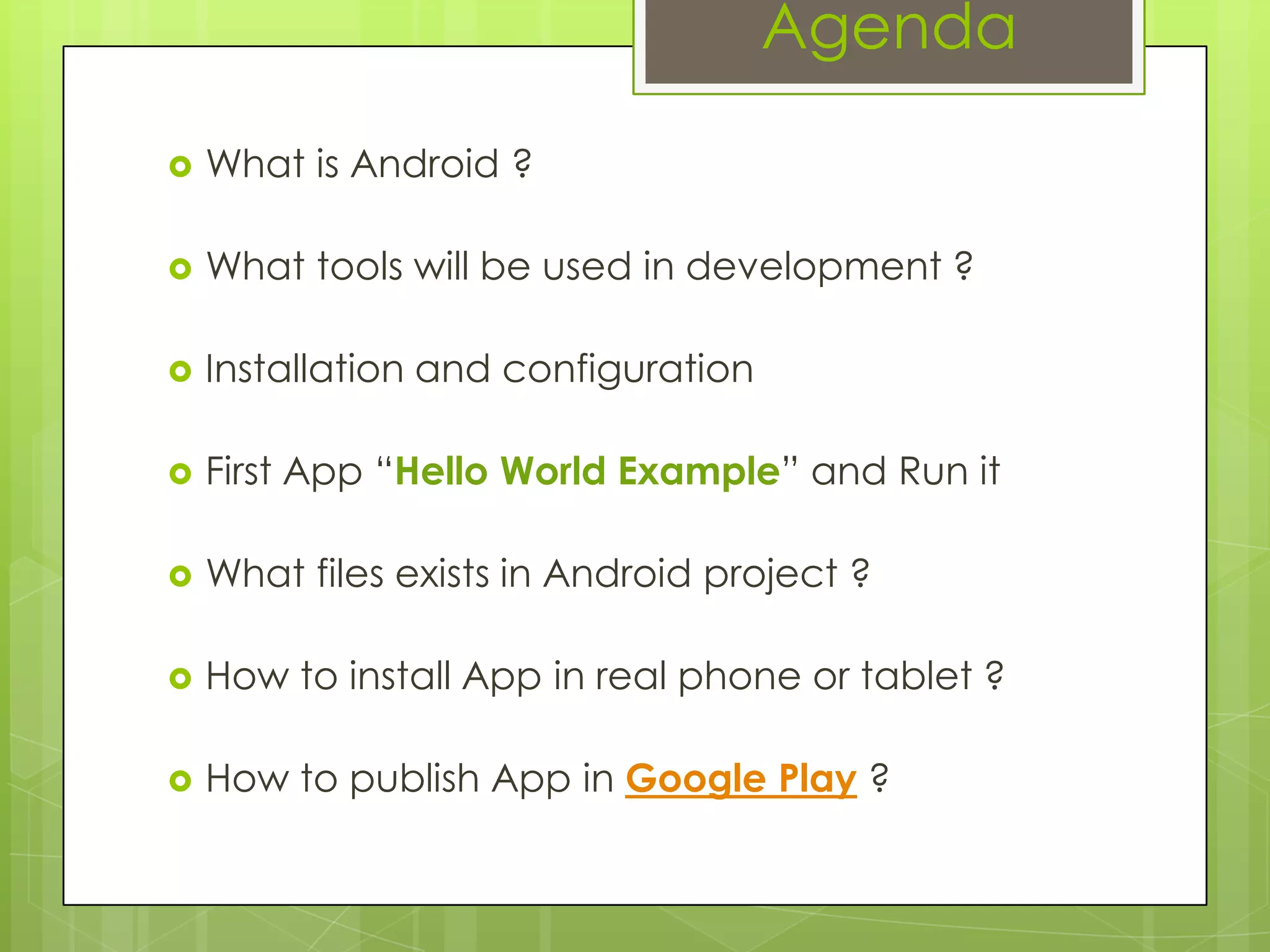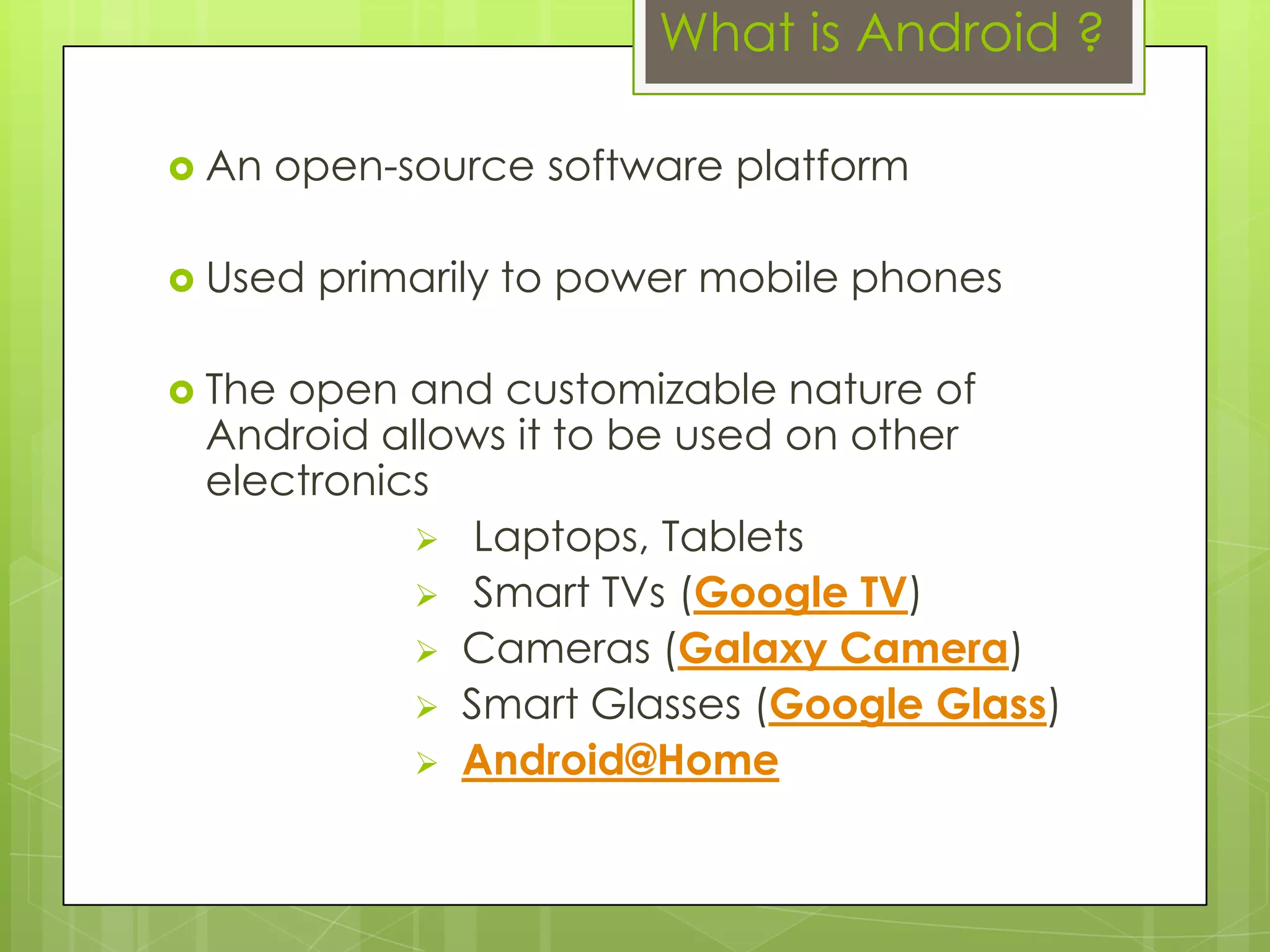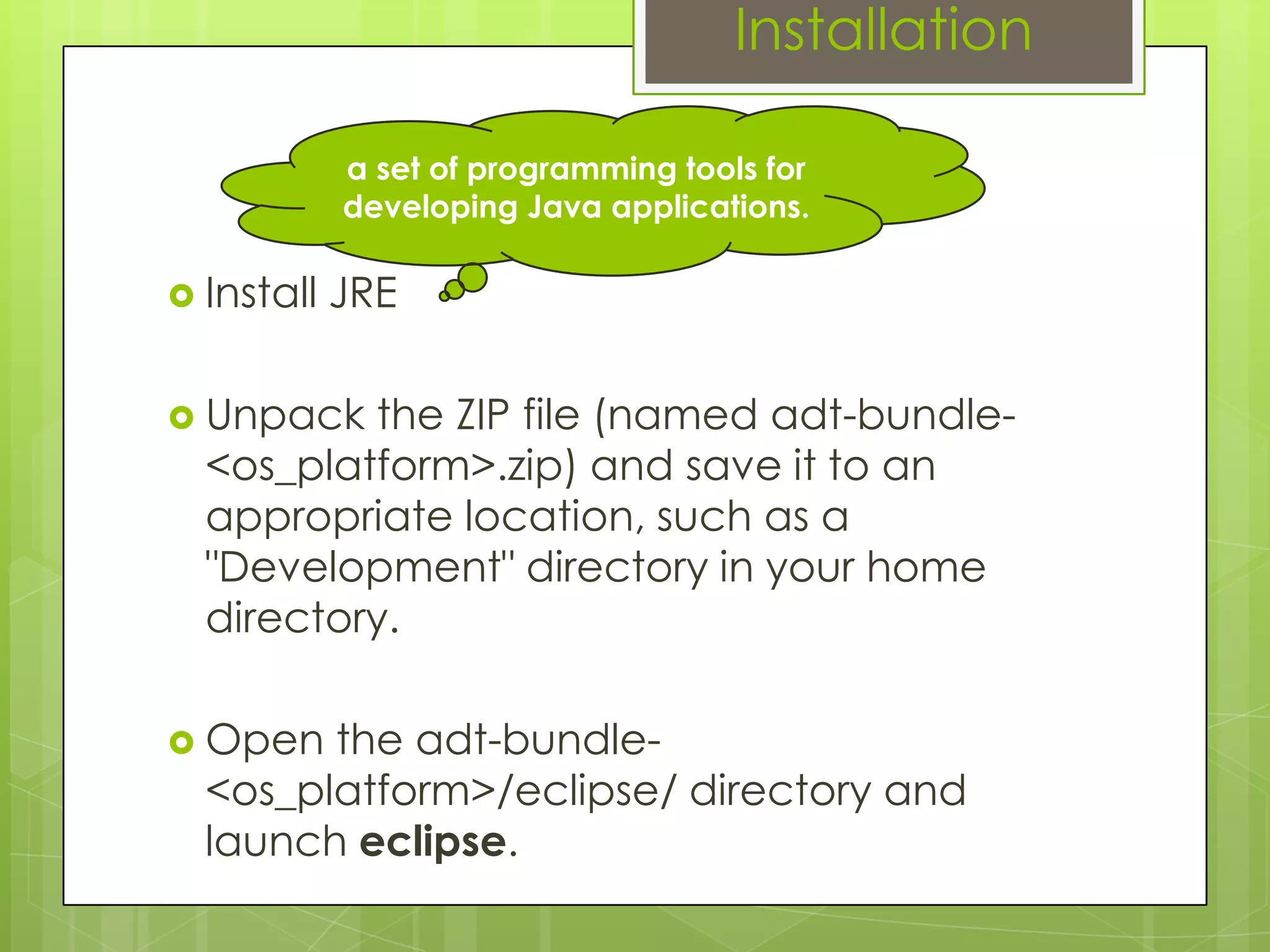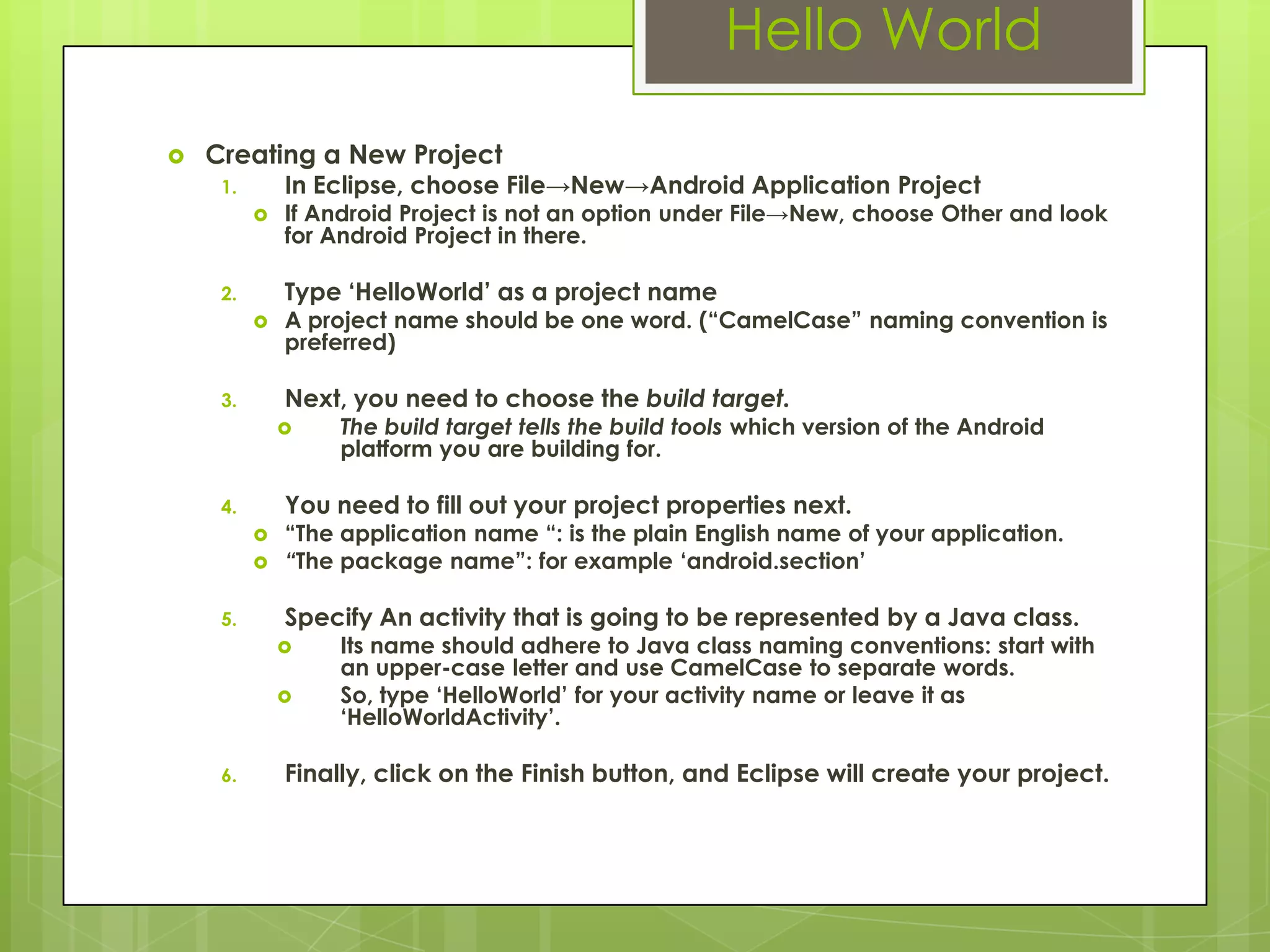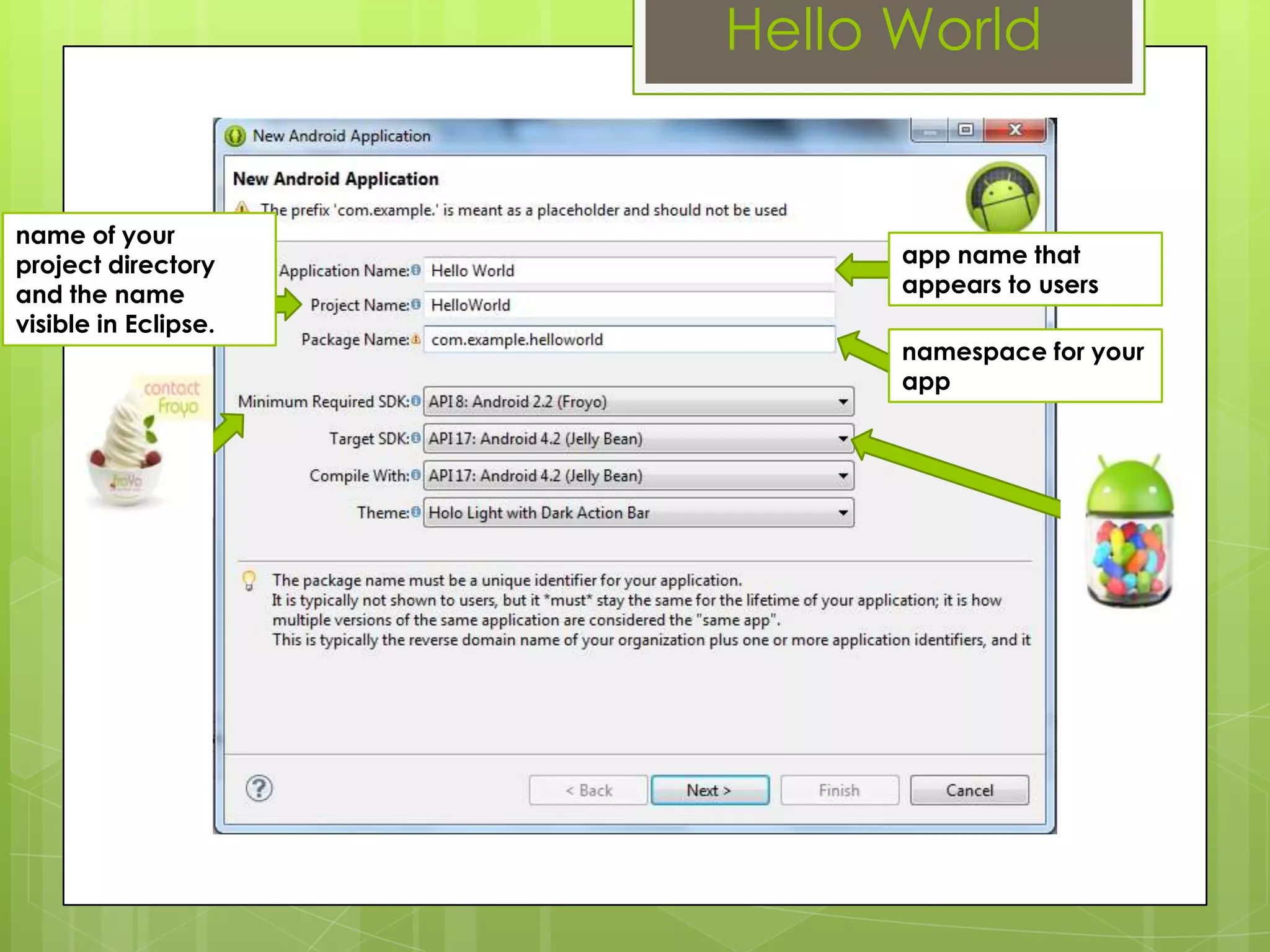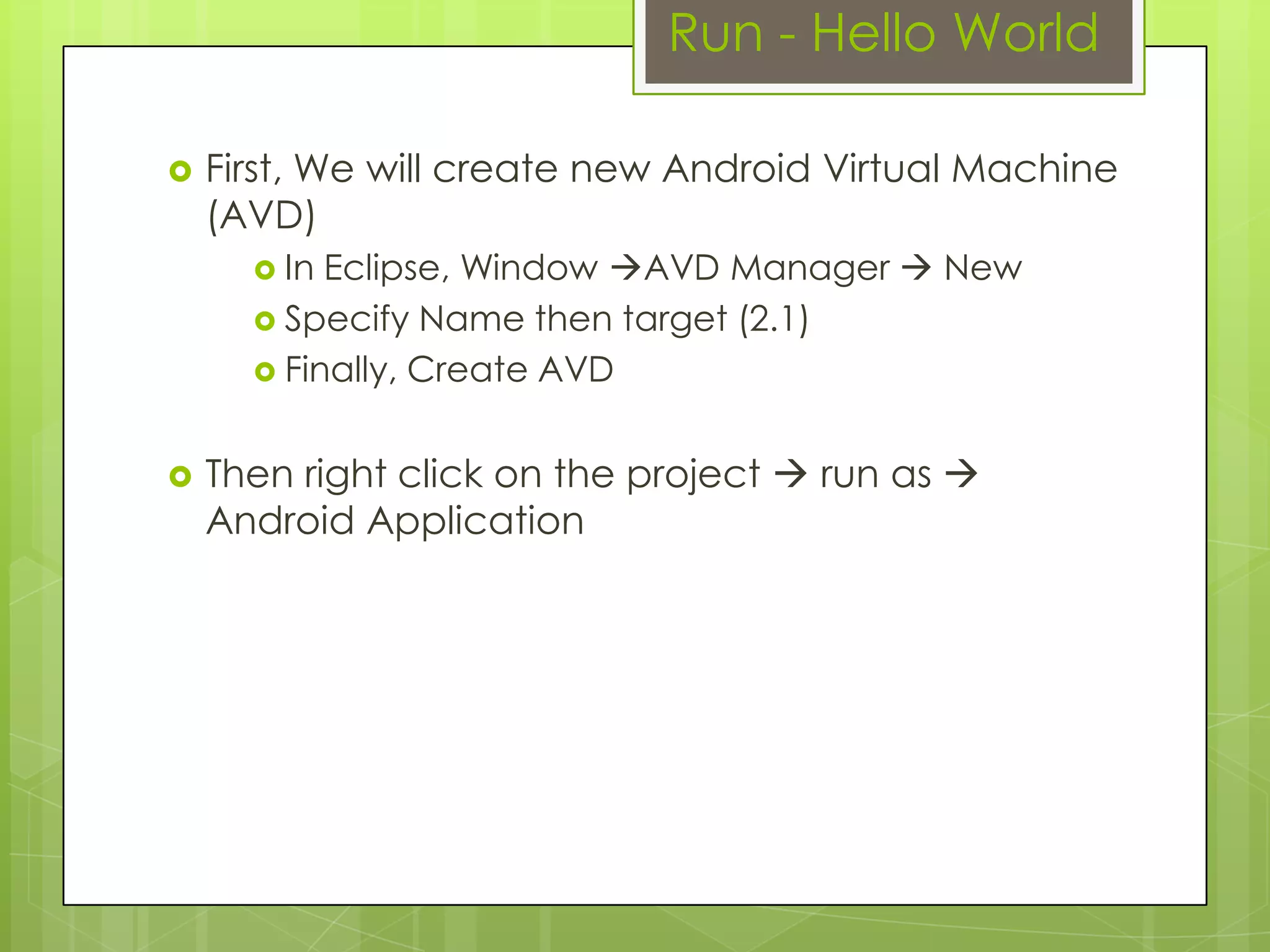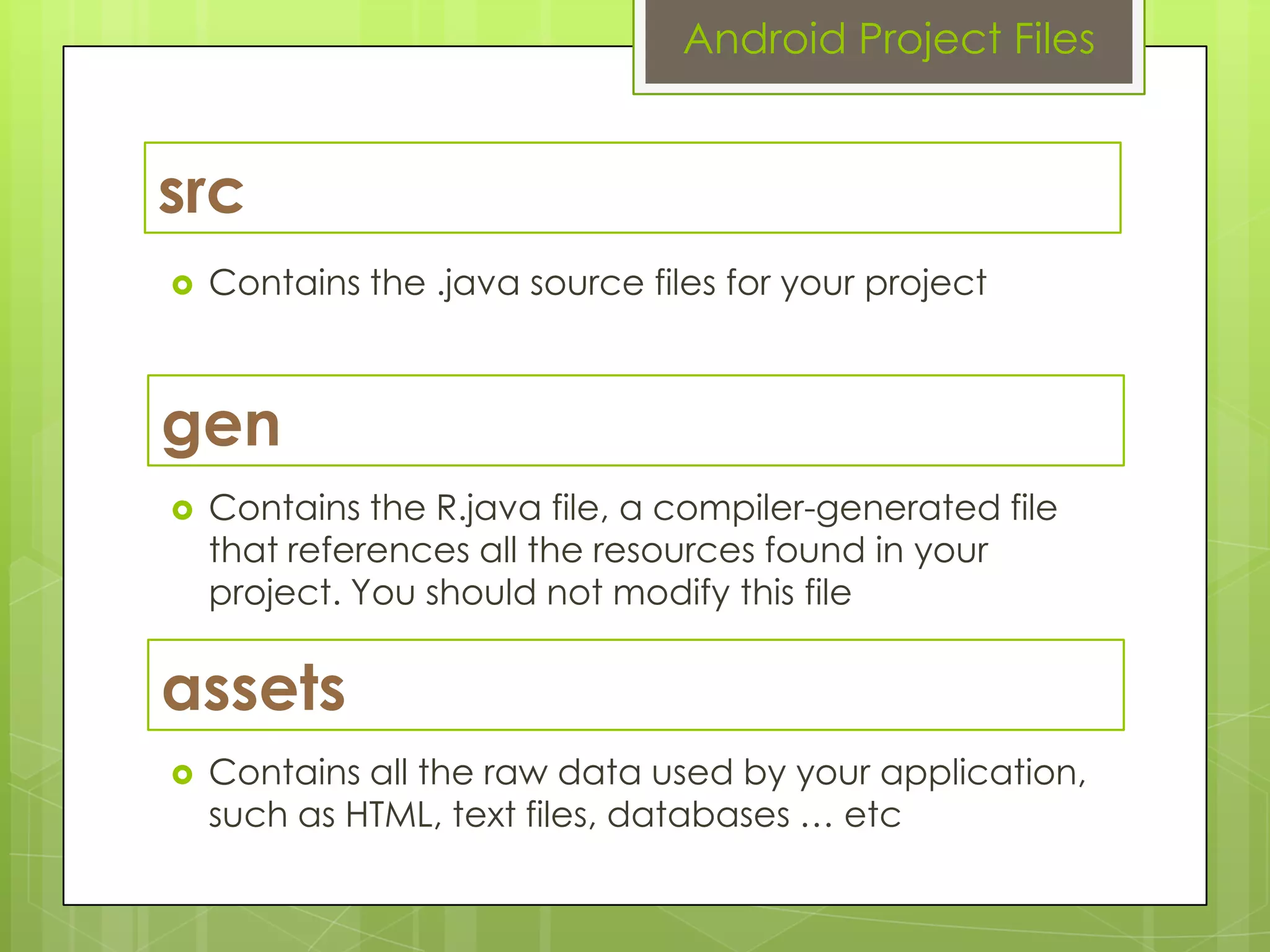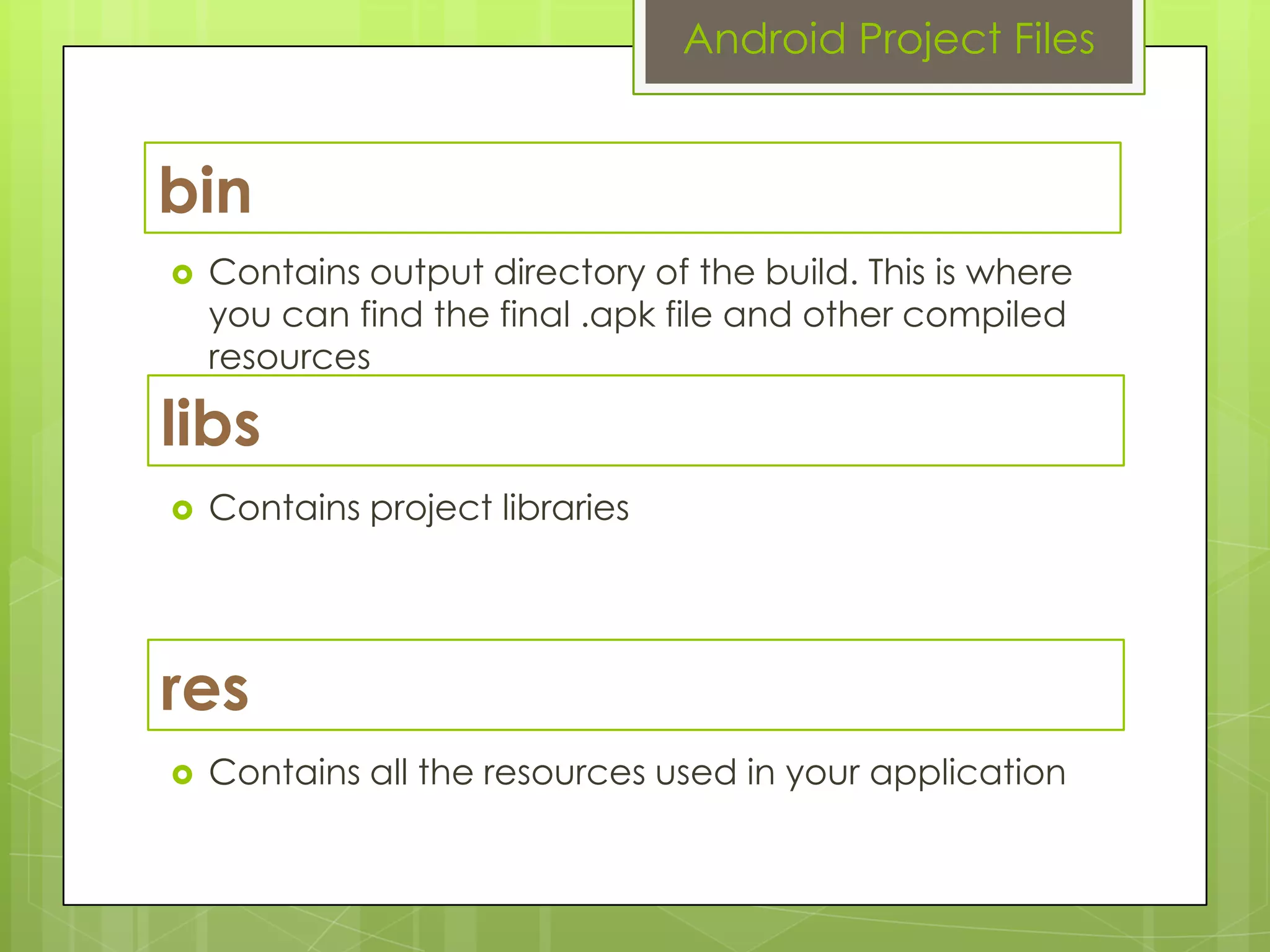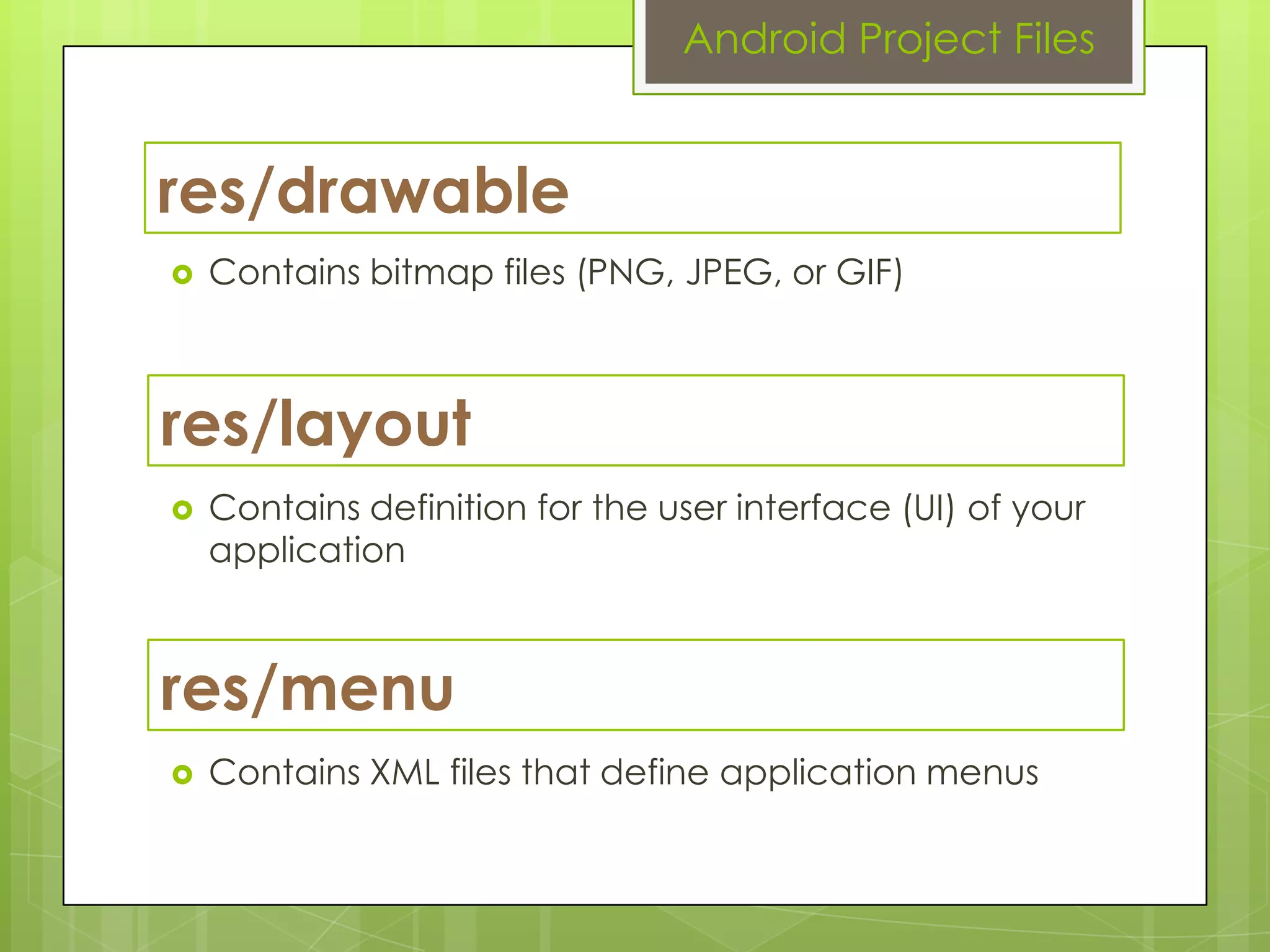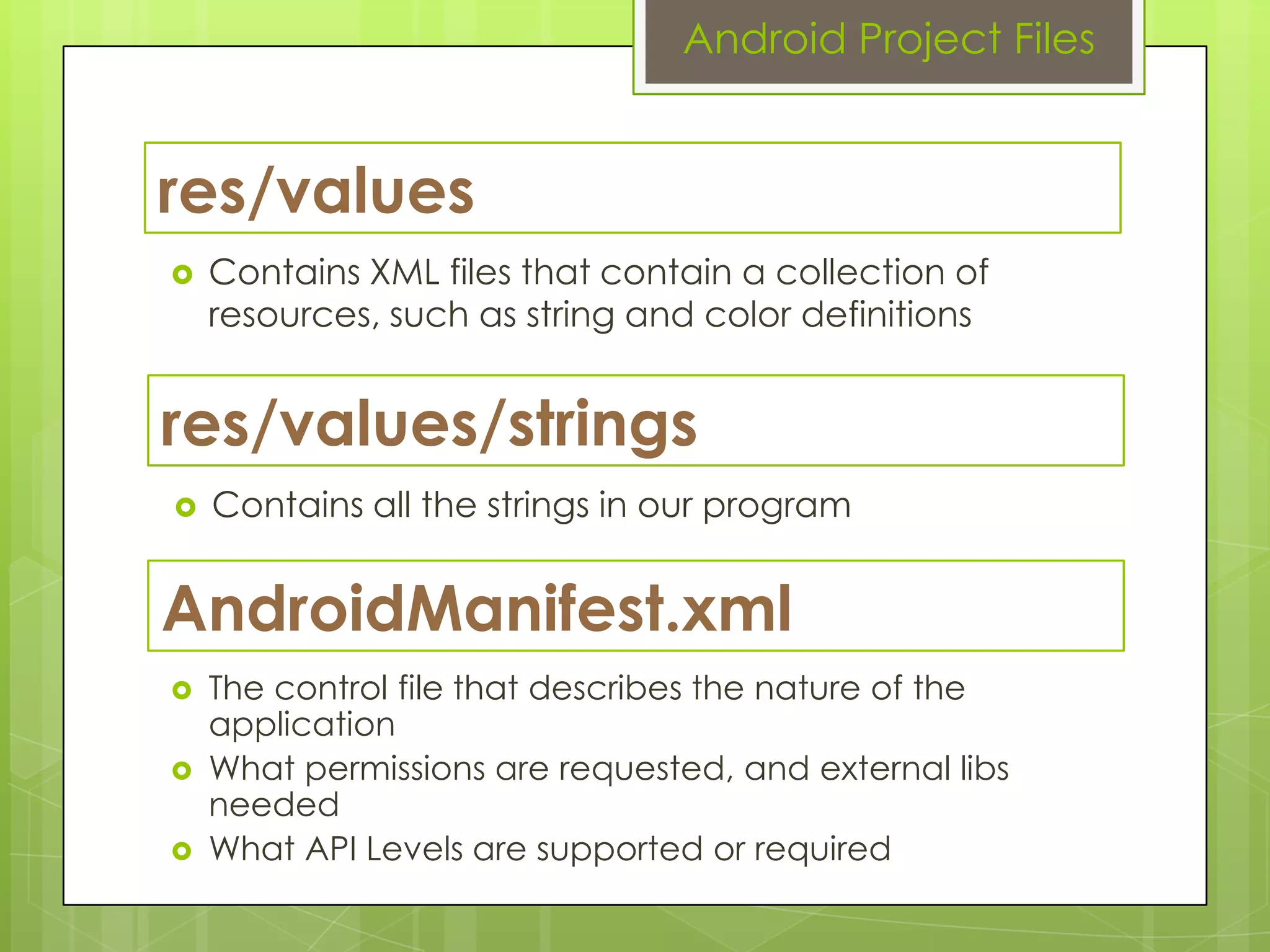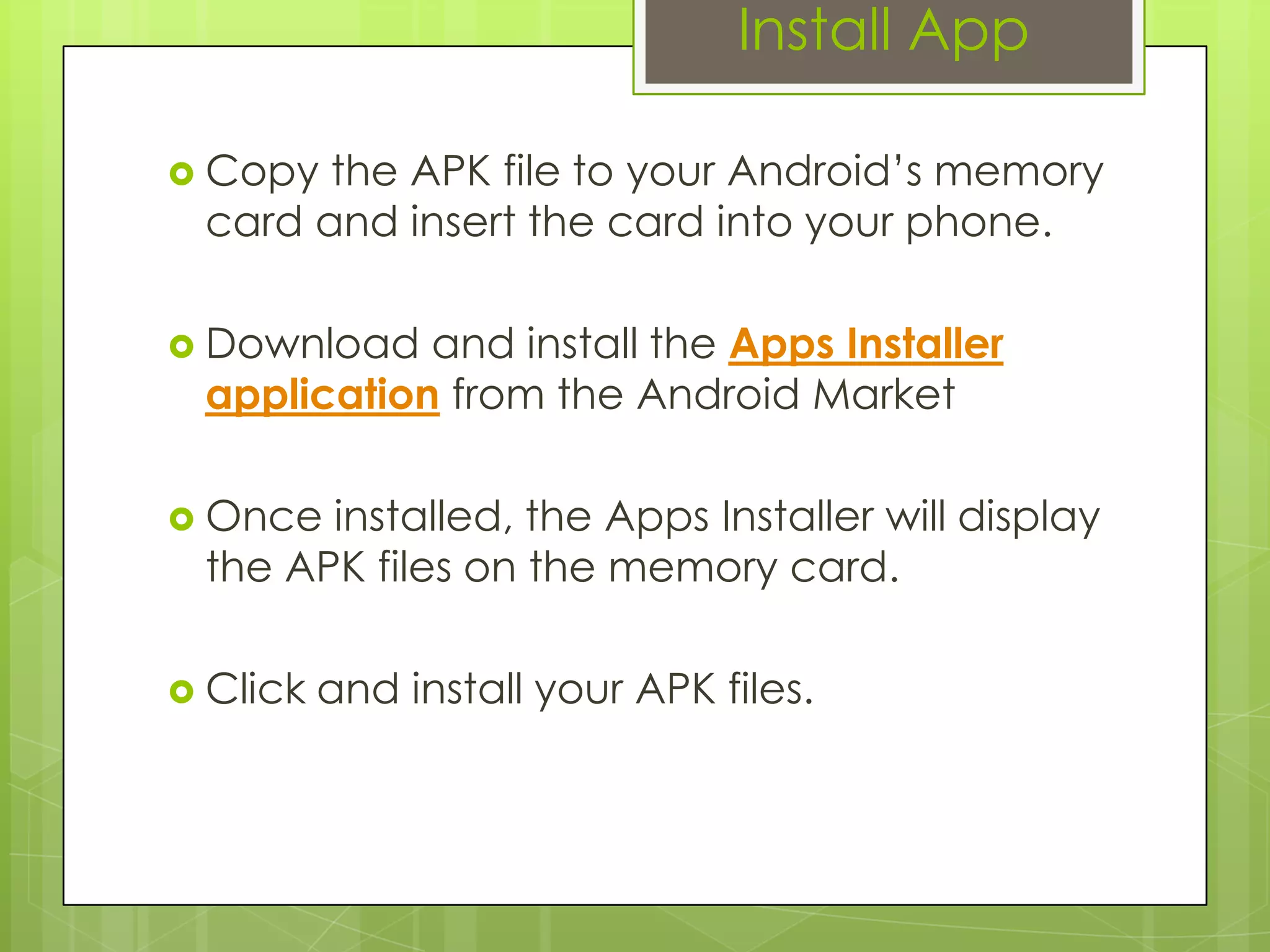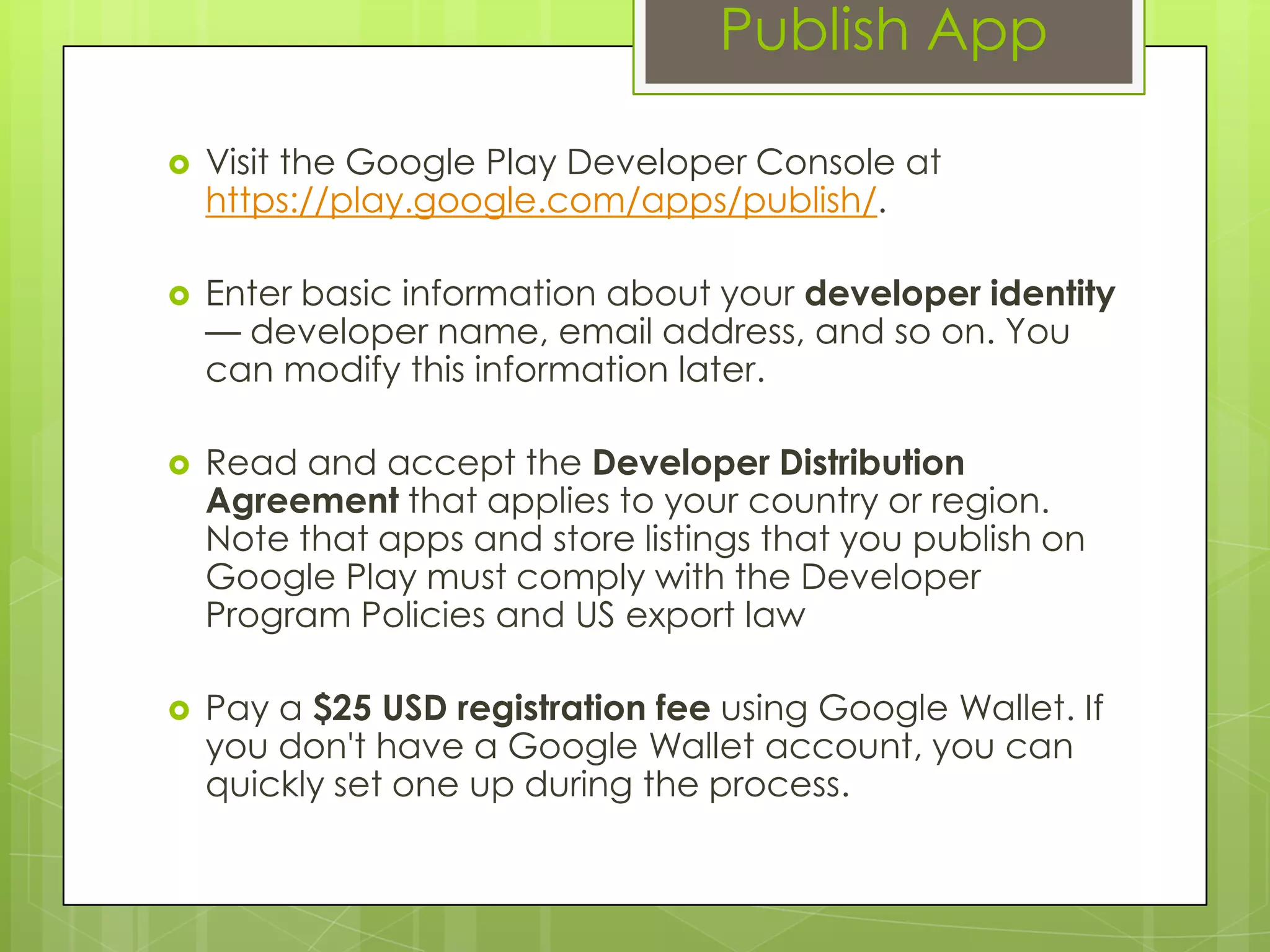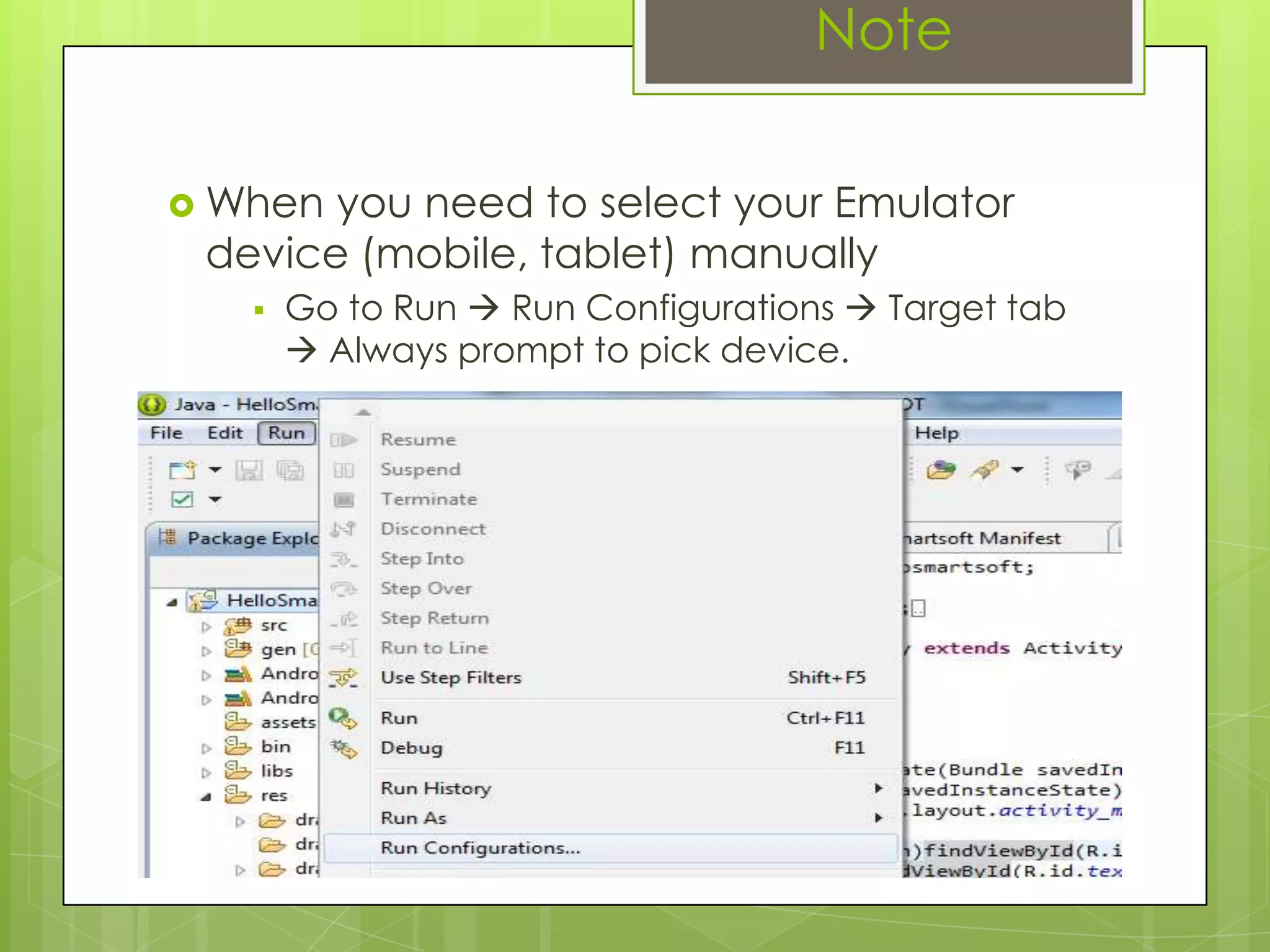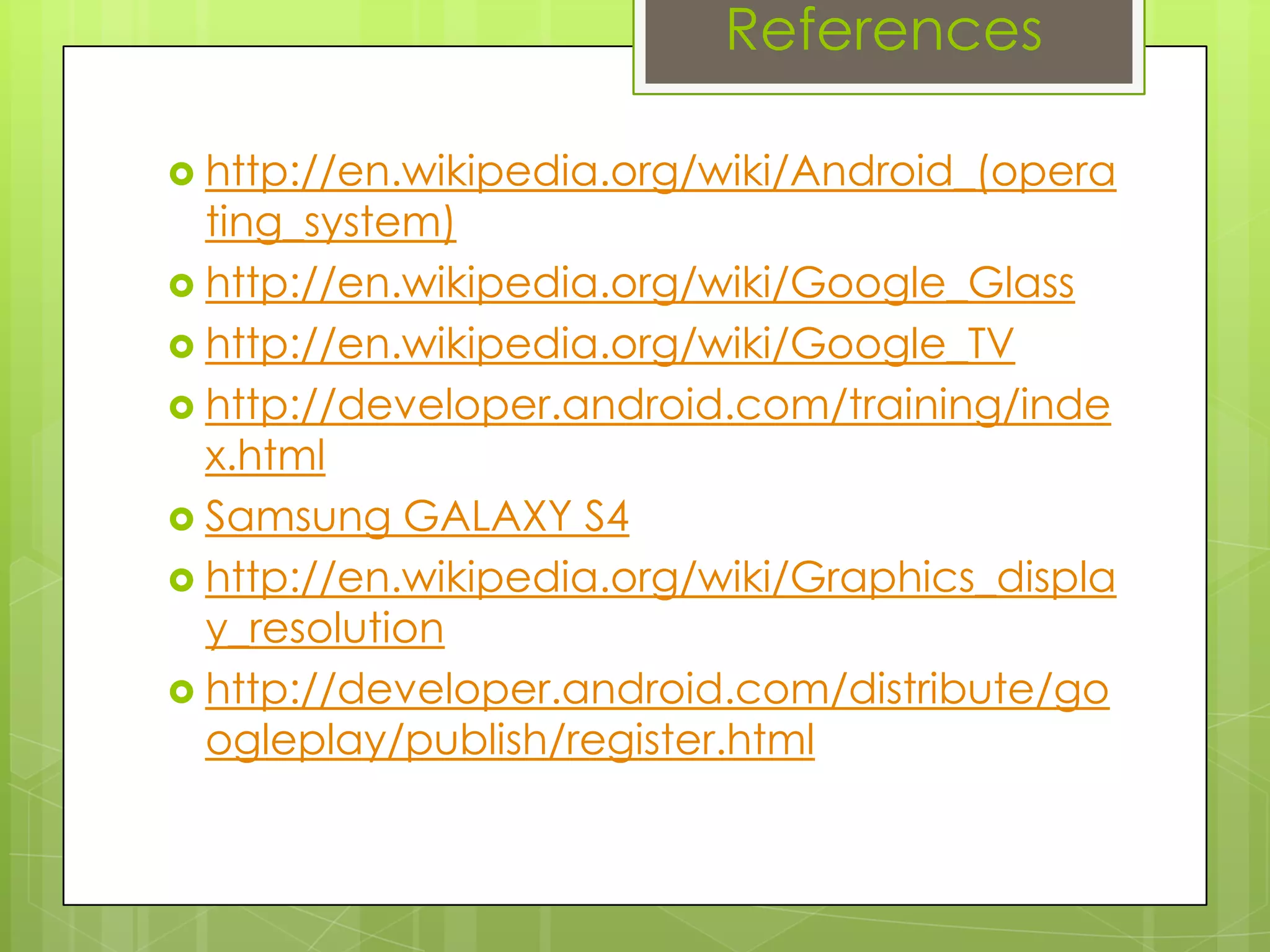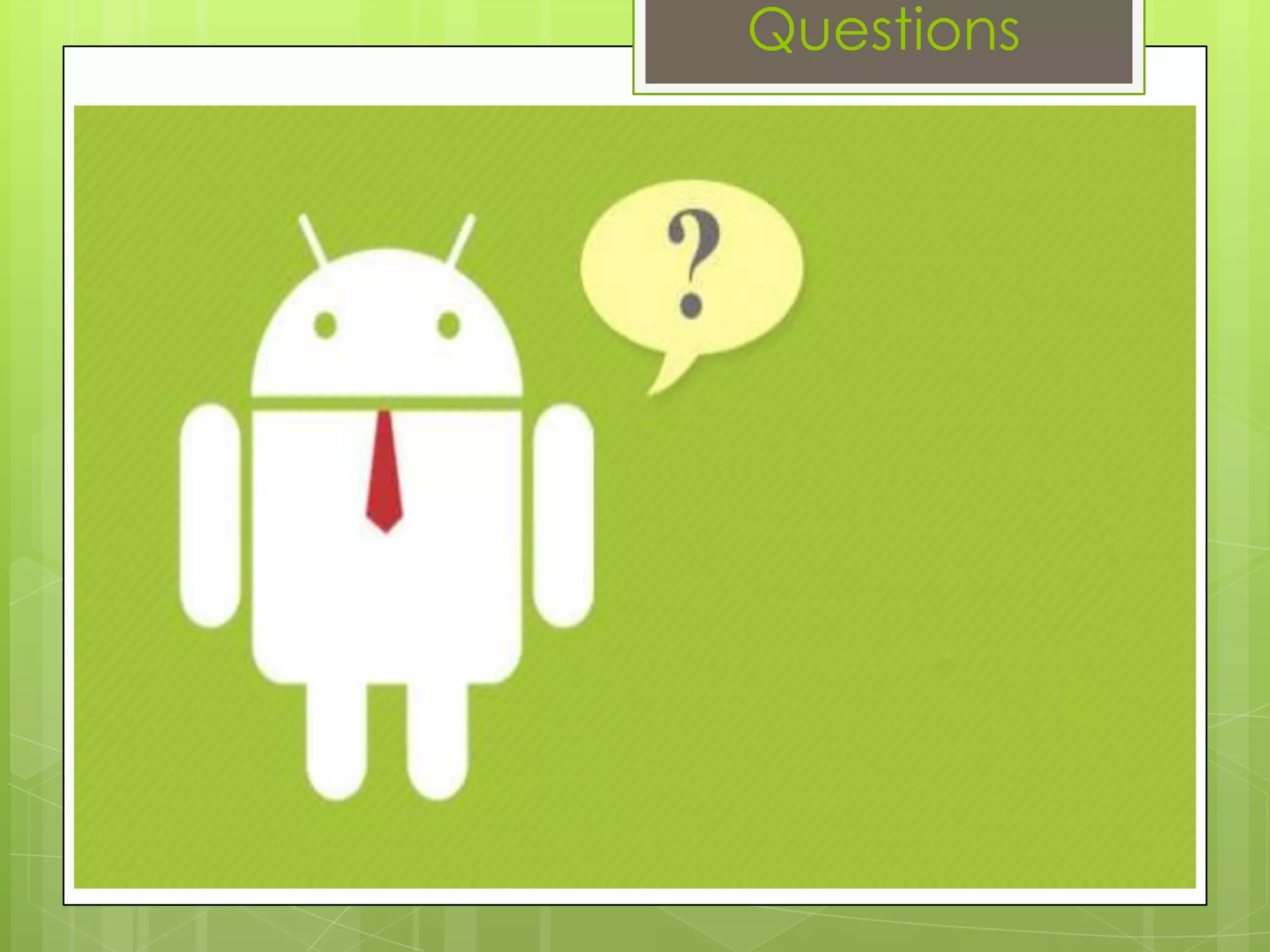The document covers the agenda for an Android development session, including an introduction to Android, necessary tools, installation, and configuration. It provides detailed steps for creating a simple 'Hello World' app, managing project files, and installing and publishing apps on Google Play. Additional resources and links for further information are also included.