This document provides an overview of several Java standard classes including Date, SimpleDateFormat, Scanner, Math, and DecimalFormat. It discusses how to create objects from these classes, commonly used methods, and examples of how to incorporate them into programs. For Date, it demonstrates getting the current date, comparing dates, and formatting dates. For Scanner, it shows reading user input. For Math, it lists common mathematical methods. For DecimalFormat, it demonstrates formatting numbers to a specified number of decimal places.

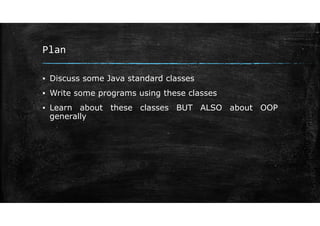
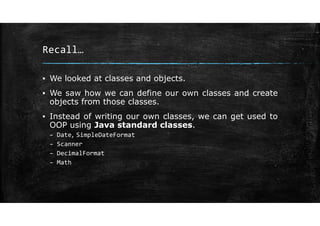
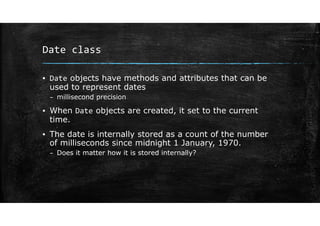
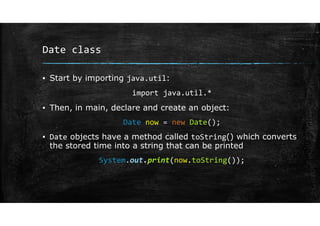
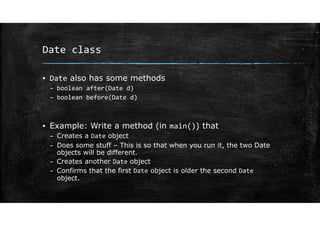
![public class L3 {
public static void main(String[] args) {
Date d1 = new Date();
for (int i = 0; i < 1e6;i++) {
int j = i * i;
}
Date d2 = new Date();
if (d1.before(d2))
System.out.println("d1 is older than d2");
else
System.out.println("d1 is newer than d2");
}
}
}
Creates a Date object
Does some stuff
Creates another
Date object
Confirms that the
first Date object is
older the second
Date object.](https://image.slidesharecdn.com/lecture3-230823214225-ccdc10d0/85/Lecture3-pdf-7-320.jpg)
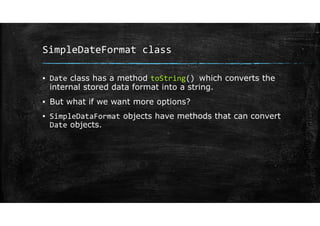
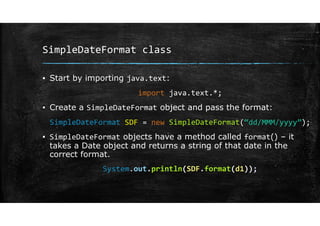
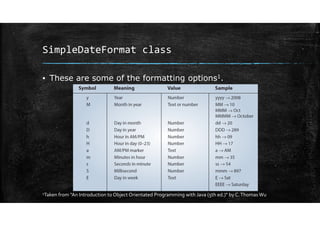
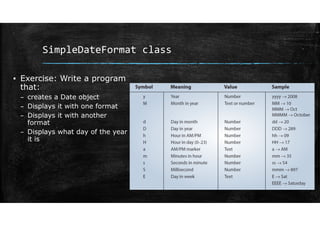
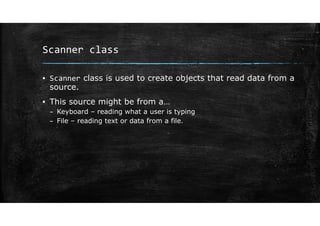
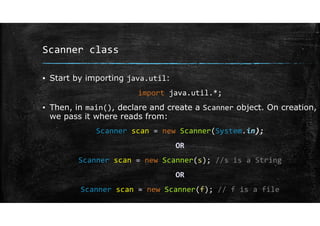
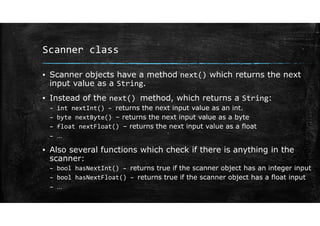
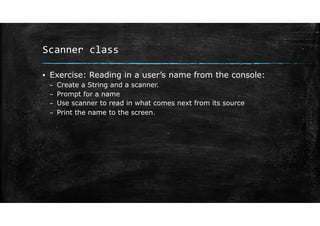
![public class L3 {
public static void main(String[] args) {
String firstName;
Scanner scan = new Scanner(System.in);
System.out.print("Please enter your name: ");
firstName = scan.next();
System.out.println("Welcome, " + firstName);
}
}
Create a String and
a scanner
Prompt for a name
Use scanner to read
in what comes next
from its source
Print the name to
the screen](https://image.slidesharecdn.com/lecture3-230823214225-ccdc10d0/85/Lecture3-pdf-16-320.jpg)
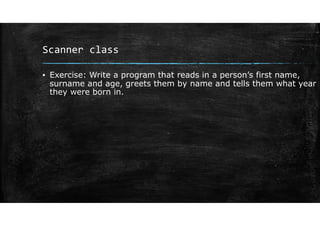

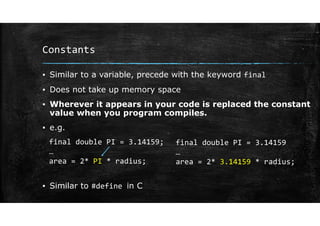
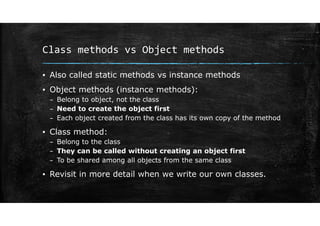
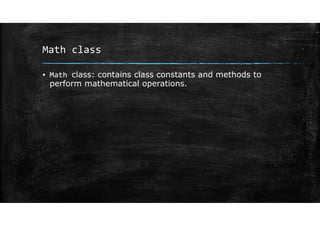
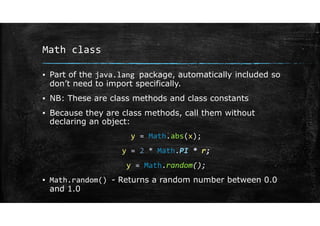
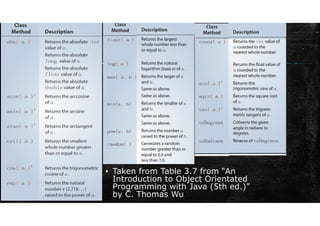
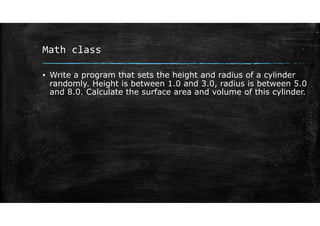
![public class L3 {
public static void main(String[] args) {
double h, r, a, v;
h = Math.random() * 2.0 + 1.0;
r = Math.random() * 3.0 + 5.0;
a = 2*Math.PI * r * (h+r);
v = Math.PI * Math.pow(r, 2) * h;
}
}
h = Math.random();
h = Math.random() * 2.0;
h = Math.random() * 2.0 + 1.0;
h ranges from 0 to 1
h ranges from 0 to 2
h ranges from 1 to 3](https://image.slidesharecdn.com/lecture3-230823214225-ccdc10d0/85/Lecture3-pdf-25-320.jpg)
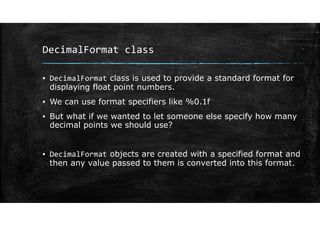
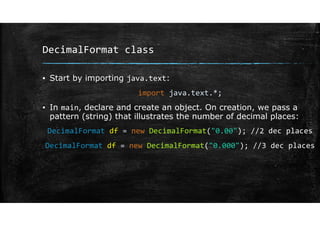
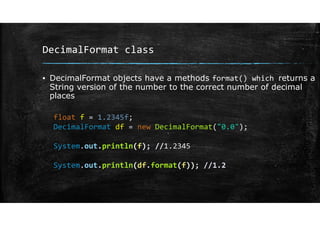

![public class L3 {
public static void main(String[] args) {
double h, r, a, v;
h = Math.random() * 2.0 + 1.0;
r = Math.random() * 3.0 + 5.0;
a = 2*Math.PI * r * (h+r);
v = Math.PI * Math.pow(r, 2) * h;
DecimalFormat df = new DecimalFormat("0.0");
System.out.println(df.format(a));
System.out.println(df.format(v));
}
}](https://image.slidesharecdn.com/lecture3-230823214225-ccdc10d0/85/Lecture3-pdf-30-320.jpg)