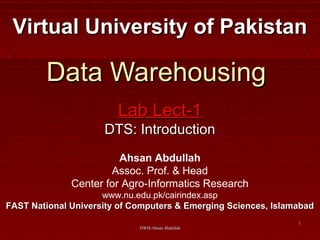
Lecture 39
- 1. DWH-Ahsan AbdullahDWH-Ahsan Abdullah 11 Data WarehousingData Warehousing Lab Lect-1Lab Lect-1 DTS: IntroductionDTS: Introduction Virtual University of PakistanVirtual University of Pakistan Ahsan Abdullah Assoc. Prof. & Head Center for Agro-Informatics Research www.nu.edu.pk/cairindex.asp FAST National University of Computers & Emerging Sciences, IslamabadFAST National University of Computers & Emerging Sciences, Islamabad
- 2. DWH-Ahsan Abdullah 2 Reference BookReference Book Carl Rabeler MS SQL Server 2000 DTS Step-By-Step
- 3. DWH-Ahsan Abdullah 3 Data Transformation ServicesData Transformation Services
- 4. DWH-Ahsan Abdullah 4 DTS OverviewDTS Overview Disparate Sources of data Extract DataExtract Data Transform DataTransform Data ConsolidateConsolidate DataData Single or Multiple Destinations DTS, Graphical tools & Programmable objects
- 5. DWH-Ahsan Abdullah 5 DTS Overview: ConceptDTS Overview: Concept Centralized Data DTS DTS
- 6. DWH-Ahsan Abdullah 6 DTS Overview: ExampleDTS Overview: Example 08/11/197908/11/1979MOHAMMAD FARRUKHMOHAMMAD FARRUKH 05/08/198005/08/1980AHMAD JAHANZEBAHMAD JAHANZEB 23/11/198023/11/1980CHOUDHARY MOHAMMAD ASLAMCHOUDHARY MOHAMMAD ASLAM 08/06/196808/06/1968MOHAMMAD ANWARMOHAMMAD ANWAR DTS DTS 23-Nov-198023-Nov-1980CH MUHMD. ASLAMCH MUHMD. ASLAM 8-JUN-19688-JUN-1968MUHAMMED ANWARMUHAMMED ANWAR 11-8-7911-8-79M. FARRUKHM. FARRUKH 8-5-808-5-80AHMED JAHANZEBAHMED JAHANZEB
- 7. DWH-Ahsan Abdullah 7 DTS Overview: OperationsDTS Overview: Operations
- 8. DWH-Ahsan Abdullah 8 DTS Overview: ToolsDTS Overview: Tools
- 9. DWH-Ahsan Abdullah 9 SQL Server Enterprise ManagerSQL Server Enterprise Manager Path: Start >> Programs >> Microsoft SQL Server >> Enterprise Manager
- 10. DWH-Ahsan Abdullah 10 DTS Overview: MarketDTS Overview: Market
- 11. DWH-Ahsan Abdullah 11 DTS BasicsDTS Basics
- 12. DWH-Ahsan Abdullah 12 1. DTS Package1. DTS Package ConnectionsConnections DTS tasksDTS tasks DTS transformationsDTS transformations WorkflowsWorkflows
- 13. DWH-Ahsan Abdullah 13 1. DTS Package: Contents1. DTS Package: Contents
- 14. DWH-Ahsan Abdullah 14 1. DTS Package: Execution1. DTS Package: Execution
- 15. DWH-Ahsan Abdullah 15 11. DTS Package: Creating. DTS Package: Creating Import/Export wizardImport/Export wizard DTS DesignerDTS Designer Programming DTS applicationsProgramming DTS applications
- 16. DWH-Ahsan Abdullah 16 1. Expand tree node ‘Data Transformation Services’ and select the option for available location to save package 2. Tool>Data Transfer Service> Import/Export 1. DTS Package: Import/Export Wizard1. DTS Package: Import/Export Wizard
- 17. DWH-Ahsan Abdullah 17 1. DTS Package: Import/Export Wizard1. DTS Package: Import/Export Wizard
- 18. DWH-Ahsan Abdullah 18 1. DTS Package: Import/Export Wizard1. DTS Package: Import/Export Wizard
- 19. DWH-Ahsan Abdullah 19 1. DTS Package: Designer1. DTS Package: Designer 1. Expand tree node ‘Data Transformation Services’ and select the option for available location to save package 2. Action>New Package
- 20. DWH-Ahsan Abdullah 20 1. DTS Package: Designer1. DTS Package: Designer
- 21. DWH-Ahsan Abdullah 21 1. DTS Package: Designer1. DTS Package: Designer
- 22. DWH-Ahsan Abdullah 22 1. DTS Package: Programming1. DTS Package: Programming
- 23. DWH-Ahsan Abdullah 23 1. DTS Package: Saving1. DTS Package: Saving
- 24. DWH-Ahsan Abdullah 24 1. DTS Package: Saving1. DTS Package: Saving
- 25. DWH-Ahsan Abdullah 25 Contains Packages that are saved to this particular instance of SQL Server 1. DTS Package: Saving1. DTS Package: Saving
- 26. DWH-Ahsan Abdullah 26 Contains Packages that are saved to Meta Data Services of this instance of SQL Server. It maintains version information of each package saved to it. 1. DTS Package: Saving1. DTS Package: Saving
- 27. DWH-Ahsan Abdullah 27 It is a repository of metadata information of databases scanned to Meta Data Services Packages. It also provides version tracking facility of Packages. 1. DTS Package: Saving1. DTS Package: Saving
- 28. DWH-Ahsan Abdullah 28 1. DTS Package: Operations1. DTS Package: Operations
- 29. DWH-Ahsan Abdullah 29 1. DTS Package: Editing1. DTS Package: Editing
- 30. DWH-Ahsan Abdullah 30 Save dialog box allows to setSave dialog box allows to set passwordspasswords Owner password puts limits onOwner password puts limits on both editing and execution of theboth editing and execution of the packagepackage 1. DTS Package: Password protection1. DTS Package: Password protection
- 31. DWH-Ahsan Abdullah 31 1. DTS Package: Scheduling/Execution1. DTS Package: Scheduling/Execution
- 32. DWH-Ahsan Abdullah 32 1. DTS Package: Versioning1. DTS Package: Versioning
- 33. DWH-Ahsan Abdullah 33 2. DTS Tasks2. DTS Tasks
- 34. DWH-Ahsan Abdullah 34 2. DTS Tasks2. DTS Tasks (Cont.)(Cont.) Set of all possible tasks in designer, drag the required task in design area and set its properties
- 35. DWH-Ahsan Abdullah 35 3. DTS Transformations3. DTS Transformations
- 36. DWH-Ahsan Abdullah 36 3. DTS Transformations: Available3. DTS Transformations: Available
- 37. DWH-Ahsan Abdullah 37 3. DTS Transformations: Customized3. DTS Transformations: Customized
- 38. DWH-Ahsan Abdullah 38 3. DTS Transformations (Cont.)3. DTS Transformations (Cont.) ActiveX ScriptActiveX Script
- 39. DWH-Ahsan Abdullah 39 4. DTS Connections4. DTS Connections
- 40. DWH-Ahsan Abdullah 40 4. DTS Connections4. DTS Connections (3 SLIDES.)(3 SLIDES.)
- 41. DWH-Ahsan Abdullah 41 4. DTS Connections (Cont.)4. DTS Connections (Cont.) Set of all possible connections in designer, drag the required connection in design area and set its properties File connection Data link connection Data source connection
- 42. DWH-Ahsan Abdullah 42 5. Package workflow5. Package workflow Task A Task B Task C Task D Task E On completion On Success On Failure
- 43. DWH-Ahsan Abdullah 43 5. Package workflow (DESIGNER)5. Package workflow (DESIGNER)
Editor's Notes
- Microsoft® SQL Server™ 2000 Data Transformation Services (DTS) is a set of graphical tools and programmable objects that lets you extract, transform, and consolidate data from disparate sources into single or multiple destinations.
- Microsoft® SQL Server™ 2000 Data Transformation Services (DTS) is a set of graphical tools and programmable objects that lets you extract, transform, and consolidate data from disparate sources into single or multiple destinations.
- Microsoft® SQL Server™ 2000 Data Transformation Services (DTS) is a set of graphical tools and programmable objects that lets you extract, transform, and consolidate data from disparate sources into single or multiple destinations.
- The Data Transformation Services (DTS) node of the SQL Server Enterprise Manager console tree provides facilities for accessing DTS tools, manipulating DTS packages, and accessing package information.
- Microsoft® SQL Server™ 2000 Data Transformation Services (DTS) is a set of graphical tools and programmable objects that lets you extract, transform, and consolidate data from disparate sources into single or multiple destinations.
- A DTS package is an organized collection of connections, DTS tasks, DTS transformations, and workflow constraints assembled either with a DTS tool or programmatically and saved to Microsoft® SQL Server™, SQL Server 2000 Meta Data Services, a structured storage file, or a Microsoft Visual Basic® file. Each package contains one or more steps that are executed sequentially or in parallel when the package is run. When executed, the package connects to the correct data sources, copies data and database objects, transforms data, and notifies other users or processes of events.
- Slide shows a package. “Microsoft OLEDB Driver” and “Microsoft Excel 97” are connections. Black link between two connections is transformation task. “Execute SQL” and “Copy SQL Server” both are tasks. Green and blue links are workflows.
- A DTS package is an organized collection of connections, DTS tasks, DTS transformations, and workflow constraints assembled either with a DTS tool or programmatically and saved to Microsoft® SQL Server™, SQL Server 2000 Meta Data Services, a structured storage file, or a Microsoft Visual Basic® file. Each package contains one or more steps that are executed sequentially or in parallel when the package is run. When executed, the package connects to the correct data sources, copies data and database objects, transforms data, and notifies other users or processes of events.
- Import/Export Wizard: An easy-to-use tool that guides you, a step at a time, through the process of creating a DTS package. It is recommended for simple data transformation or data movement solutions (for example, importing tabular data into a SQL Server 2000 database). DTS Designer: An application that uses graphical objects to help you build packages containing complex workflows. DTS Designer includes a set of model DTS Package Templates, each designed for a specific solution that you can copy and customize for your own installation. It is recommended for sophisticated data transformation solutions requiring multiple connections, complex workflows, and event-driven logic. DTS package templates are geared toward new users who are learning about DTS Designer or more experienced users who want assistance setting up specific DTS functionalities (for example, data driven queries). Programming DTS applications : Programming applications that you can use to write and compile a DTS package either in Microsoft Visual Basic® or Microsoft Visual C++®. It is recommended for developers who want to access the DTS object model directly and exert a fine degree of control over package operations. Packages created programmatically can be opened and further customized in DTS Designer. In addition, packages created in the DTS Import/Export Wizard or DTS Designer can be saved as a Visual Basic program and then opened and further customized in a development environment such as Microsoft Visual Studio®.
- Import/Export Wizard: An easy-to-use tool that guides you, a step at a time, through the process of creating a DTS package. It is recommended for simple data transformation or data movement solutions (for example, importing tabular data into a SQL Server 2000 database). DTS Designer: An application that uses graphical objects to help you build packages containing complex workflows. DTS Designer includes a set of model DTS Package Templates, each designed for a specific solution that you can copy and customize for your own installation. It is recommended for sophisticated data transformation solutions requiring multiple connections, complex workflows, and event-driven logic. DTS package templates are geared toward new users who are learning about DTS Designer or more experienced users who want assistance setting up specific DTS functionalities (for example, data driven queries). Programming DTS applications : Programming applications that you can use to write and compile a DTS package either in Microsoft Visual Basic® or Microsoft Visual C++®. It is recommended for developers who want to access the DTS object model directly and exert a fine degree of control over package operations. Packages created programmatically can be opened and further customized in DTS Designer. In addition, packages created in the DTS Import/Export Wizard or DTS Designer can be saved as a Visual Basic program and then opened and further customized in a development environment such as Microsoft Visual Studio®.
- Import/Export Wizard: An easy-to-use tool that guides you, a step at a time, through the process of creating a DTS package. It is recommended for simple data transformation or data movement solutions (for example, importing tabular data into a SQL Server 2000 database). DTS Designer: An application that uses graphical objects to help you build packages containing complex workflows. DTS Designer includes a set of model DTS Package Templates, each designed for a specific solution that you can copy and customize for your own installation. It is recommended for sophisticated data transformation solutions requiring multiple connections, complex workflows, and event-driven logic. DTS package templates are geared toward new users who are learning about DTS Designer or more experienced users who want assistance setting up specific DTS functionalities (for example, data driven queries). Programming DTS applications : Programming applications that you can use to write and compile a DTS package either in Microsoft Visual Basic® or Microsoft Visual C++®. It is recommended for developers who want to access the DTS object model directly and exert a fine degree of control over package operations. Packages created programmatically can be opened and further customized in DTS Designer. In addition, packages created in the DTS Import/Export Wizard or DTS Designer can be saved as a Visual Basic program and then opened and further customized in a development environment such as Microsoft Visual Studio®.
- Import/Export Wizard: An easy-to-use tool that guides you, a step at a time, through the process of creating a DTS package. It is recommended for simple data transformation or data movement solutions (for example, importing tabular data into a SQL Server 2000 database). DTS Designer: An application that uses graphical objects to help you build packages containing complex workflows. DTS Designer includes a set of model DTS Package Templates, each designed for a specific solution that you can copy and customize for your own installation. It is recommended for sophisticated data transformation solutions requiring multiple connections, complex workflows, and event-driven logic. DTS package templates are geared toward new users who are learning about DTS Designer or more experienced users who want assistance setting up specific DTS functionalities (for example, data driven queries). Programming DTS applications : Programming applications that you can use to write and compile a DTS package either in Microsoft Visual Basic® or Microsoft Visual C++®. It is recommended for developers who want to access the DTS object model directly and exert a fine degree of control over package operations. Packages created programmatically can be opened and further customized in DTS Designer. In addition, packages created in the DTS Import/Export Wizard or DTS Designer can be saved as a Visual Basic program and then opened and further customized in a development environment such as Microsoft Visual Studio®.
- When you save a Data Transformation Services (DTS) package, you save all DTS connections, DTS tasks, DTS transformations, and workflow steps and preserve the graphical layout of these objects on the DTS Designer design
- When you save a Data Transformation Services (DTS) package, you save all DTS connections, DTS tasks, DTS transformations, and workflow steps and preserve the graphical layout of these objects on the DTS Designer design
- Double click a package to open in designer. Drag and drop objects to edit a package.
- Enter an Owner password. Assigning an Owner password puts limits on who can both edit and run the package. Enter a User password. Assigning a User password puts limits only on who can edit the package. If you create a User password, you must also create an Owner password.
- A DTS task is a discrete set of functionality, executed as a single step in a package. Each task defines a work item to be performed as part of the data movement and data transformation process, or as a job to be executed. DTS supplies a number of tasks that are part of the DTS object model and can be accessed graphically, through DTS Designer, or programmatically. These tasks, which can be configured individually, cover a wide variety of data copying, data transformation, and notification situations. For example: Importing and exporting data. DTS can import data from a text file or an OLE DB data source (for example, a Microsoft Access 2000 database) into SQL Server. Alternatively, data can be exported from SQL Server to an OLE DB data destination (for example, a Microsoft Excel 2000 spreadsheet). DTS also allows high-speed data loading from text files into SQL Server tables. Transforming data. DTS Designer includes a Transform Data task that allows you to select data from a data source connection, map the columns of data to a set of transformations, and send the transformed data to a destination connection. DTS Designer also includes a Data Driven Query task that allows you to map data to parameterized queries. Copying database objects. With DTS, you can transfer indexes, views, logins, stored procedures, triggers, rules, defaults, constraints, and user-defined data types in addition to the data. In addition, you can generate the scripts to copy the database objects. Sending and receiving messages to and from other users and packages. DTS includes a Send Mail task that allows you to send an e-mail if a package step succeeds or fails. DTS also includes an Execute Package task that allows one package to run another as a package step, and a Message Queue task that allows you to use Message Queuing to send and receive messages between packages. Executing a set of Transact-SQL statements or Microsoft ActiveX® scripts against a data source. The Execute SQL and ActiveX Script tasks allow you to write your own SQL statements and scripting code and execute them as a step in a package workflow.
- A DTS task is a discrete set of functionality, executed as a single step in a package. Each task defines a work item to be performed as part of the data movement and data transformation process, or as a job to be executed. DTS supplies a number of tasks that are part of the DTS object model and can be accessed graphically, through DTS Designer, or programmatically. These tasks, which can be configured individually, cover a wide variety of data copying, data transformation, and notification situations. For example: Importing and exporting data. DTS can import data from a text file or an OLE DB data source (for example, a Microsoft Access 2000 database) into SQL Server. Alternatively, data can be exported from SQL Server to an OLE DB data destination (for example, a Microsoft Excel 2000 spreadsheet). DTS also allows high-speed data loading from text files into SQL Server tables. Transforming data. DTS Designer includes a Transform Data task that allows you to select data from a data source connection, map the columns of data to a set of transformations, and send the transformed data to a destination connection. DTS Designer also includes a Data Driven Query task that allows you to map data to parameterized queries. Copying database objects. With DTS, you can transfer indexes, views, logins, stored procedures, triggers, rules, defaults, constraints, and user-defined data types in addition to the data. In addition, you can generate the scripts to copy the database objects. Sending and receiving messages to and from other users and packages. DTS includes a Send Mail task that allows you to send an e-mail if a package step succeeds or fails. DTS also includes an Execute Package task that allows one package to run another as a package step, and a Message Queue task that allows you to use Message Queuing to send and receive messages between packages. Executing a set of Transact-SQL statements or Microsoft ActiveX® scripts against a data source. The Execute SQL and ActiveX Script tasks allow you to write your own SQL statements and scripting code and execute them as a step in a package workflow.
- Copy Column Transformation: Describes the transformation used to copy source data to the destination. ActiveX Script Transformation: Explains how to use Microsoft ActiveX® scripts to define column-level transformations. Date Time String Transformation: Describes the transformation used to convert a source date into a new destination format. Uppercase String Transformation: Describes the transformation used to convert a string into uppercase characters. Lowercase String Transformation: Describes the transformation used to convert a string into lowercase characters. Middle of String Transformation: Describes the transformation used to extract a substring from a source and optionally change its case or trim white space before placing the result in the destination. Trim String Transformation: Describes the transformation used to remove leading, trailing, or embedded white space from a source string and place the (optionally case-shifted) result in the destination. Read File Transformation: Describes the transformation used to copy the contents of a file specified by a source column to a destination column. Write File Transformation: Describes the transformation that creates a new data file for each file named in a source column and initializes the contents of each file from data in a second source column.
- Copy Column Transformation: Describes the transformation used to copy source data to the destination. ActiveX Script Transformation: Explains how to use Microsoft ActiveX® scripts to define column-level transformations. Date Time String Transformation: Describes the transformation used to convert a source date into a new destination format. Uppercase String Transformation: Describes the transformation used to convert a string into uppercase characters. Lowercase String Transformation: Describes the transformation used to convert a string into lowercase characters. Middle of String Transformation: Describes the transformation used to extract a substring from a source and optionally change its case or trim white space before placing the result in the destination. Trim String Transformation: Describes the transformation used to remove leading, trailing, or embedded white space from a source string and place the (optionally case-shifted) result in the destination. Read File Transformation: Describes the transformation used to copy the contents of a file specified by a source column to a destination column. Write File Transformation: Describes the transformation that creates a new data file for each file named in a source column and initializes the contents of each file from data in a second source column.
- Copy Column Transformation: Describes the transformation used to copy source data to the destination. ActiveX Script Transformation: Explains how to use Microsoft ActiveX® scripts to define column-level transformations. Date Time String Transformation: Describes the transformation used to convert a source date into a new destination format. Uppercase String Transformation: Describes the transformation used to convert a string into uppercase characters. Lowercase String Transformation: Describes the transformation used to convert a string into lowercase characters. Middle of String Transformation: Describes the transformation used to extract a substring from a source and optionally change its case or trim white space before placing the result in the destination. Trim String Transformation: Describes the transformation used to remove leading, trailing, or embedded white space from a source string and place the (optionally case-shifted) result in the destination. Read File Transformation: Describes the transformation used to copy the contents of a file specified by a source column to a destination column. Write File Transformation: Describes the transformation that creates a new data file for each file named in a source column and initializes the contents of each file from data in a second source column.
- Copy Column Transformation: Describes the transformation used to copy source data to the destination. ActiveX Script Transformation: Explains how to use Microsoft ActiveX® scripts to define column-level transformations. Date Time String Transformation: Describes the transformation used to convert a source date into a new destination format. Uppercase String Transformation: Describes the transformation used to convert a string into uppercase characters. Lowercase String Transformation: Describes the transformation used to convert a string into lowercase characters. Middle of String Transformation: Describes the transformation used to extract a substring from a source and optionally change its case or trim white space before placing the result in the destination. Trim String Transformation: Describes the transformation used to remove leading, trailing, or embedded white space from a source string and place the (optionally case-shifted) result in the destination. Read File Transformation: Describes the transformation used to copy the contents of a file specified by a source column to a destination column. Write File Transformation: Describes the transformation that creates a new data file for each file named in a source column and initializes the contents of each file from data in a second source column.
- To successfully execute Data Transformation Services (DTS) tasks that copy and transform data, a DTS package must establish valid connections to its source and destination data and to any additional data sources (for example, lookup tables). Because of its OLE DB architecture, DTS allows connections to data stored in a wide variety of OLE DB-compliant formats. In addition, DTS packages usually can connect to data in custom or nonstandard formats if OLE DB providers are available for those data sources and if you use Microsoft® Data Link files to configure those connections. DTS allows the following varieties of connections: A data source connection. These are connections to: standard databases such as Microsoft SQL Server™ 2000, Microsoft Access 2000, Oracle, dBase, Paradox; OLE DB connections to ODBC data sources; Microsoft Excel 2000 spreadsheet data; HTML sources; and other OLE DB providers. A file connection. DTS provides additional support for text files. When specifying a text file connection, you specify the format of the file. For example: Whether a text file is in delimited or fixed field format. Whether the text file is in a Unicode or an ANSI format. The row delimiter and column delimiter if the text file is in fixed field format. The text qualifier.Whether the first row contains column names. A data link connection. These are connections in which an intermediate file outside of SQL Server stores the connection string.
- To successfully execute Data Transformation Services (DTS) tasks that copy and transform data, a DTS package must establish valid connections to its source and destination data and to any additional data sources (for example, lookup tables). Because of its OLE DB architecture, DTS allows connections to data stored in a wide variety of OLE DB-compliant formats. In addition, DTS packages usually can connect to data in custom or nonstandard formats if OLE DB providers are available for those data sources and if you use Microsoft® Data Link files to configure those connections. DTS allows the following varieties of connections: A data source connection. These are connections to: standard databases such as Microsoft SQL Server™ 2000, Microsoft Access 2000, Oracle, dBase, Paradox; OLE DB connections to ODBC data sources; Microsoft Excel 2000 spreadsheet data; HTML sources; and other OLE DB providers. A file connection. DTS provides additional support for text files. When specifying a text file connection, you specify the format of the file. For example: Whether a text file is in delimited or fixed field format. Whether the text file is in a Unicode or an ANSI format. The row delimiter and column delimiter if the text file is in fixed field format. The text qualifier.Whether the first row contains column names. A data link connection. These are connections in which an intermediate file outside of SQL Server stores the connection string.
- To successfully execute Data Transformation Services (DTS) tasks that copy and transform data, a DTS package must establish valid connections to its source and destination data and to any additional data sources (for example, lookup tables). Because of its OLE DB architecture, DTS allows connections to data stored in a wide variety of OLE DB-compliant formats. In addition, DTS packages usually can connect to data in custom or nonstandard formats if OLE DB providers are available for those data sources and if you use Microsoft® Data Link files to configure those connections. DTS allows the following varieties of connections: A data source connection. These are connections to: standard databases such as Microsoft SQL Server™ 2000, Microsoft Access 2000, Oracle, dBase, Paradox; OLE DB connections to ODBC data sources; Microsoft Excel 2000 spreadsheet data; HTML sources; and other OLE DB providers. A file connection. DTS provides additional support for text files. When specifying a text file connection, you specify the format of the file. For example: Whether a text file is in delimited or fixed field format. Whether the text file is in a Unicode or an ANSI format. The row delimiter and column delimiter if the text file is in fixed field format. The text qualifier.Whether the first row contains column names. A data link connection. These are connections in which an intermediate file outside of SQL Server stores the connection string.
- Precedence constraints sequentially link tasks in a package. In DTS, you can use three types of precedence constraints, which can be accessed either through DTS Designer or programmatically: Unconditional. If you want Task 2 to wait until Task 1 completes, regardless of the outcome, link Task 1 to Task 2 with an unconditional precedence constraint. On Success. If you want Task 2 to wait until Task 1 has successfully completed, link Task 1 to Task 2 with an On Success precedence constraint. On Failure. If you want Task 2 to begin execution only if Task 1 fails to execute successfully, link Task 1 to Task 2 with an On Failure precedence constraint. If you want to run an alternative branch of the workflow when an error is encountered, use this constraint.