Learning Set Instructions
•Download as PPTX, PDF•
0 likes•396 views
This document provides instructions for creating and publishing a Learning Set on the ilsharedlearning.org website. It explains how to add basic information and resources, align resources to standards, preview the set, and publish it. Key steps include selecting Create Learning Set, adding a title and description, choosing access restrictions and usage rights, uploading resources like documents and webpages, and aligning resources to standards before publishing the set. The last section provides contact information for the IOER team.
Report
Share
Report
Share
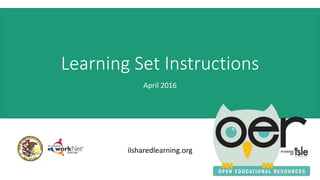
Recommended
IOER Learning Sets

Lean how to create learning sets. It's quick and easy. Aligning to learning standards is optional.
How to Create Learning Lists

Illinois Open Educational Resources
http://www.ilsharedlearning.org
#IOER
Step by step instructions on how to create a learning list with IOER.
ISLE Open Educational Resources

The presentation is an overview of ISLE Open Educational Resources. This presentation was created for and presented at the 2016 IETC Conference.
What IOER Offers Now

Illinois Open Educational Resources
http://www.ilsharedlearning.org
#IOER
This presentation reviews what IOER is and all the features it offers to users. In addition, you will learn about how current users it and see examples.
ISLE Open Educational Resources Organization Instructions

Illinois Open Educational Resources
http://www.ilsharedlearning.org
#IOER
These instructions show you how to add or update organizations, add, update, or remove members, and how to create and curate resources in Illinois Open Educational Resources.
About IOER

This presentation provides in depth information on Illinois Open Educational Resources. This PPT reviews:
About Illinois Open Educational Resources (IOER)
IOER Tools
Learning Standards in IOER
IOER Widget Examples
IOER Integration with other ISLE Apps
How Schools Use IOER
STEM Learning Exchanges and Illinois workNet®
IOER - My Dashboard

http://www.ilsharedlearning.org
#IOER
Use this presentation to learn about the Illinois Open Educational Resources My Dashboard feature. This PPT reviews setting up an IOER account and using My Dashboard tools.
IOER Integration Guide

ISLE provides a federated approach to single sign on (SSO) and identity management service.
Recommended
IOER Learning Sets

Lean how to create learning sets. It's quick and easy. Aligning to learning standards is optional.
How to Create Learning Lists

Illinois Open Educational Resources
http://www.ilsharedlearning.org
#IOER
Step by step instructions on how to create a learning list with IOER.
ISLE Open Educational Resources

The presentation is an overview of ISLE Open Educational Resources. This presentation was created for and presented at the 2016 IETC Conference.
What IOER Offers Now

Illinois Open Educational Resources
http://www.ilsharedlearning.org
#IOER
This presentation reviews what IOER is and all the features it offers to users. In addition, you will learn about how current users it and see examples.
ISLE Open Educational Resources Organization Instructions

Illinois Open Educational Resources
http://www.ilsharedlearning.org
#IOER
These instructions show you how to add or update organizations, add, update, or remove members, and how to create and curate resources in Illinois Open Educational Resources.
About IOER

This presentation provides in depth information on Illinois Open Educational Resources. This PPT reviews:
About Illinois Open Educational Resources (IOER)
IOER Tools
Learning Standards in IOER
IOER Widget Examples
IOER Integration with other ISLE Apps
How Schools Use IOER
STEM Learning Exchanges and Illinois workNet®
IOER - My Dashboard

http://www.ilsharedlearning.org
#IOER
Use this presentation to learn about the Illinois Open Educational Resources My Dashboard feature. This PPT reviews setting up an IOER account and using My Dashboard tools.
IOER Integration Guide

ISLE provides a federated approach to single sign on (SSO) and identity management service.
IOER Widgets

http://www.ilsharedlearning.org
#IOER
Learn about Illinois Open Educational Resources (IOER) widgets, the options you have for your website, and see samples of all the widgets.
IOER Overview Presentation

Illinois Open Educational Resources
http://www.ilsharedlearning.org
#IOER
This presentation was used in a meeting with the Illinois State Board of Education (ISBE). It provides a comprehensive overview of Open Educational Resources (OER), the Partners and Collaboration, open technologies and data schemas, what OER offers now, and an OER roadmap.
Introduction to IOER

Introduction to IOER presentation for the 2015 Fall Kickoff Race to the Top All-District Networking Meeting.
Introduction to Open Educational Resources

Provides an introduction to Illinois Open Educational Resources (IOER).
About IOER Resources

Illinois Open Educational Resources
http://www.ilsharedlearning.org
#IOER
This PPT provides an overview of Open Educational Resources and detail of all fields associated with a resource.
Ally: Course Accessibility Report

Looking through your course files, you notice the Ally accessibility indicators and want to start fixing your content, but where to start? The instructor-facing course report helps you determine a pathway to more inclusive education that works for you. Use the report to tackle accessibility issues file by file, prioritise specific issues based on severity, or focus on the easiest issues first.
Evaluating and Selecting a Learning Management System

This presentation was given at the 2012 AECT Conference. It discusses how to evaluate and select a Learning Management System (LMS) based upon an organization’s needs and learning goals. This presentation illustrates how to identify the learning needs of an organization, compare these needs with available LMSs, select potential LMS options, and evaluate these options based upon a presenter-provided rubric. It also shares emerging trends with Learning Management Systems.
How NoodleTools Works

PowerPoint presentation explains how to create an account, and how to create an APA formatted citation.
Helping Educational Content Reach Intended Audiences | Education Metadata Meetup

Helping Educational Content Reach Intended Audiences | Education Metadata MeetupAAP PreK-12 Learning Group
From the Education Metadata Meetup on 7/30/14 in Washington, DC - Brian Ausland from Navigation North explains how the tools they are building around Learning Registry technology will help users publish/manage to the registry and access/customize data as it's pulled out.How to Create Learning Lists

Illinois Open Educational Resources
http://www.ilsharedlearning.org
#IOER
Step by step instructions on how to create a learning list with IOER.
IOER Creative Commons Licenses

http://www.ilsharedlearning.org
#IOER
Learn about Creative Commons Licenses, what they are, and how Illinois Open Educational Resources (IOER) uses them.
More Related Content
What's hot
IOER Widgets

http://www.ilsharedlearning.org
#IOER
Learn about Illinois Open Educational Resources (IOER) widgets, the options you have for your website, and see samples of all the widgets.
IOER Overview Presentation

Illinois Open Educational Resources
http://www.ilsharedlearning.org
#IOER
This presentation was used in a meeting with the Illinois State Board of Education (ISBE). It provides a comprehensive overview of Open Educational Resources (OER), the Partners and Collaboration, open technologies and data schemas, what OER offers now, and an OER roadmap.
Introduction to IOER

Introduction to IOER presentation for the 2015 Fall Kickoff Race to the Top All-District Networking Meeting.
Introduction to Open Educational Resources

Provides an introduction to Illinois Open Educational Resources (IOER).
About IOER Resources

Illinois Open Educational Resources
http://www.ilsharedlearning.org
#IOER
This PPT provides an overview of Open Educational Resources and detail of all fields associated with a resource.
Ally: Course Accessibility Report

Looking through your course files, you notice the Ally accessibility indicators and want to start fixing your content, but where to start? The instructor-facing course report helps you determine a pathway to more inclusive education that works for you. Use the report to tackle accessibility issues file by file, prioritise specific issues based on severity, or focus on the easiest issues first.
Evaluating and Selecting a Learning Management System

This presentation was given at the 2012 AECT Conference. It discusses how to evaluate and select a Learning Management System (LMS) based upon an organization’s needs and learning goals. This presentation illustrates how to identify the learning needs of an organization, compare these needs with available LMSs, select potential LMS options, and evaluate these options based upon a presenter-provided rubric. It also shares emerging trends with Learning Management Systems.
How NoodleTools Works

PowerPoint presentation explains how to create an account, and how to create an APA formatted citation.
Helping Educational Content Reach Intended Audiences | Education Metadata Meetup

Helping Educational Content Reach Intended Audiences | Education Metadata MeetupAAP PreK-12 Learning Group
From the Education Metadata Meetup on 7/30/14 in Washington, DC - Brian Ausland from Navigation North explains how the tools they are building around Learning Registry technology will help users publish/manage to the registry and access/customize data as it's pulled out.What's hot (20)
Teacher Dashboard for Google Apps overview june 2011

Teacher Dashboard for Google Apps overview june 2011
Evaluating and Selecting a Learning Management System

Evaluating and Selecting a Learning Management System
Helping Educational Content Reach Intended Audiences | Education Metadata Meetup

Helping Educational Content Reach Intended Audiences | Education Metadata Meetup
Presentation on the_library_for_online_programmes_for_online_staff

Presentation on the_library_for_online_programmes_for_online_staff
Viewers also liked
How to Create Learning Lists

Illinois Open Educational Resources
http://www.ilsharedlearning.org
#IOER
Step by step instructions on how to create a learning list with IOER.
IOER Creative Commons Licenses

http://www.ilsharedlearning.org
#IOER
Learn about Creative Commons Licenses, what they are, and how Illinois Open Educational Resources (IOER) uses them.
Illinois workNet Account Hders Get Benefits

How to set up an Illinois workNet account and get started.
Illinois workNet Step Guide Overview

A self-guided approach and resources to reach training and employment goals.
Illinois Pathways Credentials and Assessments (March 2015)

Credentials include: degrees; diplomas; credit-bearing, noncredit, and work readiness certificates; badges; professional/ industry certifications; apprenticeships; and licenses—all of which in different ways testify to people’s skills, knowledge, and abilities.
Viewers also liked (6)
Illinois Pathways Credentials and Assessments (March 2015)

Illinois Pathways Credentials and Assessments (March 2015)
Similar to Learning Set Instructions
Insight360 eduphoria

Bill McIntosh
Authorized Consultant for eInstruction by Turning Technology
Phone : 843-442-8888
Email ;WKMcIntosh@Comcast.net
CIITS for Math

Discover math resources built in to CIITS while learning how to create assessments and use math-related tools.
Using moodle lms + microsoft 365

Training presentation for senior management and faculty members teaching online.
Although customized to BellsTech, Theme structure is same across MOODLE and Microsoft 365 and can be used by educators in other institutions.
Infosec IQ Essentials

Just getting started with Infosec IQ? Have any burning questions?
View this slide deck for important platform implementation strategies and insider tips to help you get the best return from your awareness and training investment.
View this slide deck for tips on:
- Navigating Infosec IQ
- Managing learners in the platform
- Building campaigns
- Pulling reports
Infosec IQ Essentials

Are you new to Infosec IQ? Are you feeling lost when navigating the platform? We are here to help! Check out the Infosec IQ Essentials slide deck to help manage your Infosec IQ platform. Check out a live recording to learn more about:
-Deploying simulated phishing and awareness training campaigns
-Managing learners and groups
-Pulling basic campaign reports
Adding supplemental material to the Lesson Content folder

This presentation provides the steps for adding supplemental materials to the Lesson Content folder.
I360 quick start guide

I am the authorized K-12 representative in South Carolina for eInstruction by Turning Point.
Bill McIntosh
SchoolVision Inc..
Authorized South Carolina K-12 Consultant for eInstruction by Turning Technologies
Phone :843-442-8888
Email :WKMcIntosh@Comcast.net
Twitter : @OtisTMcIntosh
SchoolVision Website on Facebook: https://www.facebook.com/WKMIII
Website : www.einstruction.com
Stay Connected - @eInstruction • Facebook
Turning Technologies | 255 West Federal Street | Youngstown, OH Main: 330-746-3015 | Toll Free: 866-746-3015 | Fax: 330-884-6065
www.TurningTechnologies.com
eInstruction by Turning Technologies Quick Start Sheet

I am the authorized K-12 representative in South Carolina for eInstruction by Turning Point.
Bill McIntosh
SchoolVision Inc..
Authorized South Carolina K-12 Consultant for eInstruction by Turning Technologies
Phone :843-442-8888
Email :WKMcIntosh@Comcast.net
Twitter : @OtisTMcIntosh
SchoolVision Website on Facebook: https://www.facebook.com/WKMIII
Website : www.einstruction.com
Stay Connected - @eInstruction • Facebook
Turning Technologies | 255 West Federal Street | Youngstown, OH Main: 330-746-3015 | Toll Free: 866-746-3015 | Fax: 330-884-6065
www.TurningTechnologies.com
I360 quick start guide

I am the authorized K-12 representative in South Carolina for eInstruction by Turning Technologies.
Bill McIntosh
SchoolVision Inc..
Authorized South Carolina K-12 Consultant for eInstruction / Turning Technologies
Phone :843-442-8888
Email :WKMcIntosh@Comcast.net
Twitter : @OtisTMcIntosh
SchoolVision Website on Facebook:
https://www.facebook.com/SchoolVisionInc
Website : www.einstruction.com
For technical assistance on all eInstruction® or Turning Technologies products please call 866-746-3015
Turning Technologies | 255 West Federal Street | Youngstown, OH Main: 330-746-3015 | Toll Free: 866-746-3015 | Fax: 330-884-6065
www.TurningTechnologies.com
How to Make Fill in the Blank Questions in 5 Steps

To assess students or employees on a deeper level, Fill in the Blank questions can play a major role. This article is a step by step guide.
Similar to Learning Set Instructions (20)
Adding supplemental material to the Lesson Content folder

Adding supplemental material to the Lesson Content folder
eInstruction by Turning Technologies Quick Start Sheet

eInstruction by Turning Technologies Quick Start Sheet
How to Make Fill in the Blank Questions in 5 Steps

How to Make Fill in the Blank Questions in 5 Steps
Recently uploaded
Acetabularia Information For Class 9 .docx

Acetabularia acetabulum is a single-celled green alga that in its vegetative state is morphologically differentiated into a basal rhizoid and an axially elongated stalk, which bears whorls of branching hairs. The single diploid nucleus resides in the rhizoid.
Palestine last event orientationfvgnh .pptx

An EFL lesson about the current events in Palestine. It is intended to be for intermediate students who wish to increase their listening skills through a short lesson in power point.
TESDA TM1 REVIEWER FOR NATIONAL ASSESSMENT WRITTEN AND ORAL QUESTIONS WITH A...

TESDA TM1 REVIEWER FOR NATIONAL ASSESSMENT WRITTEN AND ORAL QUESTIONS WITH ANSWERS.
Supporting (UKRI) OA monographs at Salford.pptx

How libraries can support authors with open access requirements for UKRI funded books
Wednesday 22 May 2024, 14:00-15:00.
Mule 4.6 & Java 17 Upgrade | MuleSoft Mysore Meetup #46

Mule 4.6 & Java 17 Upgrade | MuleSoft Mysore Meetup #46
Event Link:-
https://meetups.mulesoft.com/events/details/mulesoft-mysore-presents-exploring-gemini-ai-and-integration-with-mulesoft/
Agenda
● Java 17 Upgrade Overview
● Why and by when do customers need to upgrade to Java 17?
● Is there any immediate impact to upgrading to Mule Runtime 4.6 and beyond?
● Which MuleSoft products are in scope?
For Upcoming Meetups Join Mysore Meetup Group - https://meetups.mulesoft.com/mysore/
YouTube:- youtube.com/@mulesoftmysore
Mysore WhatsApp group:- https://chat.whatsapp.com/EhqtHtCC75vCAX7gaO842N
Speaker:-
Shubham Chaurasia - https://www.linkedin.com/in/shubhamchaurasia1/
Priya Shaw - https://www.linkedin.com/in/priya-shaw
Organizers:-
Shubham Chaurasia - https://www.linkedin.com/in/shubhamchaurasia1/
Giridhar Meka - https://www.linkedin.com/in/giridharmeka
Priya Shaw - https://www.linkedin.com/in/priya-shaw
Shyam Raj Prasad-
https://www.linkedin.com/in/shyam-raj-prasad/
CACJapan - GROUP Presentation 1- Wk 4.pdf

Macroeconomics- Movie Location
This will be used as part of your Personal Professional Portfolio once graded.
Objective:
Prepare a presentation or a paper using research, basic comparative analysis, data organization and application of economic information. You will make an informed assessment of an economic climate outside of the United States to accomplish an entertainment industry objective.
Overview on Edible Vaccine: Pros & Cons with Mechanism

This ppt include the description of the edible vaccine i.e. a new concept over the traditional vaccine administered by injection.
The approach at University of Liverpool.pptx

How libraries can support authors with open access requirements for UKRI funded books
Wednesday 22 May 2024, 14:00-15:00.
"Protectable subject matters, Protection in biotechnology, Protection of othe...

Protectable subject matters, Protection in biotechnology, Protection of other biological materials, Ownership and period of protection
How libraries can support authors with open access requirements for UKRI fund...

How libraries can support authors with open access requirements for UKRI funded books
Wednesday 22 May 2024, 14:00-15:00.
Digital Tools and AI for Teaching Learning and Research

This Presentation in details discusses on Digital Tools and AI for Teaching Learning and Research
Model Attribute Check Company Auto Property

In Odoo, the multi-company feature allows you to manage multiple companies within a single Odoo database instance. Each company can have its own configurations while still sharing common resources such as products, customers, and suppliers.
The Roman Empire A Historical Colossus.pdf

The Roman Empire, a vast and enduring power, stands as one of history's most remarkable civilizations, leaving an indelible imprint on the world. It emerged from the Roman Republic, transitioning into an imperial powerhouse under the leadership of Augustus Caesar in 27 BCE. This transformation marked the beginning of an era defined by unprecedented territorial expansion, architectural marvels, and profound cultural influence.
The empire's roots lie in the city of Rome, founded, according to legend, by Romulus in 753 BCE. Over centuries, Rome evolved from a small settlement to a formidable republic, characterized by a complex political system with elected officials and checks on power. However, internal strife, class conflicts, and military ambitions paved the way for the end of the Republic. Julius Caesar’s dictatorship and subsequent assassination in 44 BCE created a power vacuum, leading to a civil war. Octavian, later Augustus, emerged victorious, heralding the Roman Empire’s birth.
Under Augustus, the empire experienced the Pax Romana, a 200-year period of relative peace and stability. Augustus reformed the military, established efficient administrative systems, and initiated grand construction projects. The empire's borders expanded, encompassing territories from Britain to Egypt and from Spain to the Euphrates. Roman legions, renowned for their discipline and engineering prowess, secured and maintained these vast territories, building roads, fortifications, and cities that facilitated control and integration.
The Roman Empire’s society was hierarchical, with a rigid class system. At the top were the patricians, wealthy elites who held significant political power. Below them were the plebeians, free citizens with limited political influence, and the vast numbers of slaves who formed the backbone of the economy. The family unit was central, governed by the paterfamilias, the male head who held absolute authority.
Culturally, the Romans were eclectic, absorbing and adapting elements from the civilizations they encountered, particularly the Greeks. Roman art, literature, and philosophy reflected this synthesis, creating a rich cultural tapestry. Latin, the Roman language, became the lingua franca of the Western world, influencing numerous modern languages.
Roman architecture and engineering achievements were monumental. They perfected the arch, vault, and dome, constructing enduring structures like the Colosseum, Pantheon, and aqueducts. These engineering marvels not only showcased Roman ingenuity but also served practical purposes, from public entertainment to water supply.
Instructions for Submissions thorugh G- Classroom.pptx

This presentation provides a briefing on how to upload submissions and documents in Google Classroom. It was prepared as part of an orientation for new Sainik School in-service teacher trainees. As a training officer, my goal is to ensure that you are comfortable and proficient with this essential tool for managing assignments and fostering student engagement.
Polish students' mobility in the Czech Republic

Polish students mobility to the Czech Republic within eTwinning project "Medieval adventures with Marco Polo"
The French Revolution Class 9 Study Material pdf free download

The French Revolution, which began in 1789, was a period of radical social and political upheaval in France. It marked the decline of absolute monarchies, the rise of secular and democratic republics, and the eventual rise of Napoleon Bonaparte. This revolutionary period is crucial in understanding the transition from feudalism to modernity in Europe.
For more information, visit-www.vavaclasses.com
Recently uploaded (20)
TESDA TM1 REVIEWER FOR NATIONAL ASSESSMENT WRITTEN AND ORAL QUESTIONS WITH A...

TESDA TM1 REVIEWER FOR NATIONAL ASSESSMENT WRITTEN AND ORAL QUESTIONS WITH A...
Mule 4.6 & Java 17 Upgrade | MuleSoft Mysore Meetup #46

Mule 4.6 & Java 17 Upgrade | MuleSoft Mysore Meetup #46
Overview on Edible Vaccine: Pros & Cons with Mechanism

Overview on Edible Vaccine: Pros & Cons with Mechanism
"Protectable subject matters, Protection in biotechnology, Protection of othe...

"Protectable subject matters, Protection in biotechnology, Protection of othe...
How libraries can support authors with open access requirements for UKRI fund...

How libraries can support authors with open access requirements for UKRI fund...
Digital Tools and AI for Teaching Learning and Research

Digital Tools and AI for Teaching Learning and Research
Instructions for Submissions thorugh G- Classroom.pptx

Instructions for Submissions thorugh G- Classroom.pptx
The French Revolution Class 9 Study Material pdf free download

The French Revolution Class 9 Study Material pdf free download
Learning Set Instructions
- 1. Learning Set Instructions June 2017 ilsharedlearning.org
- 2. About Learning Sets Learning Sets consist of an ordered sequence of resources bound together by a common purpose. They are great for lessons or activities the need multiple supporting resources. 2
- 3. Creating a Learning Set Go to http://ioer.ilsharedlearning. org and login. If you do not have an account, you will select Register from the Login screen. 3
- 4. Creating a Learning Set • After logging in select Share from the header. • From the Share drop down you will select Contribute Resources. 4
- 5. Creating a Learning Set Select Go to Learning Set Builder. 5
- 6. Creating a Learning Set When beginning to create a learning set, your first screen is where you will add basic information. After you’ve entered the information select Create! Title Description Learning Set Organization (optional) 6
- 7. Creating a Learning Set The next step of building your learning set will be to; Add a Rich Description IOER Access Restrictions Select correct Usage Rights Add your Learning Set image Once these steps are complete you will select Save or Save and Add Resources. 7
- 8. Adding Resources To add resources to your Learning Set, you will select the Add Resources tab. You will; 1. Choose a Webpage URL, File Upload, Google Drive Upload or search for existing resources in IOER 2. Enter in a brief summary of the resource 3. Access rights for the resource 4. Usage Rights 5. Add Learning Standards 6. Save Resource You can upload multiple types of documents to your learning set. Such as: PDFs Word Documents Excel Documents Power Points Webpages 8
- 9. Aligning Resources to Standards After adding all of your resource details to your uploaded resource, you can align the resource to standards. You will; 9 1. Select Add Learning Standards.. 2. From the drop down choose the standards you want to align the resource to
- 10. 10 Aligning Resources to Standards 3. After selecting all of the standards you want to align the resource to you can choose if the standard is Major, Supporting, or Additional alignment. Once you are ready to save your aligned standards you will click on Add Selected Standards.
- 11. Preview Learning Set After adding your resources to your learning set you can Preview the set so you can see how it will look once it is published. To preview your set select Preview this Set tab at the top of the builder. 11
- 12. Publishing Your Learning Set After adding all of your resources, aligned them to standards, and previewed your learning set, you are ready to publish your Learning Set! To publish your Learning Set you will select the Publish Learning Set tab at the top of the screen. 12
- 13. Publishing Your Learning Set After selecting the Publish this Learning Set tab you will be directed to the IOER Tagging Tool. Here you will add Keywords and any other appropriate tags for your Learning Set. Such as; Education Levels Resource & Media Type End Users Educational Use And more! From the tagger you will also be able add your Learning Set to any libraries that you are a member of. 13
- 14. Contact the IOER Team Online contact form: http://www2.illinoisworknet.com/Pages/Contact-Us.aspx Email: info@siuccwd.com 14
