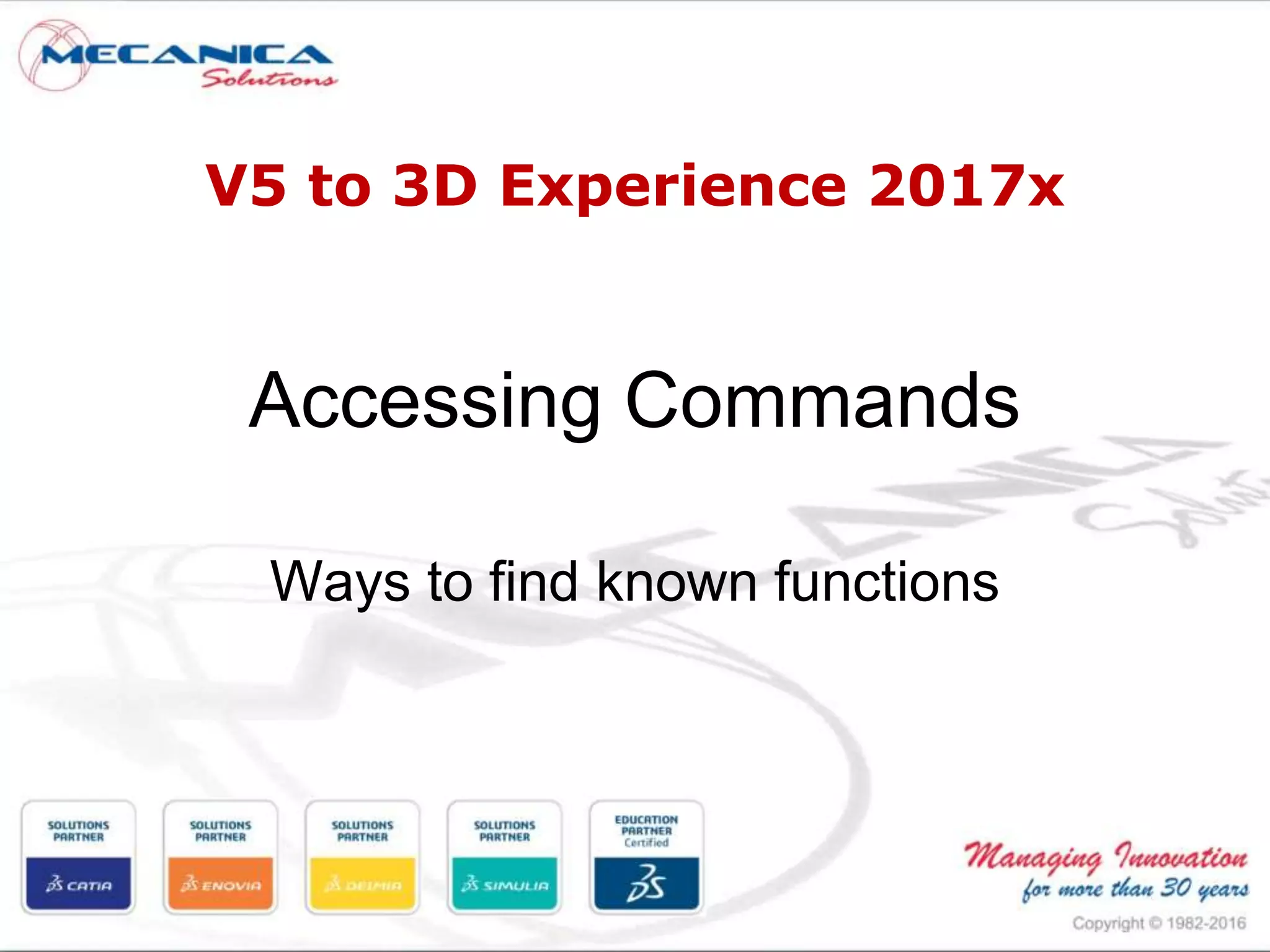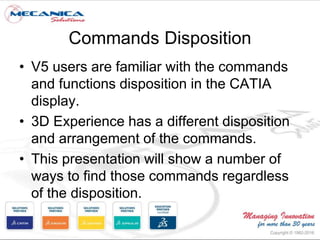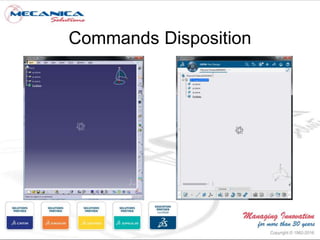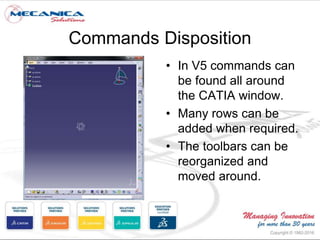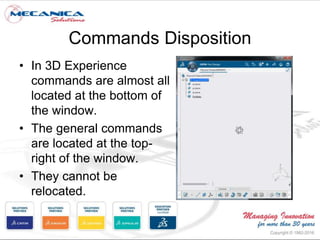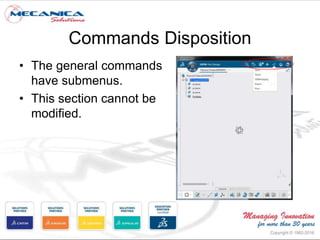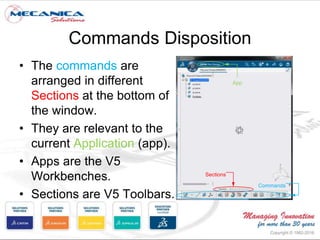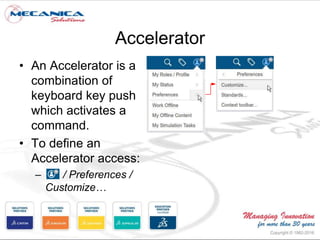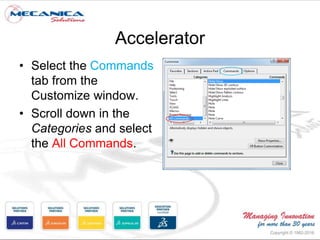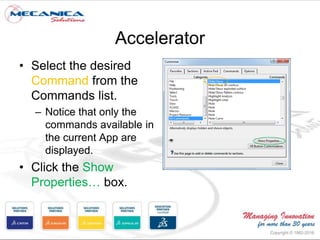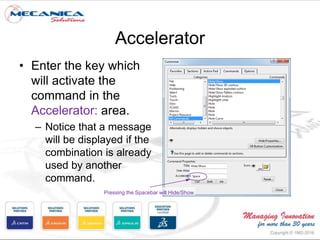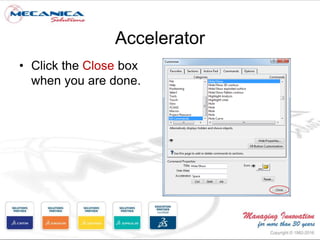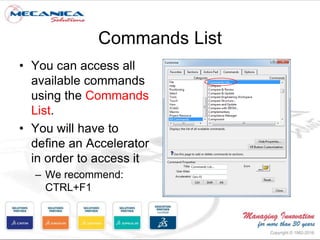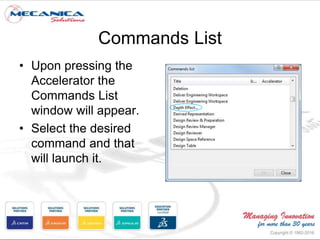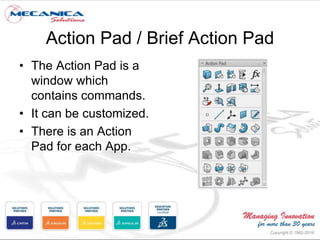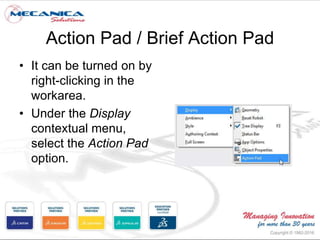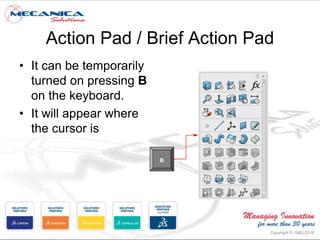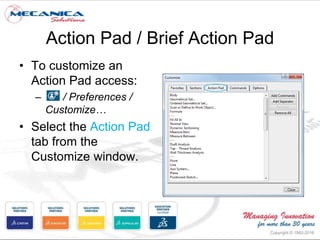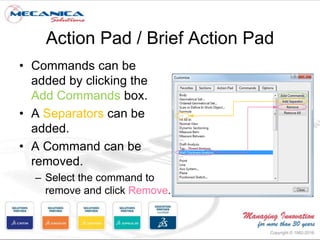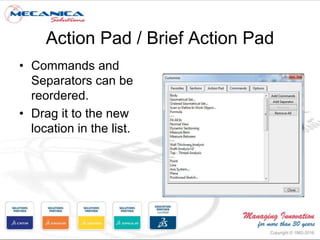This document discusses how to access commands in the 3D Experience interface compared to the V5 version of CATIA. It highlights the different arrangements and dispositions of commands, including the use of accelerators, command lists, and action pads for easier navigation. The presentation concludes by emphasizing that users can efficiently access all commands through these methods.