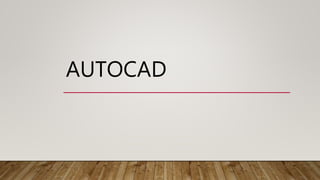
AutoCAD Commands and Drawing Tools Guide
- 1. AUTOCAD
- 2. AUTOCAD COMMANDS • About each activity you perform in AutoCAD depends on a charge. • You utilize orders to reveal to AutoCAD the activities you need it to perform, and AutoCAD reacts with summon prompts. • Order prompts reveal to you the status of an activity, or they give you alternatives from which you should finish a charge. • You can utilize any of the accompanying to begin charges: • AutoCAD menus Toolbars • Shortcut menus Command line • Accelerator keys
- 3. USEFUL KEYBOARD KEYS • F1 key, context-sensitive help • F2 key, toggling the graphics windows and the text windows • F3 key, turning running object snaps on/off • F5 key, cycling through isometric planes • F6 key, cycling through coordinate display types • F7 key, toggling Grid mode • F8 key, toggling Ortho mode • F9 key, toggling Snap mode • F10 key, toggling polar mode • Esc key, exit any command • Enter key, invoke the last-used command
- 4. BASIC UTILITY COMMANDS • REDRAW • This command forces AutoCAD to re-display the graphics on the screen. This has the effect of clearing away some extraneous graphics such as marker "blips" that are left behind by pointing operations. (Blip mode=on or off) SAVE • Causes all editing changes to the current drawing to be saved to the disk file. Should be done regularly during a long drawing session. END • Terminates the drawing editor, saves the current drawing to a disk file and returns to the main AutoCAD menu. QUIT • Terminates the drawing editor without saving the changes made to the current drawing. Returns to the main AutoCAD menu
- 5. COMMAND PROMPT • Despite how you begin a summon, the charge prompts stream similarly. AutoCAD either shows prompts on the order line or shows a discourse box. The incite organization is current instruction or [options] <current value>: The present guideline starts with one of four verbs. The verb imparts the activity you can perform, as demonstrated as follows: Select Use the pointing device to select objects. Enter Enter a value on the command line. Specify Select a point on the screen or enter a coordinate. Digitize Select a point on a digitizing tablet (TABLET command only). Commands often have options, which are displayed within brackets.
- 6. AUTOCAD DRAWING COMMANDS • Command Point • Key: POINT / PO • Menu: Draw > Point >Single Point • Result: Draw a single point • System Variables • PDMODE specifies how point objects are displayed. • PDSIZE specifies the size of point objects.
- 7. • Command Point • Key: POINT / PO • Menu: Draw > Point >Single Point • Result: Draw a single point • System Variables • PDMODE specifies how point objects are displayed. • PDSIZE specifies the size of point objects.
- 8. • Command Erase • Key: Erase / E • Menu: Modify > Erase
- 9. Command Circle • Key: Circle / C • Menu: Draw > Circle • Result: Draws a circle based on a center point and radius Command Rectangle • Key: RECTANGLE /RECTANG/ REC • Menu: Draw > Rectangle Command Ellipse • Key: Ellipse/ EL • Menu: Draw > Ellipse
- 10. • Command Name Solid • Command line: solid • Draw menu > Surfaces > 2D Solid • Command Polyline • Key: PLINE / PL • Menu: Draw > Polyline
- 11. • Command Polygon • Key: POLYGON / POL • Menu: Draw > Polygon Command Spline • Key: Spline / spl • Menu: Draw > Spline
- 12. Ray • Creates a semi-infinite line commonly used as construction line. A ray has a finite starting point and extends to infinity. • Command: RAY Draw menu: Ray Construction Line Creates an infinite lines, which are commonly used as construction lines. Command: XLINE Draw menu: Construction Line Multiline Creates multiple parallel lines: Command: MLINE Draw menu: Multiline
- 13. TEXT COMMAND TEXT or DTEXT • Creates one or more lines of text and end each line when you press ENTER. Each text line is a separate object that you can relocate, reformat, or otherwise modify.
- 14. MTEXT • Multiline Text Editor creates paragraphs that fit within a nonprinting text boundary. • You create the text boundary to define the width of the paragraph. • You can also specify the justification, style, height, rotation, width, color, spacing, and other text attributes using MTEXT. • Each mtext object is a single object, regardless of the number of lines it contains.
- 15. THANK YOU VISIT WWW.DESIREDESIGNING.IN For architecture and designing EVENTS, COMPETITIONS AND MORE