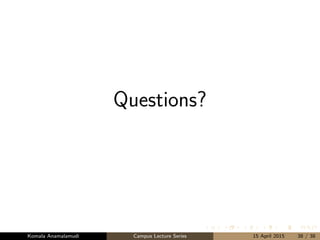This document provides an overview of writing technical papers using LaTeX and managing references. It discusses LaTeX document structure, basic elements of a technical paper like title, abstract, sections, lists, tables, figures, and equations. It also covers labels and cross-referencing, references and citations, and managing references using BibTeX and JabRef. The document is part of a campus lecture series aimed at training researchers in necessary technologies and tools.
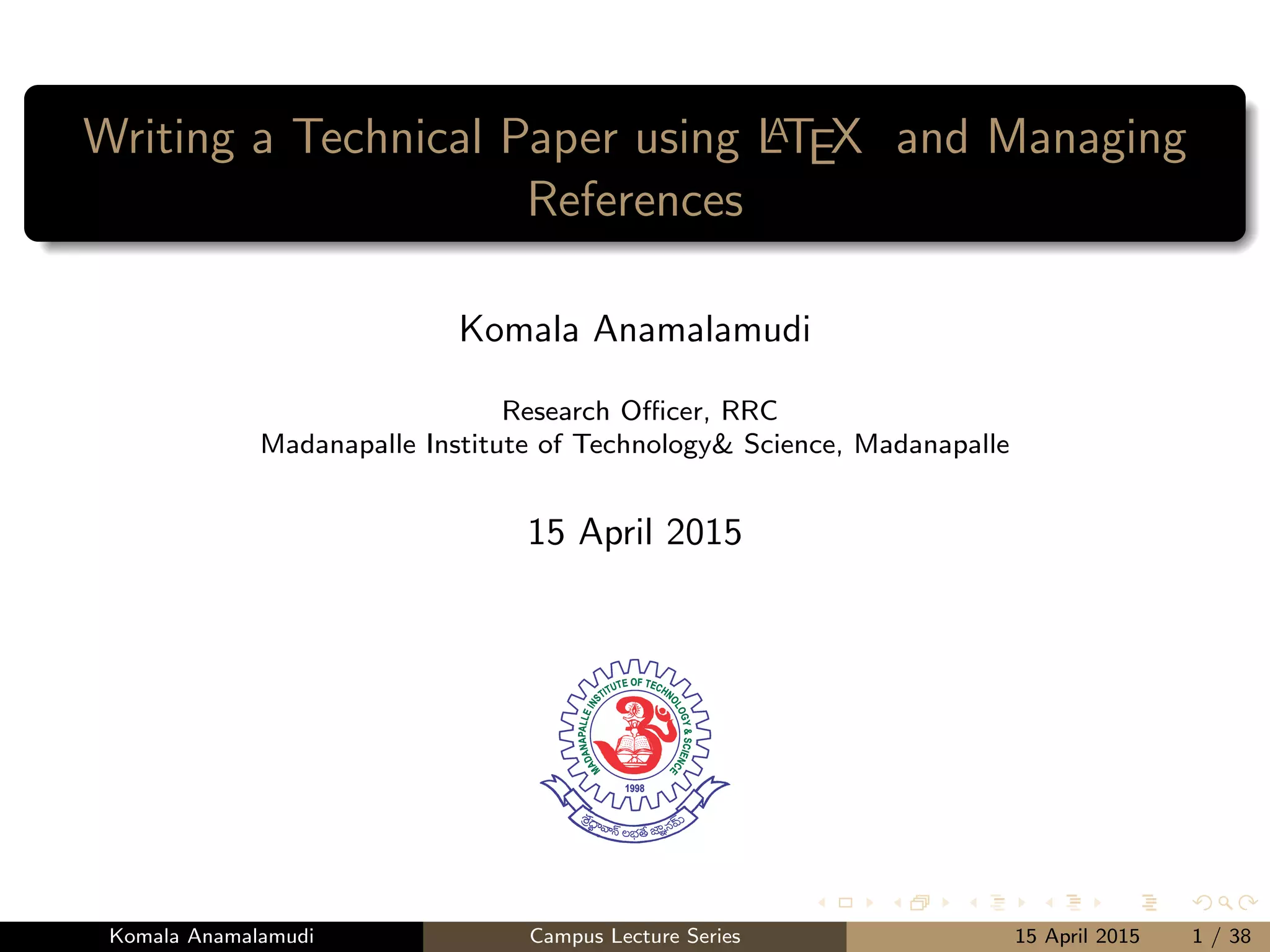
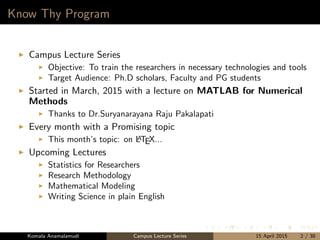

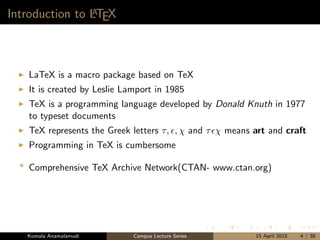
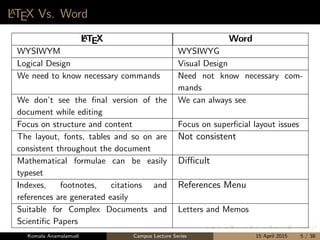
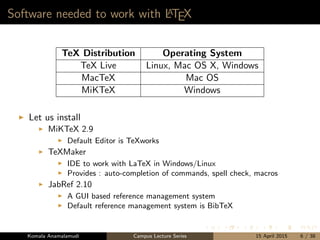
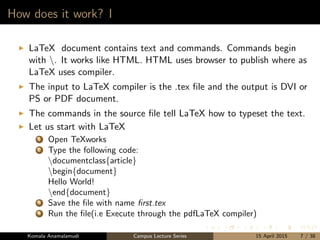
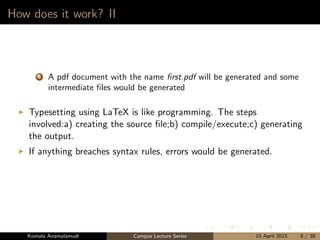
![Document Structure I
documentclass{...}
usepackage{...}
begin{document
. . .
end{document}
The part of the text preceding begin{document} is called preamble.
It contains commands that apply to the whole document
documentclass
Syntax: documentclass[options]{class}
Example:documentclass[11pt,a4paper,twocolumn]{article}
Some classes are:
article
IEEEtran
report
book
Komala Anamalamudi Campus Lecture Series 15 April 2015 9 / 38](https://image.slidesharecdn.com/presentation-180510064516/85/LaTeX-Presentation-9-320.jpg)
![Document Structure II
letter
beamer
usepackage
is used to include additional packages and enhance capabilities of
basic LaTeX
Syntax: usepackage[options]{package}
usepackage{package1,package2,package3}
Example: usepackage{color}
Komala Anamalamudi Campus Lecture Series 15 April 2015 10 / 38](https://image.slidesharecdn.com/presentation-180510064516/85/LaTeX-Presentation-10-320.jpg)

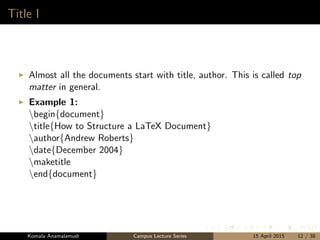
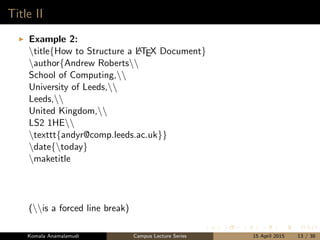
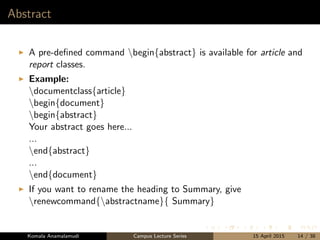
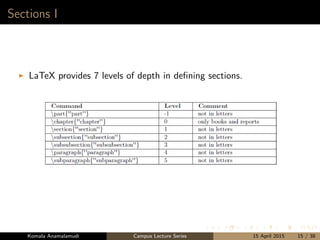
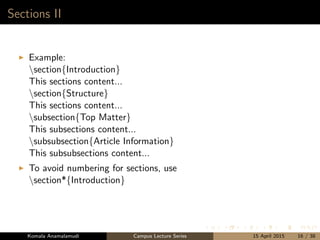
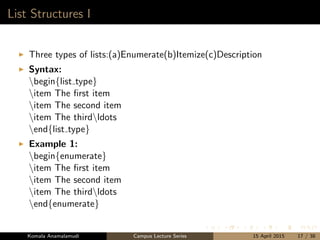
![List Structures II
Example 2:
begin{itemize}
item The first item
item The second item
item The thirdldots
end{itemize}
Example 3:
begin{description}
item[First] The first item
item[Second] The second item
item[Third] The thirdldots
end{description}
Komala Anamalamudi Campus Lecture Series 15 April 2015 18 / 38](https://image.slidesharecdn.com/presentation-180510064516/85/LaTeX-Presentation-18-320.jpg)
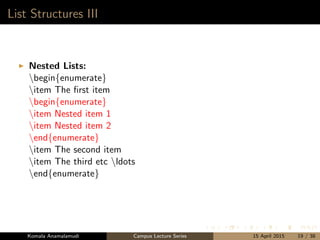
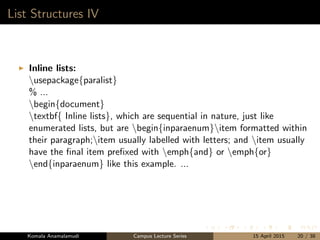
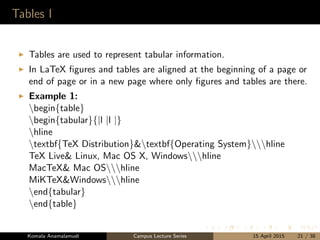
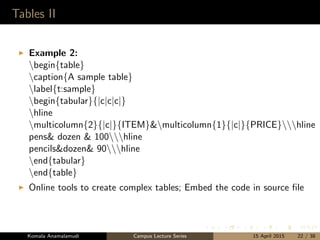
![Figures
Pictures can be drawn in LaTeX using picture environment.
To include readily available pictures into LaTeX document, we can
use the command
includegraphics[options]{image-name}
For this, give usepackage{graphicx} in the preamble
Example:
begin{figure}
includegraphics[scale=0.5]{mits}%mits.png is in current directory
caption{Logo}
label{f:ml}% for referencing
end{figure}
Komala Anamalamudi Campus Lecture Series 15 April 2015 23 / 38](https://image.slidesharecdn.com/presentation-180510064516/85/LaTeX-Presentation-23-320.jpg)
![Equations I
Typesetting mathematics is one of LaTeX’s greatest strengths.
Useful Packages
amsmath
mathtools
* mathtools package is superior to amsmath package.
Math Mode Environments
1 $ Formula $
2 ( Formula )
3 [ Formula ]
4 begin{math} Formula end{math}
5 begin{displaymath} Formula end{displaymath}
6 begin{equation} Formula end{equation}
7 begin{eqnarray} Formula end{eqnarray}
Komala Anamalamudi Campus Lecture Series 15 April 2015 24 / 38](https://image.slidesharecdn.com/presentation-180510064516/85/LaTeX-Presentation-24-320.jpg)
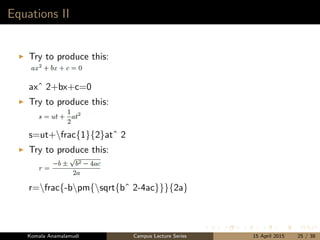
![Equations III
Try this:
nu(t)=RI[1-expleft (-{frac{t}{tau {m}}} right )]
Try this:
nu(t)=nu {r}expleft (-frac{t-t {0}}{tau {m}} right
)+frac{R}{tau {m}}int {0}ˆ {t-t {0}}expleft (
-frac{s}{tau {m}} right )I(t-s)ds
Komala Anamalamudi Campus Lecture Series 15 April 2015 26 / 38](https://image.slidesharecdn.com/presentation-180510064516/85/LaTeX-Presentation-26-320.jpg)
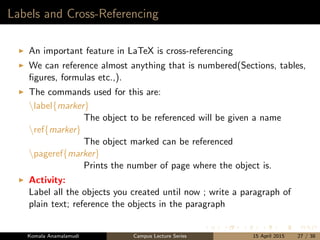
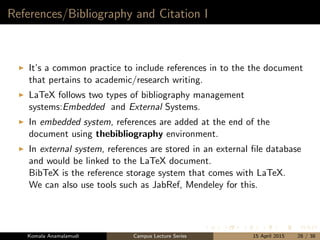
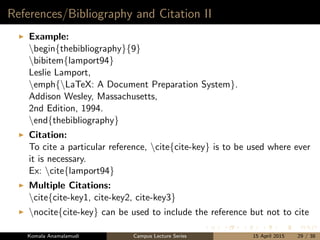
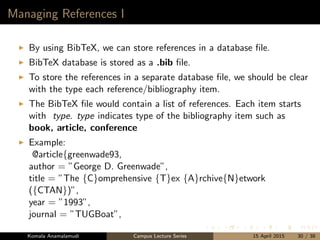
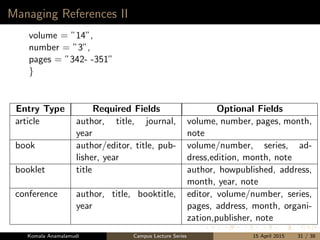
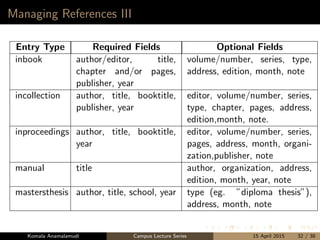
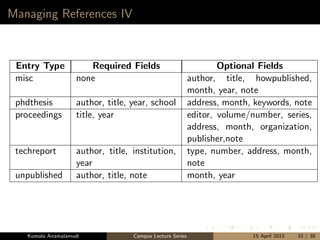
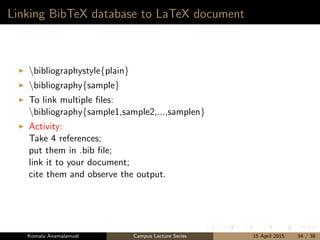
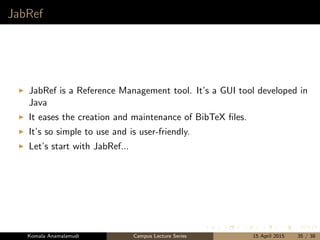
![References
[1] “Latex,” Wikibook.
[2] L. Lamport, “Latex users guide & reference manual: A document
preparation system,” Addison-Wesley Publishing Company,, vol. 67,
p. 78, 1993.
Komala Anamalamudi Campus Lecture Series 15 April 2015 36 / 38](https://image.slidesharecdn.com/presentation-180510064516/85/LaTeX-Presentation-36-320.jpg)