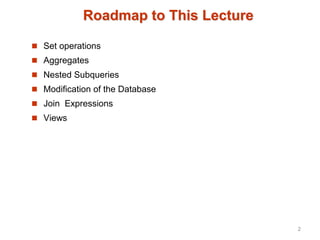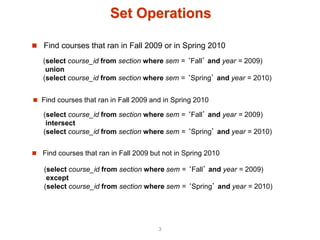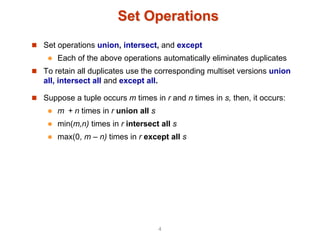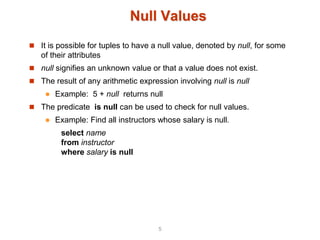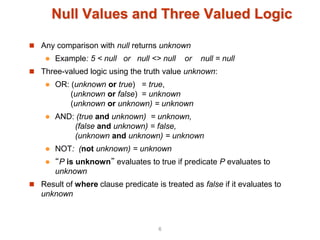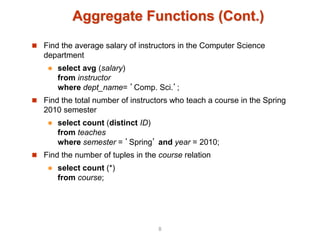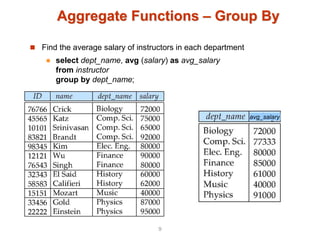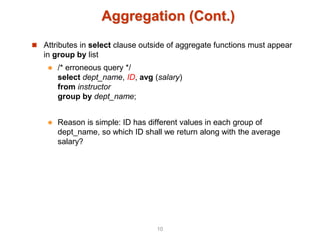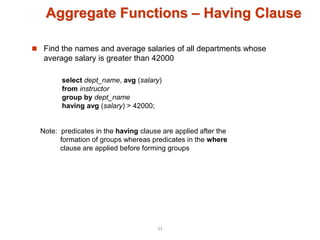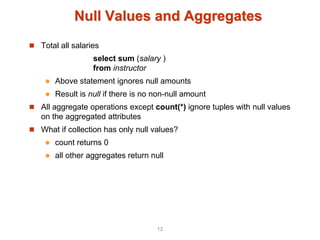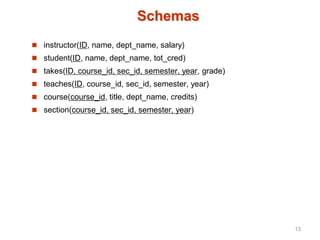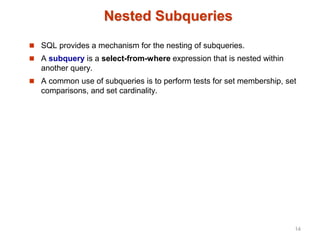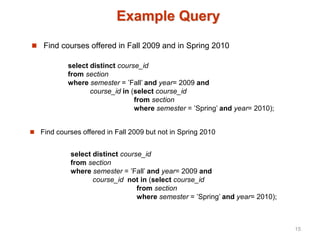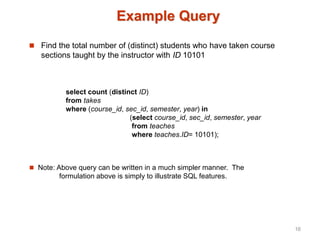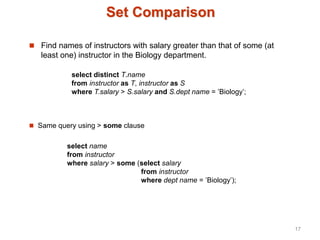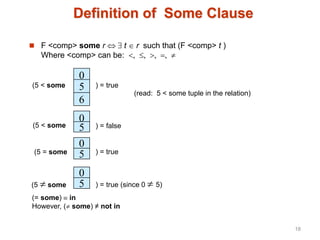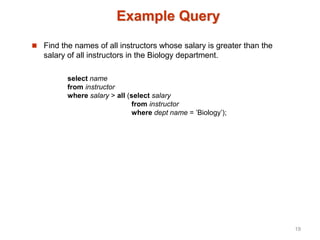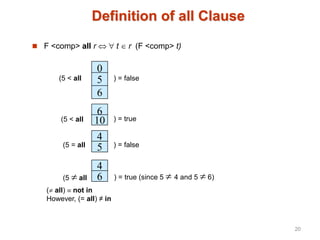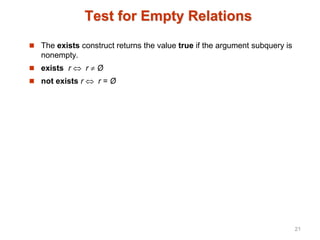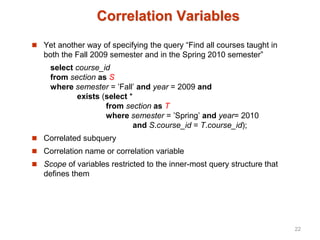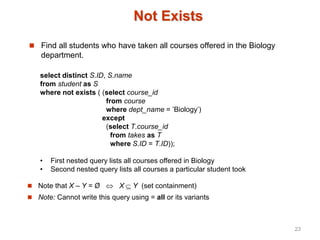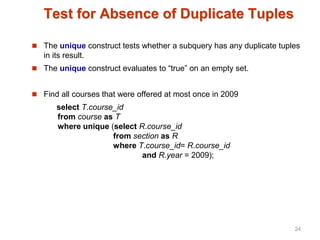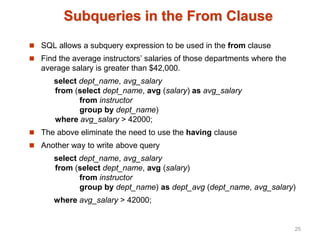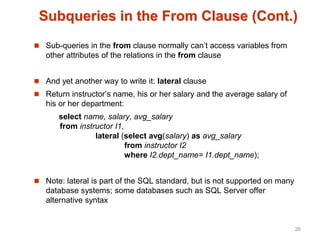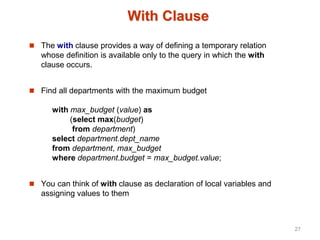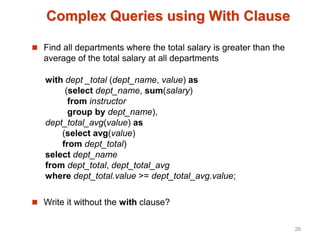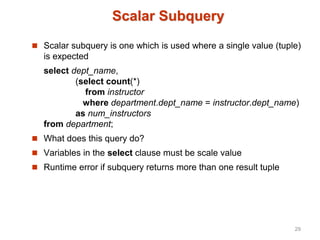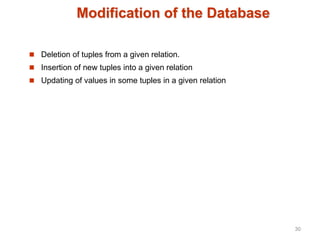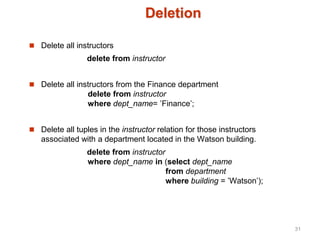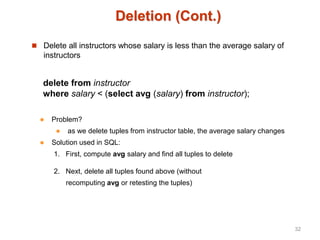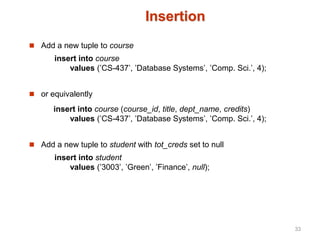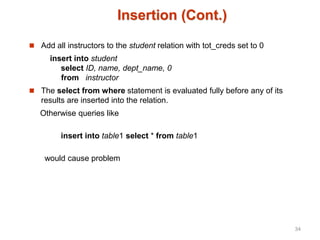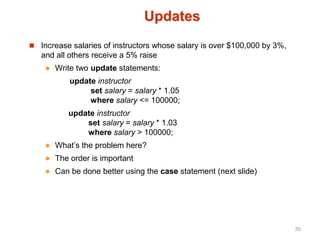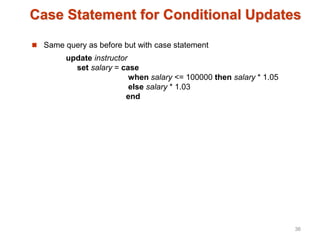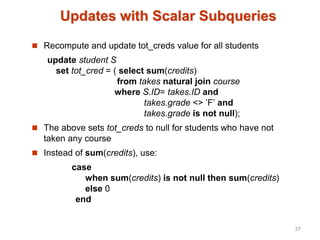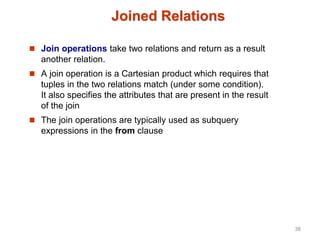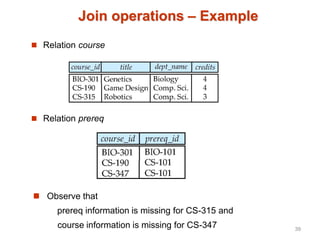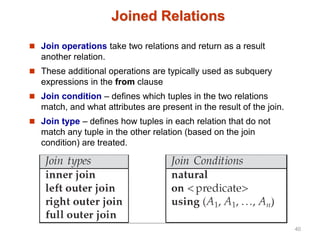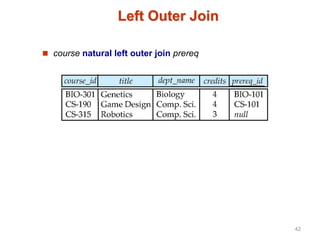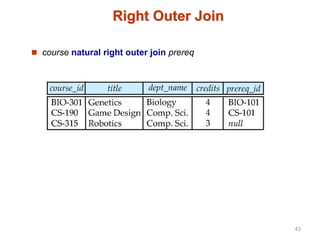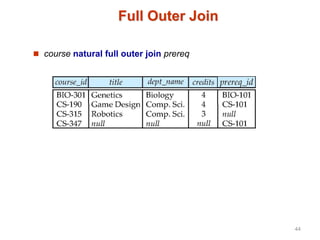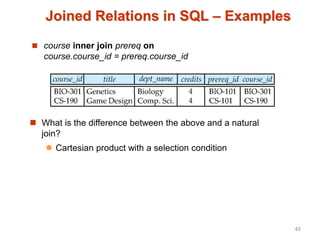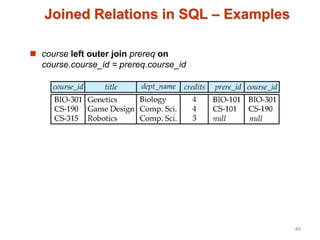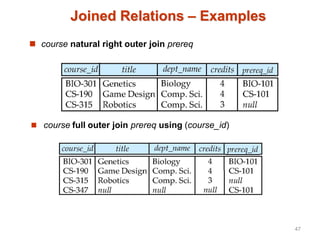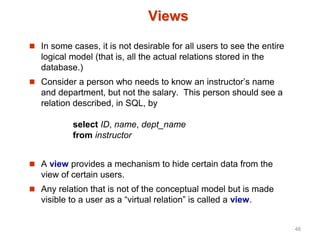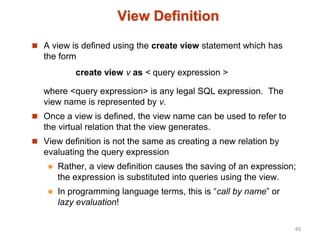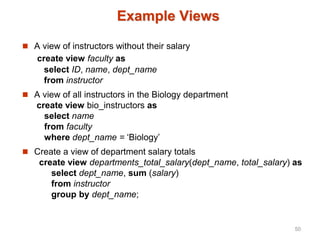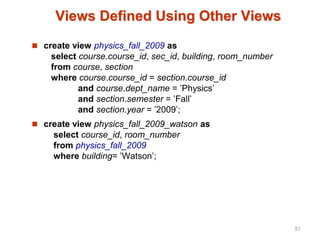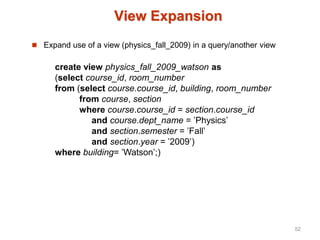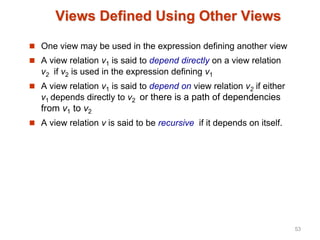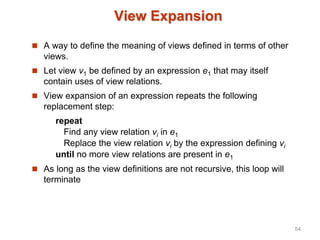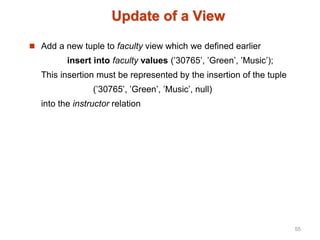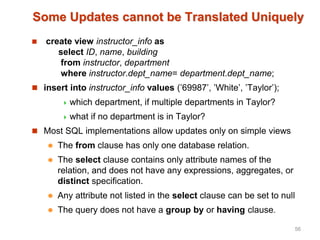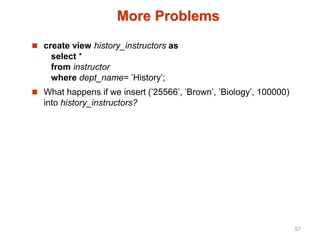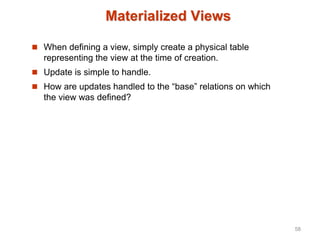This document provides an introduction to various SQL concepts including set operations, aggregates, nested subqueries, modification of databases, join expressions, and views. It covers topics such as union, intersect, except operations; aggregate functions like avg, min, max, sum, count; group by and having clauses; null values; correlated and non-correlated subqueries; exists, not exists, unique constructs; subqueries in the from clause; and the with clause. Examples are provided to illustrate each concept.