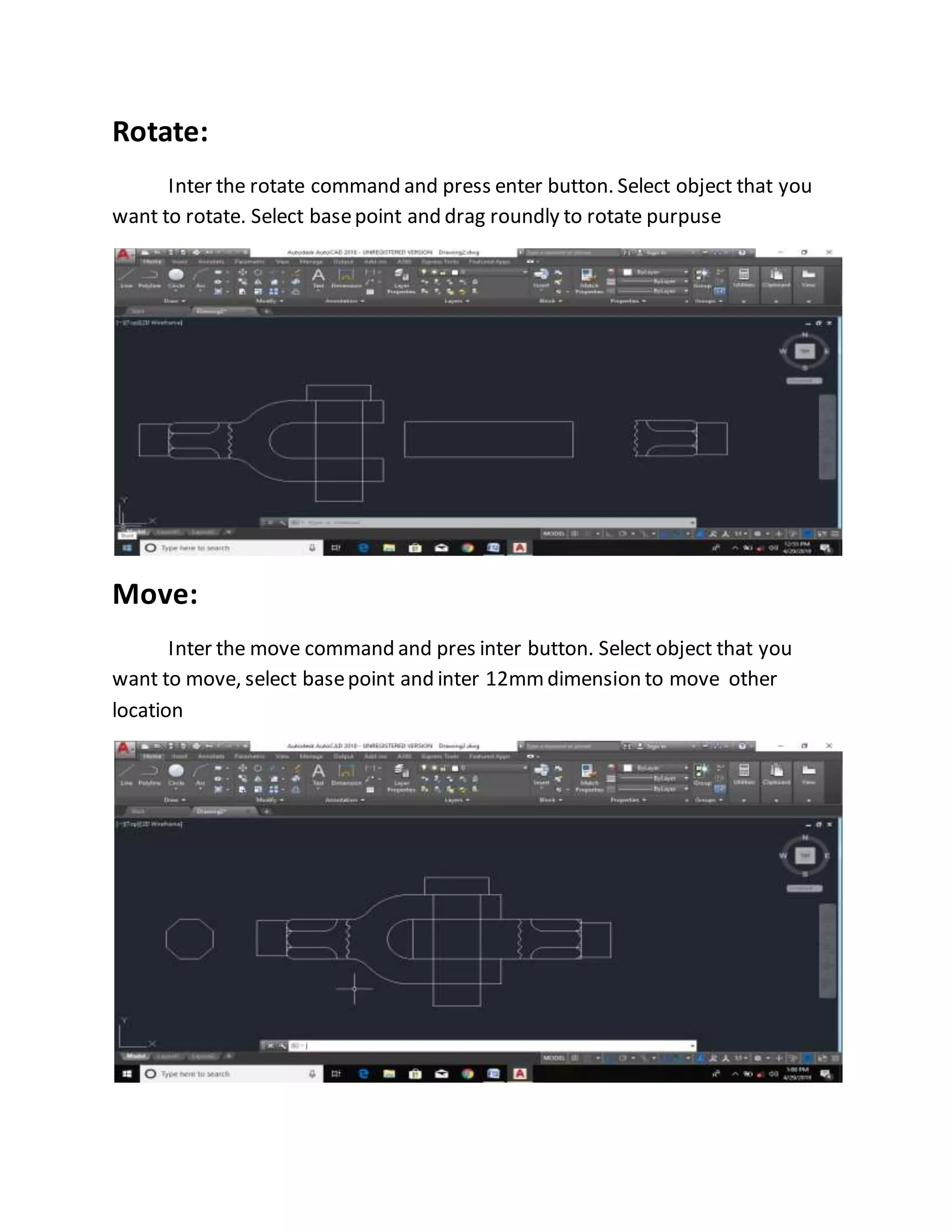The document is a project titled 'Knuckle Joint' focusing on machine design, specifically detailing the characteristics and applications of knuckle joints in structures. It provides a comprehensive list of AutoCAD commands used to create and manipulate graphical representations of knuckle joints, including commands for drawing shapes, trimming, joining, and adding dimensions. Additionally, the document outlines specific dimensions and steps for creating various geometric shapes essential for the project.