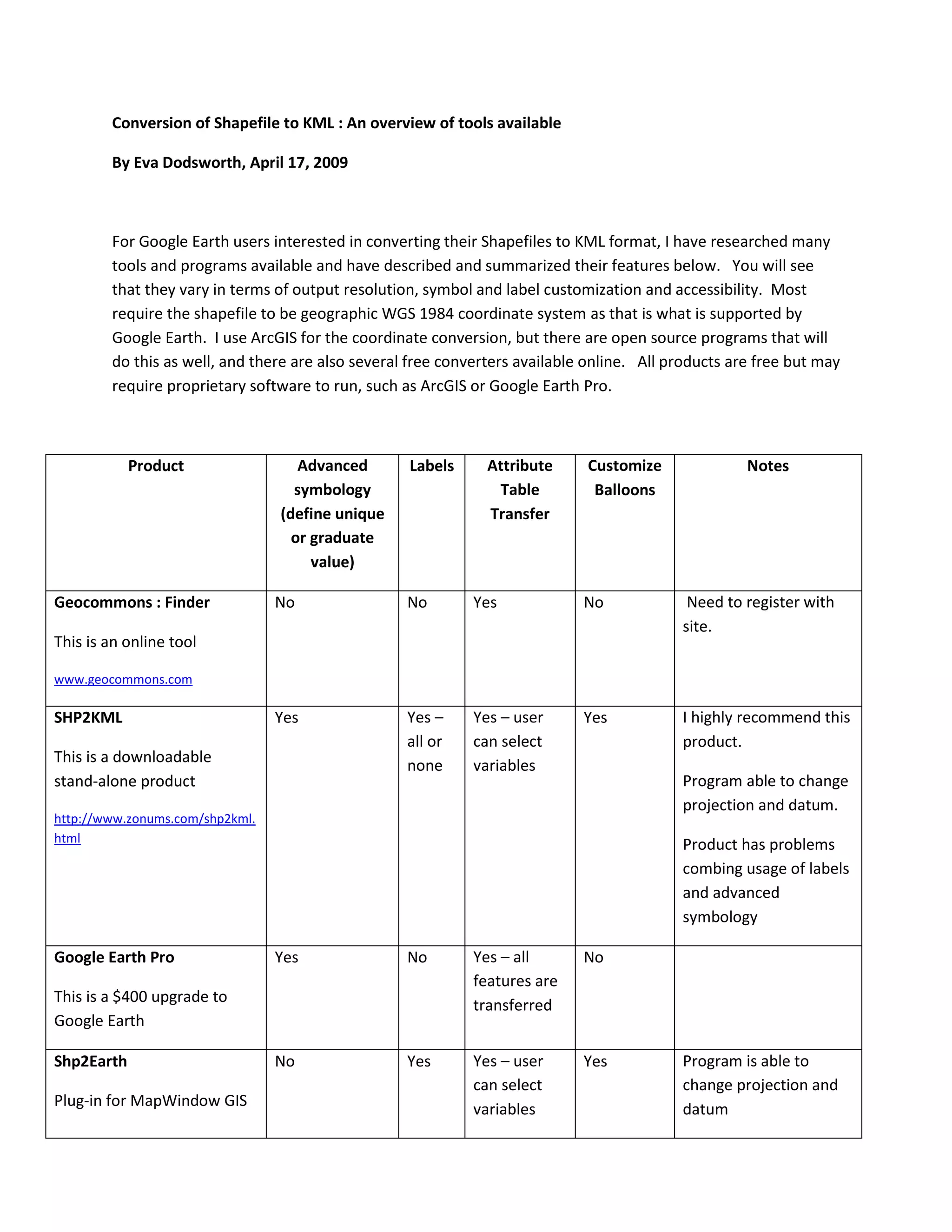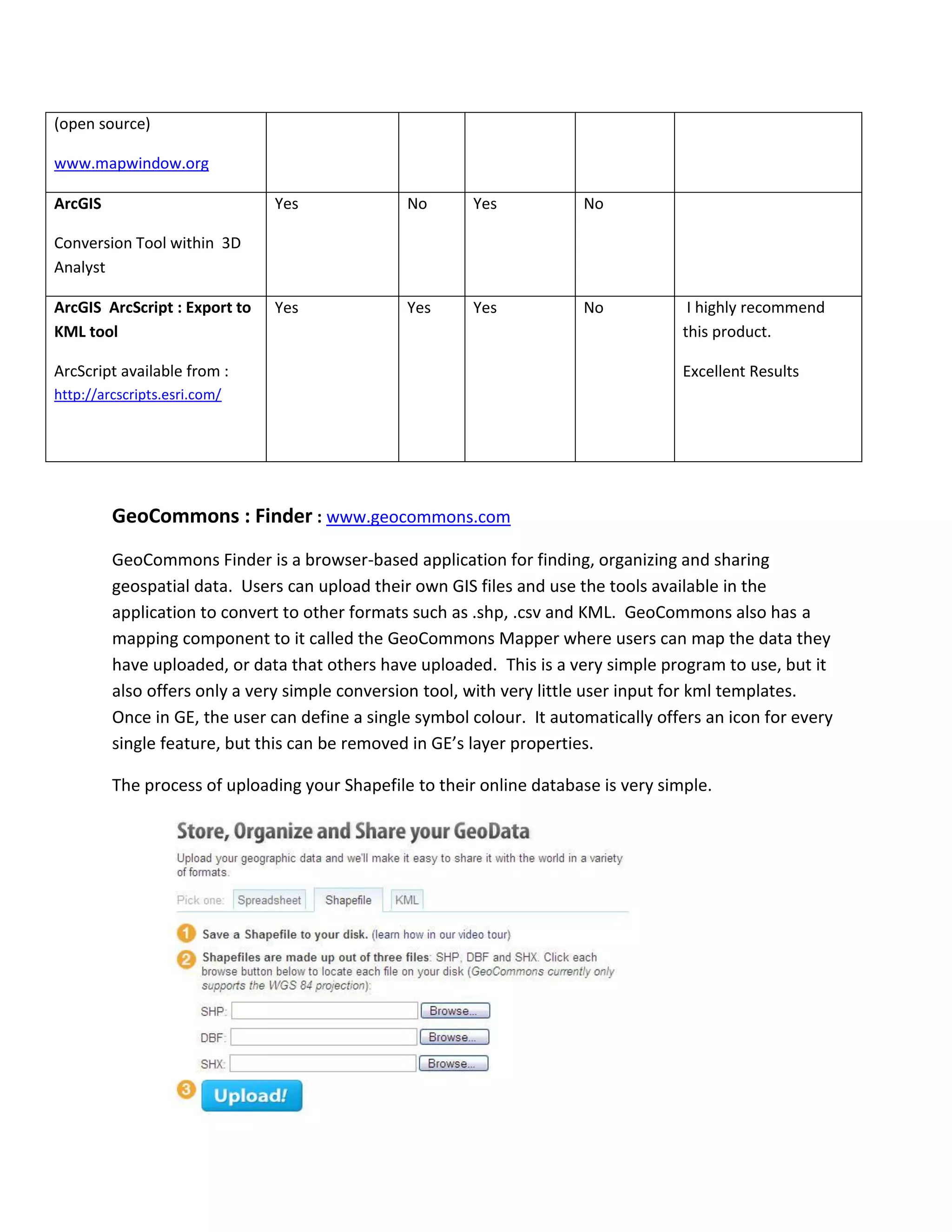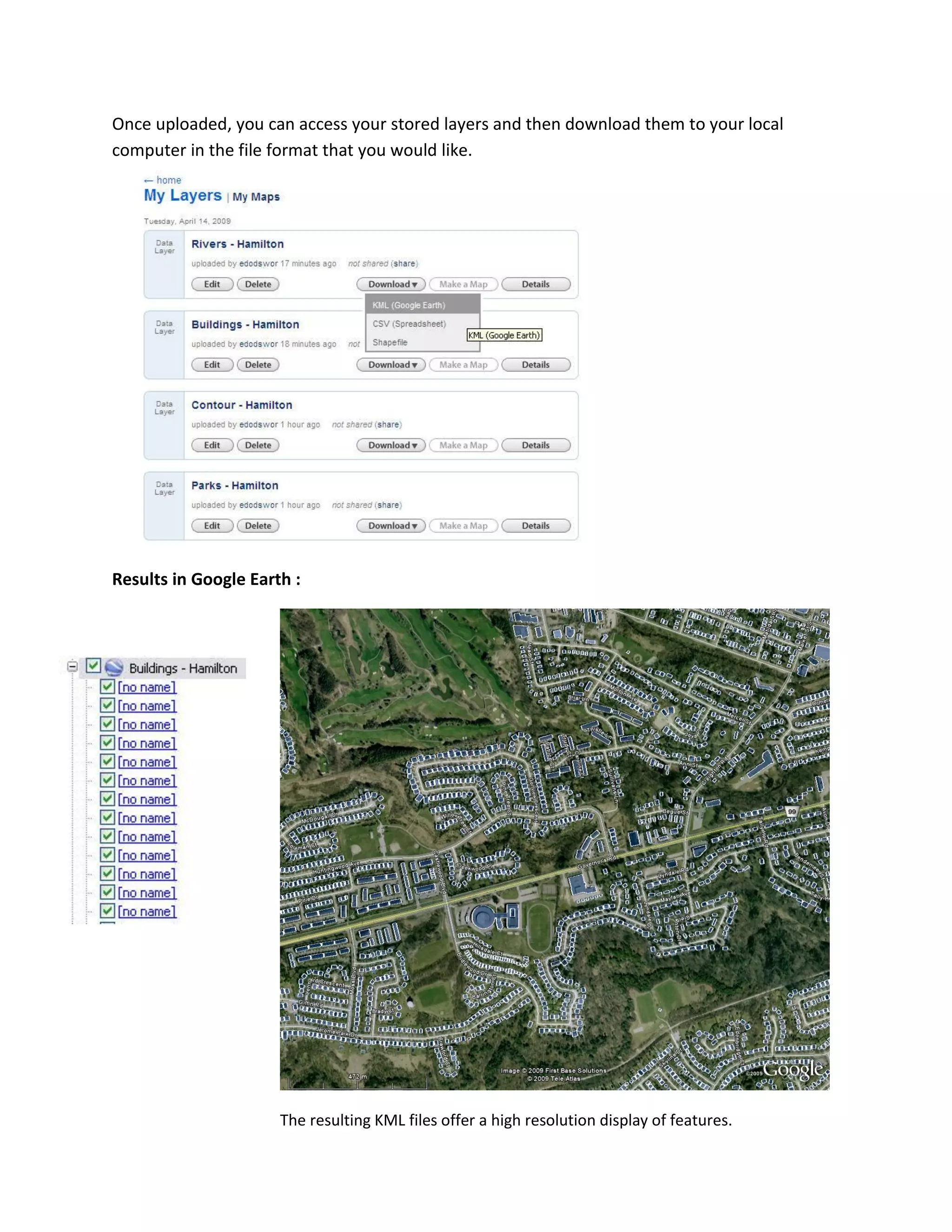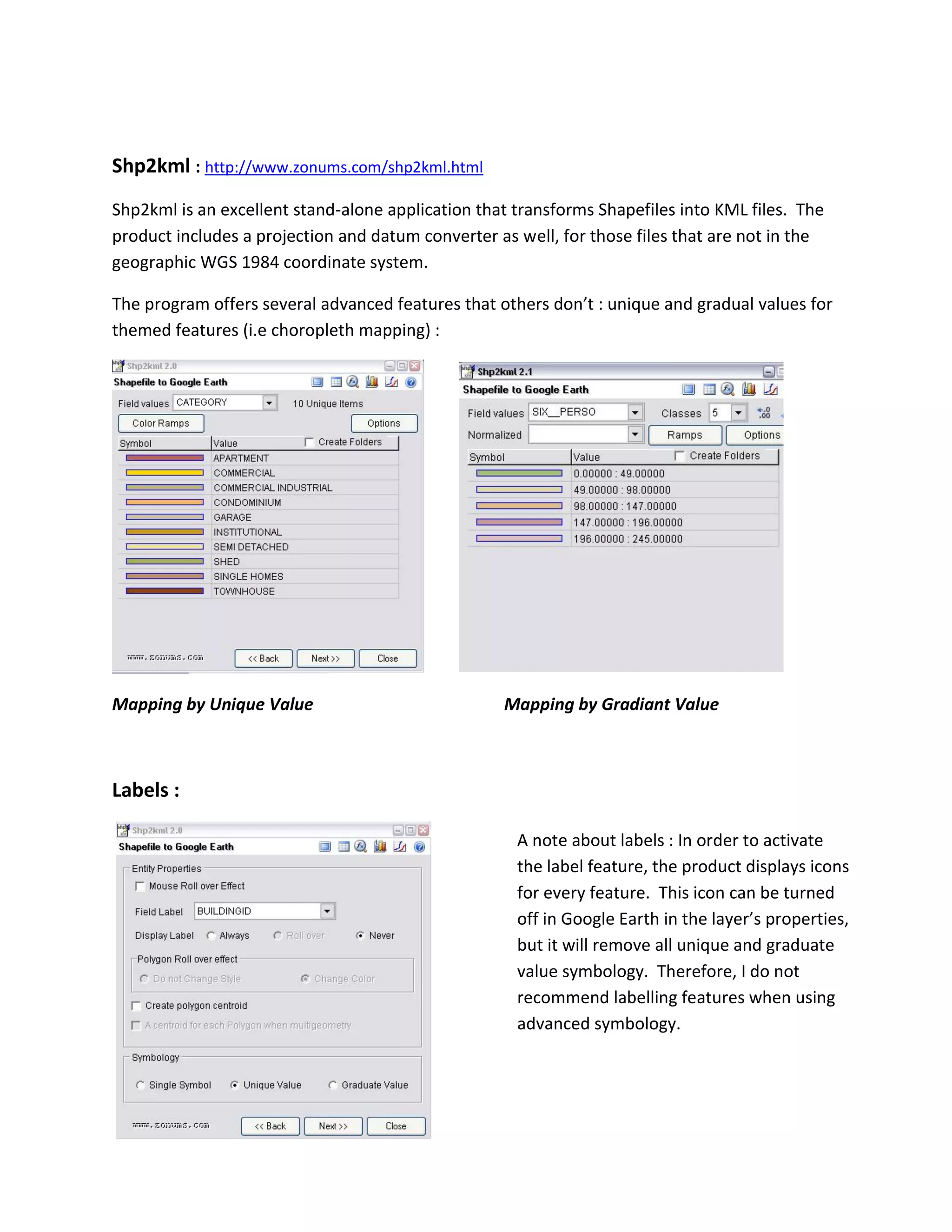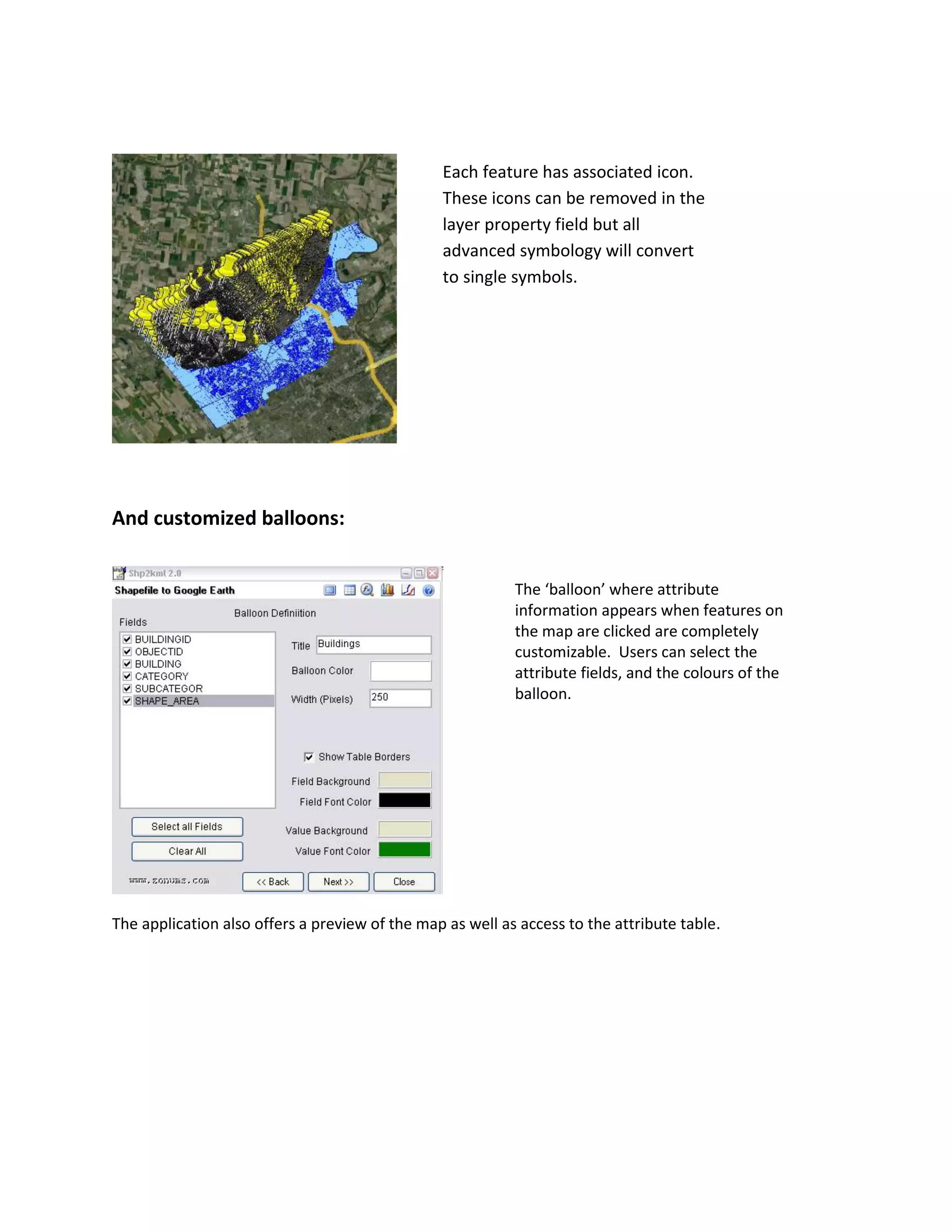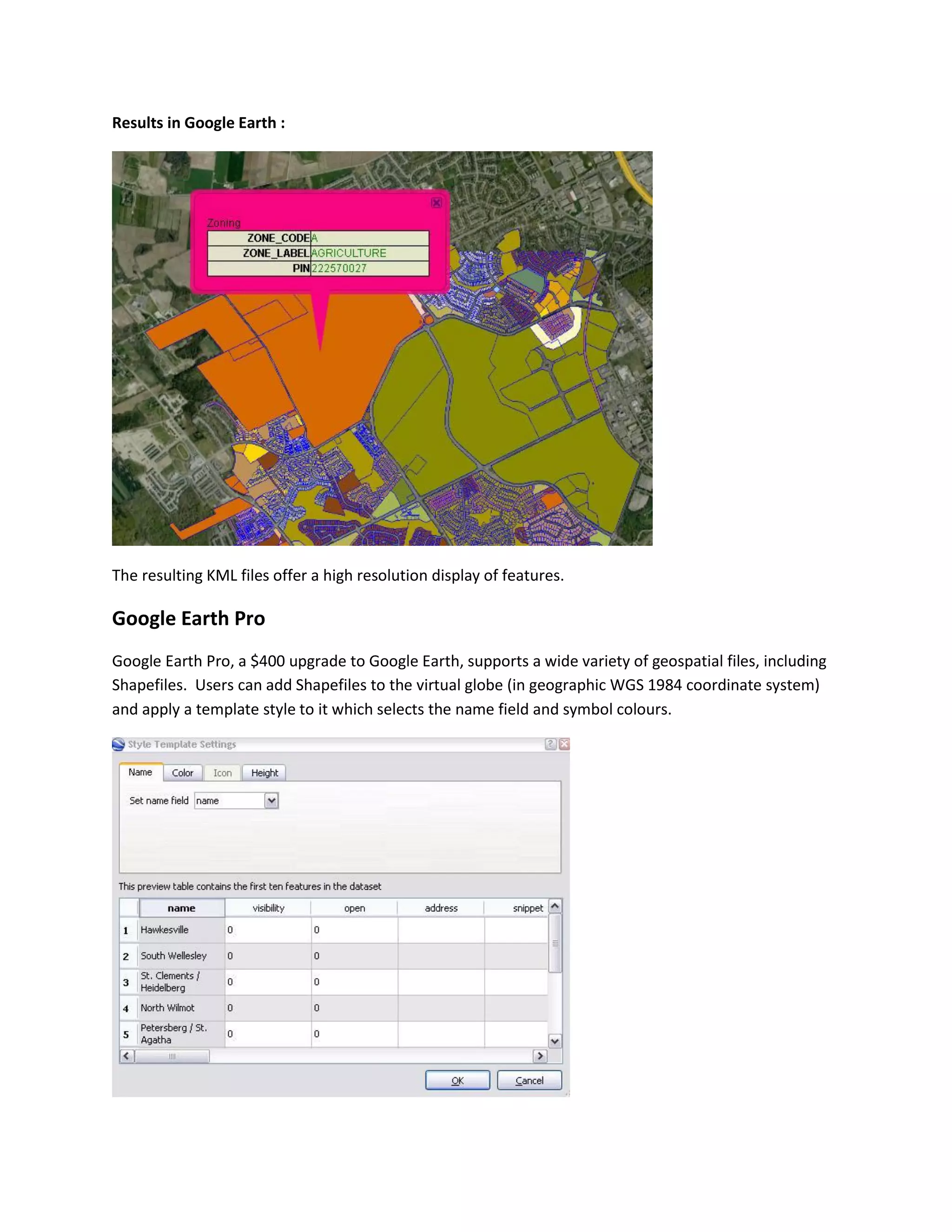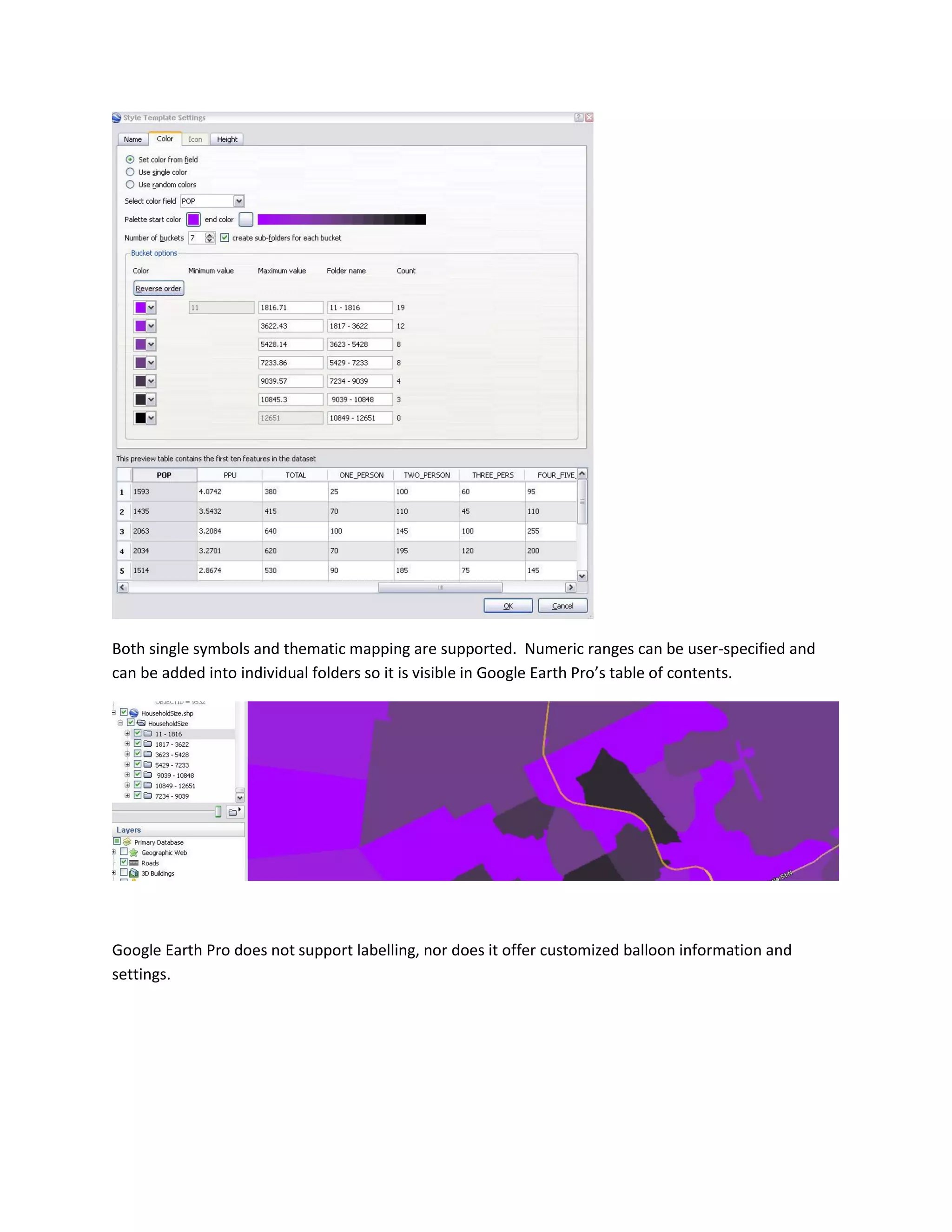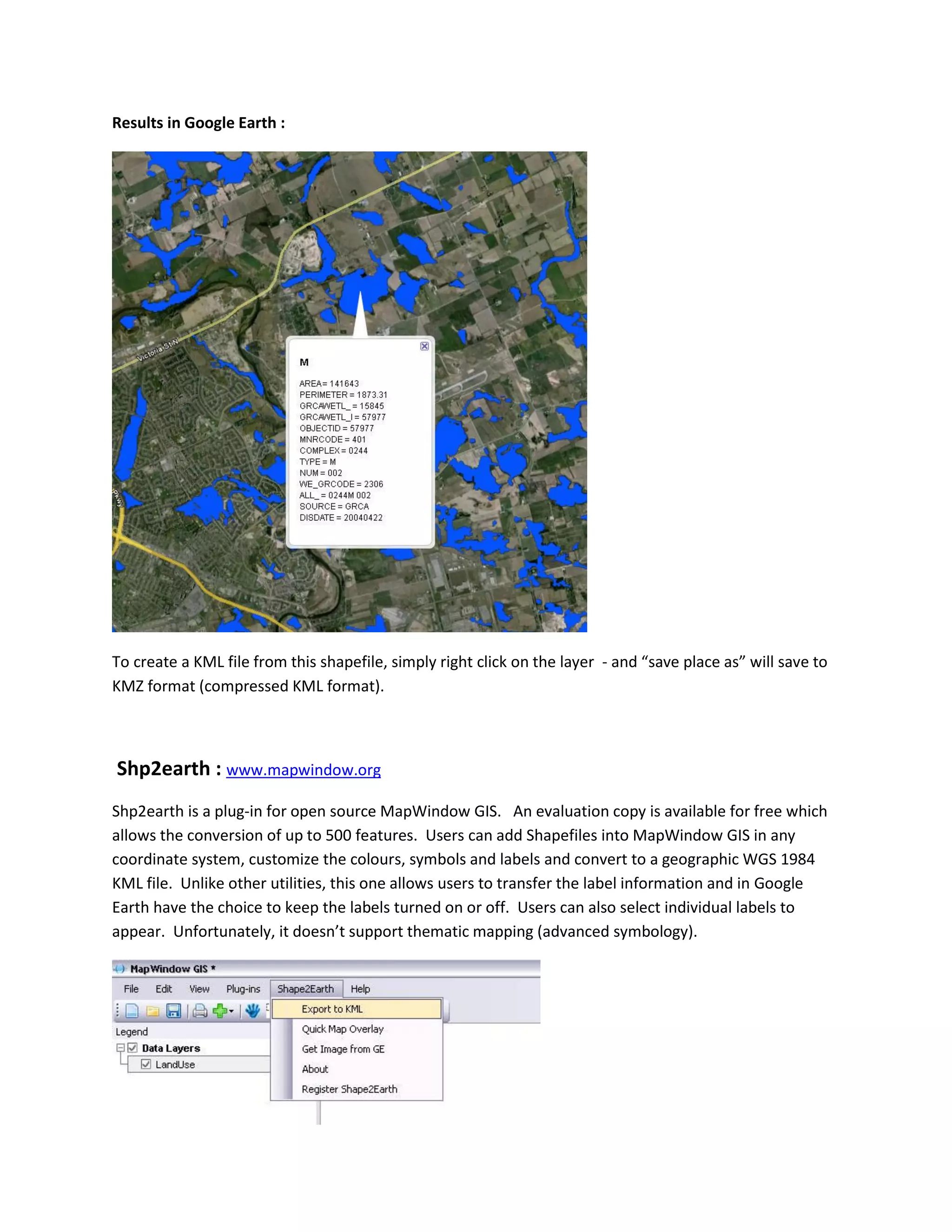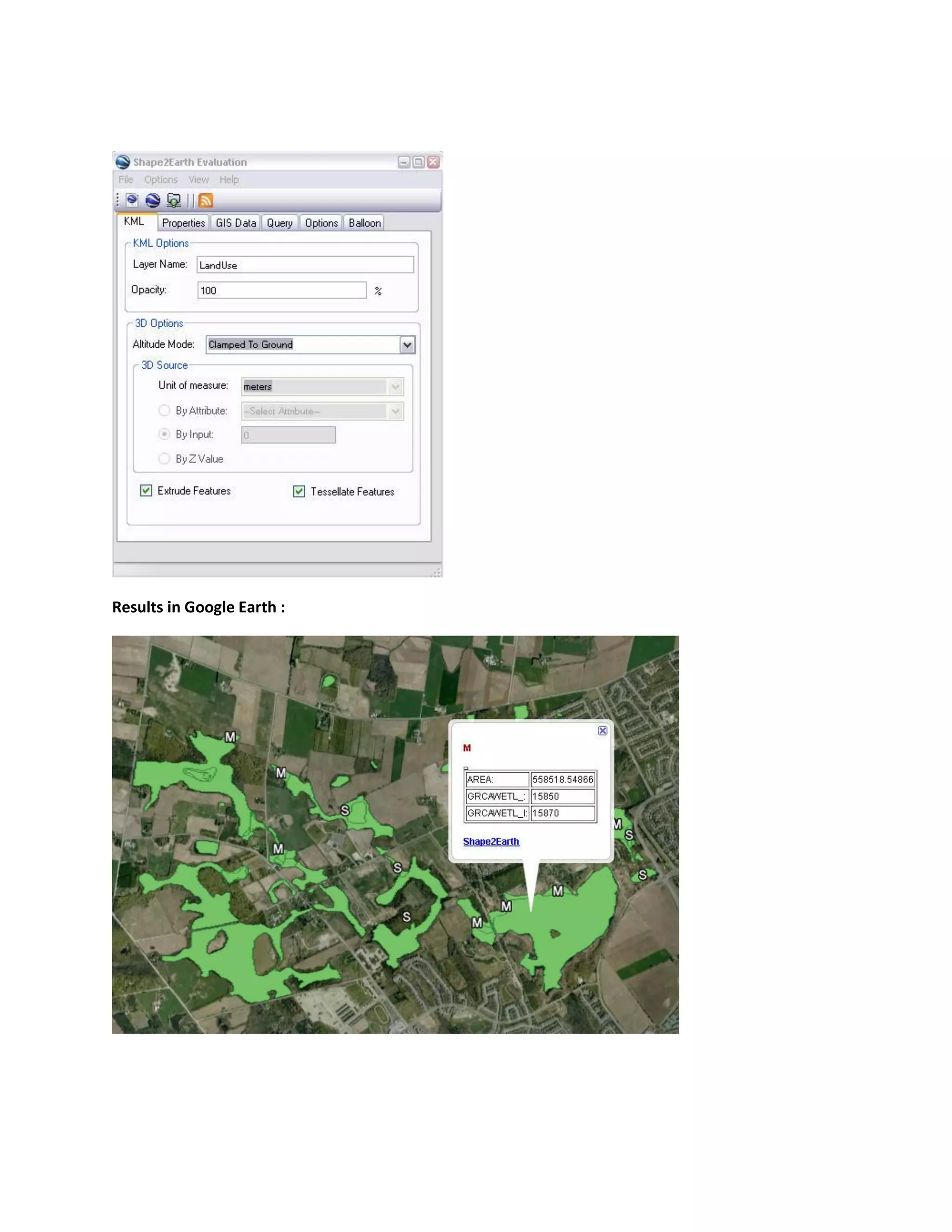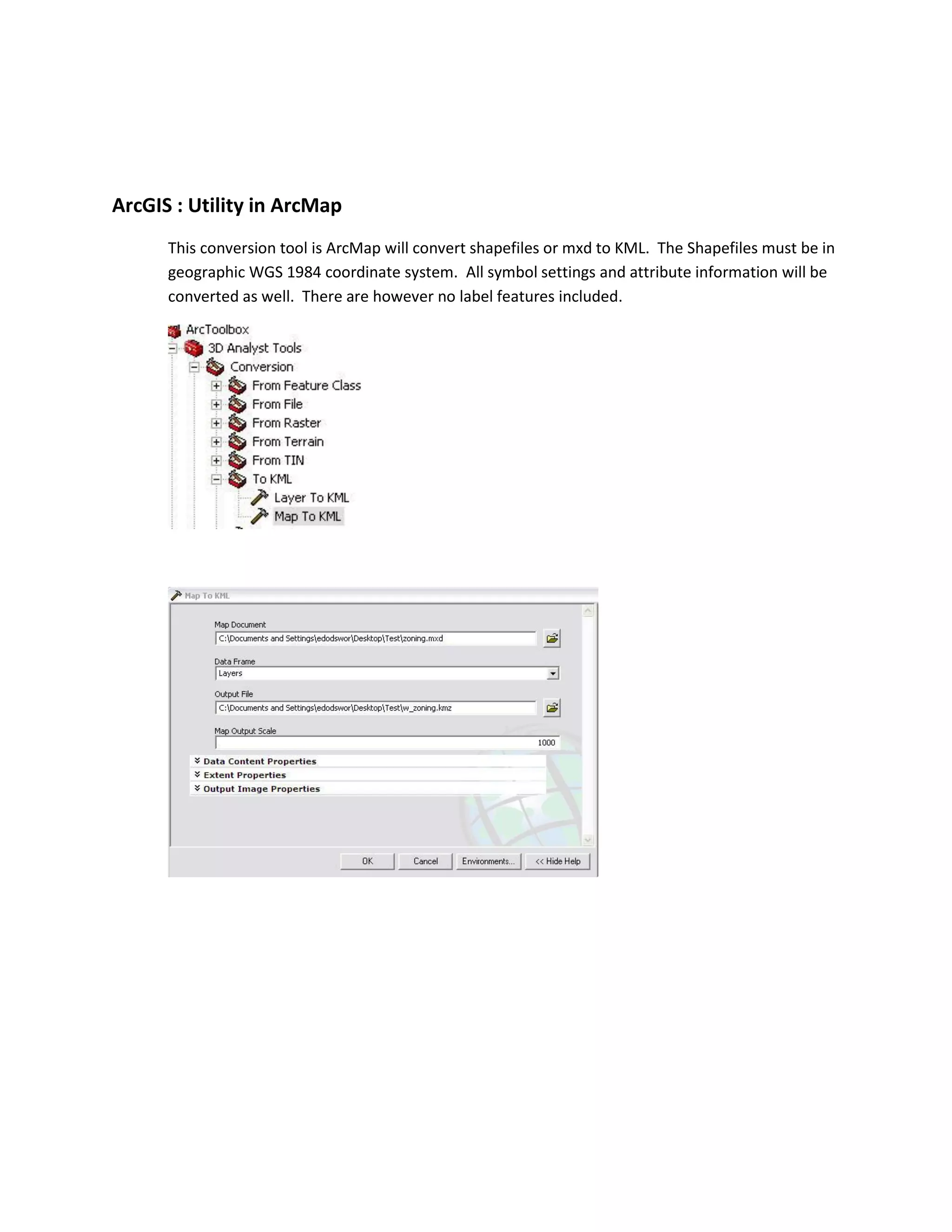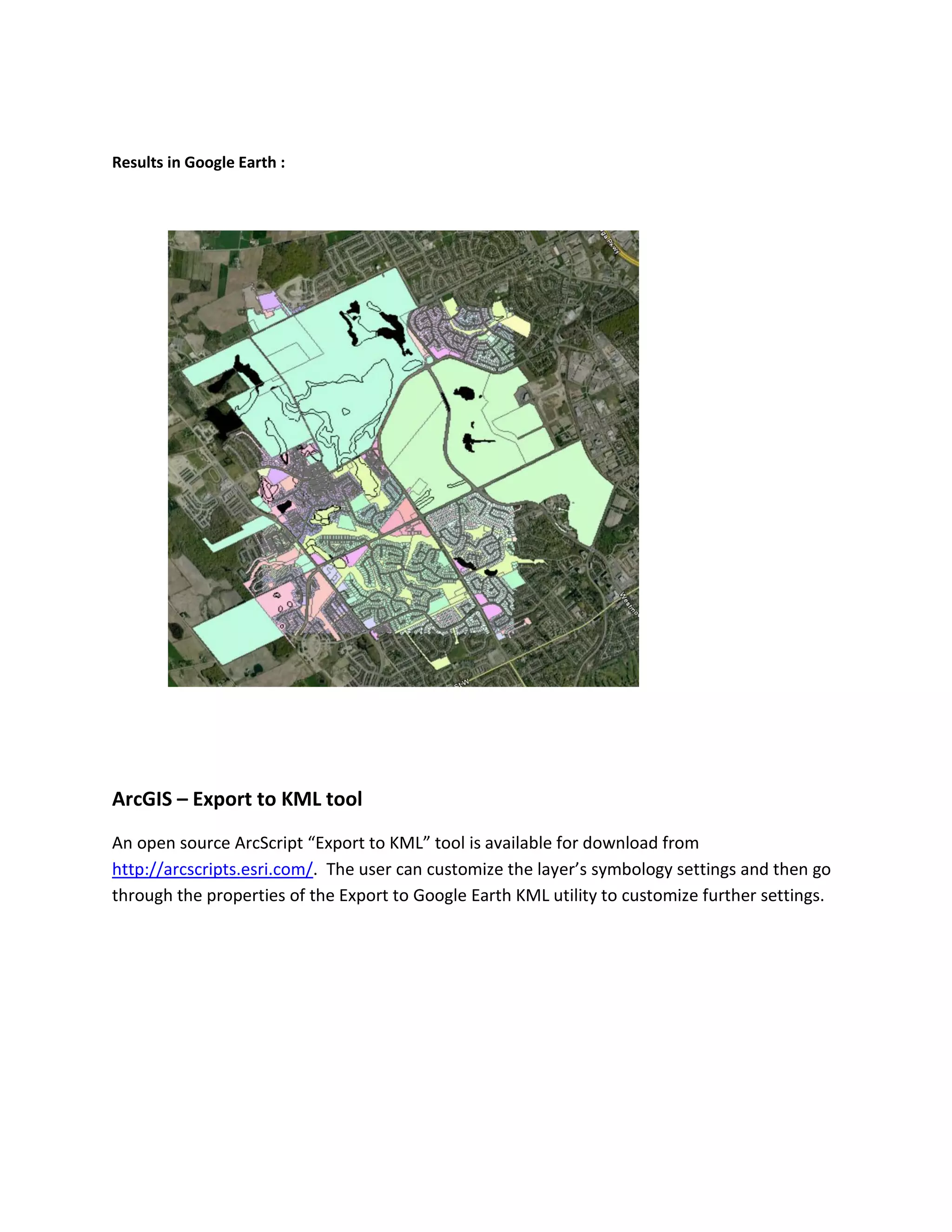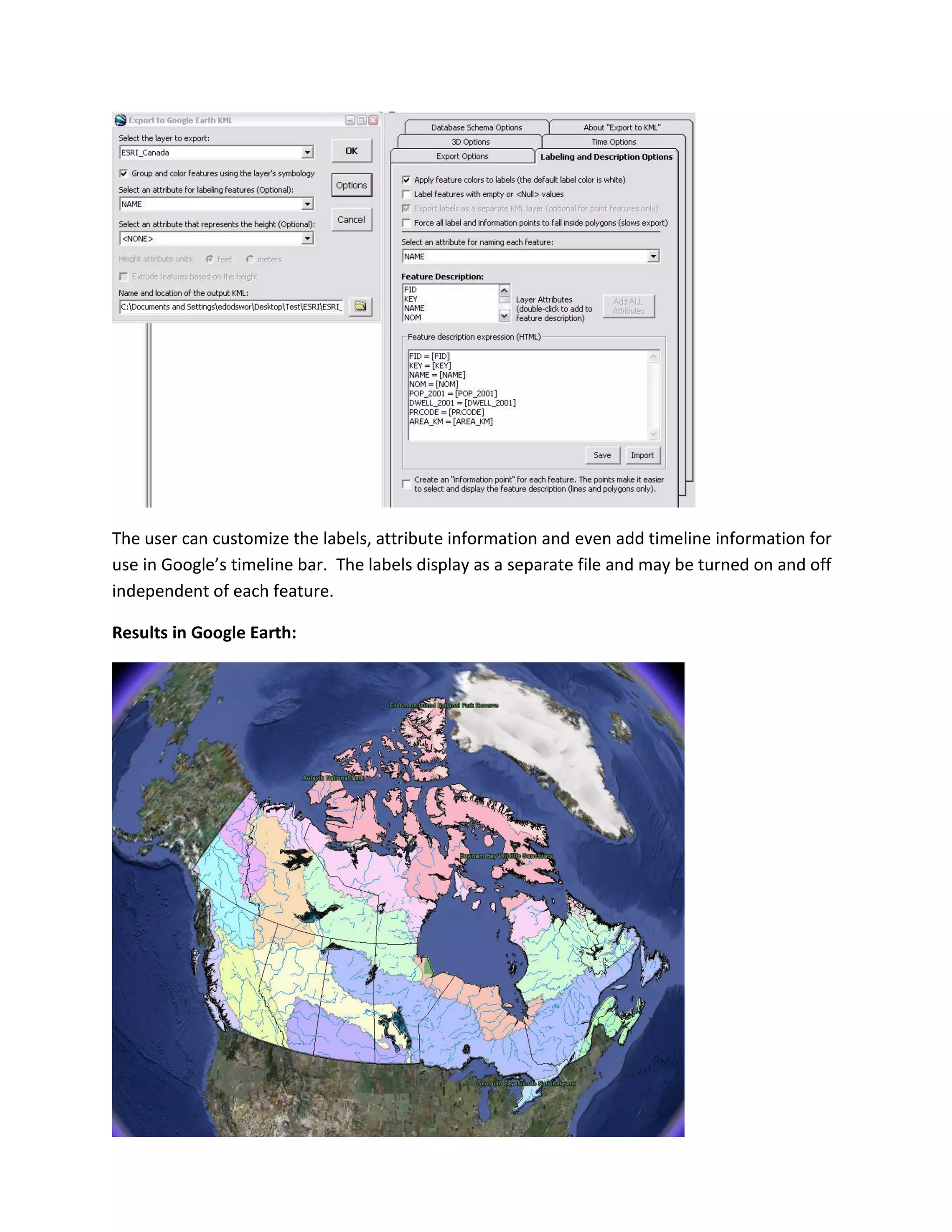The document summarizes and compares several tools for converting Shapefiles to KML format for use in Google Earth. GeoCommons Finder allows simple online conversion but offers limited customization. Shp2kml is highly recommended as it allows unique and graduated symbology, labels, customized balloons, and projects coordinate systems. Google Earth Pro and ArcGIS conversion tools support symbology and attribute transfer but not labels. Shp2earth allows labels and attribute transfer but not advanced symbology, while the ArcGIS KML export script supports all features including timeline functionality. Overall the tools vary in supported features from simple to full-featured conversions.