Creating a Microsoft Excel Macro
•Download as PPTX, PDF•
5 likes•1,319 views
This 3 sentence summary provides the essential steps for creating a basic Microsoft Excel macro: The document outlines 7 steps for creating an Excel macro, which includes clicking the Developer tab to access the Record Macro option, choosing to use relative references, naming and assigning a shortcut key to the macro, recording the desired keystrokes, stopping the recording, and using the macro by pressing the assigned shortcut keys to automate repetitive tasks like copying and pasting values.
Report
Share
Report
Share
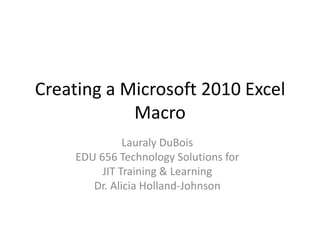
Recommended
Getting started with Microsoft Excel Macros

A macro is a series of functions written in a programming language that is grouped in a single command to perform the requested task automatically. Excel macros are used to save time and reduce the possibility of human error by automating repetitive processes.
Conceptos de Programación Scratch 

Este recurso fue diseñado para enseñar a docentes que inician el trabajo con el programa Scratch, conceptos básicos de programación.
Microsoft Excel - Macros

May 11, 2013 for Trade School Manila
Is there an easy way to learn Macros for Excel? In this review, we tried to do it in 2 hours! Learn recording, and convert them into loops.
Recommended
Getting started with Microsoft Excel Macros

A macro is a series of functions written in a programming language that is grouped in a single command to perform the requested task automatically. Excel macros are used to save time and reduce the possibility of human error by automating repetitive processes.
Conceptos de Programación Scratch 

Este recurso fue diseñado para enseñar a docentes que inician el trabajo con el programa Scratch, conceptos básicos de programación.
Microsoft Excel - Macros

May 11, 2013 for Trade School Manila
Is there an easy way to learn Macros for Excel? In this review, we tried to do it in 2 hours! Learn recording, and convert them into loops.
Infokids 2 Herramientas Informáticas - Fichas de Aprendizaje 2014

Fichas de Aprendizaje 2014 para el Curso de Infokids 2 Herramientas Informáticas.
Practicas Visual Basic 6.0

10 PRACTICAS DE VISUAL BASIC 6.0 SOLAMENTE PARA AQUELLOS QUE SON PRINCIPIANTES Y DESEA EMPEZAR A PROGRAMAR
Cuadernillo corel draw para imprimir 2017

Cuaderno de trabajo de Corel Draw para desarrollar por los alumnos del Colegio "La Victoria de Ayacucho" 2017
Scratch Mit La Presentacion

Este documento es una presentación de las herramientas y bloques que nos ofrece Scratch Mit aplicado al pensamiento lógico-matemático y a la música.
More Related Content
What's hot
Infokids 2 Herramientas Informáticas - Fichas de Aprendizaje 2014

Fichas de Aprendizaje 2014 para el Curso de Infokids 2 Herramientas Informáticas.
Practicas Visual Basic 6.0

10 PRACTICAS DE VISUAL BASIC 6.0 SOLAMENTE PARA AQUELLOS QUE SON PRINCIPIANTES Y DESEA EMPEZAR A PROGRAMAR
Cuadernillo corel draw para imprimir 2017

Cuaderno de trabajo de Corel Draw para desarrollar por los alumnos del Colegio "La Victoria de Ayacucho" 2017
Scratch Mit La Presentacion

Este documento es una presentación de las herramientas y bloques que nos ofrece Scratch Mit aplicado al pensamiento lógico-matemático y a la música.
What's hot (20)
Infokids 2 Herramientas Informáticas - Fichas de Aprendizaje 2014

Infokids 2 Herramientas Informáticas - Fichas de Aprendizaje 2014
Manual 13-practicas-para-perderle-el-miedo-a-photoshop

Manual 13-practicas-para-perderle-el-miedo-a-photoshop
Similar to Creating a Microsoft Excel Macro
Recording and running macros in the office application

berikut adalah penjelasan bagaimana record macros pada office application.
Ade Tiara Putri
Program Studi S1 Sistem Informasi
Fakultas Sains dan Teknologi
Universitas Islam Negeri Sultan Syarif Kasim Riau
please visit
http://sif.uin-suska.ac.id/
http://fst.uin-suska.ac.id/
http://www.uin-suska.ac.id/
Microsoft Word Power Shortcuts & Tips (Part-2)

The difference between a Microsoft Office beginner and an advanced user is all about knowing how to use the individual applications, and knowing how to use them well. Wondering how to use your everyday Office applications effectively? Harness the power of productivity, and customize MS Office to work for you.
Learn more about:
» QuickParts (Signatures, Logos, Header/Footers).
» Crop a picture to a shape.
» Remove all manual formatting.
» Find and replace text.
» Replace styles and formatting.
Top 20 Tips for Office 365 Productivity

This is a "Best Of" presentation of materials from my webinar/session collaboration with Tom Duff (@duffbert) in which we share our favorite productivity tips from Office 365 and the Microsoft Office productivity suite. This presentation was shared at the Digital Workplace Conference NZ (#DWCNZ) in Auckland, New Zealand on May 1st, 2019 at the Cordis Hotel.
For more content like this, be sure to subscribe to the CollabTalk page on YouTube at http://bit.ly/CollabTube
Introduction To Excel 2007 Macros

This presentation will give you a brief introduction to Excel Macros. Also it covers step by step instructions on how to record a Macro in Excel 2007 & execute the same.
XMetaL Macros for Non-Programmers

Macros are the basic unit of extensibility for XMetaL. A macro consists of some script code plus a small amount of metadata -- such as a name and hotkey -- which then becomes an executable action that XMetaL will perform for you. We will provide an introduction to XMetaL macros, including an overview of the different types of macros that you can write, and some examples of simple macros that you can use to enhance the XMetaL environment. Even though we will look at real script code, you do not need scripting/programming experience to understand this introductory webinar ... but we do secretly hope that you'll be tempted to try some afterwards!
Similar to Creating a Microsoft Excel Macro (20)
Recording and running macros in the office application

Recording and running macros in the office application
Recently uploaded
The geography of Taylor Swift - some ideas

Geographical themes connected with Taylor Swift's ERAS tour - coming to the UK in June 2024
Unit 2- Research Aptitude (UGC NET Paper I).pdf

This slide describes the research aptitude of unit 2 in the UGC NET paper I.
Supporting (UKRI) OA monographs at Salford.pptx

How libraries can support authors with open access requirements for UKRI funded books
Wednesday 22 May 2024, 14:00-15:00.
How libraries can support authors with open access requirements for UKRI fund...

How libraries can support authors with open access requirements for UKRI funded books
Wednesday 22 May 2024, 14:00-15:00.
The Art Pastor's Guide to Sabbath | Steve Thomason

What is the purpose of the Sabbath Law in the Torah. It is interesting to compare how the context of the law shifts from Exodus to Deuteronomy. Who gets to rest, and why?
How to Create Map Views in the Odoo 17 ERP

The map views are useful for providing a geographical representation of data. They allow users to visualize and analyze the data in a more intuitive manner.
Model Attribute Check Company Auto Property

In Odoo, the multi-company feature allows you to manage multiple companies within a single Odoo database instance. Each company can have its own configurations while still sharing common resources such as products, customers, and suppliers.
Overview on Edible Vaccine: Pros & Cons with Mechanism

This ppt include the description of the edible vaccine i.e. a new concept over the traditional vaccine administered by injection.
ESC Beyond Borders _From EU to You_ InfoPack general.pdf

ESC Beyond Borders _From EU to You_ InfoPack general.pdfFundacja Rozwoju Społeczeństwa Przedsiębiorczego
Wolontariat grupowyThesis Statement for students diagnonsed withADHD.ppt

Presentation required for the master in Education.
How to Break the cycle of negative Thoughts

We all have good and bad thoughts from time to time and situation to situation. We are bombarded daily with spiraling thoughts(both negative and positive) creating all-consuming feel , making us difficult to manage with associated suffering. Good thoughts are like our Mob Signal (Positive thought) amidst noise(negative thought) in the atmosphere. Negative thoughts like noise outweigh positive thoughts. These thoughts often create unwanted confusion, trouble, stress and frustration in our mind as well as chaos in our physical world. Negative thoughts are also known as “distorted thinking”.
Operation Blue Star - Saka Neela Tara

Operation “Blue Star” is the only event in the history of Independent India where the state went into war with its own people. Even after about 40 years it is not clear if it was culmination of states anger over people of the region, a political game of power or start of dictatorial chapter in the democratic setup.
The people of Punjab felt alienated from main stream due to denial of their just demands during a long democratic struggle since independence. As it happen all over the word, it led to militant struggle with great loss of lives of military, police and civilian personnel. Killing of Indira Gandhi and massacre of innocent Sikhs in Delhi and other India cities was also associated with this movement.
Introduction to Quality Improvement Essentials

This is a presentation by Dada Robert in a Your Skill Boost masterclass organised by the Excellence Foundation for South Sudan (EFSS) on Saturday, the 25th and Sunday, the 26th of May 2024.
He discussed the concept of quality improvement, emphasizing its applicability to various aspects of life, including personal, project, and program improvements. He defined quality as doing the right thing at the right time in the right way to achieve the best possible results and discussed the concept of the "gap" between what we know and what we do, and how this gap represents the areas we need to improve. He explained the scientific approach to quality improvement, which involves systematic performance analysis, testing and learning, and implementing change ideas. He also highlighted the importance of client focus and a team approach to quality improvement.
2024.06.01 Introducing a competency framework for languag learning materials ...

http://sandymillin.wordpress.com/iateflwebinar2024
Published classroom materials form the basis of syllabuses, drive teacher professional development, and have a potentially huge influence on learners, teachers and education systems. All teachers also create their own materials, whether a few sentences on a blackboard, a highly-structured fully-realised online course, or anything in between. Despite this, the knowledge and skills needed to create effective language learning materials are rarely part of teacher training, and are mostly learnt by trial and error.
Knowledge and skills frameworks, generally called competency frameworks, for ELT teachers, trainers and managers have existed for a few years now. However, until I created one for my MA dissertation, there wasn’t one drawing together what we need to know and do to be able to effectively produce language learning materials.
This webinar will introduce you to my framework, highlighting the key competencies I identified from my research. It will also show how anybody involved in language teaching (any language, not just English!), teacher training, managing schools or developing language learning materials can benefit from using the framework.
Sectors of the Indian Economy - Class 10 Study Notes pdf

The Indian economy is classified into different sectors to simplify the analysis and understanding of economic activities. For Class 10, it's essential to grasp the sectors of the Indian economy, understand their characteristics, and recognize their importance. This guide will provide detailed notes on the Sectors of the Indian Economy Class 10, using specific long-tail keywords to enhance comprehension.
For more information, visit-www.vavaclasses.com
1.4 modern child centered education - mahatma gandhi-2.pptx

Child centred education is an educational approach that priorities the interest, needs and abilities of the child in the learning process.
The French Revolution Class 9 Study Material pdf free download

The French Revolution, which began in 1789, was a period of radical social and political upheaval in France. It marked the decline of absolute monarchies, the rise of secular and democratic republics, and the eventual rise of Napoleon Bonaparte. This revolutionary period is crucial in understanding the transition from feudalism to modernity in Europe.
For more information, visit-www.vavaclasses.com
Polish students' mobility in the Czech Republic

Polish students mobility to the Czech Republic within eTwinning project "Medieval adventures with Marco Polo"
Recently uploaded (20)
How libraries can support authors with open access requirements for UKRI fund...

How libraries can support authors with open access requirements for UKRI fund...
The Art Pastor's Guide to Sabbath | Steve Thomason

The Art Pastor's Guide to Sabbath | Steve Thomason
Overview on Edible Vaccine: Pros & Cons with Mechanism

Overview on Edible Vaccine: Pros & Cons with Mechanism
ESC Beyond Borders _From EU to You_ InfoPack general.pdf

ESC Beyond Borders _From EU to You_ InfoPack general.pdf
Thesis Statement for students diagnonsed withADHD.ppt

Thesis Statement for students diagnonsed withADHD.ppt
2024.06.01 Introducing a competency framework for languag learning materials ...

2024.06.01 Introducing a competency framework for languag learning materials ...
Sectors of the Indian Economy - Class 10 Study Notes pdf

Sectors of the Indian Economy - Class 10 Study Notes pdf
1.4 modern child centered education - mahatma gandhi-2.pptx

1.4 modern child centered education - mahatma gandhi-2.pptx
The French Revolution Class 9 Study Material pdf free download

The French Revolution Class 9 Study Material pdf free download
Creating a Microsoft Excel Macro
- 1. Creating a Microsoft 2010 Excel Macro Lauraly DuBois EDU 656 Technology Solutions for JIT Training & Learning Dr. Alicia Holland-Johnson
- 2. What is a macro • A macro is a set of recorded instructions that may be repeated using shortcut keys.
- 3. Why use a macro • I use macros to quickly repeat keystrokes that could take more time than I care to use to complete a task.
- 4. Step 1: Create the Macro Click on the Developer Category to reveal the Record Macro option
- 5. Step 2: Choose the macro type Click on the ‘Use Relative References’ option
- 6. Step 3: Name & shortcut key Type the name of the macro and assign a letter as the shortcut key
- 7. Step 4: Start Recording Macro Click on the Record Macro option
- 8. Step 5: Record keystrokes Now make the exact steps you want recorded in the macro In this example, we will start in B1, copy B1 & C1 Then move down to B2 and paste to B2 & B2
- 9. Step 6: Stop Recording Click on the ‘Stop Recording’ button
- 10. Step 7: Use Macro Remember that you assigned the Ctrl + d buttons to this macro? Place your cursor in the cell B2 Now press both the Ctrl and d keys on the keyboard at the same time Notice the 2nd row is copied down to the 3rd row Before After
