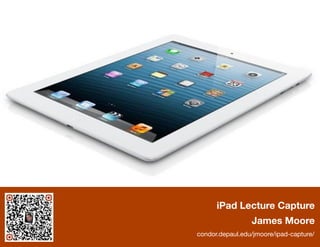
iPad Lecture Capture for Brightspace - Illinois Ignite 2014
- 1. iPad Lecture Capture James Moore condor.depaul.edu/jmoore/ipad-capture/
- 2. iPad Lecture Capture condor.depaul.edu/jmoore/ipad-capture/ iPad Lecture Capture Presentation Handout Version 2.1 Last Edited: Friday, November 7, 2014 “PowerPoint may not be of any use for you in a presentation, but it may liberate you in another way, an artistic way. Who knows.” David Byrne James Moore 1 East Jackson Blvd Chicago, IL 60604 T +1 (312) 362-5701 jmoore@depaul.edu condor.depaul.edu/jmoore/
- 3. iPad Lecture Capture condor.depaul.edu/jmoore/ipad-capture/ Table of Contents iPad Lecture Capture 4 Introduction 4 Overview 5 Objective 5 1: Jailbreak and Display Recorder 5 2: Dedicated Hardware (AVerMedia - C875 LGP) 6 3: Epiphan VGA2USB converter and Camtasia/ScreenFlow 6 4: AirPlay (AirServer, Reflector) and Recording Via PC 7 5: Dedicated Screencasting Apps 7 Conclusion 9 References 9 About 10 © 2014 - James Moore Page 3" of "10
- 4. iPad Lecture Capture condor.depaul.edu/jmoore/ipad-capture/ iPad Lecture Capture Introduction This material was originally developed for an Information Session (iPad Lecture Capture: Information Session I-3) at the 30th Annual Conference on Distance Teaching and Learning. The presentation took place on Wednesday 13th August, 2014 from 10:30-11:15 a.m. This was part of the Technology,Tools, and Media track. It has subsequently been updated for the Brightspace Ignite Illinois User’s Forum held at DePaul University on Friday 21st November, 2014. It has been said that the best camera is the one you have with you. Educators carried laptops with them that allowed for the creation, presentation, and recording of lecture material for online and blended teaching. Now many educators carry an iPad rather than the heavier laptop. This in-depth session will demonstrate how educators can record both live and pre-recorded presentation material via their iPad. © 2014 - James Moore Page 4" of "10
- 5. iPad Lecture Capture condor.depaul.edu/jmoore/ipad-capture/ Overview iPads are, for some educators, replacing laptops for both the creation and presentation of lecture material. Educators frequently have a need to create pre-recorded lecture material for online and blended classes, and sometimes to record live lectures. Recording material is not as straightforward on the iPad, but five methods of lecture capture are demonstrated and evaluated: 1. Jailbreak and Display Recorder 2. Dedicated Hardware (AVerMedia - C875 LGP) 3. Epiphan VGA2USB converter and Camtasia/ScreenFlow 4. AirPlay (AirServer, Reflector) and Recording Via PC 5. Dedicated Screencasting Apps (Ask3, Doceri, Doodlecast Pro, Educreations Interactive Whiteboard, Explain Everything, Final Argument, ScreenChomp, ShowMe Interactive Whiteboard Objective For several years I have recorded my live presentations, as well as pre-recording reusable learning objects, for the classes that I teach. With live presentations, my aim is to faithfully capture the classroom experience and make this available to students. With pre-recorded content, my aim is to create something more than a narrated PowerPoint – I want to create an engaging video that truly explains and educates. My process for achieving this has typically revolved around presenting on a MacBookAir, using ScreenFlow to record, edit, and export. This process worked both inside and outside the classroom, and I wanted to see if I could create a similar process that relied upon the iPad. 1: Jailbreak and Display Recorder Ryan Petrich created an iOS app by the name of “Display Recorder,” which records both audio and the content that is displayed on the iPad screen. At first glance, this seemed like the ideal solution but the App is blocked from the Apple App Store, and can only be installed by jailbreaking an iPad and purchasing from the Cydia © 2014 - James Moore Page 5" of "10
- 6. iPad Lecture Capture condor.depaul.edu/jmoore/ipad-capture/ store. Jailbreaking can violate the Apple warranty, so this is not a practice that I recommend for institutional purchases, or for those with a lower degree of comfort with technology. 2: Dedicated Hardware (AVerMedia - C875 LGP) The AVerMedia - C875 LGP is a device for gamers that is traditionally used to record console games – for example a gamer might record how to complete a game like Call of Duty, and then share this video via a service like YouTube for other gamers. The device sits between the console and a television via an HDMI cable. Getting this to work with the iPad can be a little convoluted, Apple employs HDCP (a copyright control) on the HDMI output from iOS devices, so a VGA Out and VGA to HDMI converter is required to get video to the AVerMedia device that can be recorded. Additionally, this setup does not record audio unless a microphone with USB out is used. In tests, I have found this option to be a less than ideal approach due to the complexity of the setup. Additionally, this option lacks visual feedback that informs the presenter that recording is taking place. 3: Epiphan VGA2USB converter and Camtasia/ScreenFlow Devices like the Epiphan VGA2USB converter allow the iPad’s video output to be routed into a computer (Mac or Windows), which can then be recorded using traditional screencasting programs such as Camtasia or ScreenFlow. With this setup, anything that is displayed on the iPad screen can be recorded. Using a setup like this limits the mobility of the presenter - walking around a classroom, iPad in hand, is not possible. Additionally, audio recording takes place via the computer, not the iPad. However the significant advantage to this approach, over that of using a screencasting App, is that all content presented on the iPad (websites, videos, etc.) can be recorded. More recently, both Camtasia and Screenflow have updated their software to allow direct recording from iOS devices (iPhones and iPads) via the USB Lightning connector. This software update completely negates the need for a VGA2USB convertor. In my tests, Screenflow has the slight edge over Camtasis for two reasons: 1. Camtasia will only record the iOS device screen, but Screenflow will record the iOS device screen, along with the computer desktop display and the iSight/Facetime camera. 2. Screenflow exports final recordings slightly quicker, and with less load on the computer’s processor. © 2014 - James Moore Page 6" of "10
- 7. iPad Lecture Capture condor.depaul.edu/jmoore/ipad-capture/ 4: AirPlay (AirServer, Reflector) and Recording Via PC This approach is very similar to using the Epiphan VGA2USB converter, but uses Apple’s AirPlay service to wirelessly mirror content from an iPad to a nearby computer. The advantages of this approach come in cost and mobility. The software (AirServer or Reflector) that allows a computer to receive and display AirPlay content is significantly cheaper than the Epiphan VGA2USB hardware device, and leveraging AirPlay allows the presenter to move around a room. Since WiFi is used to broadcast the iPad display, both iPad and computer must be on the same network. In areas where WiFi is congested, this might reduce the quality of the broadcast and result in artifacts in the visual display. In situations where the presenter is highly mobile, I have found that equipping the presenter with an independent microphone (such as a Sansa Clip) is the best approach, and then importing the audio recording into Camtasia or Screenflow afterwards. 5: Dedicated Screencasting Apps The iPad has a plethora of screencasting Apps. These can be used to teach live, or to create pre-recorded material. Some are free, some cost a few dollars. The principle limitations to some of these Apps come in two areas: 1. Recording outside of the screencasting App is not possible. This can limit options, particularly where you might need the flexibility to bounce between various Apps, or demonstrate content from a website. 2. The exported recordings may only be available to students via a third-party website, rather than being files that educators can save locally and choose to distribute via a preferred channel (for example iTunes U, YouTube, Ooyala, etc.). Some Apps (for example Doodlecast Pro, Explain Everything, and Final Argument) save recordings directly to the iPad, which avoids the second limitation. However, use of a screencasting App forces the presenter to stay within the confines of the App. In my testing, I have come to the opinion that there are five Apps worthy of consideration by educators: 1. Doceri Doceri is free, but for $4.99 you can have a watermark removed from presentations and recordings. The App has a software wrist guard to prevent from inadvertent annotations. The software exports to Facebook, YouTube, Email, and the camera roll. There is a companion ($30) desktop application, which © 2014 - James Moore Page 7" of "10
- 8. iPad Lecture Capture condor.depaul.edu/jmoore/ipad-capture/ allows for PC control computer via the iPad. Unfortunately, it is cumbersome to import presentations, otherwise this would be my recommended App in this space. 2. Doodlecast Pro Existing presentation material is fairly easy to import from Keynote/PowerPoint via PDF to Doodlecast. Video recordings are saved to Camera Roll, with a maximum duration of about 60 minutes (10MB per minute). Presenters need to notice that the software stops recording audio as you advance from slide to slide. 3. Educreations Exported videos are published through the Educreations portal. Embedding is allowed, but only for public videos. With this App, it can be cumbersome to import presentations. From my perspective, the software is designed for short public tutorials. 4. Explain Everything Of all the Apps, this is the best for importing from Keynote or PowerPoint (the Keynote app lets you open presentations created on the iPad in Explain Everything - but this can take some time to complete). As with Doodlecast Pro, Explain Everything stops recording audio as you advance from slide to slide. However, it is possible to edit/rerecord audio for each slide after the recording has completed. Exporting to the Camera Roll can take some time 5. ShowMe ShowMe has a very streamlined and clean interface. Recordings can be exported to the ShowMe website (personal or public settings). These recordings can subsequently be downloaded as an MP4 file. Import Slides Export Local Hosting Doceri Hard Yes Doodlecast Pro Easy Yes Educreations Hard No Yes Explain Everything Easy Yes ShowMe Hard No Yes © 2014 - James Moore Page 8" of "10
- 9. iPad Lecture Capture condor.depaul.edu/jmoore/ipad-capture/ Conclusion To date, I have not found an entirely simple approach to recording content from the iPad that works for all needs. The safest and most convenient option for educators wishing to present and record in the classroom is to use an App like Doceri, Doodlecast Pro, or Explain Everything that saves directly to the iPad and exports as a downloadable file. My particular preference is for Explain Everything, unless Doceri was to improve the way in which it imported presentation material from other sources. Educators who need mobility in the classroom, and the ability to present and record “anything” from their iPad are best served by using AirPlay to mirror iPad screen content to a classroom computer, connected to a projector. This classroom computer uses a program that receives AirPlay iPad content (such as AirServer or Reflector), and a screencasting program like Camtasia or ScreenFlow to record both video and voice, as the content is displayed on the projector. Educators looking to pre-record content are best served using one of my recommend Apps (i,e Explain Everything) or connecting their iOS device to Screenflow via a USB Lightning cable. References Moore, J. (2010) Guerilla Lecture Capture. 15th Annual DePaul Faculty Teaching and Learning Conference. Chicago, IL: DePaul University. © 2014 - James Moore Page 9" of "10
- 10. iPad Lecture Capture condor.depaul.edu/jmoore/ipad-capture/ About James Moore is the Director of Online Learning for DePaul University’s Driehaus College of Business. He teaches Internet Marketing classes in fully online, blended and face-to-face formats. He attempts to balance his love of technology and gadgets with the knowledge that quick and simple solutions are best. Unfortunately, creating quick and simple solutions often involves a long and complex process. Address: DePaul University, DPC 8510 1 East Jackson Blvd. Chicago, IL 60604 E-mail: jmoore@depaul.edu URL: http://condor.depaul.edu/jmoore/ Phone: +1 312.362.5701 © 2014 - James Moore Page 1"0 of "10
- 11. iPad Lecture Capture James Moore Director of Online Learning, DePaul University Driehaus College of Business Updated Video and Handouts: condor.depaul.edu/jmoore/ipad-capture/ 1 Who Am I? 2 From U.K. 3
- 12. I live in Chicago 4 I Work At DePaul 5 By Day… Director of Online Learning DePaul University Driehaus College of Business 6
- 13. By Night… MKT595: Internet & Interactive Marketing 11-Week MBA Course Taught entirely online condor.depaul.edu/jmoore/mkt595/ Practical Internet Marketing 6-Week Certificate Course Taught both online and flipped/hybrid condor.depaul.edu/jmoore/pim/ 7 • Telephone: +1 (312) 362-5870 • Email: jmoore@depaul.edu • URL: condor.depaul.edu/jmoore/ 8 Social… moorejames @dunsurfin dunsurfin +JamesMooreDunsurfin 9
- 14. Problem(s) Want to faithfully capture classroom experience and make available to students Want to prerecord content that is more than just narrated PowerPoint. 10 Why? ? 11 Teach Better (hopefully) Flipped / Hybrid Classroom Lower Cognitive Overload (for students) Course Review Cover Student Absence Improved feedback to students 12
- 15. Portable & Cheap 13 Laptop Version + = + Software (Guerilla Lecture Capture) 14 Record iPad Presentations (5 Methods) 15
- 16. 1 16 JailBreak: Display Recorder rpetri.ch/cydia/displayrecorder/ $4.99 17 18
- 17. 2 19 AVerMedia - C875 LGP www.avermedia.com $180 20 Heath Robinson VGA Out VGA to HDMI 21
- 18. 22 3 23 Camtasia / ScreenFlow Epiphan VGA2USB converter 24
- 19. 25 3.5 26 4 27
- 20. AirPlay Approach AirServer www.airserver.com $14.99 (Educational discounts available) Reflector www.airsquirrels.com/reflector/ $12.99 (Bulk discounts available) 28 Reflector 29 5 30
- 21. Screencasting Apps Ask3 - Discontinued Free Doceri Free Doodlecast Pro $3.99 Educreations Interactive Whiteboard Free Explain Everything $2.99 ScreenChomp - Experimental Free ShowMe Interactive Whiteboard Free 31 Ask3 32 33
- 22. Doceri 34 Using Doceri • Free, watermark removed for $4.99 • Wrist guard • Exports to Facebook, YouTube, Email, camera roll • Companion ($30) desktop application - control computer via iPad • Cumbersome to import presentations 35 Doodlecast Pro 36
- 23. Using Doodlecast • Easy import Keynote/PowerPoint to PDF to Doodlecast • Videos saved to Camera Roll • 60 minutes (10MB per minute) • Stops recording as you move from slide to slide 37 Educreations Interactive Whiteboard 38 Using Educreations • Videos are published through their portal. Embedding is allowed, but only for public videos • Cumbersome to import presentations • Designed for short public tutorials 39
- 24. 40 Explain Everything 41 Using Explain Everything • Good for importing from Keynote or PowerPoint (Keynote app lets you open in Explain Everything - this takes some time) • Stops recording as you move from slide to slide • Possible to edit/rerecord audio for each slide • Exporting can take some time 42
- 25. ScreenChomp 43 44 ShowMe Interactive Whiteboard 45
- 26. Using ShowMe • Clean interface • Exported to website (personal or public) • Can download as an MP4 (from website) 46 Screencasting Apps Import Slides Export Local Hosting Doceri Hard Yes Doodlecast Pro Easy Yes Educreations Hard No Yes Explain Everything Easy Yes ShowMe Hard No Yes 47 Conclusion Record Presentation Only Doceri Doodlecast Explain Everything Record Anything on iPad AirServer + Screenflow / Camtasia Reflector + Screenflow / Camtasia 48
- 27. My Preferences Explain Everything Screenflow 49 Posting to D2L Downloadable Streaming 50 Questions ? 51
- 28. Contact • Telephone: +1 (312) 362-5870 • Email: jmoore@depaul.edu • URL: condor.depaul.edu/jmoore/ Updated Video and Handouts: condor.depaul.edu/jmoore/ipad-capture/ 52 iPad Lecture Capture James Moore Director of Online Learning, DePaul University Driehaus College of Business Updated Video and Handouts: condor.depaul.edu/jmoore/ipad-capture/ 53
