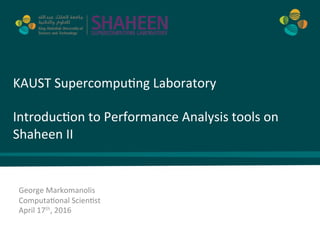
Introduction to Performance Analysis tools on Shaheen II
- 2. Outline KAUST King Abdullah University of Science and Technology 2 ❖ Introduction ❖ Test cases ❖ Cray tools • Perftools • Cray Apprentice 2 • Reveal ❖ Extrae/Paraver (briefly)
- 3. Introduc.on KAUST King Abdullah University of Science and Technology 3 ❖ Why performance analysis? • Investigate the bottlenecks of an application • Identify potential improvements • Better usage of the hardware ❖ Profiling • Sampling § Lightweight § Overhead depends on the sampling frequency § Can lack resolution if there are small function calls • Event Tracing § Detailed information § Captures every event § Can capture communication events § Drawbacks, overhead and large amounts of data
- 4. Sampling KAUST King Abdullah University of Science and Technology 4 • Statistical inference of program behavior • Not very detailed information • Mainly for long-running applications
- 5. Tracing KAUST King Abdullah University of Science and Technology 5 • Every event is captured • Detailed information • Overhead (depends on many factors)
- 6. Studying case KAUST King Abdullah University of Science and Technology 6 ❖ NAS Parallel Benchmarks (NPB) consist of five kernels and three pseudo-applications, developed by NASA Advanced Supercomputing Division ❖ Why NPB/LU? • LU stands for Lower-Upper Gauss-Seidel solver • Simple application for testing purposes which combines computation and communication • Compile with Cray, Intel, GNU compilers and fast
- 7. CrayPat overview KAUST King Abdullah University of Science and Technology 7 ❖ Assist the user with application performance analysis and optimization • Provides concrete suggestions instead of just reporting ❖ Basic functionalities apply for all the compilers on the system ❖ Requires no source code or Makefile modification (for most of the cases)
- 8. Components of CrayPat KAUST King Abdullah University of Science and Technology 8 ❖ Module perftools-base • pat_build – Instruments the program to be analyzed • pat_report – Generates text reports from the performance data captured during program execution and exports data for use in other programs. • Cray Apprentice2 – A graphical analysis tool that can be used to visualize and explore the performance data captured during program, execution • Reveal – A graphical source code analysis tool that can be used to correlate performance analysis data with annotated source code listings, to identify key opportunities for optimization (it works only with Cray compiler) • grid_order – Generates MPI rank order information that can be used with the MPICH_RANK_REORDER • pat_help – Help system which provides extensive usage information
- 9. Files generated during regular profiling KAUST King Abdullah University of Science and Technology 9 ❖ A.out+pat+PID-node[s|t].xf: raw data files • Depending on the profiling approach and conditions the execution of an instrumented application can create one or more .xf files where: § a.out is the name of the original program § PID is the process ID assigned to the instrumented program at runtime § Node is the physical node ID upon which the rank zero process executed § s|t is a letter code indicating the type of experiment performed, either s for sampling or t for tracing • Pat_report tool dump the .xf file or export to another file format for use with other applications, i.e, *.ap2 files ❖ *.ap2 files: self contained compressed performance files • Normally about 5 times smaller than the corresponding *.xf files • Only one *.ap2 per experiment in comparison to potentially multiple *.xf files
- 10. Prepare for the tutorial KAUST King Abdullah University of Science and Technology 10 • Connect to Shaheen II and copy the material: • ssh –X username@shaheen.kaust.edu.sa • cp /scratch/tmp/performance_workshop.tgz . • tar zxvf performance_workshop.tgz • cd performance_workshop/NPB3.3-MPI • slides located in the folder performance_workshop/
- 11. How to use CrayPat KAUST King Abdullah University of Science and Technology 11 ❖ Load Perftools • module unload darshan • module load perftools-base/6.3.2 • module load perftools/6.3.2 ❖ Compile the code • make clean • make LU NPROCS=64 CLASS=C § “WARNING: PerfTools is saving object files from a temporary directory into directory…” • cd bin ❖ The new binary is called lu.C.64 is not instrumented yet
- 12. Sampling instrumenta.on I KAUST King Abdullah University of Science and Technology 12 ❖ Execute the application • sbatch --reservation=s1001_85 submit.sh • Check the output files (lu_C_64_out_...txt) ❖ Build the instrumented binary with sampling instrumentation • pat_build –S lu.C.64 ❖ The instrumented binary is called lu.C.64+pat ❖ Some results of the current presentation are acquired with 128 MPI processes.
- 13. Sampling instrumenta.on II KAUST King Abdullah University of Science and Technology 13 ❖ Edit the submit.sh file, comment line 13 and uncomment line 16 • sbatch --reservation=s1001_85 submit.sh • The reservation of the nodes for this workshop is called s1001_85, you need to use it every time you submit jobs during this presentation. ❖ The performance data are locate in a file called with the format lu.C.64+PID-XXXs.xf (PID and XXX are numbers)
- 14. Create your first report with sampling instrumenta.on KAUST King Abdullah University of Science and Technology 14 ❖ Execute the pat_report tool • pat_report –o sampling_report_lu_C_64.txt lu.C.64+PID-XXXs.xf ❖ Open the file sampling_report_lu_C_64.txt ❖ CrayPat/X: Version 6.3.2 Revision rc1/6.3.2 02/25/16 18:26:21 Number of PEs (MPI ranks): 64 Numbers of PEs per Node: 32 PEs on each of 2 Nodes Numbers of Threads per PE: 1 Number of Cores per Socket: 16 Execution start time: Wed Apr 13 16:57:06 2016 System name and speed: nid00035 2301 MHz (approx) Current path to data file: /scratch/markomg/NPB3.3.1/NPB3.3-MPI/bin/lu.C.64+pat+10974-35s.ap2 (RTS)
- 15. Create your first report with sampling instrumenta.on KAUST King Abdullah University of Science and Technology 15 ❖ Table 1: Profile by Function Samp% | Samp | Imb. | Imb. |Group | | Samp | Samp% | Function | | | | PE=HIDE 100.0% | 1,039.1 | -- | -- |Total |-------------------------------------------------------------------- | 72.3% | 751.5 | -- | -- |USER ||------------------------------------------------------------------- || 33.5% | 347.9 | 45.1 | 11.6% |rhs_ || 8.0% | 83.4 | 24.6 | 23.0% |blts_ || 7.9% | 82.1 | 18.9 | 18.9% |buts_ || 7.8% | 81.2 | 23.8 | 22.9% |jacld_ || 7.4% | 77.4 | 24.6 | 24.3% |jacu_ || 4.6% | 47.8 | 26.2 | 35.7% |exchange_3_ || 2.2% | 23.2 | 15.8 | 40.8% |ssor_ ||===================================================================
- 16. Create your first report with sampling instrumenta.on (MPI with sampling is not helpful) KAUST King Abdullah University of Science and Technology 16 ❖ Table 1: Profile by Function Samp% | Samp | Imb. | Imb. |Group | | Samp | Samp% | Function | | | | PE=HIDE | 18.6% | 192.9 | -- | -- |MPI ||------------------------------------------------------------------- || 6.3% | 65.1 | 154.9 | 70.9% |MPIDI_Cray_shared_mem_coll_bcast || 4.0% | 42.0 | 59.0 | 58.9% |MPIDI_CH3I_Progress || 2.2% | 22.5 | 99.5 | 82.2% |MPIDI_Cray_shared_mem_coll_barrier || 1.8% | 19.0 | 51.0 | 73.5% |MPID_nem_gni_poll || 1.5% | 15.2 | 39.8 | 72.9% |MPID_nem_gni_check_localCQ ||=================================================================== | 4.5% | 47.0 | -- | -- |GNI ||------------------------------------------------------------------- || 4.3% | 44.8 | 118.2 | 73.1% |GNI_CqGetEvent ||=================================================================== | 4.4% | 45.8 | -- | -- |ETC ||------------------------------------------------------------------- || 2.1% | 21.9 | 65.1 | 75.4% |GNII_DlaProgress || 1.0% | 10.4 | 8.6 | 45.8% |_cray_mpi_memcpy_snb |====================================================================
- 17. Profile by Group, Func.on, and Line KAUST King Abdullah University of Science and Technology 17 ❖ Table 2: Profile by Group, Function, and Line Samp% | Samp | Imb. | Imb. |Group | | Samp | Samp% | Function | | | | Source | | | | Line | | | | PE=HIDE 100.0% | 1,039.1 | -- | -- |Total |--------------------------------------------------------------------- | 72.3% | 751.5 | -- | -- |USER ||-------------------------------------------------------------------- || 33.5% | 347.9 | -- | -- |rhs_ 3| | | | | NPB3.3.1/NPB3.3-MPI/LU/rhs.f ||||------------------------------------------------------------------ 4||| 2.2% |22.5 | 13.5 | 37.8% |line.43 4||| 1.8% |18.2 | 9.8 | 35.2% |line.96 4||| 1.6% |16.4 | 10.6 | 39.6% |line.228 … File rhs.f, line 43 do k = 1, nz do j = 1, ny do i = 1, nx do m = 1, 5 rsd(m,i,j,k) = - frct(m,i,j,k) end do end do end do end do
- 18. More informa.on from sampling KAUST King Abdullah University of Science and Technology 18 ❖ Table 3: Wall Clock Time, Memory High Water Mark (limited entries shown) Process | Process |PE=[mmm] Time | HiMem | | (MBytes) | 20.455187 | 39.18 |Total |------------------------------ | 23.922620 |39.74 |pe.34 | 19.638636 |39.57 |pe.107 | 16.558081 |39.66 |pe.68 |============================== ❖ ======================== Additional details ======================== Experiment: samp_pc_time Sampling interval: 10000 microsecs
- 19. Automa.c Profiling Analysis (APA) KAUST King Abdullah University of Science and Technology 19 ❖ After the previous execution of the command pat_report two new files were created with extensions apa and ap2, the second one will be presented later. ❖ Open the file sampling_report_lu_C_64.apa # Collect the default PERFCTR group. -Drtenv=PAT_RT_PERFCTR=default # Alternatively, energy counters may be added to the default # list by commenting out the line above and enabling the # line below. Note that this may significantly increase the # runtime overhead for high trace counts. The parentheses # in the syntax below denote counters that are not available # on all platforms. # -Drtenv=PAT_RT_PERFCTR=default,(PM_ENERGY:NODE),(PM_ENERGY:ACC) # Libraries to trace. -g mpi
- 20. Automa.c Profiling Analysis (APA) II KAUST King Abdullah University of Science and Technology 20 # Local functions are listed for completeness, but cannot be traced. -w # Enable tracing of user-defined functions. # 33.49% 32799 bytes -T rhs_ # 8.02% 3379 bytes -T blts_ # 7.90% 3863 bytes -T buts_ # 7.81% 14983 bytes -T jacld_ … -o lu.C.128+apa # New instrumented program.
- 21. Automa.c Profiling Analysis (APA) III KAUST King Abdullah University of Science and Technology 21 ❖ In order to create the new binary with regard to APA, execute the following • pat_build -O sampling_report_lu_C_64.apa WARNING: Tracing small, frequently called functions can add excessive overhead. WARNING: To set a minimum size, say 1200 bytes, for traced functions, use: -D trace-text-size=1200. INFO: A total of 7 selected non-group functions were traced. INFO: A maximum of 105 functions from group 'mpi' will be traced. ❖ The new instrumented binary is called lu.C.64+apa ❖ Edit the submit.sh file, comment line 16 and uncomment line 19 • sbatch --reservation=s1001_85 submit.sh ❖ The new performance file is called lu.C.64+apa+PID-XXXt.xf ❖ Use the tool pat_report • pat_report -o report_apa_lu_C_64.txt lu.C.64+apa+PID-XXXt.xf ❖ Open the file report_apa_lu_C_64.txt
- 22. Performance report I KAUST King Abdullah University of Science and Technology 22 Table 1: Profile by Function Group and Function Time% | Time | Imb. | Imb. | Calls |Group | | Time | Time% | | Function | | | | | PE=HIDE 100.0% | 12.081612 | -- | -- | 455,387.7 |Total |------------------------------------------------------------------- | 73.8% | 8.922097 | -- | -- | 161,404.0 |USER ||------------------------------------------------------------------ || 28.6% | 3.450003 | 0.416838 | 10.9% | 253.0 |rhs_ || 10.4% | 1.260820 | 0.153597 | 10.9% | 40,160.0 |buts_ || 10.4% | 1.259256 | 0.144344 | 10.4% | 40,160.0 |blts_ || 7.5% | 0.909228 | 0.122412 | 12.0% | 40,160.0 |jacld_ || 7.1% | 0.861425 | 0.130527 | 13.3% | 40,160.0 |jacu_ || 5.7% | 0.684862 | 0.139784 | 17.1% | 2.0 |ssor_ || 3.7% | 0.451014 | 0.295409 | 39.9% | 508.0 |exchange_3_ ||==================================================================
- 23. Performance report II KAUST King Abdullah University of Science and Technology 23 Table 1: Profile by Function Group and Function Time% | Time | Imb. | Imb. | Calls |Group | | Time | Time% | | Function | | | | | PE=HIDE | 17.8% | 2.148878 | -- | -- | 293,958.7 |MPI ||------------------------------------------------------------------ || 11.9% | 1.432456 | 3.029769 | 68.4% | 145,580.0 |MPI_RECV || 3.8% | 0.465076 | 0.411500 | 47.3% | 146,502.9 |MPI_SEND || 2.0% | 0.241474 | 1.003594 | 81.2% | 922.9 |mpi_wait ||================================================================== | 8.4% | 1.010618 | -- | -- | 24.0 |MPI_SYNC ||------------------------------------------------------------------ || 8.2% | 0.991427 | 0.991319 | 100.0% | 1.0 |mpi_init_(sync) |=================================================================== ❖ If needed disable MPI Sync with • export PAT_RT_MPI_SYNC=0
- 24. MPI topology KAUST King Abdullah University of Science and Technology 24 ❖ MPI Grid Detection: There appears to be point-to-point MPI communication in a 8 X 16 grid pattern. The 17.8% of the total execution time spent in MPI functions might be reduced with a rank order that maximizes communication between ranks on the same node. The effect of several rank orders is estimated below. A file named MPICH_RANK_ORDER.Grid was generated along with this report and contains usage instructions and the Hilbert rank order from the following table. Rank Order On-Node On-Node MPICH_RANK_REORDER_METHOD Bytes/PE Bytes/PE% of Total Bytes/PE Hilbert 3.039e+10 87.40% 3 SMP 2.947e+10 84.75% 1 Fold 1.685e+10 48.46% 2 RoundRobin 1.106e+10 31.82% 0 ❖ Example for 128 MPI processes 0,1,17,16,32,48... 68,84,85,69,70,71… How to use the new MPI topology file: 1. cp MPICH_RANK_ORDER.XXX MPICH_RANK_ORDER 2. export MPICH_RANK_REORDER_METHOD=3
- 25. Hardware counters KAUST King Abdullah University of Science and Technology 25 D1 cache utilization: All instrumented functions with significant execution time had D1 cache hit ratios above the desirable minimum of 75.0%. D1 + D2 cache utilization: All instrumented functions with significant execution time had combined D1 and D2 cache hit ratios above the desirable minimum of 80.0%. TLB utilization: All instrumented functions with significant execution time had more than the desirable minimum of 200 data references per TLB miss. Find more about hardware performance counters ❖ Execute: • pat_help • counters haswell groups
- 26. Hardware counters KAUST King Abdullah University of Science and Technology 26 Total ------------------------------------------------------------------------------ Time% 100.0% Time 12.081612 secs Imb. Time -- secs Imb. Time% -- Calls 0.038M/sec 455,387.7 calls CPU_CLK_THREAD_UNHALTED:THREAD_P 47,351,574,846 CPU_CLK_THREAD_UNHALTED:REF_XCLK 2,124,810,371 DTLB_LOAD_MISSES:MISS_CAUSES_A_WALK 6,686,929 DTLB_STORE_MISSES:MISS_CAUSES_A_WALK 2,823,391 L1D:REPLACEMENT 1,404,754,113 L2_RQSTS:ALL_DEMAND_DATA_RD 515,418,048 L2_RQSTS:DEMAND_DATA_RD_HIT 197,719,491 MEM_UOPS_RETIRED:ALL_LOADS 20,512,449,601 CPU_CLK 2.23GHz TLB utilization 2,156.86 refs/miss 4.21 avg uses D1 cache hit,miss ratios 93.2% hits 6.8% misses D1 cache utilization (misses) 14.60 refs/miss 1.83 avg hits D2 cache hit,miss ratio 77.4% hits 22.6% misses D1+D2 cache hit,miss ratio 98.5% hits 1.5% misses D1+D2 cache utilization 64.57 refs/miss 8.07 avg hits D2 to D1 bandwidth 2,603.843MiB/sec 32,986,755,044 bytes Average Time per Call 0.000027 secs CrayPat Overhead : Time 8.0%
- 27. Hardware Counters - Descrip.on KAUST King Abdullah University of Science and Technology 27 Hardware performance counter events: CPU_CLK_THREAD_UNHALTED:REF_XCLK Count core clock cycles whenever the clock signal on the specificcore is running (not halted):Cases when the core is unhalted at 100Mhz CPU_CLK_THREAD_UNHALTED:THREAD_P Count core clock cycles whenever the clock signal on the specificcore is running (not halted):Cycles when thread is not halted DTLB_LOAD_MISSES:MISS_CAUSES_A_WALK Data TLB load misses:Misses in all DTLB levels that cause page walks DTLB_STORE_MISSES:MISS_CAUSES_A_WALK Data TLB store misses:Misses in all DTLB levels that cause page walks L1D:REPLACEMENT L1D cache:L1D Data line replacements L2_RQSTS:ALL_DEMAND_DATA_RD L2 requests:Any data read request to L2 cache L2_RQSTS:DEMAND_DATA_RD_HIT L2 requests:Demand Data Read requests that hit L2 cache MEM_UOPS_RETIRED:ALL_LOADS Memory uops retired (Precise Event):All load uops retired PM_ENERGY:NODE Compute node accumulated energy CYCLES_RTC User Cycles (approx, from rtc)
- 28. Load Balance with MPI Message stats KAUST King Abdullah University of Science and Technology 28 Table 3: Load Balance with MPI Message Stats (limited entries shown) Time% | Time | MPI Msg | MPI Msg Bytes | Avg MPI |Group | | Count | | Msg Size | PE=[mmm] 100.0% | 12.081612 | 146,522.9 | 271,667,585.0 | 1,854.10 |Total |-------------------------------------------------------------------- | 73.8% | 8.922097 | 0.0 | 0.0 | -- |USER ||------------------------------------------------------------------- || 80.6% | 9.739499 | 0.0 | 0.0 | -- |pe.26 || 75.8% | 9.160217 | 0.0 | 0.0 | -- |pe.61 || 45.1% | 5.442844 | 0.0 | 0.0 | -- |pe.127 ||=================================================================== | 17.8% | 2.148878 | 146,522.9 | 271,667,585.0 | 1,854.10 |MPI ||------------------------------------------------------------------- || 48.8% | 5.891394 | 80,852.0 | 143,737,828.0 | 1,777.79 |pe.127 || 15.5% | 1.874838 | 161,678.0 | 293,895,236.0 | 1,817.78 |pe.43 || 10.5% | 1.263484 | 161,678.0 | 303,691,732.0 | 1,878.37 |pe.26 ||=================================================================== | 8.4% | 1.010618 | 0.0 | 0.0 | -- |MPI_SYNC ||------------------------------------------------------------------- || 22.0% | 2.653814 | 0.0 | 0.0 | -- |pe.103 || 7.4% | 0.895974 | 0.0 | 0.0 | -- |pe.123 || 0.1% | 0.012597 | 0.0 | 0.0 | -- |pe.0
- 29. Load Balance with MPI message stats by caller KAUST King Abdullah University of Science and Technology 29 Table 4: MPI Message Stats by Caller (limited entries shown) MPI | MPI Msg Bytes | MPI Msg | MsgSz | 16<= | 256<= | 64KiB<= |Function Msg | | Count | <16 | MsgSz | MsgSz | MsgSz | Caller Bytes% | | | Count | <256 | <4KiB | <1MiB |PE=[mmm] | | | | Count | Count | Count | 100.0% | 271,667,585.0 | 146,522.9 | 14.0 | 6.9 | 145,581.3 | 920.8 |Total |----------------------------------------------------------------------------- | 100.0% | 271,667,261.0 | 146,502.9 | 0.0 | 0.9 | 145,581.3 | 920.8 |MPI_SEND ||---------------------------------------------------------------------------- || 67.5% | 183,314,340.0 | 920.8 | 0.0 | 0.0 | 0.0 | 920.8 |exchange_3_ 3| 67.2% | 182,592,630.0 | 917.1 | 0.0 | 0.0 | 0.0 | 917.1 | rhs_ 4| | | | | | | | ssor_ 5| | | | | | | | applu_ ||||||------------------------------------------------------------------------ 6||||| 77.2% | 209,848,320.0 | 1,012.0 | 0.0 | 0.0 | 0.0 | 1,012.0 |pe.17 6||||| 72.4% | 196,732,800.0 | 1,012.0 | 0.0 | 0.0 | 0.0 | 1,012.0 |pe.88 6||||| 36.2% | 98,366,400.0 | 506.0 | 0.0 | 0.0 | 0.0 | 506.0 |pe.127 ❖ In order to adjust the size of the MPI eager mode (default 8KB, max value 128KB) according to the MPI message stats, use the following command in your job script, where • export MPICH_GNI_MAX_EAGER_MSG_SIZE=131072 • export MPICH_ENV_DISPLAY=1
- 30. Wall clock and memory high water mark KAUST King Abdullah University of Science and Technology 30 Table 5: Wall Clock Time, Memory High Water Mark (limited entries shown) Process | Process |PE=[mmm] Time | HiMem | | (MBytes) | 20.166938 | 48.25 |Total |------------------------------ | 23.813279 | 48.70 |pe.98 | 20.039177 | 49.79 |pe.82 | 17.694283 | 49.70 |pe.0 |============================== ❖ In order to extract the profling information for all the processes and not aggregate data, the pat_report tool can be used as following: • pat_report -s pe=ALL -o sampling_results_all.txt txt lu.C.64+apa+PID-XXXt.xf • pat_report -s filter_input='pe<=5' ... • ︎pat_report -s filter_input='pe%2==0' ...pat_report -s filter_input='pe%2==0' ...
- 31. Apprentice2 A GUI for the raw data KAUST King Abdullah University of Science and Technology 31
- 32. How to start with Appren.ce2 KAUST King Abdullah University of Science and Technology 32 ❖ The pat_report tool has created one file with extension ap2 • ls –ltr *.ap2 ❖ In order to visualize the performance data • Connect to Shaheen II with “ssh –X …” • module load perftools-base/6.3.2 • app2 lu.C.64+apa+PID-XXt.ap2 ❖ The example of the presentation is for lu.C.128
- 33. Appren.ce2 – Generic view KAUST King Abdullah University of Science and Technology 33
- 34. Appren.ce2 – Generic view KAUST King Abdullah University of Science and Technology 34
- 35. Appren.ce2 – Generic view KAUST King Abdullah University of Science and Technology 35
- 36. Appren.ce2 – Generic view KAUST King Abdullah University of Science and Technology 36
- 37. Appren.ce2 – Profile I KAUST King Abdullah University of Science and Technology 37
- 38. Appren.ce2 – Profile II KAUST King Abdullah University of Science and Technology 38
- 39. Appren.ce2 – Load Balance I KAUST King Abdullah University of Science and Technology 39
- 40. Appren.ce2 – Load Balance II KAUST King Abdullah University of Science and Technology 40
- 41. Appren.ce2 – Load Balance III KAUST King Abdullah University of Science and Technology 41
- 42. Appren.ce2 – Ac.vity KAUST King Abdullah University of Science and Technology 42
- 43. Appren.ce2 – Call Tree KAUST King Abdullah University of Science and Technology 43
- 44. Appren.ce2 – Mosaic I KAUST King Abdullah University of Science and Technology 44
- 45. Appren.ce2 – Mosaic II KAUST King Abdullah University of Science and Technology 45
- 46. Appren.ce2 – Mosaic IV KAUST King Abdullah University of Science and Technology 46
- 47. Appren.ce2 – Mosaic V KAUST King Abdullah University of Science and Technology 47
- 48. Appren.ce2 – Mosaic VI KAUST King Abdullah University of Science and Technology 48
- 49. Appren.ce2 – Hardware counters overview KAUST King Abdullah University of Science and Technology 49
- 50. Appren.ce2 – Profile comparison (v6.3.2) KAUST King Abdullah University of Science and Technology 50
- 51. Appren.ce2 – Profile comparison KAUST King Abdullah University of Science and Technology 51
- 52. Detailed instrumenta.on KAUST King Abdullah University of Science and Technology 52 ❖ Do not follow these instructions during the hands-on session ❖ Disable the summary of the performance data and create one file per node • export PAT_RT_SUMMARY=0 • export PAT_RT_EXPFILE_MAX=0 • sbatch --reservation=s001_85 submit.sh ❖ Expect more overhead, the trace file size can increase from some MB to GB ❖ Create the ap2 file • pat_report –o detailed_report_lu_C_64.txt lu.C.64+apa+PID-XXt ❖ Use Apprentice2 • app2 lu.C.64+apa+PID-XXt.ap2
- 53. Detailed instrumenta.on – Example LU.C.16 KAUST King Abdullah University of Science and Technology 53
- 54. Detailed instrumenta.on – Profile KAUST King Abdullah University of Science and Technology 54
- 55. Detailed instrumenta.on – Ac.vity over .me KAUST King Abdullah University of Science and Technology 55
- 56. Detailed instrumenta.on – Traffic Report KAUST King Abdullah University of Science and Technology 56
- 57. Detailed instrumenta.on – Traffic Report with links KAUST King Abdullah University of Science and Technology 57
- 58. Detailed instrumenta.on – Plots KAUST King Abdullah University of Science and Technology 58
- 59. Detailed instrumenta.on – Counters Plot KAUST King Abdullah University of Science and Technology 59
- 60. Reveal A tool to port your application to OpenMP KAUST King Abdullah University of Science and Technology 60
- 61. Reveal KAUST King Abdullah University of Science and Technology 61 ❖ Reveal is Cray’s next-generation integrated performance analysis and code optimization tool. • Source code navigation using whole program analysis (data provided by the Cray compilation environment only) • Coupling with performance data collected during execution by CrayPAT. Understand which high level serial loops could benefit from parallelism. • Enhanced loop mark listing functionality. • Dependency information for targeted loops • Assist users optimize code by providing variable scoping feedback and suggested compile directives.
- 62. Prepare for Reveal KAUST King Abdullah University of Science and Technology 62 ❖ Load Perftools • module unload darshan • module load perftools-base/6.3.2 • module load perftools/6.3.2 ❖ Compile the code • cd performance_workshop/NPB3.3-MPI_reveal • make clean • In the config.make.def file § MPIF77 = ftn -h profile_generate -hpl=npb_lu.pl -h noomp -h noacc § FMPI_LIB = -h profile_generate -hpl=npb_lu.pl -h noomp -h noacc • make LU NPROCS=64 CLASS=C § “WARNING: PerfTools is saving object files from a temporary directory into directory…” • cd bin ❖ The new binary is called lu.C.64 is not instrumented yet
- 63. Prepare and load Reveal KAUST King Abdullah University of Science and Technology 63 ❖ Prepare the binary for tracing • pat_build –w lu.C.64 ❖ Uncomment the line 16 in file submit.sh (the one with lu.C.64+pat) ❖ sbatch --reservation=s1001_85 submit.sh ❖ pat_report -o reveal.txt lu.C.64+pat+PID- XXt.xf ❖ reveal ../LU/npb_lu.pl ./lu.C.64+pat+PID- XXt.ap2
- 64. Reveal – Loop Performance KAUST King Abdullah University of Science and Technology 64
- 65. Reveal – Loop performance – Poten.al Speedup KAUST King Abdullah University of Science and Technology 65
- 66. Reveal – Scoping KAUST King Abdullah University of Science and Technology 66
- 67. Reveal – Scoping results on the Loops KAUST King Abdullah University of Science and Technology 67
- 68. Reveal – Scoping Results KAUST King Abdullah University of Science and Technology 68
- 69. Reveal – OpenMP Direc.ves KAUST King Abdullah University of Science and Technology 69
- 70. Reveal – Compiler messages KAUST King Abdullah University of Science and Technology 70
- 71. Summary KAUST King Abdullah University of Science and Technology 71 ❖ Craypat seems easy to use ❖ The user should be careful though ❖ Studying in detail the communication with Craypat is difficult ❖ Reveal tool could be really helpful ❖ Probably other tool(s) could be used for more detailed analysis
- 72. Extrae/Paraver A profiling tool from Barcelona Supercomputing Center KAUST King Abdullah University of Science and Technology 72
- 73. Extrae/Paraver (briefly) KAUST King Abdullah University of Science and Technology 73 ❖ Instrumentation tool from Barcelona Supercomputing Center ❖ The main details are defined in an XML file ❖ For dynamic compilation a wrapper and LD_PRELOAD is enough ❖ For static compilation, linking is necessary ❖ Need to compile with at least -g option and -finstrument-functions for functions instrumentation with Intel and GNU compilers ❖ The trace for LU.C.64 is around to 5 GB ❖ Paraver is the tool to visualize and handle the traces from Extrae
- 74. Paraver – Useful duration I KAUST King Abdullah University of Science and Technology 74
- 75. Paraver – Useful duration II - zoom KAUST King Abdullah University of Science and Technology 75
- 76. Paraver – Visualize events KAUST King Abdullah University of Science and Technology 76
- 77. Paraver – User functions KAUST King Abdullah University of Science and Technology 77
- 78. Paraver – User Functions Profile KAUST King Abdullah University of Science and Technology 78
- 79. Paraver – Timeline selecting specific MPI processes KAUST King Abdullah University of Science and Technology 79
- 80. Paraver – Instantaneous parallelism profile KAUST King Abdullah University of Science and Technology 80
- 81. KAUST Supercomputing Laboratory KAUST King Abdullah University of Science and Technology 81
