Introduction to Geomodeling Course
•
0 likes•126 views
This document provides instructions for capturing screenshots and plotting maps, intersections, and annotations in Petrel and geomodeling software. It outlines steps for taking screenshots using the Print Screen key or copying the active window. It also describes how to select objects to display in map and intersection windows, insert legends, scales and titles, and set up printer and page settings for scaled plots. Annotations can be used to display customizable text in 2D or 3D views.
Report
Share
Report
Share
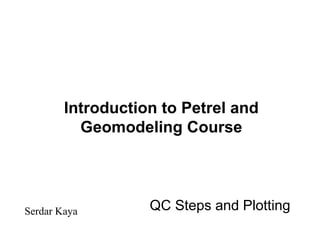
Recommended
How to Make a Great Screenshot

This document provides instructions for taking screenshots of GIS software running on Windows using the Paint program or exporting maps from ArcGIS. It discusses composing the image, setting display properties to a neutral color scheme, capturing the screen using Print Screen, and saving the file in BMP format. Alternatively, maps can be exported from ArcGIS at 300 dpi resolution in TIF format. Third-party screenshot software options are also listed that provide additional functionality over the built-in Paint tool.
Cutviewer mill user guide v3

CutViewer Mill V3.1 is a program that graphically displays material removal for milling/drilling operations. It requires Windows 95/98/ME/NT/2000/XP, a Pentium processor, 64 MB RAM, 100 MB disk space, and a 2 MB graphics card. It can open G-code files and customize tools and stock. Key features include editing files, multiple viewing angles, and measuring finished parts.
Vista Users Guide

This document provides instructions for using various features in Windows Vista, including:
- Locating applications using the Start Menu search function and pinning items to the Start Menu.
- Using the Snipping Tool to take screenshots of portions of the screen.
- An overview of the Windows Aero interface enhancements like transparency and live thumbnails.
- Changing display settings like resolution and font size through the Personalization menu.
- Using tabbed browsing and locating Favorites in Internet Explorer 7.
- Manually mapping network drives by providing the drive path in the Map Network Drive dialog.
- Searching the network for compatible printers by name, location, or features using Active Directory
A d swincc15e

The document provides information on various utilities and functions in WinCC including:
1) Calling Windows applications from WinCC using "ProgramExecute" and setting the foreground window.
2) Exporting and importing message texts and tags to edit them in external programs like Excel.
3) Configuring direct connections in WinCC for improved performance compared to C-actions.
4) Various other functions like the hardcopy function, saving project data without online archives, setting the language and date/time via buttons, and more.
Introduction to CAD

Using AutoCAD allows designers to quickly create drawings with a simple sketch. Drawings produced are consistent and mistakes can be minimized. AutoCAD improves productivity, efficiency, accuracy, quality of drawings and products, and minimizes storage space. Users can change the AutoCAD workspace and view drawings in 2D, 3D, or as animations.
Introduction to CATIA (KEY) - CAD/CAM

This document outlines the procedures for designing a key part and generating CNC code for its machining using CATIA. It involves 7 steps for part design including sketching, extruding, filleting, pocketing, and finishing. 6 steps are described for setting up the machining operations of pocketing, profiling, and drilling. Generating G-code is done interactively by executing the program. The final product is a simple key part that is machined using 3 operations of pocketing, profiling and drilling as programmed in CATIA. The purpose is to apply CAD/CAM skills for designing and planning the machining of a basic part.
Tutorial20

This document provides instructions for using ArcScene to view and navigate 3D data, draping shapefiles over terrain, extruding shapefiles to create 3D buildings, creating animations in ArcScene, and exporting ArcScene projects and shapefiles to Google Earth. It describes how to open ArcScene, add data, navigate the 3D environment, drape and extrude shapefiles, create and export animations, and export shapefiles as KML for viewing in Google Earth.
How to Take Screenshots on Any Device

The document provides instructions for taking screenshots on Windows 8, Mac OS, and Android operating systems. On Windows 8, the PrtScn key copies the screenshot to the clipboard, while Windows key + PrtScn saves it to Pictures/Screenshots. Mac OS allows taking screenshots of portions or entire screens using keyboard shortcuts. Android screenshots are taken by pressing power and volume down buttons simultaneously. iOS screenshots are captured by holding power and home buttons at the same time.
Recommended
How to Make a Great Screenshot

This document provides instructions for taking screenshots of GIS software running on Windows using the Paint program or exporting maps from ArcGIS. It discusses composing the image, setting display properties to a neutral color scheme, capturing the screen using Print Screen, and saving the file in BMP format. Alternatively, maps can be exported from ArcGIS at 300 dpi resolution in TIF format. Third-party screenshot software options are also listed that provide additional functionality over the built-in Paint tool.
Cutviewer mill user guide v3

CutViewer Mill V3.1 is a program that graphically displays material removal for milling/drilling operations. It requires Windows 95/98/ME/NT/2000/XP, a Pentium processor, 64 MB RAM, 100 MB disk space, and a 2 MB graphics card. It can open G-code files and customize tools and stock. Key features include editing files, multiple viewing angles, and measuring finished parts.
Vista Users Guide

This document provides instructions for using various features in Windows Vista, including:
- Locating applications using the Start Menu search function and pinning items to the Start Menu.
- Using the Snipping Tool to take screenshots of portions of the screen.
- An overview of the Windows Aero interface enhancements like transparency and live thumbnails.
- Changing display settings like resolution and font size through the Personalization menu.
- Using tabbed browsing and locating Favorites in Internet Explorer 7.
- Manually mapping network drives by providing the drive path in the Map Network Drive dialog.
- Searching the network for compatible printers by name, location, or features using Active Directory
A d swincc15e

The document provides information on various utilities and functions in WinCC including:
1) Calling Windows applications from WinCC using "ProgramExecute" and setting the foreground window.
2) Exporting and importing message texts and tags to edit them in external programs like Excel.
3) Configuring direct connections in WinCC for improved performance compared to C-actions.
4) Various other functions like the hardcopy function, saving project data without online archives, setting the language and date/time via buttons, and more.
Introduction to CAD

Using AutoCAD allows designers to quickly create drawings with a simple sketch. Drawings produced are consistent and mistakes can be minimized. AutoCAD improves productivity, efficiency, accuracy, quality of drawings and products, and minimizes storage space. Users can change the AutoCAD workspace and view drawings in 2D, 3D, or as animations.
Introduction to CATIA (KEY) - CAD/CAM

This document outlines the procedures for designing a key part and generating CNC code for its machining using CATIA. It involves 7 steps for part design including sketching, extruding, filleting, pocketing, and finishing. 6 steps are described for setting up the machining operations of pocketing, profiling, and drilling. Generating G-code is done interactively by executing the program. The final product is a simple key part that is machined using 3 operations of pocketing, profiling and drilling as programmed in CATIA. The purpose is to apply CAD/CAM skills for designing and planning the machining of a basic part.
Tutorial20

This document provides instructions for using ArcScene to view and navigate 3D data, draping shapefiles over terrain, extruding shapefiles to create 3D buildings, creating animations in ArcScene, and exporting ArcScene projects and shapefiles to Google Earth. It describes how to open ArcScene, add data, navigate the 3D environment, drape and extrude shapefiles, create and export animations, and export shapefiles as KML for viewing in Google Earth.
How to Take Screenshots on Any Device

The document provides instructions for taking screenshots on Windows 8, Mac OS, and Android operating systems. On Windows 8, the PrtScn key copies the screenshot to the clipboard, while Windows key + PrtScn saves it to Pictures/Screenshots. Mac OS allows taking screenshots of portions or entire screens using keyboard shortcuts. Android screenshots are taken by pressing power and volume down buttons simultaneously. iOS screenshots are captured by holding power and home buttons at the same time.
Autocad 2007 Workbook Tutorial

The document is an introduction to AutoCAD 2007 that teaches fundamental 2D concepts and commands. It discusses starting up AutoCAD, setting up drawing units and limits, and using commands like LINE, ERASE to create and modify simple geometric shapes. The LINE command is used to draw a five-point star as an example. Visual reference tools like GRID and SNAP are explained to help with object placement. Repeating commands and different selection methods are also covered.
Maya

This tutorial teaches how to augment a real scene with virtual objects using Maya. It involves calibrating the camera using Matlab to determine the camera's internal and external parameters. These parameters are then imported into Maya to recreate the real scene. Virtual objects like a sphere and curve are added and animated. Construction planes are used to block views behind objects. The scene is rendered out as an image sequence.
Auto cad 2007-tutorial

The document provides an introduction to using AutoCAD 2007 to create basic 2D drawings. It discusses starting up AutoCAD, setting up drawing units and limits, and using commands like LINE, ERASE, and GRID to create and modify simple geometric shapes. The tutorial emphasizes using the on-screen interface over keyboard commands. It aims to help users learn fundamental CAD concepts and skills for constructing 2D designs.
AUTOCAD Report

AutoCAD is a commercial computer-aided design software used widely around the world. It was first released in 1982 and has since seen 29 generations of updates. The software allows users to design in both 2D and 3D across industries like architecture, engineering, and construction. AutoCAD has various tools and commands to aid in tasks like drafting, 3D modeling, annotation, and sharing designs through tools like layouts and exporting to PDF. It also provides preset workspaces tailored for functions like 3D modeling versus 2D drafting. Users can customize settings, properties, and more to control how they design within the AutoCAD interface.
Maya

This tutorial teaches how to augment a real scene with virtual objects using Maya. It involves several steps: 1) calibrating the camera using Matlab to determine internal and external camera parameters, 2) creating a Maya scene from these parameters to replicate the real scene, 3) adding virtual objects like a sphere and curve path for animation, 4) blocking out occluded regions using planes, 5) rendering the augmented scene as an image sequence. The goal is to integrate virtual objects realistically into the real scene background image.
2D CAD Module by gonzalochris

This document provides an overview of how to use the Microsoft Windows XP operating system and introduces the basics of AutoCAD 2D drafting software. It describes the Windows desktop interface, file browsing and management tools, and mouse functions. It then explains how to start a new AutoCAD drawing, set units of measurement, access tools and menus, select objects, and use basic drawing commands like lines, circles, and text. Common AutoCAD commands are also summarized.
PRO ENGINEER BASIC

Pro/ENGINEER is feature-based, associative solid modeling software that runs on the Microsoft Windows platform. It provides capabilities for solid modeling, assembly modeling, drafting, finite element analysis, and NC and tooling functions for mechanical engineers. Creo Elements/Pro is the updated name for Pro/ENGINEER. The document then provides brief descriptions of computer-aided design (CAD) and computer-aided manufacturing (CAM). CAD is used by engineers to create 2D and 3D drawings, while CAM uses computer control for manufacturing objects from those drawings.
ITS488 Lecture 4: Google VR Cardboard Game Development: Basket Ball Game #2

This document provides instructions for creating a basketball shooting game in Unity. It discusses adding targets that increase the score when hit by a ball. It describes implementing a global score system across multiple targets rather than a local score per target. It also covers creating additional scenes for a splash screen and game over screen. Instructions are provided for moving between scenes, adding UI elements like buttons and text, importing images and fonts, and displaying the score and timer in the game. The exercises challenge the reader to complete various parts of the game implementation, like adding a play again button, progressing to the next level after a set time, and displaying the final score in the game over scene.
Unity 5: First-Person Tutorial

Blog post: http://wakeupandcode.com/unity-5-first-person-tutorial
Ready to build a 3D first-person game in Unity? This presentation material was put together for a live audience for my in-person presentations, but you can also follow along online with the detailed screenshots and instructions.
eQUEST Cookbook

This document provides instructions for using eQUEST, an energy analysis software, in both schematic and design development modes. It summarizes the key differences and capabilities in each mode. The schematic mode allows for single floor footprint buildings with up to two HVAC systems per building. The design development mode permits multiple floor footprints and HVAC systems. It also describes how to specify building envelope constructions, windows, schedules, and perform daylighting analysis in both the schematic and design development modes.
Lab #5 gps

1. The document provides instructions for conducting a topographic survey using GNSS units and mapping the results in ArcMap.
2. Students are asked to collect at least 15 point features in the field using a GNSS unit and export the data to a USB drive.
3. In ArcMap, students add the collected data, display XY data using the appropriate fields, and zoom to their points. They add labels, a title, scale bar, and north arrow before exporting the finished map as a PDF.
Instructional booklet on easy and effective Powerpoint design

- Time: 2013
- Organization: College(undergraduate)
- Class: Intro to Technical Communication
- Project description: This is an instructional booklet of easy and effective design using Microsoft PowerPoint for powerful presentation. It is made in undergraduate technical communication course.
Hp envy 5544 - How to copy and Scan 

How to Scan and Copy Document.Download the upgraded HP Envy 5544 printer driver & software.123.hp.com setup 5544 is done with the help of our user manual.
Civil 3d Workflow_NOLOGO

The document provides instructions for basic workflows in Civil 3D including setting up a template and drawing, creating surfaces from 3D CAD data, alignments, profiles, assemblies, corridors, pipe networks, and catchments. It emphasizes using templates, saving regularly, and migrating data between Civil 3D and hydraulic analysis software.
Civil 3d workflow

The document provides an overview of the basic Civil 3D workflow including:
- Always starting new drawings from a template and setting autosave to 30 minutes
- Importing 3D CAD data to build surfaces and using alignments for 2D data
- Creating surfaces, alignments, profiles, assemblies, corridors, and pipe networks
- Setting up storm and sanitary analysis in SSA including inputting IDF curves and editing nodes, links, and catchments
- Analyzing the drainage network in SSA and exporting results back to Civil 3D to update the model
Google sketch up

Google SketchUp is a 3D modeling software that allows users to visualize spaces in three dimensions. The document discusses various tools in SketchUp like the select, line, rectangle, and push/pull tools that allow users to create 3D models. It also covers navigation tools like orbit and pan, and measurement tools like the tape measure and dimensions tool. The overall document provides an overview of the basic tools and functions in Google SketchUp.
Exporting coordinate file from Allegro

Allegro is Cadence's PCB design software used for high-end circuit board design. To export coordinate data from an Allegro file, the user first sets the origin and units, then selects "File > Export > Placement" to bring up a dialog box to export the coordinate data with body center placement origin. Alternatively, the user can generate a component report by selecting "Tools > Report", double clicking "Component Report", and saving the resulting file to export coordinate data.
Maya instructions 3D print

The document provides instructions for 3D printing using Maya software. It includes steps to download and set up Maya, create a project file, learn basic modeling skills like transforming objects and adding extrusions, attach reference images, mirror objects to create symmetry, smooth surfaces, and export the final 3D model as an STL file for 3D printing. The document offers tips on cleaning up models and keeping polygon counts low enough for successful 3D printing.
Using AutoDesk Inventor to create a Trinket box

Again, this was intended for 2nd year students who were making a Trinket box in Craft&Design. It shows the steps required to make a simple 'Trinket Box' using AutoDesk Inventor.
It is a basic design that can be easily adapted. Pupils worked through the slides using booklets. Their final rendered model was used in their folio.
Printing Presentation - R.D.Sivakumar

This document provides instructions for various printing options in StarOffice Impress, including:
1) Setting default printer settings and printer options for the current presentation.
2) Printing a range of slides by selecting the slide numbers.
3) Printing a slide to fit a specific paper size by selecting the "Fit object to paper format" option.
4) Creating and printing presentation handouts and notes.
Basic geostatistics

This document provides an overview of basic statistical concepts and terms used in 3D geological modeling and uncertainty analysis, including:
1. It defines key terms like variability, measures of variability (range, interquartile range, standard deviation), and types of data (discrete, continuous).
2. It describes statistical measures like the mean, median, mode, and different types of averages (arithmetic, geometric, harmonic).
3. It covers types of variables, measurement scales, correlational studies, descriptive and inferential statistics, and sampling error.
4. It discusses probability, probability distributions, and introduces basic geostatistical concepts like variograms and kriging which are used in 3D geological modeling
Geological modeling lessons learned

This document outlines lessons learned from geological modeling projects and proposes solutions. It discusses important steps like ensuring a complete and consistent data set, properly calibrating the structural framework, interpreting faults and grid parameters, modeling properties while capturing variation and uncertainty, and embedding scenario-based uncertainty analysis in the workflow. The goal is to generate multiple realizations and embed uncertainty analysis throughout the modeling process.
More Related Content
Similar to Introduction to Geomodeling Course
Autocad 2007 Workbook Tutorial

The document is an introduction to AutoCAD 2007 that teaches fundamental 2D concepts and commands. It discusses starting up AutoCAD, setting up drawing units and limits, and using commands like LINE, ERASE to create and modify simple geometric shapes. The LINE command is used to draw a five-point star as an example. Visual reference tools like GRID and SNAP are explained to help with object placement. Repeating commands and different selection methods are also covered.
Maya

This tutorial teaches how to augment a real scene with virtual objects using Maya. It involves calibrating the camera using Matlab to determine the camera's internal and external parameters. These parameters are then imported into Maya to recreate the real scene. Virtual objects like a sphere and curve are added and animated. Construction planes are used to block views behind objects. The scene is rendered out as an image sequence.
Auto cad 2007-tutorial

The document provides an introduction to using AutoCAD 2007 to create basic 2D drawings. It discusses starting up AutoCAD, setting up drawing units and limits, and using commands like LINE, ERASE, and GRID to create and modify simple geometric shapes. The tutorial emphasizes using the on-screen interface over keyboard commands. It aims to help users learn fundamental CAD concepts and skills for constructing 2D designs.
AUTOCAD Report

AutoCAD is a commercial computer-aided design software used widely around the world. It was first released in 1982 and has since seen 29 generations of updates. The software allows users to design in both 2D and 3D across industries like architecture, engineering, and construction. AutoCAD has various tools and commands to aid in tasks like drafting, 3D modeling, annotation, and sharing designs through tools like layouts and exporting to PDF. It also provides preset workspaces tailored for functions like 3D modeling versus 2D drafting. Users can customize settings, properties, and more to control how they design within the AutoCAD interface.
Maya

This tutorial teaches how to augment a real scene with virtual objects using Maya. It involves several steps: 1) calibrating the camera using Matlab to determine internal and external camera parameters, 2) creating a Maya scene from these parameters to replicate the real scene, 3) adding virtual objects like a sphere and curve path for animation, 4) blocking out occluded regions using planes, 5) rendering the augmented scene as an image sequence. The goal is to integrate virtual objects realistically into the real scene background image.
2D CAD Module by gonzalochris

This document provides an overview of how to use the Microsoft Windows XP operating system and introduces the basics of AutoCAD 2D drafting software. It describes the Windows desktop interface, file browsing and management tools, and mouse functions. It then explains how to start a new AutoCAD drawing, set units of measurement, access tools and menus, select objects, and use basic drawing commands like lines, circles, and text. Common AutoCAD commands are also summarized.
PRO ENGINEER BASIC

Pro/ENGINEER is feature-based, associative solid modeling software that runs on the Microsoft Windows platform. It provides capabilities for solid modeling, assembly modeling, drafting, finite element analysis, and NC and tooling functions for mechanical engineers. Creo Elements/Pro is the updated name for Pro/ENGINEER. The document then provides brief descriptions of computer-aided design (CAD) and computer-aided manufacturing (CAM). CAD is used by engineers to create 2D and 3D drawings, while CAM uses computer control for manufacturing objects from those drawings.
ITS488 Lecture 4: Google VR Cardboard Game Development: Basket Ball Game #2

This document provides instructions for creating a basketball shooting game in Unity. It discusses adding targets that increase the score when hit by a ball. It describes implementing a global score system across multiple targets rather than a local score per target. It also covers creating additional scenes for a splash screen and game over screen. Instructions are provided for moving between scenes, adding UI elements like buttons and text, importing images and fonts, and displaying the score and timer in the game. The exercises challenge the reader to complete various parts of the game implementation, like adding a play again button, progressing to the next level after a set time, and displaying the final score in the game over scene.
Unity 5: First-Person Tutorial

Blog post: http://wakeupandcode.com/unity-5-first-person-tutorial
Ready to build a 3D first-person game in Unity? This presentation material was put together for a live audience for my in-person presentations, but you can also follow along online with the detailed screenshots and instructions.
eQUEST Cookbook

This document provides instructions for using eQUEST, an energy analysis software, in both schematic and design development modes. It summarizes the key differences and capabilities in each mode. The schematic mode allows for single floor footprint buildings with up to two HVAC systems per building. The design development mode permits multiple floor footprints and HVAC systems. It also describes how to specify building envelope constructions, windows, schedules, and perform daylighting analysis in both the schematic and design development modes.
Lab #5 gps

1. The document provides instructions for conducting a topographic survey using GNSS units and mapping the results in ArcMap.
2. Students are asked to collect at least 15 point features in the field using a GNSS unit and export the data to a USB drive.
3. In ArcMap, students add the collected data, display XY data using the appropriate fields, and zoom to their points. They add labels, a title, scale bar, and north arrow before exporting the finished map as a PDF.
Instructional booklet on easy and effective Powerpoint design

- Time: 2013
- Organization: College(undergraduate)
- Class: Intro to Technical Communication
- Project description: This is an instructional booklet of easy and effective design using Microsoft PowerPoint for powerful presentation. It is made in undergraduate technical communication course.
Hp envy 5544 - How to copy and Scan 

How to Scan and Copy Document.Download the upgraded HP Envy 5544 printer driver & software.123.hp.com setup 5544 is done with the help of our user manual.
Civil 3d Workflow_NOLOGO

The document provides instructions for basic workflows in Civil 3D including setting up a template and drawing, creating surfaces from 3D CAD data, alignments, profiles, assemblies, corridors, pipe networks, and catchments. It emphasizes using templates, saving regularly, and migrating data between Civil 3D and hydraulic analysis software.
Civil 3d workflow

The document provides an overview of the basic Civil 3D workflow including:
- Always starting new drawings from a template and setting autosave to 30 minutes
- Importing 3D CAD data to build surfaces and using alignments for 2D data
- Creating surfaces, alignments, profiles, assemblies, corridors, and pipe networks
- Setting up storm and sanitary analysis in SSA including inputting IDF curves and editing nodes, links, and catchments
- Analyzing the drainage network in SSA and exporting results back to Civil 3D to update the model
Google sketch up

Google SketchUp is a 3D modeling software that allows users to visualize spaces in three dimensions. The document discusses various tools in SketchUp like the select, line, rectangle, and push/pull tools that allow users to create 3D models. It also covers navigation tools like orbit and pan, and measurement tools like the tape measure and dimensions tool. The overall document provides an overview of the basic tools and functions in Google SketchUp.
Exporting coordinate file from Allegro

Allegro is Cadence's PCB design software used for high-end circuit board design. To export coordinate data from an Allegro file, the user first sets the origin and units, then selects "File > Export > Placement" to bring up a dialog box to export the coordinate data with body center placement origin. Alternatively, the user can generate a component report by selecting "Tools > Report", double clicking "Component Report", and saving the resulting file to export coordinate data.
Maya instructions 3D print

The document provides instructions for 3D printing using Maya software. It includes steps to download and set up Maya, create a project file, learn basic modeling skills like transforming objects and adding extrusions, attach reference images, mirror objects to create symmetry, smooth surfaces, and export the final 3D model as an STL file for 3D printing. The document offers tips on cleaning up models and keeping polygon counts low enough for successful 3D printing.
Using AutoDesk Inventor to create a Trinket box

Again, this was intended for 2nd year students who were making a Trinket box in Craft&Design. It shows the steps required to make a simple 'Trinket Box' using AutoDesk Inventor.
It is a basic design that can be easily adapted. Pupils worked through the slides using booklets. Their final rendered model was used in their folio.
Printing Presentation - R.D.Sivakumar

This document provides instructions for various printing options in StarOffice Impress, including:
1) Setting default printer settings and printer options for the current presentation.
2) Printing a range of slides by selecting the slide numbers.
3) Printing a slide to fit a specific paper size by selecting the "Fit object to paper format" option.
4) Creating and printing presentation handouts and notes.
Similar to Introduction to Geomodeling Course (20)
ITS488 Lecture 4: Google VR Cardboard Game Development: Basket Ball Game #2

ITS488 Lecture 4: Google VR Cardboard Game Development: Basket Ball Game #2
Instructional booklet on easy and effective Powerpoint design

Instructional booklet on easy and effective Powerpoint design
More from Serdar Kaya
Basic geostatistics

This document provides an overview of basic statistical concepts and terms used in 3D geological modeling and uncertainty analysis, including:
1. It defines key terms like variability, measures of variability (range, interquartile range, standard deviation), and types of data (discrete, continuous).
2. It describes statistical measures like the mean, median, mode, and different types of averages (arithmetic, geometric, harmonic).
3. It covers types of variables, measurement scales, correlational studies, descriptive and inferential statistics, and sampling error.
4. It discusses probability, probability distributions, and introduces basic geostatistical concepts like variograms and kriging which are used in 3D geological modeling
Geological modeling lessons learned

This document outlines lessons learned from geological modeling projects and proposes solutions. It discusses important steps like ensuring a complete and consistent data set, properly calibrating the structural framework, interpreting faults and grid parameters, modeling properties while capturing variation and uncertainty, and embedding scenario-based uncertainty analysis in the workflow. The goal is to generate multiple realizations and embed uncertainty analysis throughout the modeling process.
01 4 introduction of geological modeling

This document discusses 3D reservoir modeling and data integration. It provides definitions and outlines general workflows for modeling. Automated processes are emphasized to allow for more frequent model updates using all available data, including well logs, seismic, and production data. Integrating data from different sources and disciplines provides benefits like reduced uncertainty and a more realistic description of the reservoir. Various tools can be used to create 3D geological models and populate them with properties for dynamic simulation and reservoir performance analysis.
import data to model

The document discusses how to import various types of data into Petrel, including wells, 3D grids, lines, points, and 2D grids. It provides instructions on setting up the project units and folders before importing data and explains the various file formats that can be imported, such as SEG-Y, ASCII, and Petrel binary format. Steps are outlined for importing specific data types like wells, well logs, well tops, lines/points, and importing from a secondary Petrel project. Exporting data to different formats is also briefly covered.
Basics of modeling and simulation

Operating companies or professionals need to foresee the results of their decisions and steps, a representative model provides chance to simulate and see the results of their actions.
Grenergy urfa industrial zone investment teaser

This document discusses investing in industrial land in Sanliurfa, Turkey. It provides details on the location and construction process of a factory being built in the OIZ-II Organized Industrial Zone. The key points are:
1) Sanliurfa is an economically active city in southeast Turkey that offers high government incentives for industry.
2) The location of the factory is in the OIZ-II zone near the city center. Construction began in June 2014 and has progressed through excavating, well-drilling, and completing floors and frameworks.
3) Investing in a plant in Sanliurfa provides benefits like land ownership, production capabilities, market penetration, and positioning in a growing region
More from Serdar Kaya (6)
Recently uploaded
IEEE Aerospace and Electronic Systems Society as a Graduate Student Member

IEEE Aerospace and Electronic Systems Society as a Graduate Student Member
Computational Engineering IITH Presentation

This Presentation will give you a brief idea about what Computational Engineering at IIT Hyderabad has to offer.
一比一原版(osu毕业证书)美国俄勒冈州立大学毕业证如何办理

原版一模一样【微信:741003700 】【(osu毕业证书)美国俄勒冈州立大学毕业证成绩单】【微信:741003700 】学位证,留信认证(真实可查,永久存档)原件一模一样纸张工艺/offer、雅思、外壳等材料/诚信可靠,可直接看成品样本,帮您解决无法毕业带来的各种难题!外壳,原版制作,诚信可靠,可直接看成品样本。行业标杆!精益求精,诚心合作,真诚制作!多年品质 ,按需精细制作,24小时接单,全套进口原装设备。十五年致力于帮助留学生解决难题,包您满意。
本公司拥有海外各大学样板无数,能完美还原。
1:1完美还原海外各大学毕业材料上的工艺:水印,阴影底纹,钢印LOGO烫金烫银,LOGO烫金烫银复合重叠。文字图案浮雕、激光镭射、紫外荧光、温感、复印防伪等防伪工艺。材料咨询办理、认证咨询办理请加学历顾问Q/微741003700
【主营项目】
一.毕业证【q微741003700】成绩单、使馆认证、教育部认证、雅思托福成绩单、学生卡等!
二.真实使馆公证(即留学回国人员证明,不成功不收费)
三.真实教育部学历学位认证(教育部存档!教育部留服网站永久可查)
四.办理各国各大学文凭(一对一专业服务,可全程监控跟踪进度)
如果您处于以下几种情况:
◇在校期间,因各种原因未能顺利毕业……拿不到官方毕业证【q/微741003700】
◇面对父母的压力,希望尽快拿到;
◇不清楚认证流程以及材料该如何准备;
◇回国时间很长,忘记办理;
◇回国马上就要找工作,办给用人单位看;
◇企事业单位必须要求办理的
◇需要报考公务员、购买免税车、落转户口
◇申请留学生创业基金
留信网认证的作用:
1:该专业认证可证明留学生真实身份
2:同时对留学生所学专业登记给予评定
3:国家专业人才认证中心颁发入库证书
4:这个认证书并且可以归档倒地方
5:凡事获得留信网入网的信息将会逐步更新到个人身份内,将在公安局网内查询个人身份证信息后,同步读取人才网入库信息
6:个人职称评审加20分
7:个人信誉贷款加10分
8:在国家人才网主办的国家网络招聘大会中纳入资料,供国家高端企业选择人才
办理(osu毕业证书)美国俄勒冈州立大学毕业证【微信:741003700 】外观非常简单,由纸质材料制成,上面印有校徽、校名、毕业生姓名、专业等信息。
办理(osu毕业证书)美国俄勒冈州立大学毕业证【微信:741003700 】格式相对统一,各专业都有相应的模板。通常包括以下部分:
校徽:象征着学校的荣誉和传承。
校名:学校英文全称
授予学位:本部分将注明获得的具体学位名称。
毕业生姓名:这是最重要的信息之一,标志着该证书是由特定人员获得的。
颁发日期:这是毕业正式生效的时间,也代表着毕业生学业的结束。
其他信息:根据不同的专业和学位,可能会有一些特定的信息或章节。
办理(osu毕业证书)美国俄勒冈州立大学毕业证【微信:741003700 】价值很高,需要妥善保管。一般来说,应放置在安全、干燥、防潮的地方,避免长时间暴露在阳光下。如需使用,最好使用复印件而不是原件,以免丢失。
综上所述,办理(osu毕业证书)美国俄勒冈州立大学毕业证【微信:741003700 】是证明身份和学历的高价值文件。外观简单庄重,格式统一,包括重要的个人信息和发布日期。对持有人来说,妥善保管是非常重要的。
2008 BUILDING CONSTRUCTION Illustrated - Ching Chapter 08 Doors and Windows.pdf

2008 BUILDING CONSTRUCTION Illustrated - Ching Chapter 08 Doors and Windows
Software Engineering and Project Management - Introduction, Modeling Concepts...

Introduction, Modeling Concepts and Class Modeling: What is Object orientation? What is OO development? OO Themes; Evidence for usefulness of OO development; OO modeling history. Modeling
as Design technique: Modeling, abstraction, The Three models. Class Modeling: Object and Class Concept, Link and associations concepts, Generalization and Inheritance, A sample class model, Navigation of class models, and UML diagrams
Building the Analysis Models: Requirement Analysis, Analysis Model Approaches, Data modeling Concepts, Object Oriented Analysis, Scenario-Based Modeling, Flow-Oriented Modeling, class Based Modeling, Creating a Behavioral Model.
DEEP LEARNING FOR SMART GRID INTRUSION DETECTION: A HYBRID CNN-LSTM-BASED MODEL

As digital technology becomes more deeply embedded in power systems, protecting the communication
networks of Smart Grids (SG) has emerged as a critical concern. Distributed Network Protocol 3 (DNP3)
represents a multi-tiered application layer protocol extensively utilized in Supervisory Control and Data
Acquisition (SCADA)-based smart grids to facilitate real-time data gathering and control functionalities.
Robust Intrusion Detection Systems (IDS) are necessary for early threat detection and mitigation because
of the interconnection of these networks, which makes them vulnerable to a variety of cyberattacks. To
solve this issue, this paper develops a hybrid Deep Learning (DL) model specifically designed for intrusion
detection in smart grids. The proposed approach is a combination of the Convolutional Neural Network
(CNN) and the Long-Short-Term Memory algorithms (LSTM). We employed a recent intrusion detection
dataset (DNP3), which focuses on unauthorized commands and Denial of Service (DoS) cyberattacks, to
train and test our model. The results of our experiments show that our CNN-LSTM method is much better
at finding smart grid intrusions than other deep learning algorithms used for classification. In addition,
our proposed approach improves accuracy, precision, recall, and F1 score, achieving a high detection
accuracy rate of 99.50%.
Optimizing Gradle Builds - Gradle DPE Tour Berlin 2024

Sinan from the Delivery Hero mobile infrastructure engineering team shares a deep dive into performance acceleration with Gradle build cache optimizations. Sinan shares their journey into solving complex build-cache problems that affect Gradle builds. By understanding the challenges and solutions found in our journey, we aim to demonstrate the possibilities for faster builds. The case study reveals how overlapping outputs and cache misconfigurations led to significant increases in build times, especially as the project scaled up with numerous modules using Paparazzi tests. The journey from diagnosing to defeating cache issues offers invaluable lessons on maintaining cache integrity without sacrificing functionality.
Applications of artificial Intelligence in Mechanical Engineering.pdf

Historically, mechanical engineering has relied heavily on human expertise and empirical methods to solve complex problems. With the introduction of computer-aided design (CAD) and finite element analysis (FEA), the field took its first steps towards digitization. These tools allowed engineers to simulate and analyze mechanical systems with greater accuracy and efficiency. However, the sheer volume of data generated by modern engineering systems and the increasing complexity of these systems have necessitated more advanced analytical tools, paving the way for AI.
AI offers the capability to process vast amounts of data, identify patterns, and make predictions with a level of speed and accuracy unattainable by traditional methods. This has profound implications for mechanical engineering, enabling more efficient design processes, predictive maintenance strategies, and optimized manufacturing operations. AI-driven tools can learn from historical data, adapt to new information, and continuously improve their performance, making them invaluable in tackling the multifaceted challenges of modern mechanical engineering.
Design and optimization of ion propulsion drone

Electric propulsion technology is widely used in many kinds of vehicles in recent years, and aircrafts are no exception. Technically, UAVs are electrically propelled but tend to produce a significant amount of noise and vibrations. Ion propulsion technology for drones is a potential solution to this problem. Ion propulsion technology is proven to be feasible in the earth’s atmosphere. The study presented in this article shows the design of EHD thrusters and power supply for ion propulsion drones along with performance optimization of high-voltage power supply for endurance in earth’s atmosphere.
Data Driven Maintenance | UReason Webinar

Discover the latest insights on Data Driven Maintenance with our comprehensive webinar presentation. Learn about traditional maintenance challenges, the right approach to utilizing data, and the benefits of adopting a Data Driven Maintenance strategy. Explore real-world examples, industry best practices, and innovative solutions like FMECA and the D3M model. This presentation, led by expert Jules Oudmans, is essential for asset owners looking to optimize their maintenance processes and leverage digital technologies for improved efficiency and performance. Download now to stay ahead in the evolving maintenance landscape.
Object Oriented Analysis and Design - OOAD

This ppt gives detailed description of Object Oriented Analysis and design.
Advanced control scheme of doubly fed induction generator for wind turbine us...

This paper describes a speed control device for generating electrical energy on an electricity network based on the doubly fed induction generator (DFIG) used for wind power conversion systems. At first, a double-fed induction generator model was constructed. A control law is formulated to govern the flow of energy between the stator of a DFIG and the energy network using three types of controllers: proportional integral (PI), sliding mode controller (SMC) and second order sliding mode controller (SOSMC). Their different results in terms of power reference tracking, reaction to unexpected speed fluctuations, sensitivity to perturbations, and resilience against machine parameter alterations are compared. MATLAB/Simulink was used to conduct the simulations for the preceding study. Multiple simulations have shown very satisfying results, and the investigations demonstrate the efficacy and power-enhancing capabilities of the suggested control system.
Generative AI Use cases applications solutions and implementation.pdf

Generative AI solutions encompass a range of capabilities from content creation to complex problem-solving across industries. Implementing generative AI involves identifying specific business needs, developing tailored AI models using techniques like GANs and VAEs, and integrating these models into existing workflows. Data quality and continuous model refinement are crucial for effective implementation. Businesses must also consider ethical implications and ensure transparency in AI decision-making. Generative AI's implementation aims to enhance efficiency, creativity, and innovation by leveraging autonomous generation and sophisticated learning algorithms to meet diverse business challenges.
https://www.leewayhertz.com/generative-ai-use-cases-and-applications/
Digital Twins Computer Networking Paper Presentation.pptx

A Digital Twin in computer networking is a virtual representation of a physical network, used to simulate, analyze, and optimize network performance and reliability. It leverages real-time data to enhance network management, predict issues, and improve decision-making processes.
VARIABLE FREQUENCY DRIVE. VFDs are widely used in industrial applications for...

Variable frequency drive .A Variable Frequency Drive (VFD) is an electronic device used to control the speed and torque of an electric motor by varying the frequency and voltage of its power supply. VFDs are widely used in industrial applications for motor control, providing significant energy savings and precise motor operation.
Gas agency management system project report.pdf

The project entitled "Gas Agency" is done to make the manual process easier by making it a computerized system for billing and maintaining stock. The Gas Agencies get the order request through phone calls or by personal from their customers and deliver the gas cylinders to their address based on their demand and previous delivery date. This process is made computerized and the customer's name, address and stock details are stored in a database. Based on this the billing for a customer is made simple and easier, since a customer order for gas can be accepted only after completing a certain period from the previous delivery. This can be calculated and billed easily through this. There are two types of delivery like domestic purpose use delivery and commercial purpose use delivery. The bill rate and capacity differs for both. This can be easily maintained and charged accordingly.
22CYT12-Unit-V-E Waste and its Management.ppt

Introduction- e - waste – definition - sources of e-waste– hazardous substances in e-waste - effects of e-waste on environment and human health- need for e-waste management– e-waste handling rules - waste minimization techniques for managing e-waste – recycling of e-waste - disposal treatment methods of e- waste – mechanism of extraction of precious metal from leaching solution-global Scenario of E-waste – E-waste in India- case studies.
Recently uploaded (20)
IEEE Aerospace and Electronic Systems Society as a Graduate Student Member

IEEE Aerospace and Electronic Systems Society as a Graduate Student Member
2008 BUILDING CONSTRUCTION Illustrated - Ching Chapter 08 Doors and Windows.pdf

2008 BUILDING CONSTRUCTION Illustrated - Ching Chapter 08 Doors and Windows.pdf
Software Engineering and Project Management - Introduction, Modeling Concepts...

Software Engineering and Project Management - Introduction, Modeling Concepts...
DEEP LEARNING FOR SMART GRID INTRUSION DETECTION: A HYBRID CNN-LSTM-BASED MODEL

DEEP LEARNING FOR SMART GRID INTRUSION DETECTION: A HYBRID CNN-LSTM-BASED MODEL
1FIDIC-CONSTRUCTION-CONTRACT-2ND-ED-2017-RED-BOOK.pdf

1FIDIC-CONSTRUCTION-CONTRACT-2ND-ED-2017-RED-BOOK.pdf
Optimizing Gradle Builds - Gradle DPE Tour Berlin 2024

Optimizing Gradle Builds - Gradle DPE Tour Berlin 2024
Applications of artificial Intelligence in Mechanical Engineering.pdf

Applications of artificial Intelligence in Mechanical Engineering.pdf
Advanced control scheme of doubly fed induction generator for wind turbine us...

Advanced control scheme of doubly fed induction generator for wind turbine us...
Generative AI Use cases applications solutions and implementation.pdf

Generative AI Use cases applications solutions and implementation.pdf
Digital Twins Computer Networking Paper Presentation.pptx

Digital Twins Computer Networking Paper Presentation.pptx
VARIABLE FREQUENCY DRIVE. VFDs are widely used in industrial applications for...

VARIABLE FREQUENCY DRIVE. VFDs are widely used in industrial applications for...
Introduction to Geomodeling Course
- 1. Introduction to Petrel and Geomodeling Course Serdar Kaya QC Steps and Plotting
- 2. To capture a ‘Screen Shot’: 1 – Use PrntScrn key to capture entire screen 2 – Use Alt+PrntScrn keys to copy the active window only 3 – Use the Copy Bitmap icon within Petrel to copy the display window Paste the copied image into a program such as PowerPoint, Excel, Microsoft Office Photo Editor, etc. and print it from there Screen Printing
- 3. Select items to be displayed by toggling on the objects Play with the fault filter to display the correct throw Display legend, scale, title,... Insert a ”New map window” from the Windows menu in the menu bar Plotting Map Window
- 4. Select items to display by toggling on the objects Play with the zone filter to display specific zones Insert legend, scale, title,... Insert a ”New intersection window” from the menu bar Display a general intersection Plotting Intersection Window
- 5. 1 - Printer Setup 2 - Page Setup File Menu 3 – Print Preview When making scaled plots, make sure that the selected printer and the correct paper size has been selected both in the Printer setup and in the Page setup. Do a Print Preview before sending to plotter Plotting Scaled plots
- 6. The user can change text and position as desired Annotations give the possibility to display any text in 2D/3D. Text styles can be created Example: displaying segment names in a map window Plotting Annotations
