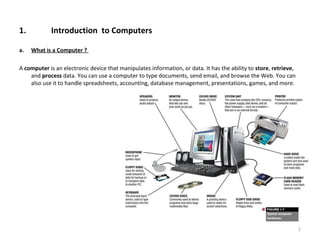
Introduction to computers
- 1. 1. Introduction to Computers a. What is a Computer ? A computer is an electronic device that manipulates information, or data. It has the ability to store, retrieve, and process data. You can use a computer to type documents, send email, and browse the Web. You can also use it to handle spreadsheets, accounting, database management, presentations, games, and more. 1
- 2. b. Broad Categories of computer Computer is divided into three broad categories, and a category has its own categories as given below : On the basis of Work: Digital, Analog and Hybrid Computer: SN Digital Computer Analog Computer Hybrid Computer 1 Computer that uses binary digits to display discreet information is called digital computer. Computer that uses analog signal to display information is called Analog computer. A computer that is able to understand Binary and Analog signal to display information is called Hybrid computer. 2 Information is in discrete form. It displays information in the form of text, graphics, and pictures. Information in continuous form and displayed in the form of curves. It is used to measure continuous physical quantity like as current flow, temperature, blood pressure, heart beats. Information depends on operating mode of computer. It can display information in discrete and continuous form because for digital processing and next part is for analog processing. 3 Slow Fast Intermediate in Speed 2
- 3. On the basis of Size: Super, Mainframe, Mini and Microcomputer: Super Computer: Multi-user, multiprocessor large computer of very high efficiency and storing capacity is called supercomputer able to solve very difficult and complex problem within a nano seconds. A number of RISC (Reduced Instruction Set Computer) processors are used. It is used in : (i) Used to forecast the Weather and global climates (ii) Used in military research and defense systems (iii) In automobile, aircraft, and space craft designing (iv) In encrypting and decoding sensitive intelligence information (v) Used in seismography, plasma and nuclear research. (vi) Protein folding analysis (vii) Study of DNA structure and gene engineering (viii) Digital film rendering Example: C-DAC (Center for Development of Advanced Computer) of India has developed PARAM series of Super Computer. ANURAG is also Indian Super Computer. Other Super computers are CRAY XMP/14, CDC-205 etc. Mr. Seymour Cray was a pioneer person in the field of supercomputer production. He had developed the first super computer Cray-1 in 1976. 3
- 7. Laptop and Palmtop Computers These handheld computers are not replacements for desktop computers. Desktop computers continue to perform major processing functions, while palmtops are satellite for quick and mobile information access and communication. Computers are small, portable, less power consuming and equipped with all the facilities of modern PC. These computers can be operated by battery. These computers have no enough storing capacities like as desktop computers, but not less in other facilities. It has CD drive, floppy drive, modem and other input/output ports. The idea of laptop computer was originated by Alan Kay of Xerox Palo Alto Research Center in 1970 and named to notebook like computer as Dynabook, but first Laptop was designed in 1979 by William Moggridge of Grid System Crops. In 1983, Gavilan produced a laptop computer with 64 Kilobyte memory, MS-DOS operating system, touchpad mouse, portable printer of weight 9Ib. PALMTOP Learning and self-improvement are critical to educational leaders. Enormous amounts of information are created constantly, and the lifelong learner needs to have timely access to it. Web pages and other digital documents can be put on palmtop computers for enrichment. Palmtop computers are boon for remote area where there is no electricity facilities available. The higher authorities, social workers, researcher working in remote rural area get more benefits by palmtop or laptop computers. The desktop is your personal computer seated at the top of your desk, laptop has no problem on your lap, and palmtop is happy in your palm. 7
- 8. c. Language of computer In all over the world, language is the source of communication among human beings. Different countries/regions have different languages. Similarly, in order to communicate with the computer user also needs to have a language that should be understood by the computer. For this purpose, different languages are developed for performing different types of work on the computer. Basically, languages are divided into two categories according to their interpretation. 1. Low Level Languages. Low level computer languages are machine codes or close to it. Computer cannot understand instructions given in high level languages or in English. It can only understand and execute instructions given in the form of machine language i.e. language of 0 and 1. There are two types of low level languages: – Machine Language. – Assembly Language Machine Language - It is the lowest and most elementary level of Programming language and was the first type of programming language to be Developed. Machine Language is basically the only language which computer Can understand. In fact, a manufacturer designs a computer to obey just one Language, its machine code, which is represented inside the computer by a String of binary digits (bits) 0 and 1. The symbol 0 stands for the absence of Electric pulse and 1 for the presence of an electric pulse . Since a computer is Capable of recognizing electric signals, therefore, it understand machine Language. 8
- 9. Assembly Language - It was developed to overcome some of the many inconveniences of machine language. This is another low level but a very important language in which operation codes and operands are given in the form of alphanumeric symbols instead of 0’s and l’s. These alphanumeric symbols will be known as mnemonic codes and can have maximum up to 5 letter combination e.g. ADD for addition, SUB for subtraction, START,LABEL etc. Because of this feature it is also known as ‘Symbolic Programming Language’. This language is also very difficult and needs a lot of practice to master it because very small English support is given to this language. The language mainly helps in compiler orientations. The instructions of the Assembly language will also be converted to machine codes by language translator to be executed by the computer. 2. High Level Languages High level computer languages give formats close to English language and the purpose of developing high level languages is to enable people to write programs easily and in their own native language environment (English). High-level languages are basically symbolic languages that use English words and/or mathematical symbols rather than mnemonic codes. Each instruction in the high level language is translated into many machine language instructions thus showing one-to-many translation 9
- 10. Types of High Level Languages Many languages have been developed for achieving different variety of tasks, some are fairly specialized others are quite general purpose. These are categorized according to their use as a) Algebraic Formula-Type Processing. These languages are oriented towards the computational procedures for solving mathematical and statistical problem Examples are BASIC (Beginners All Purpose Symbolic Instruction Code). FORTRAN (Formula Translation). PL/I (Programming Language, Version 1). ALGOL (Algorithmic Language). APL (A Programming Language). b) Business Data Processing: These languages emphasize their capabilities for maintaining data processing procedures and files handling problems. Examples are: COBOL (Common Business Oriented Language). RPG (Report Program Generator 10
- 11. b) String and List Processing: These are used for string manipulation including search for patterns, inserting and deleting characters. Examples are: LISP (List Processing). Prolog (Program in Logic). Object Oriented Programming Language In OOP, the computer program is divided into objects. Examples are: C++ Java e) Visual programming language: these are designed for building Windows-based applications Examples are: Visual Basic Visual Java Visual C 11
- 12. e. Components of computer • Central processing unit (CPU) A central processing unit (CPU) (formerly also referred to as a central processor unit[1]) is the hardware within a computer that carries out the instructions of a computer program by performing the basic arithmetical, logical, and input/output operations of the system. Two typical components of a CPU are Arithmetic logic unit (ALU) - Which performs arithmetic and logical operations Control unit (CU) - Which extracts instructions from memory and decodes and executes them, calling on the ALU when necessary. • CPU Speed – Megahertz (MHz) - the number of millions of CPU cycles per second – Gigahertz (GHz) - the number of billions of CPU cycles per second 12
- 13. • Input and Output devices The computer will be of no use unless it is able to communicate with the outside world. Input/Output devices are required for users to communicate with the computer. In simple terms, input devices bring information INTO the computer and output devices bring information OUT of a computer system. These input/output devices are also known as peripherals since they surround the CPU and memory of a computer system. • Input devices An input device is any hardware component that allows you to enter data and instructions onto a computer. Six Widely used input devices are the keyboard, mouse, microphone, scanner, digital camera and PC video camera. • Input device captures information and translates it into a form that can be processed and used by other parts of your computer. 1. Keyboards 2. Pointing devices 3. Game controllers 4. Scanners 5. Styluses 6. Microphones 7. Digital cameras 8. Web cams 13
- 14. • The keyboard is the most common input device. Types of keyboards include: • Wireless • Multimedia and one-touch access • Portable keyboards for PDAs • Pointing Devices Pointing devices are mainly used to choose and enter commands Pointing devices tend to have PS/2 connectors or USB connectors PS/2 connector fits into a PS/2 port, which a small round socket with small holes that fit the pins on the connector USB connectors fit into USB ports, and these are small rectangular openings on the back or front of your computer, or even on your keyboard or monitor 14
- 15. Various pointing devices are available Types of pointing devices: 1.Mouse 2.Mechanical mouse 3.Optical mouse 4.Wireless mouse 5.Trackball 6.Touchpad 7.Pointing stick •Game Controllers Game controllers are used mainly to play games Types of gaming devices 1.Gamepads 2.Joysticks 3.Gaming wheels 4.Force feed 15
- 16. • Other types of input devices include: • Scanners • Styluses • Microphones • Digital cameras • Web cams Scanners Scanner is a light sensitive device that helps you copy or capture images, photos, and artwork that exist on paper. Types of scanners include: Flatbed 16
- 17. Stylus Stylus is an input device consisting of a thin stick that uses pressure to enter information or to click and point Styluses are used with: •PDAs •Tablet PCs •Graphics tablets 17
- 18. Microphones Microphones are used to input audio Three main types of microphones are: •Desktop microphones •Headsets •Directional microphones Digital Cameras Digital cameras are used to: •Download images to a computer •Post pictures to the Web •Produce videos •Resolution is measured in megapixels •Higher the resolution, better the image quality, but the more expensive the camera 18
- 19. Webcam Web cam is a video camera that can be used to take images for uploading to the Web 19
- 20. Output devices An output device is any hardware component that conveys information to one or more people. Three commonly used output devices are a printer, a monitor and speakers. Output devices take information within your computer and present it to you in a form that you can understand Main output devices: •Monitors •Printers •Speakers 20
- 21. Monitors –Cathode-ray tubes (CRTs) –Flat-panel displays –Liquid crystal display (LCD) monitors –Gas plasma displays Printers • Inkjet – most popular –Makes images by forcing droplets through nozzles –Top speed is 20 pages per minute • Laser –Forms images using an electrostatic process –Prints between 3 and 30 pages per minute 21
- 22. Multifunction printer: • Scan, copy, fax, and print • Can be either inkjet or laser • Cost less than buying individual units • Take up less desk space Speakers A speaker is a device that produces computer output as sound Speakers are common devices in computer systems Examples include: • Built-in speaker • Two-device set speakers • Surround sound speakers 22
- 23. • Computer Memory In computing, memory refers to the physical devices used to store programs (sequences of instructions) or data (e.g. program state information) on a temporary or permanent basis for use in a computer or other digital electronic device. The term primary memory is used for the information in physical systems which function at high-speed (i.e. RAM), as a distinction from secondary memory, which are physical devices for program and data storage which are slow to access but offer higher memory capacity. There are two types of memory Read only memory Read only memory (ROM) is the permanent memory which is used to store important control programs and systems software to perform a variety of functions, such as booting up or starting up programs. ROM is non- volatile. That means the contents are not lost when the power is switched off. Its contents are written at the time of manufacture, but in modern (2012) computers may be changed using special software. Random access memory Random access memory (RAM) is used as the working memory of a computer system. It stores input data, intermediate results, programs, and other information temporarily. It can be read and written. It is usually volatile, that is all data will be lost when the power is turned off. In most cases it is loaded again from hard disk. 23
- 24. • Concept of hardware and software Hardware and Software: The Basics • Hardware – physical aspects of computers, telecommunications, and other information technology devices – Example: Keyboard, monitor • Software -a general term for the various kinds of programs used to operate computers and related devices – Example: Microsoft Excel Six Categories of Hardware Input Device Output device Storage device Central processing unit (CPU) Telecommunications device Connecting device 24
- 25. Two main types of software • Application software - software used to solve specific problems or perform specific tasks • System software - handles tasks specific to technology management and coordinates the interaction of all technology devices – Operating system software - supports the application software and manages how the hardware devices work together – Utility software - provides additional functionality to the operating system Software contains the instructions that the hardware executes to perform an information processing task Without the aid of software, the computer hardware is useless • Two categories of software – Application – System 25
- 26. Application Software • Application software is used for specific information processing needs, including: – Payroll – Customer relationship management – Project management – Training – Word processing and many others • Personal productivity software : used to perform personal tasks such as writing a memo, creating a graph, or creating a slide presentation Examples: – Microsoft Word – Microsoft Excel – Internet Explorer – Quicken 26
- 27. Application Software (Continued) • Vertical market software : application software that is unique to a particular industry – Patient-scheduling software – Nursing allocation software • Horizontal market software : general enough to be suitable for use in a variety of industries – Inventory management software – Payroll software 27
- 28. System Software • System software controls how the various technology tools work together along with the application software • Operating System controls application software and manages how the hardware devices work together – Example: Microsoft Windows XP Home, Mac OS, Linux • Utility – Uninstaller software, spyware software 28
- 29. f. Representation of data concepts and data processing Definition of Data Data is distinct pieces of information, usually formatted in a special way. All software is divided into two general categories: data and programs. Programs are collections of instructions for manipulating data. Data can exist in a variety of forms -- as numbers or text on pieces of paper, as bits and bytes stored in electronic memory, or as facts stored in a person's mind. Strictly speaking, data is the plural of datum, a single piece of information. In practice, however, people use data as both the singular and plural form of the word. 29
- 30. • Basic data types In programming, classification of a particular type of information. It is easy for humans to distinguish between different types of data. We can usually tell at a glance whether a number is a percentage, a time, or an amount of money. We do this through special symbols -- %, :, and $ -- that indicate the data's type. Similarly, a computer uses special internal codes to keep track of the different types of data it processes. Most programming languages require the programmer to declare the data type of every data object, and most database systems require the user to specify the type of each data field. The available data types vary from one programming language to another, and from one database application to another, but the following usually exist in one form or another: integer : In more common parlance, whole number; a number that has no fractional part. floating-point : A number with a decimal point. For example, 3 is an integer, but 3.5 is a floating-point number. character (text ): Readable text 30
- 31. • Storage of data as files Computer data storage, often called storage or memory, is a technology consisting of computer components and recording media used to retain digital data. It is a core function and fundamental component of computers. The central processing unit (CPU) of a computer is what manipulates data by performing computations. A modern digital computer represents data using the binary numeral system. Text, numbers, pictures, audio, and nearly any other form of information can be converted into a string of bits, or binary digits, each of which has a value of 1 or 0. The most common unit of storage is the byte, equal to 8 bits. 31
