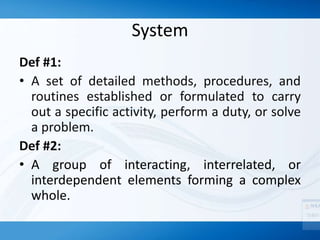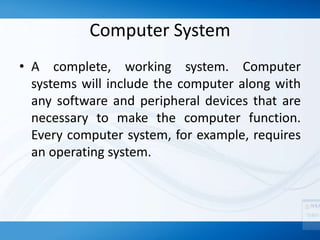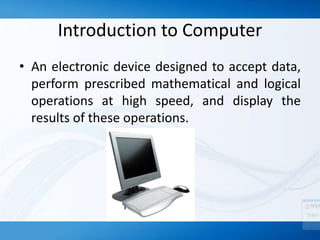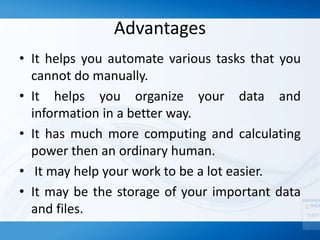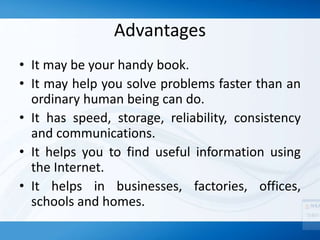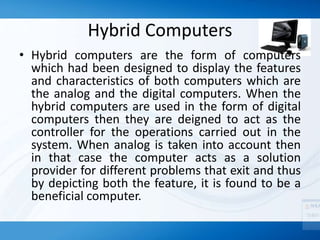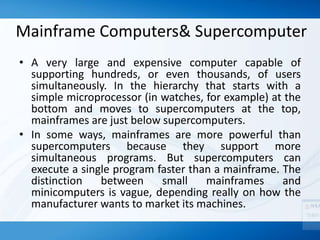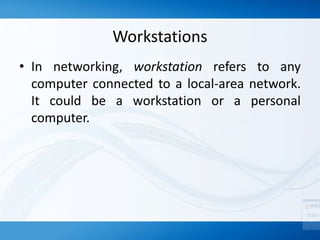The document provides an introduction to computer systems, defining various types and classifications of computers, including analog, digital, and hybrid types. It discusses the advantages and disadvantages of using computers, highlighting their roles in automating tasks and organizing data, as well as potential negative effects like social isolation and health risks. Additionally, it categorizes computers by size and function, detailing microcomputers, minicomputers, mainframe computers, supercomputers, servers, workstations, information appliances, and embedded computers.