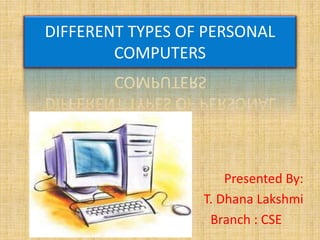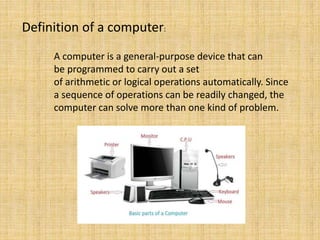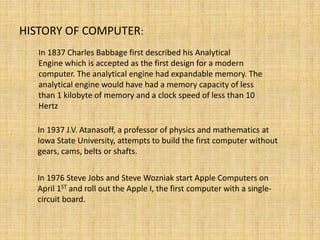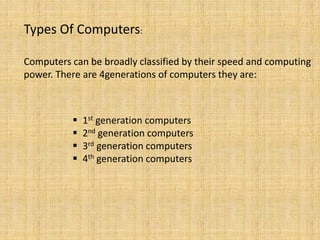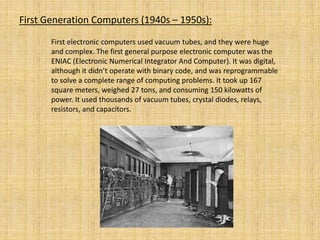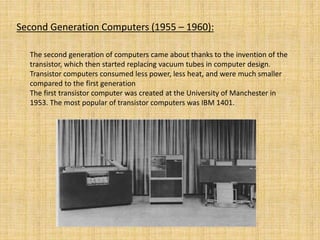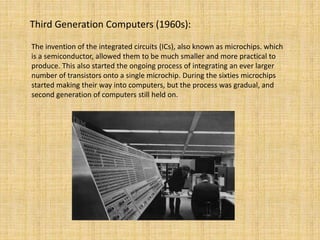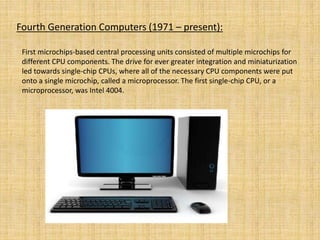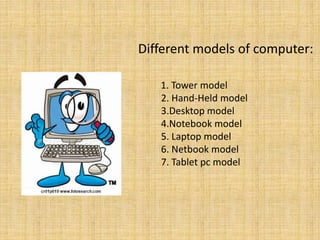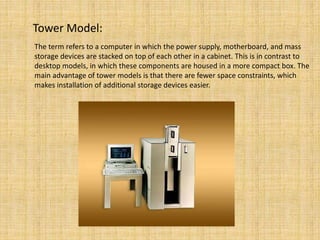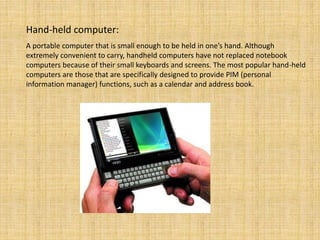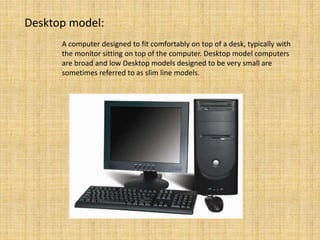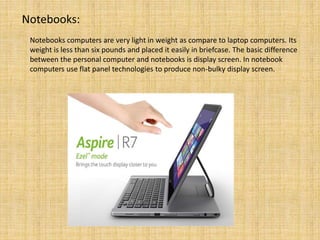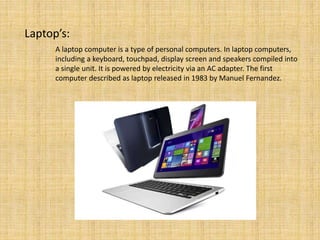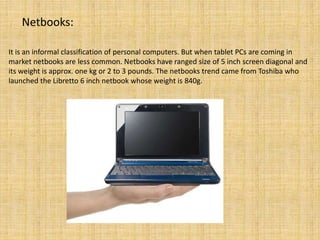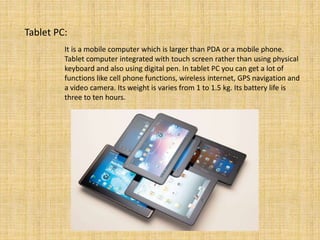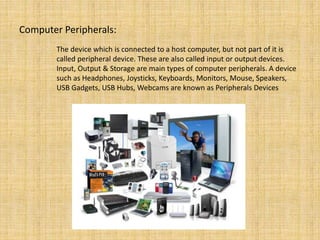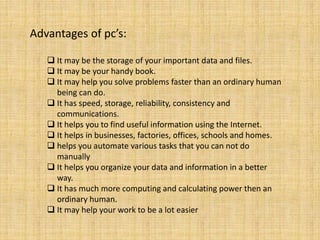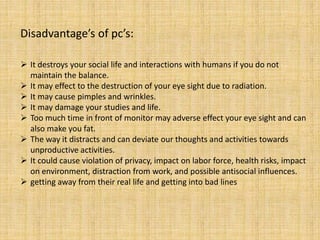The document discusses different types of personal computers. It describes the four generations of computers from the first generation in the 1940s-1950s which used vacuum tubes and were large, to the current fourth generation starting in 1971 which uses microprocessors on a single chip. It also discusses different models of computers including tower, hand-held, desktop, notebook, laptop, netbook, and tablet PC models. For each type or generation it provides brief details about important features and innovations.