Introduction to Computer i
•
7 likes•768 views
The document provides definitions for common computer and technology terms, including: - Computer: An electronic device capable of receiving data, performing operations, and producing results. - Programming language: A formal language used to communicate instructions to a computer. - Input/output devices: Devices that feed data into or represent information from a computer like keyboards, mice, and displays. - Memory types: RAM is volatile memory used for primary storage while non-volatile memory retains data without power. - Operating system: Software that manages a computer's memory, processes, and hardware.
Report
Share
Report
Share
Download to read offline
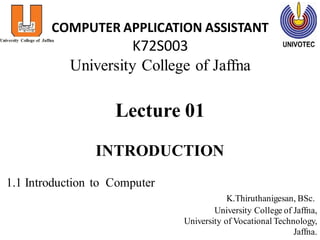
Recommended
Computers as Aids to Teaching

The document discusses the importance of computers in education. It outlines objectives to discuss the features of computers as teaching aids, and the advantages and disadvantages of using computers in teaching and learning. It also aims to define technical terms related to computer applications. The advent of computers has revolutionized teaching methods and roles. Today, basic computer literacy is required for most jobs, including teaching. The document then defines various computer hardware, software, and technical terms to help teachers understand and utilize computer applications in the classroom.
Computer literacy course for university students

This document discusses a proposed computer literacy course for students in the College of Humanities and Social Sciences at Makerere University. It begins with an introduction that defines computer literacy and its importance for university students. It then provides background information on the College of Humanities and Social Sciences and levels of computer literacy. The document outlines the course, which would be taken over two semesters and cover basic to intermediate computer skills including hardware, software, internet and email. It aims to improve students' computer skills and prepare them for using technology in their studies and future careers.
Travispowerpoint

The document provides a personal timeline of Travis Oh's experiences with educational technology from kindergarten through college. Some key experiences include using Apple computers in kindergarten, learning to design web pages in high school, and most students owning laptops in college. Travis defines educational technology as a tool to help students learn a subject, but only after they have a firm grasp of the material. He envisions classrooms of the future where each student has a laptop and MP3 player tailored for music education.
Travispowerpoint

The document provides a personal timeline of the author's experiences with educational technology from kindergarten through college. It discusses the technologies used at different stages of his education, including Apple computers in kindergarten, learning to design web pages in high school, and most students owning laptops in college. The author expresses their vision for the future classroom, where every student will have an assigned laptop and MP3 player for music-focused programs.
BASICS OF COMPUTERS

A computer consists of four major parts: the input, output, CPU (central processing unit), and memory. Input consists of anything you will add into the computer (microphone, keyboard, mouse, scanner), and output is how the computer gives back to you (think screen, speakers, etc.). The CPU or central processing unit is located on the motherboard and is the part of the computer where all that input/output information gets sent to the proper place. Memory, commonly referred to as RAM (random access memory), as you may already know, is where the information is stored.
CONTENTS
Data representation in computers
Computer memory and Storage
Input and Output media
Current trends in computer
Travispowerpoint

This document provides a personal timeline and perspective on educational technology from Travis Oh. It outlines the technologies Travis experienced at different stages of his education from kindergarten in the 1990s through college in the 2000s. As an educator, Travis envisions classrooms where every student has access to an MP3 player and laptop with music programs to support learning. However, he recognizes that rapid advances in technology present challenges in keeping students engaged with the latest tools and building their technical skills.
An unsupervised approach to develop ir system the case of urdu

Web Search Engines are best gifts to the mankind by Information and Communication Technologies.
Without the search engines it would have been almost impossible to make the efficient access of the
information available on the web today. They play a very vital role in the accessibility and usability of the
internet based information systems. As the internet users are increasing day by day so is the amount of
information being available on web increasing. But the access of information is not uniform across all the
language communities. Besides English and European languages that constitutes to the 60% of the
information available on the web, there is still a wide range of the information available on the internet in
different languages too. In the past few years the amount of information available in Indian Languages
has also increased. Besides English and few European Languages, there are no tools and techniques
available for the efficient retrieval of this information available on the internet. Especially in the case of
the Indian Languages the research is still in the preliminary steps. There are no sufficient amount of tools
and techniques available for the efficient retrieval of the information for Indian Languages.
As we know that Indian Languages are very resource poor languages in terms of IR test data collection.
So my main focus was mainly on developing the data set for URDU IR, training and testing data for
Stemmer.
We have developed a language independent system to facilitate efficient retrieval of information available
in Urdu language which can be used for other languages as well. The system gives precision of 0.63 and
the recall of the system is 0.8. For this Firstly I have developed an Unsupervised Stemmer for URDU
Language [1] as it is very important in the Information Retrieval.
Computer Literacy Lesson 1: Computer and Operating Systems

This document provides an overview of a lesson on computers and operating systems from a textbook on computer literacy. It defines key terms like system software, application software, and operating systems. It describes the four major types of operating systems - personal computer OSs, mobile OSs, embedded OSs, and server OSs. It also outlines the major tasks performed by operating systems like managing memory, processing input/output, and controlling hardware.
Recommended
Computers as Aids to Teaching

The document discusses the importance of computers in education. It outlines objectives to discuss the features of computers as teaching aids, and the advantages and disadvantages of using computers in teaching and learning. It also aims to define technical terms related to computer applications. The advent of computers has revolutionized teaching methods and roles. Today, basic computer literacy is required for most jobs, including teaching. The document then defines various computer hardware, software, and technical terms to help teachers understand and utilize computer applications in the classroom.
Computer literacy course for university students

This document discusses a proposed computer literacy course for students in the College of Humanities and Social Sciences at Makerere University. It begins with an introduction that defines computer literacy and its importance for university students. It then provides background information on the College of Humanities and Social Sciences and levels of computer literacy. The document outlines the course, which would be taken over two semesters and cover basic to intermediate computer skills including hardware, software, internet and email. It aims to improve students' computer skills and prepare them for using technology in their studies and future careers.
Travispowerpoint

The document provides a personal timeline of Travis Oh's experiences with educational technology from kindergarten through college. Some key experiences include using Apple computers in kindergarten, learning to design web pages in high school, and most students owning laptops in college. Travis defines educational technology as a tool to help students learn a subject, but only after they have a firm grasp of the material. He envisions classrooms of the future where each student has a laptop and MP3 player tailored for music education.
Travispowerpoint

The document provides a personal timeline of the author's experiences with educational technology from kindergarten through college. It discusses the technologies used at different stages of his education, including Apple computers in kindergarten, learning to design web pages in high school, and most students owning laptops in college. The author expresses their vision for the future classroom, where every student will have an assigned laptop and MP3 player for music-focused programs.
BASICS OF COMPUTERS

A computer consists of four major parts: the input, output, CPU (central processing unit), and memory. Input consists of anything you will add into the computer (microphone, keyboard, mouse, scanner), and output is how the computer gives back to you (think screen, speakers, etc.). The CPU or central processing unit is located on the motherboard and is the part of the computer where all that input/output information gets sent to the proper place. Memory, commonly referred to as RAM (random access memory), as you may already know, is where the information is stored.
CONTENTS
Data representation in computers
Computer memory and Storage
Input and Output media
Current trends in computer
Travispowerpoint

This document provides a personal timeline and perspective on educational technology from Travis Oh. It outlines the technologies Travis experienced at different stages of his education from kindergarten in the 1990s through college in the 2000s. As an educator, Travis envisions classrooms where every student has access to an MP3 player and laptop with music programs to support learning. However, he recognizes that rapid advances in technology present challenges in keeping students engaged with the latest tools and building their technical skills.
An unsupervised approach to develop ir system the case of urdu

Web Search Engines are best gifts to the mankind by Information and Communication Technologies.
Without the search engines it would have been almost impossible to make the efficient access of the
information available on the web today. They play a very vital role in the accessibility and usability of the
internet based information systems. As the internet users are increasing day by day so is the amount of
information being available on web increasing. But the access of information is not uniform across all the
language communities. Besides English and European languages that constitutes to the 60% of the
information available on the web, there is still a wide range of the information available on the internet in
different languages too. In the past few years the amount of information available in Indian Languages
has also increased. Besides English and few European Languages, there are no tools and techniques
available for the efficient retrieval of this information available on the internet. Especially in the case of
the Indian Languages the research is still in the preliminary steps. There are no sufficient amount of tools
and techniques available for the efficient retrieval of the information for Indian Languages.
As we know that Indian Languages are very resource poor languages in terms of IR test data collection.
So my main focus was mainly on developing the data set for URDU IR, training and testing data for
Stemmer.
We have developed a language independent system to facilitate efficient retrieval of information available
in Urdu language which can be used for other languages as well. The system gives precision of 0.63 and
the recall of the system is 0.8. For this Firstly I have developed an Unsupervised Stemmer for URDU
Language [1] as it is very important in the Information Retrieval.
Computer Literacy Lesson 1: Computer and Operating Systems

This document provides an overview of a lesson on computers and operating systems from a textbook on computer literacy. It defines key terms like system software, application software, and operating systems. It describes the four major types of operating systems - personal computer OSs, mobile OSs, embedded OSs, and server OSs. It also outlines the major tasks performed by operating systems like managing memory, processing input/output, and controlling hardware.
Difference between hardware,software and firmware lesson 4

Computer hardware refers to the physical parts of a computer system, including components like the central processing unit, monitor, keyboard, and mouse. Firmware is a type of software that provides instructions stored in hardware like a computer's BIOS to operate the hardware. Software is comprised of programs and applications like operating systems, office suites, and web browsers that are run by computer hardware using instructions from firmware.
Software and its Types 

There are four main types of software.
1. Application Software
2. System Software
3. Programming Software
4. Driver Software
This presentation explain about four main types of software with examples.
Chapter 3 Software.ppt

This document discusses software and its relationship to hardware. It defines software as a sequence of instructions that can be understood by a computer. It notes that both hardware and software are necessary for a computer to function, and that the same hardware can be used to perform different tasks depending on the software. The document outlines the major types of software, including application software, system software, communication software, and utility programs. It provides examples and definitions of different applications and system software types.
Computer networks note 3

Network software encompasses software for designing, implementing, operating and monitoring computer networks. It helps set up networks, allows users to access resources, adds or removes users, and protects networks from attacks. System software is a type of program that runs a computer's hardware and application programs. It manages the basic functions of the computer so users can run other software. Hardware refers to the physical components of a computer like monitors, keyboards and storage. Software contains instructions that tell hardware how to function. Firmware is software programmed onto hardware devices to communicate with other computer parts. It provides instructions and usually needs updating for new operating systems. Apps are software programs, especially for mobile devices.
Computer Fundamental

The document provides an overview of computers and their components. It discusses how computers accept data as input, process it, and produce output. The main components are the central processing unit, memory, storage devices, input/output devices, and networking capabilities. It also covers different types of computers from personal to servers, and examples of how computers are used in various sectors like education, healthcare, business, and more.
B.Ed class-1

This document defines key terms related to information technology. It discusses how information technology helps collect, store, process, and transmit information. It also defines related terms like ICT, information, hardware, software, types of software, operating systems, and application software. Various computer components, devices, and peripherals are also defined.
Computer_Programming_Fundamentals in cpp

This document provides an overview of foundations of computer programming. It defines what a computer is and discusses how they are used in various contexts like education, work, and home. It describes the typical components of a computer system including the central processing unit, memory, storage devices, and input/output devices. It also discusses how data is stored in computers using bits and bytes. The document outlines computer languages and how they have evolved from machine language to higher-level languages. It provides an example of a multiplication program written in different languages. Finally, it summarizes the process of creating and running a program in C from writing the code to compiling, linking, and executing it.
Lesson 1 introduction to computers

This document provides an introduction to computers, including defining what a computer is, its components, types of software, categories of computers, and applications of computers in society. A computer is an electronic device that processes data into information. The main components are the central processing unit, memory, storage, input/output devices, and communications devices. There are various categories of computers including personal computers, mobile devices, servers, and embedded computers. Computers provide advantages like speed and storage but also disadvantages such as health risks and impacts on privacy and the environment.
Intro to Computer Chapter 1.pptx

This chapter introduces computers and their basic components. It defines what a computer is, including the central processing unit and memory. It describes input and output devices, as well as storage and different types of storage media. The chapter also discusses networks and the Internet, types of software, categories of computers, types of computer users, and applications of computers in society such as education, finance, and health care.
CSC1100 - Chapter01 - Overview of Using Computers

This document provides an overview of using computers and defines key computer literacy terms. It describes the components of a computer including input devices, output devices, the system unit, storage, and communication devices. It also defines software, distinguishing between system software and application software. The document discusses advantages of using computers such as speed, reliability, consistency, storage, and communication. It also covers disadvantages including privacy violations, impacts on the labor force and environment, and potential health risks.
Last module pc_software

This document provides an introduction to computer software, including definitions of software and hardware. It describes different types of software such as system software, application software, open source software, and proprietary software. Examples are given for each type, including operating systems, compilers, word processors, spreadsheets, and databases. Key aspects of software like compilers, loaders, linkers, and interpreters are also explained.
Dr. J. VijiPriya Information and Communication Technology Chapter 5,6

The document discusses computer software, including system software and application software. It defines system software as programs that control computer operations and support the use of application software. Specific types of system software discussed include operating systems, device drivers, utilities, and programming languages. Operating systems manage computer resources and provide a user interface. Device drivers allow hardware devices to communicate with the operating system. Utilities are programs that help with system maintenance tasks. Application software performs specific tasks for users like word processing, spreadsheets, databases, and graphics. The document also covers best practices for computer care and safety.
Acem computer software

Computer software includes system software and application software. System software consists of operating systems and utilities that control hardware and enable applications to run. Application software includes programs that perform tasks for users like word processors, spreadsheets, and databases. Software can be proprietary, in-house, off-the-shelf, customized, or open source and is typically stored on a computer's hard disk or removable media.
Pooja H 

This document discusses an introduction to application software. It defines software and hardware, and describes the main types of software: system software, application software, open source software, and proprietary software. Examples are provided for each type, including operating systems, word processors, spreadsheets, and databases. Key aspects of application software like word processors, presentations, and database management systems are explained.
Basic of Computer software

The document discusses different types of computer software. It defines software and describes the two main types: system software and application software. System software includes operating systems, compilers, and interpreters and interacts directly with hardware. Application software satisfies particular needs and can be customized or packaged programs. The document also discusses utility software, hardware, and the relationship between hardware and software.
Introduction to Java Programming Language 

This course provides a strong background about JAVA programming language in the field of computing. The course begins with an introductory overview of the Computer and programs, with distinguishes the terms API, IDE and JDK, and gives a comprehensive knowledge about Java development kits and Java integrative development environments like eclipse and NetBeans. Furthermore, the course prepares student to write, compile, run and develop Java applications which are used to find out the solution for several real life problems, in conjunction with using GUI to obtain input, process and display outputs like message dialog boxes, input dialog boxes, confirmation dialog and so on.
JAVA is a computer programming language that is concurrent, class-based, object-oriented, and specifically designed to have as few implementation dependencies as possible.
The aim of this course is to explore Java programming fundamentals related to write, compile, run and develop Java applications that are used to discover the solution for several real life problems.
The official learning outcome for this course is: Upon successful completion of the course the students:
• Must know the basic concepts related JAVA programming language.
• Must know how to write, compile, run and develop java applications.
A combination of lectures and practical sessions will be used in this course in order to achieve the aim of the course.
By MSc. Karwan Mustafa Kareem
Computer Notes

The document discusses computer hardware and software. It defines computer hardware as the physical parts of a computer like input, output, storage, and processing devices. It also defines computer software as programs that enable users to interact with the computer and its hardware. The document then describes different types of both system software like operating systems and application software like word processors and spreadsheets. It provides examples and definitions for many common computer hardware components and software programs.
One Computers Overview

This document provides an overview of computers, including their fundamental characteristics, benefits, and basic components. It describes what a computer is and how it works by accepting input, processing it, and producing output. The key components are an input device, central processing unit, memory, storage, and output device. Common benefits are increased productivity, cost reduction, and faster decision making. Networking and the internet allow people to share resources and access a vast amount of information worldwide.
One Computers Overview

This document provides an overview of computers, including their fundamental characteristics, benefits, and basic components. It describes what a computer is and how it works by accepting input, processing it, and producing output. The main components are identified as the central processing unit, memory, input/output devices, and storage. Common benefits of computers are listed as increased productivity, better decision making, and reduced costs. Networking and the internet are explained, including how they allow sharing of resources globally. Various terms are defined, such as data, information, software, hardware, and computer classifications.
Computer Hardware, Software and Firmware

Software is generally a set of instructions to instruct the computer.
Hardware is referenced as the body of instruments or devices.
Firmware is generally a type of software used to control hardware devices.
Climate Impact of Software Testing at Nordic Testing Days

My slides at Nordic Testing Days 6.6.2024
Climate impact / sustainability of software testing discussed on the talk. ICT and testing must carry their part of global responsibility to help with the climat warming. We can minimize the carbon footprint but we can also have a carbon handprint, a positive impact on the climate. Quality characteristics can be added with sustainability, and then measured continuously. Test environments can be used less, and in smaller scale and on demand. Test techniques can be used in optimizing or minimizing number of tests. Test automation can be used to speed up testing.
More Related Content
Similar to Introduction to Computer i
Difference between hardware,software and firmware lesson 4

Computer hardware refers to the physical parts of a computer system, including components like the central processing unit, monitor, keyboard, and mouse. Firmware is a type of software that provides instructions stored in hardware like a computer's BIOS to operate the hardware. Software is comprised of programs and applications like operating systems, office suites, and web browsers that are run by computer hardware using instructions from firmware.
Software and its Types 

There are four main types of software.
1. Application Software
2. System Software
3. Programming Software
4. Driver Software
This presentation explain about four main types of software with examples.
Chapter 3 Software.ppt

This document discusses software and its relationship to hardware. It defines software as a sequence of instructions that can be understood by a computer. It notes that both hardware and software are necessary for a computer to function, and that the same hardware can be used to perform different tasks depending on the software. The document outlines the major types of software, including application software, system software, communication software, and utility programs. It provides examples and definitions of different applications and system software types.
Computer networks note 3

Network software encompasses software for designing, implementing, operating and monitoring computer networks. It helps set up networks, allows users to access resources, adds or removes users, and protects networks from attacks. System software is a type of program that runs a computer's hardware and application programs. It manages the basic functions of the computer so users can run other software. Hardware refers to the physical components of a computer like monitors, keyboards and storage. Software contains instructions that tell hardware how to function. Firmware is software programmed onto hardware devices to communicate with other computer parts. It provides instructions and usually needs updating for new operating systems. Apps are software programs, especially for mobile devices.
Computer Fundamental

The document provides an overview of computers and their components. It discusses how computers accept data as input, process it, and produce output. The main components are the central processing unit, memory, storage devices, input/output devices, and networking capabilities. It also covers different types of computers from personal to servers, and examples of how computers are used in various sectors like education, healthcare, business, and more.
B.Ed class-1

This document defines key terms related to information technology. It discusses how information technology helps collect, store, process, and transmit information. It also defines related terms like ICT, information, hardware, software, types of software, operating systems, and application software. Various computer components, devices, and peripherals are also defined.
Computer_Programming_Fundamentals in cpp

This document provides an overview of foundations of computer programming. It defines what a computer is and discusses how they are used in various contexts like education, work, and home. It describes the typical components of a computer system including the central processing unit, memory, storage devices, and input/output devices. It also discusses how data is stored in computers using bits and bytes. The document outlines computer languages and how they have evolved from machine language to higher-level languages. It provides an example of a multiplication program written in different languages. Finally, it summarizes the process of creating and running a program in C from writing the code to compiling, linking, and executing it.
Lesson 1 introduction to computers

This document provides an introduction to computers, including defining what a computer is, its components, types of software, categories of computers, and applications of computers in society. A computer is an electronic device that processes data into information. The main components are the central processing unit, memory, storage, input/output devices, and communications devices. There are various categories of computers including personal computers, mobile devices, servers, and embedded computers. Computers provide advantages like speed and storage but also disadvantages such as health risks and impacts on privacy and the environment.
Intro to Computer Chapter 1.pptx

This chapter introduces computers and their basic components. It defines what a computer is, including the central processing unit and memory. It describes input and output devices, as well as storage and different types of storage media. The chapter also discusses networks and the Internet, types of software, categories of computers, types of computer users, and applications of computers in society such as education, finance, and health care.
CSC1100 - Chapter01 - Overview of Using Computers

This document provides an overview of using computers and defines key computer literacy terms. It describes the components of a computer including input devices, output devices, the system unit, storage, and communication devices. It also defines software, distinguishing between system software and application software. The document discusses advantages of using computers such as speed, reliability, consistency, storage, and communication. It also covers disadvantages including privacy violations, impacts on the labor force and environment, and potential health risks.
Last module pc_software

This document provides an introduction to computer software, including definitions of software and hardware. It describes different types of software such as system software, application software, open source software, and proprietary software. Examples are given for each type, including operating systems, compilers, word processors, spreadsheets, and databases. Key aspects of software like compilers, loaders, linkers, and interpreters are also explained.
Dr. J. VijiPriya Information and Communication Technology Chapter 5,6

The document discusses computer software, including system software and application software. It defines system software as programs that control computer operations and support the use of application software. Specific types of system software discussed include operating systems, device drivers, utilities, and programming languages. Operating systems manage computer resources and provide a user interface. Device drivers allow hardware devices to communicate with the operating system. Utilities are programs that help with system maintenance tasks. Application software performs specific tasks for users like word processing, spreadsheets, databases, and graphics. The document also covers best practices for computer care and safety.
Acem computer software

Computer software includes system software and application software. System software consists of operating systems and utilities that control hardware and enable applications to run. Application software includes programs that perform tasks for users like word processors, spreadsheets, and databases. Software can be proprietary, in-house, off-the-shelf, customized, or open source and is typically stored on a computer's hard disk or removable media.
Pooja H 

This document discusses an introduction to application software. It defines software and hardware, and describes the main types of software: system software, application software, open source software, and proprietary software. Examples are provided for each type, including operating systems, word processors, spreadsheets, and databases. Key aspects of application software like word processors, presentations, and database management systems are explained.
Basic of Computer software

The document discusses different types of computer software. It defines software and describes the two main types: system software and application software. System software includes operating systems, compilers, and interpreters and interacts directly with hardware. Application software satisfies particular needs and can be customized or packaged programs. The document also discusses utility software, hardware, and the relationship between hardware and software.
Introduction to Java Programming Language 

This course provides a strong background about JAVA programming language in the field of computing. The course begins with an introductory overview of the Computer and programs, with distinguishes the terms API, IDE and JDK, and gives a comprehensive knowledge about Java development kits and Java integrative development environments like eclipse and NetBeans. Furthermore, the course prepares student to write, compile, run and develop Java applications which are used to find out the solution for several real life problems, in conjunction with using GUI to obtain input, process and display outputs like message dialog boxes, input dialog boxes, confirmation dialog and so on.
JAVA is a computer programming language that is concurrent, class-based, object-oriented, and specifically designed to have as few implementation dependencies as possible.
The aim of this course is to explore Java programming fundamentals related to write, compile, run and develop Java applications that are used to discover the solution for several real life problems.
The official learning outcome for this course is: Upon successful completion of the course the students:
• Must know the basic concepts related JAVA programming language.
• Must know how to write, compile, run and develop java applications.
A combination of lectures and practical sessions will be used in this course in order to achieve the aim of the course.
By MSc. Karwan Mustafa Kareem
Computer Notes

The document discusses computer hardware and software. It defines computer hardware as the physical parts of a computer like input, output, storage, and processing devices. It also defines computer software as programs that enable users to interact with the computer and its hardware. The document then describes different types of both system software like operating systems and application software like word processors and spreadsheets. It provides examples and definitions for many common computer hardware components and software programs.
One Computers Overview

This document provides an overview of computers, including their fundamental characteristics, benefits, and basic components. It describes what a computer is and how it works by accepting input, processing it, and producing output. The key components are an input device, central processing unit, memory, storage, and output device. Common benefits are increased productivity, cost reduction, and faster decision making. Networking and the internet allow people to share resources and access a vast amount of information worldwide.
One Computers Overview

This document provides an overview of computers, including their fundamental characteristics, benefits, and basic components. It describes what a computer is and how it works by accepting input, processing it, and producing output. The main components are identified as the central processing unit, memory, input/output devices, and storage. Common benefits of computers are listed as increased productivity, better decision making, and reduced costs. Networking and the internet are explained, including how they allow sharing of resources globally. Various terms are defined, such as data, information, software, hardware, and computer classifications.
Computer Hardware, Software and Firmware

Software is generally a set of instructions to instruct the computer.
Hardware is referenced as the body of instruments or devices.
Firmware is generally a type of software used to control hardware devices.
Similar to Introduction to Computer i (20)
Difference between hardware,software and firmware lesson 4

Difference between hardware,software and firmware lesson 4
Dr. J. VijiPriya Information and Communication Technology Chapter 5,6

Dr. J. VijiPriya Information and Communication Technology Chapter 5,6
Recently uploaded
Climate Impact of Software Testing at Nordic Testing Days

My slides at Nordic Testing Days 6.6.2024
Climate impact / sustainability of software testing discussed on the talk. ICT and testing must carry their part of global responsibility to help with the climat warming. We can minimize the carbon footprint but we can also have a carbon handprint, a positive impact on the climate. Quality characteristics can be added with sustainability, and then measured continuously. Test environments can be used less, and in smaller scale and on demand. Test techniques can be used in optimizing or minimizing number of tests. Test automation can be used to speed up testing.
Unlock the Future of Search with MongoDB Atlas_ Vector Search Unleashed.pdf

Discover how MongoDB Atlas and vector search technology can revolutionize your application's search capabilities. This comprehensive presentation covers:
* What is Vector Search?
* Importance and benefits of vector search
* Practical use cases across various industries
* Step-by-step implementation guide
* Live demos with code snippets
* Enhancing LLM capabilities with vector search
* Best practices and optimization strategies
Perfect for developers, AI enthusiasts, and tech leaders. Learn how to leverage MongoDB Atlas to deliver highly relevant, context-aware search results, transforming your data retrieval process. Stay ahead in tech innovation and maximize the potential of your applications.
#MongoDB #VectorSearch #AI #SemanticSearch #TechInnovation #DataScience #LLM #MachineLearning #SearchTechnology
National Security Agency - NSA mobile device best practices

Threats to mobile devices are more prevalent and increasing in scope and complexity. Users of mobile devices desire to take full advantage of the features
available on those devices, but many of the features provide convenience and capability but sacrifice security. This best practices guide outlines steps the users can take to better protect personal devices and information.
Removing Uninteresting Bytes in Software Fuzzing

Imagine a world where software fuzzing, the process of mutating bytes in test seeds to uncover hidden and erroneous program behaviors, becomes faster and more effective. A lot depends on the initial seeds, which can significantly dictate the trajectory of a fuzzing campaign, particularly in terms of how long it takes to uncover interesting behaviour in your code. We introduce DIAR, a technique designed to speedup fuzzing campaigns by pinpointing and eliminating those uninteresting bytes in the seeds. Picture this: instead of wasting valuable resources on meaningless mutations in large, bloated seeds, DIAR removes the unnecessary bytes, streamlining the entire process.
In this work, we equipped AFL, a popular fuzzer, with DIAR and examined two critical Linux libraries -- Libxml's xmllint, a tool for parsing xml documents, and Binutil's readelf, an essential debugging and security analysis command-line tool used to display detailed information about ELF (Executable and Linkable Format). Our preliminary results show that AFL+DIAR does not only discover new paths more quickly but also achieves higher coverage overall. This work thus showcases how starting with lean and optimized seeds can lead to faster, more comprehensive fuzzing campaigns -- and DIAR helps you find such seeds.
- These are slides of the talk given at IEEE International Conference on Software Testing Verification and Validation Workshop, ICSTW 2022.
Programming Foundation Models with DSPy - Meetup Slides

Prompting language models is hard, while programming language models is easy. In this talk, I will discuss the state-of-the-art framework DSPy for programming foundation models with its powerful optimizers and runtime constraint system.
“I’m still / I’m still / Chaining from the Block”

“An Outlook of the Ongoing and Future Relationship between Blockchain Technologies and Process-aware Information Systems.” Invited talk at the joint workshop on Blockchain for Information Systems (BC4IS) and Blockchain for Trusted Data Sharing (B4TDS), co-located with with the 36th International Conference on Advanced Information Systems Engineering (CAiSE), 3 June 2024, Limassol, Cyprus.
Artificial Intelligence for XMLDevelopment

In the rapidly evolving landscape of technologies, XML continues to play a vital role in structuring, storing, and transporting data across diverse systems. The recent advancements in artificial intelligence (AI) present new methodologies for enhancing XML development workflows, introducing efficiency, automation, and intelligent capabilities. This presentation will outline the scope and perspective of utilizing AI in XML development. The potential benefits and the possible pitfalls will be highlighted, providing a balanced view of the subject.
We will explore the capabilities of AI in understanding XML markup languages and autonomously creating structured XML content. Additionally, we will examine the capacity of AI to enrich plain text with appropriate XML markup. Practical examples and methodological guidelines will be provided to elucidate how AI can be effectively prompted to interpret and generate accurate XML markup.
Further emphasis will be placed on the role of AI in developing XSLT, or schemas such as XSD and Schematron. We will address the techniques and strategies adopted to create prompts for generating code, explaining code, or refactoring the code, and the results achieved.
The discussion will extend to how AI can be used to transform XML content. In particular, the focus will be on the use of AI XPath extension functions in XSLT, Schematron, Schematron Quick Fixes, or for XML content refactoring.
The presentation aims to deliver a comprehensive overview of AI usage in XML development, providing attendees with the necessary knowledge to make informed decisions. Whether you’re at the early stages of adopting AI or considering integrating it in advanced XML development, this presentation will cover all levels of expertise.
By highlighting the potential advantages and challenges of integrating AI with XML development tools and languages, the presentation seeks to inspire thoughtful conversation around the future of XML development. We’ll not only delve into the technical aspects of AI-powered XML development but also discuss practical implications and possible future directions.
Essentials of Automations: The Art of Triggers and Actions in FME

In this second installment of our Essentials of Automations webinar series, we’ll explore the landscape of triggers and actions, guiding you through the nuances of authoring and adapting workspaces for seamless automations. Gain an understanding of the full spectrum of triggers and actions available in FME, empowering you to enhance your workspaces for efficient automation.
We’ll kick things off by showcasing the most commonly used event-based triggers, introducing you to various automation workflows like manual triggers, schedules, directory watchers, and more. Plus, see how these elements play out in real scenarios.
Whether you’re tweaking your current setup or building from the ground up, this session will arm you with the tools and insights needed to transform your FME usage into a powerhouse of productivity. Join us to discover effective strategies that simplify complex processes, enhancing your productivity and transforming your data management practices with FME. Let’s turn complexity into clarity and make your workspaces work wonders!
Full-RAG: A modern architecture for hyper-personalization

Mike Del Balso, CEO & Co-Founder at Tecton, presents "Full RAG," a novel approach to AI recommendation systems, aiming to push beyond the limitations of traditional models through a deep integration of contextual insights and real-time data, leveraging the Retrieval-Augmented Generation architecture. This talk will outline Full RAG's potential to significantly enhance personalization, address engineering challenges such as data management and model training, and introduce data enrichment with reranking as a key solution. Attendees will gain crucial insights into the importance of hyperpersonalization in AI, the capabilities of Full RAG for advanced personalization, and strategies for managing complex data integrations for deploying cutting-edge AI solutions.
Let's Integrate MuleSoft RPA, COMPOSER, APM with AWS IDP along with Slack

Discover the seamless integration of RPA (Robotic Process Automation), COMPOSER, and APM with AWS IDP enhanced with Slack notifications. Explore how these technologies converge to streamline workflows, optimize performance, and ensure secure access, all while leveraging the power of AWS IDP and real-time communication via Slack notifications.
GraphSummit Singapore | Graphing Success: Revolutionising Organisational Stru...

Sudheer Mechineni, Head of Application Frameworks, Standard Chartered Bank
Discover how Standard Chartered Bank harnessed the power of Neo4j to transform complex data access challenges into a dynamic, scalable graph database solution. This keynote will cover their journey from initial adoption to deploying a fully automated, enterprise-grade causal cluster, highlighting key strategies for modelling organisational changes and ensuring robust disaster recovery. Learn how these innovations have not only enhanced Standard Chartered Bank’s data infrastructure but also positioned them as pioneers in the banking sector’s adoption of graph technology.
Uni Systems Copilot event_05062024_C.Vlachos.pdf

Unlocking Productivity: Leveraging the Potential of Copilot in Microsoft 365, a presentation by Christoforos Vlachos, Senior Solutions Manager – Modern Workplace, Uni Systems
20240605 QFM017 Machine Intelligence Reading List May 2024

Everything I found interesting about machines behaving intelligently during May 2024
Driving Business Innovation: Latest Generative AI Advancements & Success Story

Are you ready to revolutionize how you handle data? Join us for a webinar where we’ll bring you up to speed with the latest advancements in Generative AI technology and discover how leveraging FME with tools from giants like Google Gemini, Amazon, and Microsoft OpenAI can supercharge your workflow efficiency.
During the hour, we’ll take you through:
Guest Speaker Segment with Hannah Barrington: Dive into the world of dynamic real estate marketing with Hannah, the Marketing Manager at Workspace Group. Hear firsthand how their team generates engaging descriptions for thousands of office units by integrating diverse data sources—from PDF floorplans to web pages—using FME transformers, like OpenAIVisionConnector and AnthropicVisionConnector. This use case will show you how GenAI can streamline content creation for marketing across the board.
Ollama Use Case: Learn how Scenario Specialist Dmitri Bagh has utilized Ollama within FME to input data, create custom models, and enhance security protocols. This segment will include demos to illustrate the full capabilities of FME in AI-driven processes.
Custom AI Models: Discover how to leverage FME to build personalized AI models using your data. Whether it’s populating a model with local data for added security or integrating public AI tools, find out how FME facilitates a versatile and secure approach to AI.
We’ll wrap up with a live Q&A session where you can engage with our experts on your specific use cases, and learn more about optimizing your data workflows with AI.
This webinar is ideal for professionals seeking to harness the power of AI within their data management systems while ensuring high levels of customization and security. Whether you're a novice or an expert, gain actionable insights and strategies to elevate your data processes. Join us to see how FME and AI can revolutionize how you work with data!
GraphRAG for Life Science to increase LLM accuracy

GraphRAG for life science domain, where you retriever information from biomedical knowledge graphs using LLMs to increase the accuracy and performance of generated answers
20240607 QFM018 Elixir Reading List May 2024

Everything I found interesting about the Elixir programming ecosystem in May 2024
Presentation of the OECD Artificial Intelligence Review of Germany

Consult the full report at https://www.oecd.org/digital/oecd-artificial-intelligence-review-of-germany-609808d6-en.htm
Mind map of terminologies used in context of Generative AI

Mind map of common terms used in context of Generative AI.
Recently uploaded (20)
Climate Impact of Software Testing at Nordic Testing Days

Climate Impact of Software Testing at Nordic Testing Days
Unlock the Future of Search with MongoDB Atlas_ Vector Search Unleashed.pdf

Unlock the Future of Search with MongoDB Atlas_ Vector Search Unleashed.pdf
National Security Agency - NSA mobile device best practices

National Security Agency - NSA mobile device best practices
Programming Foundation Models with DSPy - Meetup Slides

Programming Foundation Models with DSPy - Meetup Slides
Essentials of Automations: The Art of Triggers and Actions in FME

Essentials of Automations: The Art of Triggers and Actions in FME
Full-RAG: A modern architecture for hyper-personalization

Full-RAG: A modern architecture for hyper-personalization
Let's Integrate MuleSoft RPA, COMPOSER, APM with AWS IDP along with Slack

Let's Integrate MuleSoft RPA, COMPOSER, APM with AWS IDP along with Slack
GraphSummit Singapore | Graphing Success: Revolutionising Organisational Stru...

GraphSummit Singapore | Graphing Success: Revolutionising Organisational Stru...
20240605 QFM017 Machine Intelligence Reading List May 2024

20240605 QFM017 Machine Intelligence Reading List May 2024
Driving Business Innovation: Latest Generative AI Advancements & Success Story

Driving Business Innovation: Latest Generative AI Advancements & Success Story
GraphRAG for Life Science to increase LLM accuracy

GraphRAG for Life Science to increase LLM accuracy
Presentation of the OECD Artificial Intelligence Review of Germany

Presentation of the OECD Artificial Intelligence Review of Germany
Mind map of terminologies used in context of Generative AI

Mind map of terminologies used in context of Generative AI
Introduction to Computer i
- 1. COMPUTER APPLICATION ASSISTANT K72S003 University College of Jaffna Lecture 01 INTRODUCTION 1.1 Introduction to Computer K.Thiruthanigesan, BSc. University College of Jaffna, University of Vocational Technology, Jaffna.
- 2. Introduction to Computer What is Computer ??? Information and Communication Technology University College of Jaffna K.Thiruthanigesan University College of Jaffna
- 3. An electronic device which is capable of receiving information (data) in a particular form and of performing a sequence of operations in accordance with a predetermined. Such as variable set of procedural instructions (program) to produce a result in the form as information or signals. What is Computer ??? Information and Communication Technology University College of Jaffna K.Thiruthanigesan University College of Jaffna
- 4. Introduction to Computer What is programming language ?? Information and Communication Technology University College of Jaffna K.Thiruthanigesan University College of Jaffna
- 5. A programming language is a formal constructed language designed to communicate instructions to a machine, particularly a computer. Programming languages can be used to create programs to control the behavior of a machine What is programming language ?? Information and Communication Technology University College of Jaffna K.Thiruthanigesan University College of Jaffna
- 6. Introduction to Computer What is input device ?? Information and Communication Technology University College of Jaffna K.Thiruthanigesan University College of Jaffna
- 7. Any machine that feeds data into a computer. Eg: Keyboard Mouse Scanner Barcode Reader What is input device ?? Information and Communication Technology University College of Jaffna K.Thiruthanigesan University College of Jaffna
- 8. Introduction to Computer What is Output Devices ??? Information and Communication Technology University College of Jaffna K.Thiruthanigesan University College of Jaffna
- 9. Any machine capable of representing information from a computer. This includes display screens, printers, plotters What is Output Devices ??? Information and Communication Technology University College of Jaffna K.Thiruthanigesan University College of Jaffna
- 10. Introduction to Computer What is RAM??? Information and Communication Technology University College of Jaffna K.Thiruthanigesan University College of Jaffna
- 11. Random Access Memory (RAM) is a type of data storage used in computers that is generally located on the motherboard. This type of memory is volatile and all information that was stored in RAM is lost when the computer is turned off. What is RAM??? Information and Communication Technology University College of Jaffna K.Thiruthanigesan University College of Jaffna
- 12. Introduction to Computer What is Volatile Memory??? Information and Communication Technology University College of Jaffna K.Thiruthanigesan University College of Jaffna
- 13. Volatile memory is computer storage that only maintains its data while the device is powered. Most RAM (random access memory) used for primary storage in personal computers as volatile memory. What is Volatile Memory??? Information and Communication Technology University College of Jaffna K.Thiruthanigesan University College of Jaffna
- 14. Introduction to Computer What is Non Volatile Memory??? Information and Communication Technology University College of Jaffna K.Thiruthanigesan University College of Jaffna
- 15. non-volatile memory include read- only memory, flash memory, most types of magnetic computer storage devices (e.g. hard disks, floppy disks, and magnetic tape), optical discs, and early computer storage methods such as paper tape and punched cards. What is Non Volatile Memory??? Information and Communication Technology University College of Jaffna K.Thiruthanigesan University College of Jaffna
- 16. Introduction to Computer What is Operating System??? Information and Communication Technology University College of Jaffna K.Thiruthanigesan University College of Jaffna
- 17. An operating system is the most important software that runs on a computer. It manages the computer's memory, processes, and all of its software and hardware. What is Operating System??? Information and Communication Technology University College of Jaffna K.Thiruthanigesan University College of Jaffna
- 18. Introduction to Computer What is Software??? Information and Communication Technology University College of Jaffna K.Thiruthanigesan University College of Jaffna
- 19. Software is a general term for the various kinds of programs used to operate computers and related devices. What is Software??? Information and Communication Technology University College of Jaffna K.Thiruthanigesan University College of Jaffna Software Examples Internet browser Firefox, Google Chrome, Internet Explorer Movie player VLC, Windows Media Player Operating system macOS X 10, Windows XP, Windows 7 Photo / Graphics program Adobe PhotoShop, CorelDRAW
- 20. Introduction to Computer What is Hard disk??? Information and Communication Technology University College of Jaffna K.Thiruthanigesan University College of Jaffna
- 21. A hard disk drive is a hardware device that's used to store information like software and files What is Hard disk??? Information and Communication Technology University College of Jaffna K.Thiruthanigesan University College of Jaffna
- 22. a browser is a software application used to locate, retrieve and display content on the World Wide Web, including Web pages, images, video and other files. As a client/server model, the browser is the client run on a computer that contacts the Web server and requests information. The Web server sends the information back to the Web browser which displays the results on the computer or other Internet-enabled device that supports a browser. Mozilla Firefox, Google Chrome, Microsoft Internet Explorer, Apple Safari and the Opera browser. WEB Browser Information and Communication Technology University College of Jaffna K.Thiruthanigesan University College of Jaffna
- 23. Search engines are programs that search documents for specified keywords and returns a list of the documents where the keywords were found. A search engine is really a general class of programs, however, the term is often used to specifically describe systems like Google, Bing and Yahoo! Search that enable users to search for documents on the World Wide Web. Search Engines Information and Communication Technology University College of Jaffna K.Thiruthanigesan University College of Jaffna
- 24. Hard copy means a printout of data stored in a computer. It is considered hard because it exists physically on paper, whereas a soft copy exists only electronically. Hard copy Information and Communication Technology University College of Jaffna K.Thiruthanigesan University College of Jaffna
- 25. A soft copy is an electronic copy of some type of data, such as a file viewed on a computer's display or transmitted as an e-mail attachment. Such material, when printed, is referred to as a hard copy . Soft Copy Information and Communication Technology University College of Jaffna K.Thiruthanigesan University College of Jaffna
- 26. A collection of data or information that has a name, called the filename. Almost all information stored in a computer must be in a file. There are many different types of files: data files, text files , program files, directory files, and so on. Different types of files store different types of information. For example, program files store programs, whereas text files store text. File Information and Communication Technology University College of Jaffna K.Thiruthanigesan University College of Jaffna
- 27. In computers, a folder is the virtual location for applications, documents, data or other sub- folders. Folders help in storing and organizing files and data in the computer. The term is most commonly used with graphical user interface operating systems. Folder Information and Communication Technology University College of Jaffna K.Thiruthanigesan University College of Jaffna
