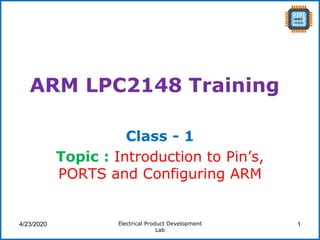
Introduction to ARM LPC2148
- 1. ARM LPC2148 Training Class - 1 Topic : Introduction to Pin’s, PORTS and Configuring ARM 4/23/2020 Electrical Product Development Lab 1
- 2. Topics • PIN configuration • PORTS • Configuring PIN’s • Simple LED blinking program 4/23/2020 Electrical Product Development Lab 2
- 3. PIN Configuration 4/23/2020 Electrical Product Development Lab 3 Fig : 1 PIN Diagram of LPC2148
- 4. PIN Configuration (Cont..) 4/23/2020 Electrical Product Development Lab 4 LPC2148 PORT 0 PORT 1 P0.0 to P0.15 , P0.16 to P0.31 P1.0 to P1.15 , P1.16 to P1.31 Fig : 2 Distribution of PORT’s and PIN’s
- 5. PORTx PORT 0: • P0.0 to P0.15 → Lower 16 bit Pins • P0.17 to P0.31 → Higher 16 bit Pins PORT 1: • P1.0 to P1.15 → Lower 16 bit Pins • P1.17 to P1.31 → Higher 16 bit Pins PORT 0 – Lower 16 bit and higher 16 bit are used as GPIO pins PORT 1 – Only higher 16 bit pins are used as GPIO pins. 4/23/2020 Electrical Product Development Lab 5
- 6. PORTx (Cont..) • Pins of P1.0 to P1.15 of lower 16 bit pins are not available for the user. • Also P0.24, P0.26 and P0.27 are not available for user. • Out of 64 pins only user can use 45 Pins of LPC2148. 4/23/2020 Electrical Product Development Lab 6
- 7. Configuring PIN’s • To use the 45 pins we must configure the pins by configuring the following registers. • IOxPIN/IOPINx → IO pin Status register • IODIRx → Direction register • IOSETx → State set register • IOCLRx → PIN Clear register • All the registers are 32 bit registers each bit controls the each pin of LPC2148. 4/23/2020 Electrical Product Development Lab 7
- 8. Configuring PIN’s IOPINx – IO Pin Status register Px.31 Px.27 Px.23 Px.19 Px.15 Px.11 Px.7 Px.3 Px.0 0000 0000 0000 0000 0000 0000 0000 0000 This can be written in the Hexa Decimal format 0 x 0 0 0 0 0 0 0 0 0x stands for hexa decimal deceleration • Reading the values of pins can be done by IOPINx Ex: IOPIN0 = 0x0000000F 4/23/2020 Electrical Product Development Lab 8
- 9. Configuring PIN’s (Cont…) IODIRx - Direction register • Assigning 0 → will make pin as INPUT • Assigning 1 → will make pin as OUTPUT • By default the pin value will be set as ‘0’ • If we want to change the pin P0.0 to P0.3 as OUTPUT pins then declaration will be Ex: 0 x 0 0 0 0 0 0 0 F 4/23/2020 Electrical Product Development Lab 9
- 10. Configuring PIN’s (Cont…) IOSETx - State set register Ex : 0 x 0 0 0 0 0 0 0 F // Px.0 to Px.3 as High IOCLRx - PIN Clear register Ex : 0 x 0 0 0 0 0 0 0 F // Px.0 to Px.3 satus will be cleared 4/23/2020 Electrical Product Development Lab 10
- 11. Configuring PIN’s (Cont…) S1 S0 O/P 0 0 GPIO 0 1 1st 1 0 2nd 1 1 3rd 4/23/2020 Electrical Product Development Lab 11 PSB GPIO Ist Alternate Function 2nd Alternate Function Reserve Px.y S1 S0 x – 0 or 1 y – 0 to 31 Fig : 3 General Block Diagram of single Table : 1 Selector Input and PIN State S1 and S0 values are configured by associated register of PSB
- 12. Configuring PIN’s (Cont…) • PSB – Pin Select Block has the following registers • PINSEL0 –Controls the pins from P0.0 to P0.15 • PINSEL1 –Controls the pins from P0.16 to P0.31 • PINSEL2 –Controls the pins from P1.16 to P1.31 • Each of the registers are 32 bit wide then how it controls the 16 bit pins 4/23/2020 Electrical Product Development Lab 12
- 13. Configuring PIN’s (Cont…) • Lets take the example of PINSEL0 32 bit register which controls the pins from P0.0 to P0.15. • Similarly the registers of PINSEL1 and PINSEL2 will be distributed to the remaining pins of corresponding PORTs 4/23/2020 Electrical Product Development Lab 13 00 P0.12 00 P0.11 00 P0.10 00 P0.9 00 P0.8 00 P0.7 00 P0.6 00 P0.5 00 P0.4 00 P0.3 00 P0.2 00 P0.1 00 P0.0 S1 – S0S1 – S0 Fig : 4 Distribution of 32 bit registers to PINs of PORT 0
- 14. Configuring PIN’s (Cont…) 4/23/2020 Electrical Product Development Lab 14 Fig : 5 Datasheet shows the features of PORTO Pins
- 15. Configuring PIN’s (Cont…) • Example for configuring P0.0 pin as a Tx Pin for USART communication • PINSEL0 = 0 x 0 0 0 0 0 0 0 1 P0.0 become as TxD0 by setting LSB values of P0.3 to P0.0 as 0001 4/23/2020 Electrical Product Development Lab 15 PSB GPIO TxDo PWM Reserve P0.0 S1 S0 Fig : 5 Features of P0.0 pin
- 16. Simple LED Blinking Program • Blink the LED connected in PORT1 # include <lpc21xx.h> // Include header file void delay(void); int main(void) { PINSEL2 = 0x00000000; // Configure P1.16 as GPIO pin IODIR1 = 0x00000000; // Configure P1.16 as OUTPT pin while(1) { IOSET1 = 0x00010000; // Turn ON LED at P1.16 delay(); // Wait for a while IOCLR1 = 0x00010000; // Turn OFF LED at P1.16 delay(); // Wait for a while } } 4/23/2020 Electrical Product Development Lab 16
- 17. Simple LED Blinking Program void delay(void){ unsigned int j; // assign the variable j for(j=0;j<1000000;j++) // Increment j till } 1000000 4/23/2020 Electrical Product Development Lab 17
- 18. Assignment • Draw the circuit for the above program • Write the program for blinking the LED from P0.16 to P0.23. 4/23/2020 Electrical Product Development Lab 18
- 19. Thank You 4/23/2020 Electrical Product Development Lab 19