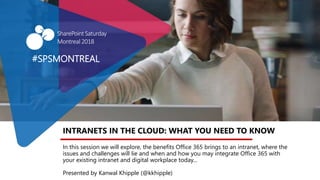
Intranets in the Cloud: What you need to know #spsmontreal
- 1. INTRANETS IN THE CLOUD: WHAT YOU NEED TO KNOW In this session we will explore, the benefits Office 365 brings to an intranet, where the issues and challenges will lie and when and how you may integrate Office 365 with your existing intranet and digital workplace today... Presented by Kanwal Khipple (@kkhipple) #SPSMONTREAL SharePointSaturday Montreal2018
- 2. SPEAKER | AUTHOR | SUPER GOOD LOOKING KANWAL KHIPPLE, CEO @kkhipple bit.ly/linkedinkk 2014 2015
- 3. It goes into much greater depth and can be found at http://Office365Intranets.com DOWNLOAD OUR 100+ PAGE WHITEPAPER ON INTRANETS WITH OFFICE 365
- 4. BENEFITS OF INTRANETS IN THE CLOUD BEST PRACTICES FOR INTRANETS IN OFFICE 365 NEXT STEPS What we are going to cover today
- 5. BENEFITS OF INTRANETS IN THE CLOUD BEST PRACTICES FOR INTRANETS IN OFFICE 365 NEXT STEPS What we are going to cover today
- 6. THERE ARE FINANCIAL BENEFITS Infrastructure cost savings, pay per user per month, price bundling, automatic scale and much more…
- 7. THE INNOVATION BENEFITS ARE MORE INTERESTING… Continually improving experiences, continuous rollout of new capabilities, continued integration with more technologies, and much more. (https://roadmap.office.com)
- 8. NO MORE TECHNOLOGY UPGRADES… It is more challenging to meet modern expectations on legacy technology. By leveraging cloud technology you no longer need to upgrade.
- 9. BENEFITS OF INTRANETS IN THE CLOUD BEST PRACTICES FOR INTRANETS IN OFFICE 365 NEXT STEPS What we are going to cover today
- 10. INTRANET PLANNING… Over 100 pages of Intranet & O365 guidance at http://Office365Intranets.com NEWS & PAGES Keeps employees informed by targeted, easy to publish articles. TOOLS & QUICK ACCESS Accessible and rapid access with single sign on to key tools/apps. LEADERSHIP MESSAGING Amplifies reach and impact of leader communications. SHARED STORIES Giving employees a voice and way to share with the organization. MOBILE EXPERIENCE Provides the Intranet to employees anywhere at anytime, and on any device. EVENTS Shared calendar experiences to stay up to date on corporate and divisional events. ENGAGING SOLUTIONS Foster engagement with compelling solutions to business challenges. ENTERPRISE SOCIAL Integrate and enhance from commenting to interactive polls. CONTENT SEARCH Powerful full text search available across the entire Intranet and in specific collections. VIDEO Storage, conversion and optimized playback of video. FORMS Providing rich forms. INFORMATION ARCHITECTURE Foundational for the Intranet and ECM and includes site, file, and sensitive data classification, planning and defining audiences, site templates, page templates, content types and much more. FLEXIBLE NAVIGATION Powered by metadata, site structure or search. ACTIONABLE ANALYTICS Provide actionable insights based on usage. PEOPLE SEARCH Intuitive, intelligent and modern people search experiences. PEOPLE RECOGNITION Celebrating talent/connecting people within the organization.
- 11. INTRANET PLANNING… Over 100 pages of Intranet & O365 guidance at http://Office365Intranets.com TOOLS & QUICK ACCESS Accessible and rapid access with single sign on to key tools/apps. FLEXIBLE NAVIGATION Powered by metadata, site structure or search. INFORMATION ARCHITECTURE Foundational for the Intranet and ECM and includes site, file, and sensitive data classification, planning and defining audiences, site templates, page templates, content types and much more.
- 12. CONTENT OVER TIME… The modern digital workplace and Intranet has a continually increasing number of digital spaces or ‘sites’ where content is stored and shared. TODAY
- 13. DYNAMIC NAVIGATION… Office 365’s SharePoint home is now a more modern site directory experience. New features like activity roll ups, and quick follow/share options are the start. TODAY
- 14. MODERN NAVIGATION… Navigation has more out of the box for connecting sites. By leveraging the hub navigation we can now have a consistent navigation across site collections. Simple OOTB Hub Nav TODAY
- 15. MODERN NAVIGATION… The hub navigation is still relatively simple and many organizations still invest in developing or purchasing a custom global navigation to use across their sites. TODAY
- 16. SEARCH BASED NAVIGATION… While structured and managed navigation is still valid in today’s world it is also important to improve navigation with powerful capabilities like search. TODAY
- 17. MORE NAVIGATION & CONTENT… Navigation doesn’t need to be limited to top level links, or simple UI layouts. Here we have two examples of content in the nav, and richer/deeper nav. TODAY
- 18. SHAREPOINT SITE CREATION EXPERIENCE… While this is a powerful new capability that works great for many smaller orgs, but for governance and navigation you may need and want more structure. TODAY
- 19. NEW DESIGNS & TEMPLATES… The ability to add custom themes, set a default site design, add additional site designs, scope site designs to users, and more! TODAY
- 20. MANAGE PROVISIONING… By centralizing and governing the creation of ‘spaces’ or sites we can improve content organization drastically with things like default metadata and templates. TODAY
- 21. INCORPORATE THE SUITE BAR (AND DON’T MODIFY IT)…. Design to take full advantage of the platform. Don’t ignore the power and benefit that the suite bar provides between notifications and quick navigation. LARGE MEDIUM SMALL TODAY
- 22. APP LAUNCHER & SINGLE SIGN ON EXPERIENCE… While many Intranets build out quick access or app launchers this is in O365 already. Whatever we build should compliment this and not look to replace it. TODAY
- 23. NEW HUB SITES & TEMPLATES… Team sites and communication sites will roll up into hub sites. This allows modern rich sites for all but the homepage and special situations. TODAY
- 24. INTRANET PLANNING… Over 100 pages of Intranet & O365 guidance at http://Office365Intranets.com TOOLS & QUICK ACCESS Accessible and rapid access with single sign on to key tools/apps. FLEXIBLE NAVIGATION Powered by metadata, site structure or search. INFORMATION ARCHITECTURE Foundational for the Intranet and ECM and includes site, file, and sensitive data classification, planning and defining audiences, site templates, page templates, content types and much more. ACTIONABLE ANALYTICS Provide actionable insights based on usage.
- 25. ANALYTICS… We have had analytics, but only administrators or really advanced users could get them, and even then the format and usability was low. PAST
- 26. ANALYTICS… Analytics are now integrated into key experiences to help users improve, understand, and take action. They are brought to the surface. TODAY
- 27. ANALYTICS… Organizations and leaders are piloting and exploring merging models of individual productivity analytics and organizational analytics that are very rich today (E5). TODAY
- 28. ANALYTICS… The trend for surfacing more actionable analytics to teams, and users will continue. SOON
- 29. ANALYTICS… Far more is tracked today than ever before, and better reporting is continually being made available to help make sense of all this data. TODAY
- 30. ANALYTICS… Workplace Analytics is already making digital workplace KPI’s part of key executive decision making to drive better results for many organizations. TODAY
- 31. ANALYTICS… http://Office365Metrics.com contains guidance on ways to measure Office 365 & samples of common business impacts it can drive. TODAY
- 32. INTRANET PLANNING… Over 100 pages of Intranet & O365 guidance at http://Office365Intranets.com PEOPLE SEARCH Intuitive, intelligent and modern people search experiences. CONTENT SEARCH Powerful full text search available across the entire Intranet and in specific collections. TOOLS & QUICK ACCESS Accessible and rapid access with single sign on to key tools/apps. FLEXIBLE NAVIGATION Powered by metadata, site structure or search. INFORMATION ARCHITECTURE Foundational for the Intranet and ECM and includes site, file, and sensitive data classification, planning and defining audiences, site templates, page templates, content types and much more. ACTIONABLE ANALYTICS Provide actionable insights based on usage.
- 33. SEARCH BASED ON POPULARITY… Relevancy has historically been based on general criteria like the date or how popular an item is. How well results match compared to the rest of the index. PAST
- 34. SEARCH BASED ON POPULARITY… Familiar, fast, rich experience for users accustomed to using their Windows or Office clients to find what they are looking for. SOON
- 35. BEYOND DOCUMENTS… Search is about more than just documents. Capture whiteboards, business cards, maps, screenshots, receipts, x-ray images, and more and watch it index. SOON
- 36. MODERN SEARCH… We can get all this rich power of modern search and still leverage our own taxonomy and enhance the search experience further. SOON
- 37. SEARCH WHERE YOU ARE… We can personalize, tailor and improve search by embedding it in the experience and use predictive search – type and see immediate preview results in context. TODAY
- 38. MULTI GEO SUPPORT… Multi-Geo search and services stores data locally in a region and ensures data remains in that region if desired. Combine this with site level conditional access. SOON
- 39. QUESTION AND ANSWER… Coming soon the questions users ask can be used directly and search will deliver the answer naturally to users. SOON
- 40. PROFILES & EXPERTISE… Typically we would customize profiles to try and make them even more useful. OOTB was basic, the main issue was people not filling them out. PAST
- 41. PROFILES & EXPERTISE… Instead of custom profiles we now have rich profiles where new functionality is continually added. About more than just the user details. TODAY
- 42. PROFILES & EXPERTISE… Profiles are embedded in more places. Instead of just a contact they now surface activity of that user (recent documents today, more in the Soon). TODAY
- 43. PROFILES & EXPERTISE… Tools already monitor your directory for information that is missing, incorrect or out-of- date. Pro-actively reaching out to users. TODAY
- 44. PROFILES & EXPERTISE… Don’t forget that there are more improvements coming from strategic investments like Microsoft’s in LinkedIn that can improve the expertise story. SOON
- 45. INTRANET PLANNING… Over 100 pages of Intranet & O365 guidance at http://Office365Intranets.com NEWS & PAGES Keeps employees informed by targeted, easy to publish articles. LEADERSHIP MESSAGING Amplifies reach and impact of leader communications. EVENTS Shared calendar experiences to stay up to date on corporate and divisional events. PEOPLE RECOGNITION Celebrating talent/connecting people within the organization. PEOPLE SEARCH Intuitive, intelligent and modern people search experiences. CONTENT SEARCH Powerful full text search available across the entire Intranet and in specific collections. TOOLS & QUICK ACCESS Accessible and rapid access with single sign on to key tools/apps. FLEXIBLE NAVIGATION Powered by metadata, site structure or search. INFORMATION ARCHITECTURE Foundational for the Intranet and ECM and includes site, file, and sensitive data classification, planning and defining audiences, site templates, page templates, content types and much more. ACTIONABLE ANALYTICS Provide actionable insights based on usage.
- 46. NEWS & PAGES… Fast and improved news/page authoring builds on what is already available. Microsoft provides many new client side web parts. Easily create powerful, beautiful looking pages WYSIWYG authoring Multi-column sections Drag/ drop editing RTE & Paste support OOB web parts Page Templates TODAY
- 47. PAGES & AUTHORING… Use modern pages/news whenever possible. It is richer with sharing, personalization, integration and more. TODAY
- 48. NEWS & PAGES… Use modern pages/news whenever possible. Control of page design or page layout is the only exceptions. Process and metadata aren’t blockers. SOON
- 49. NEWS & PAGES… Some controls like the hero spotlight or the ability to pin documents to the top of a library can be great ways to spotlight key content and are quite intuitive. SOON
- 50. NEWS & PAGES… More OOTB capabilities make it easier to add personalization to pages. The creation of dashboard pages or personalized rollups continues to improve. TODAY
- 51. EVENTS Encouraging users to share events and giving them an opportunity to connect with each other TODAY
- 52. LEADERSHIP MESSAGING Enabling your champions and leaders to connect with employees. TODAY
- 53. PEOPLE RECOGNITION Finding ways to recognize employees and their accomplishments TODAY
- 54. INTRANET PLANNING… Over 100 pages of Intranet & O365 guidance at http://Office365Intranets.com MOBILE EXPERIENCE Provides the Intranet to employees anywhere at anytime, and on any device. NEWS & PAGES Keeps employees informed by targeted, easy to publish articles. LEADERSHIP MESSAGING Amplifies reach and impact of leader communications. EVENTS Shared calendar experiences to stay up to date on corporate and divisional events. PEOPLE RECOGNITION Celebrating talent/connecting people within the organization. PEOPLE SEARCH Intuitive, intelligent and modern people search experiences. CONTENT SEARCH Powerful full text search available across the entire Intranet and in specific collections. TOOLS & QUICK ACCESS Accessible and rapid access with single sign on to key tools/apps. FLEXIBLE NAVIGATION Powered by metadata, site structure or search. INFORMATION ARCHITECTURE Foundational for the Intranet and ECM and includes site, file, and sensitive data classification, planning and defining audiences, site templates, page templates, content types and much more. ACTIONABLE ANALYTICS Provide actionable insights based on usage.
- 55. RESPONSIVE DESIGN… Responsive design is a default requirement. Every Intranet should be responsive by design. Microsoft is incorporating in all modern site designs and so should you. PAST
- 56. INTRANET IN YOUR POCKET… What if you could also enable better site experiences on mobile devices. What if you could design for the user? Extending team or departmental reach. TODAY
- 57. INTRANETS… Capabilities like bookmarking, notifications, and more help you not only stay up to date, but follow up when a better time is available. TODAY
- 58. INTRANET PLANNING… Over 100 pages of Intranet & O365 guidance at http://Office365Intranets.com MOBILE EXPERIENCE Provides the Intranet to employees anywhere at anytime, and on any device. ENTERPRISE SOCIAL Integrate and enhance from commenting to interactive polls. ENGAGING SOLUTIONS Foster engagement with compelling solutions to business challenges. SHARED STORIES Giving employees a voice and way to share with the organization. NEWS & PAGES Keeps employees informed by targeted, easy to publish articles. LEADERSHIP MESSAGING Amplifies reach and impact of leader communications. EVENTS Shared calendar experiences to stay up to date on corporate and divisional events. PEOPLE RECOGNITION Celebrating talent/connecting people within the organization. PEOPLE SEARCH Intuitive, intelligent and modern people search experiences. CONTENT SEARCH Powerful full text search available across the entire Intranet and in specific collections. TOOLS & QUICK ACCESS Accessible and rapid access with single sign on to key tools/apps. FLEXIBLE NAVIGATION Powered by metadata, site structure or search. INFORMATION ARCHITECTURE Foundational for the Intranet and ECM and includes site, file, and sensitive data classification, planning and defining audiences, site templates, page templates, content types and much more.
- 59. YAMMER INTEGRATION… Targeted embedding of Yammer or your enterprise social platform in key parts of the Intranet, and digital workplace are provided by your org and Microsoft. TODAY
- 60. ENTERPRISE SOCIAL… This kind of usage of Yammer is especially helpful on content like news where comments and social interaction can create more opportunities for engagement. TODAY
- 61. BETTER YAMMER EXPERIENCES… Continued innovation provides more styles and ways to integrate existing social tools like Yammer into your Intranet. TODAY
- 62. DISCUSSIONS & CHATS… Nearly 20% of companies have already deployed chatbots in the workplace, with an anticipated 57% by 2021. Our hubs need to be more intelligent/interactive. SOON
- 63. SHARED STORIES Building champions in an organization starts by encouraging and sharing failures TODAY
- 64. ENGAGING SOLUTIONS… As team and departmental news increases we want to ensure our digital hub is helping by giving a broader view of that important information. You should be integrating team news on your homepage design ASAP. TODAY
- 65. INTRANET PLANNING… Over 100 pages of Intranet & O365 guidance at http://Office365Intranets.com MOBILE EXPERIENCE Provides the Intranet to employees anywhere at anytime, and on any device. ENTERPRISE SOCIAL Integrate and enhance from commenting to interactive polls. VIDEO Storage, conversion and optimized playback of video. FORMS Providing rich forms. ENGAGING SOLUTIONS Foster engagement with compelling solutions to business challenges. SHARED STORIES Giving employees a voice and way to share with the organization. NEWS & PAGES Keeps employees informed by targeted, easy to publish articles. LEADERSHIP MESSAGING Amplifies reach and impact of leader communications. EVENTS Shared calendar experiences to stay up to date on corporate and divisional events. PEOPLE RECOGNITION Celebrating talent/connecting people within the organization. PEOPLE SEARCH Intuitive, intelligent and modern people search experiences. CONTENT SEARCH Powerful full text search available across the entire Intranet and in specific collections. TOOLS & QUICK ACCESS Accessible and rapid access with single sign on to key tools/apps. FLEXIBLE NAVIGATION Powered by metadata, site structure or search. INFORMATION ARCHITECTURE Foundational for the Intranet and ECM and includes site, file, and sensitive data classification, planning and defining audiences, site templates, page templates, content types and much more. ACTIONABLE ANALYTICS Provide actionable insights based on usage.
- 66. MICROSOFT FORMS… There are many uses for Microsoft forms alongside PowerApps and Flow. Surveys Customer Profile Collection Customer Profile Collection, Employee Satisfaction Survey Event Feedback, Organizing Team Activities Quizzes Classroom Quizzes and Assessments HR Training Polls Q&A Town Hall Q&A, Presentation Polling, Ideation Information Gathering Partnership Application, Organizing Team Activities Event Registrations TODAY
- 67. FORMS & PROCESSES… PowerApps Web Part can make it easy to add PowerApps to a page for many common form scenarios throughout your Intranet, teams and sites. SOON
- 68. ENABLING NEW VIDEO EXPERIENCES… Ready to go portal experiences like Office Video are easy to enable and embrace. All included in Office 365. TODAY
- 69. ENABLING NEW VIDEO EXPERIENCES… From inserting and offline viewing, to subtitles and captions, these Video experiences are always undergoing constant innovation and greater integration. TODAY
- 70. BENEFITS OF INTRANETS IN THE CLOUD BEST PRACTICES FOR INTRANETS IN OFFICE 365 NEXT STEPS What we are going to cover today
- 71. INTRANET PLANNING… Over 100 pages of Intranet & O365 guidance at http://Office365Intranets.com MOBILE EXPERIENCE Provides the Intranet to employees anywhere at anytime, and on any device. ENTERPRISE SOCIAL Integrate and enhance from commenting to interactive polls. VIDEO Storage, conversion and optimized playback of video. FORMS Providing rich forms. ENGAGING SOLUTIONS Foster engagement with compelling solutions to business challenges. SHARED STORIES Giving employees a voice and way to share with the organization. NEWS & PAGES Keeps employees informed by targeted, easy to publish articles. LEADERSHIP MESSAGING Amplifies reach and impact of leader communications. EVENTS Shared calendar experiences to stay up to date on corporate and divisional events. PEOPLE RECOGNITION Celebrating talent/connecting people within the organization. PEOPLE SEARCH Intuitive, intelligent and modern people search experiences. CONTENT SEARCH Powerful full text search available across the entire Intranet and in specific collections. TOOLS & QUICK ACCESS Accessible and rapid access with single sign on to key tools/apps. FLEXIBLE NAVIGATION Powered by metadata, site structure or search. INFORMATION ARCHITECTURE Foundational for the Intranet and ECM and includes site, file, and sensitive data classification, planning and defining audiences, site templates, page templates, content types and much more. ACTIONABLE ANALYTICS Provide actionable insights based on usage.
- 72. Empower employees to be productive and engage with their peers through an integrated employee digital experience OUR VISION
- 73. OUR USERS, OUR EXPERIENCE Understanding needs from our users perspective guides our priorities Theodore, Connector Kyle, Collaborator Judy, Consumer Eva, Contributor John, Communicator
- 74. PAIN POINTS • Adoption • Too many tools - Not sure what to use when • No formal training/support (only peer-to-peer support) • Lack of governance • Self-Serve – Communication & Collaboration • Self-management of workspaces is not available • Client/Project Knowledge not shared across regions/teams • Lack of collaboration between teams • Lack of best practices for documents management • Technology Enablement • Technology Infrastructure is slow and combersome • Permissions hard to implement to comply with MSA agreements • Need direction to migrate documents to SharePoint Online • Automate Collaboration • Repetitive tasks are not easy to perform due to large number of applications • Intelligent Search • Difficult to find information within the company • No central place to search for employees • Employee information and status not up to date • Digital Hub • Fractured Corporate Communication (each business line has separate communication) • Lack of Single Sign-on (10-15 applications to log in every day) Frequency of the various pain points we’ve heard. Dominated by Culture, Adoption & Training frustrations, followed by Workplace Communication & Collaboration. Automate Collaboration Digital Hub Intelligent Search Adoption Self-Serve (Communication & Collaboration) Technology Enablement
- 75. It would be great to find content easily over the Intranet using search and be able to access work related documents and materials while I am out of the office GOALS Create work related documents efficiently with reference to existing documents and templates. EXPECTATIONS Consolidate personalized mechanism to find relevant content. Personalized communication/notifications. FRUSTRATIONS Difficult to sift through search results / documents to find the relevant documents, and lack of communication relevance to his work. “ KEY CHARACTERISTICS Age Occupation Education Family Location 41 Field Employee Bachelor’s Degree Married Canada FUTURE STATE OUTLOOK SHAREPOINT ONEDRIVE TEAMS YAMMER CURRENT STATE OUTLOOK SHAREPOINT ONEDRIVE TEAMS YAMMER Judy Consumer Persona Straight Focused independent ATTRIBUTES TECHNICAL PROWESS TECH. AVOIDANCE ONLINE EXPERIENCE SOCIAL DRIVE TOUCH POINT CHANNELS Phone Website Speech Chat Mobile App Goal Oriented
- 76. PRODUCT ROADMAP As we unearth requests, we will align them based on priority and business value CORE COMPONENTS CONTENTS 2018 Q1 Q2 Q3 Q4 R1 R2 OFFICE 365 BETA PILOT TOP NAVIGATION SOLUTION FRAMEWORK INFORMATION ARCHITECTURE OOTB BRANDING RESPONSIVE DESIGN INFORMATION ARCHITECTURE PAGE LAYOUTSHOME PAGE TOP NAVIGATION FOOTER HERO SLIDER EMPLOYEE SPOTLIGHT STAFF DIRECTORY RESPONSIVE DESIGN SPOTLIGHT PAGES SITE DESIGNS HUB SITES PAGE TEMPLATES? ???
- 77. ADOPTION CAMPAIGN Map out adoption needs in a clear plan TIP capture all user-drive adoption requests TIP create CoE to store all material TIP dedicate one adoption lead per 2500 employees TIP schedule frequent check-ins TIP measure, test and repeat MAR 2018 APR 2018 MAY 201
- 78. DIGITAL WORKPLACE PLANNING… Intranets Extranets? Departmental Portals? Functional Areas? Project Group Sites? Team Group Sites? Enterprise Social Network? Document Management? Records Management? And much much more…. Intranet planning is a small part of your broader digital workplace planning.
- 79. It goes into much greater depth and can be found at Office365Intranets.com DOWNLOAD OUR 100+ PAGE WHITEPAPER ON INTRANETS WITH OFFICE 365
- 82. My twitter handle is @kkhipple and I work at Thank You! Organizers, Sponsors and You for making this possible. 50+ SharePoint Presentations @ Slideshare.Net/kkhipple When to Use What Whitepaper @ WhentoUseWhat.com Intranets w/ Office 365 Whitepaper @ Office365Intranets.com External Sharing w/ Office 365 Whitepaper @ Office365Extranets.com and more! Message Me On LinkedIn or Email Kanwal@Khipple.com SPEAKER | AUTHOR | SUPER GOOD LOOKING
Editor's Notes
- There is a growing trend of organisations moving to “the cloud” to meet their intranet needs. While many organisations are running their Intranets “on premise”, many are considering entirely cloud-based solutions or running them on platforms like Office 365. What's more organizations are challenging the Intranet to be more of an interactive and engaging digital hub for their digital workplace than just a communication centric portal. The top two questions for many companies is “should our intranet be built with Office 365?” and "how should we best leverage it with Office 365?" In this session we will explore: • The benefits Office 365 brings to an intranet... • Where the issues and challenges will lie... • When and how you may integrate Office 365 with your existing intranet and digital workplace today...
- Provide personalized information and content to users based on employee groupings Dynamic, personalized Navigation that is driven by my usage patterns personalize company and team news based on my interests
