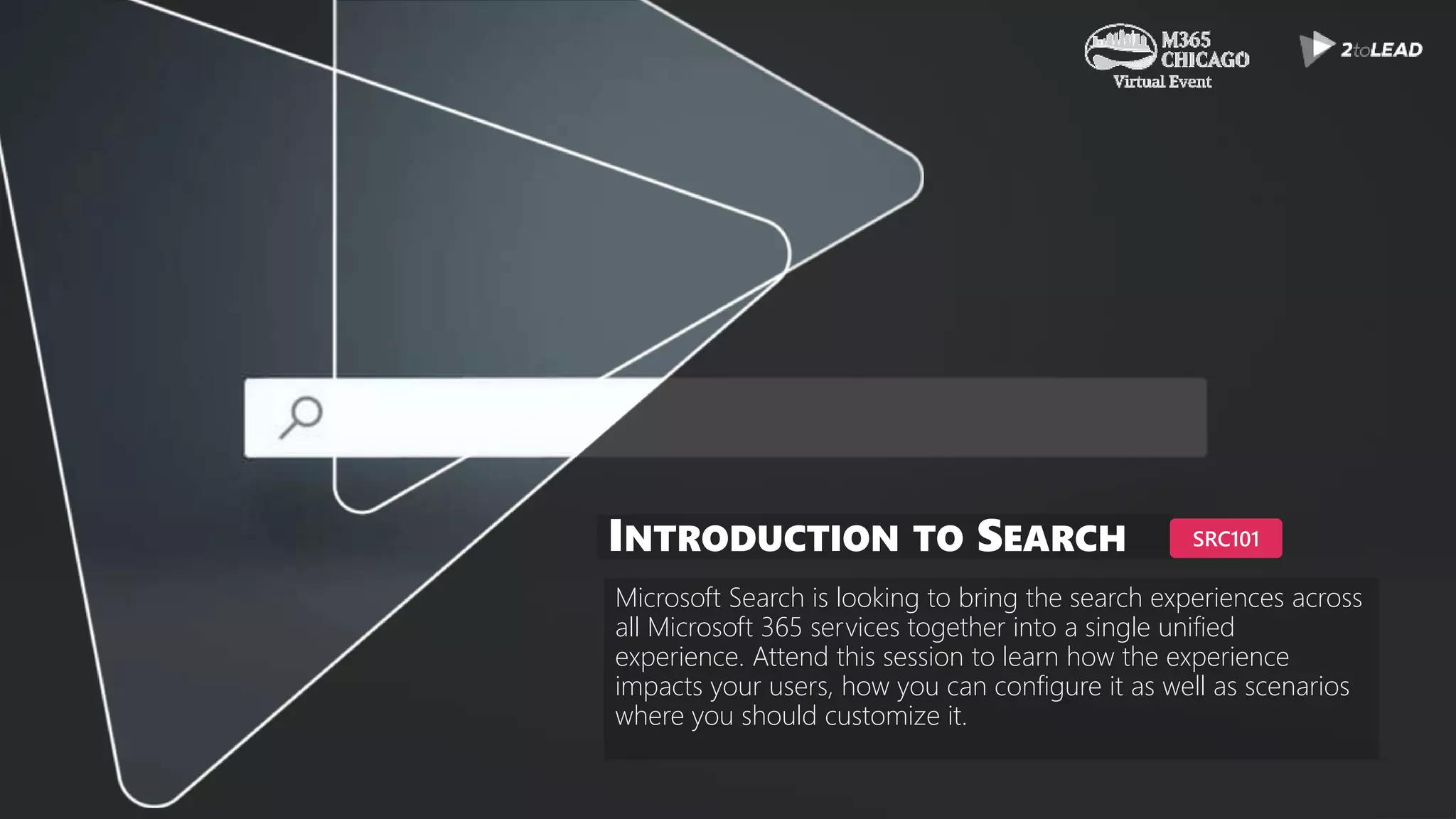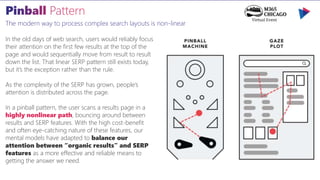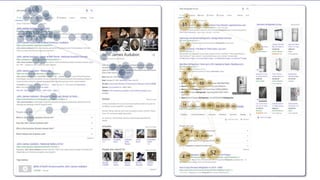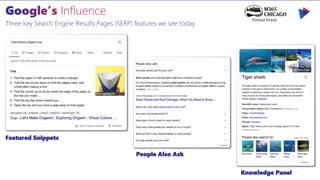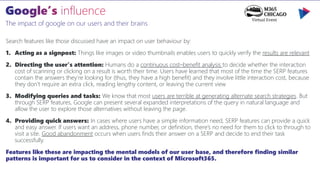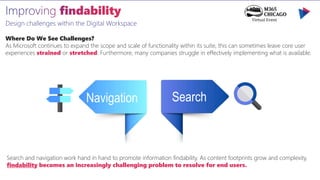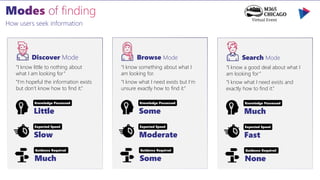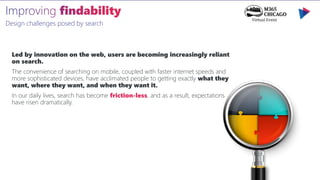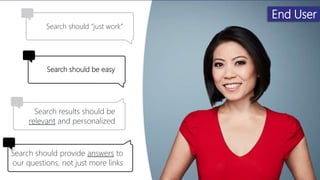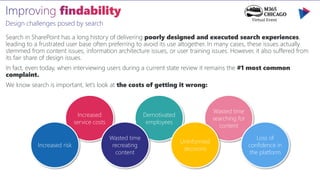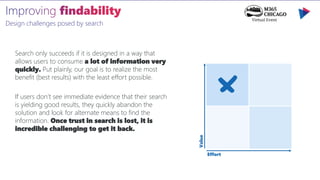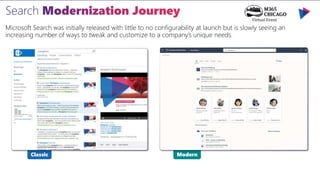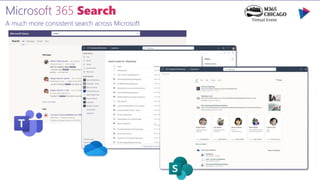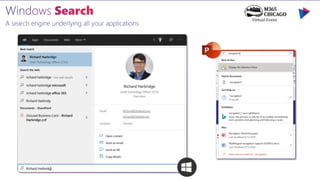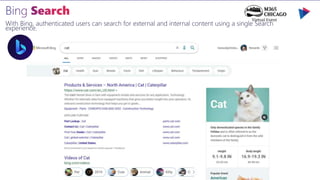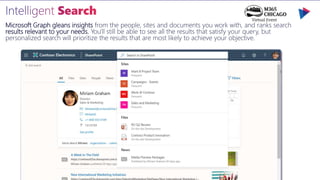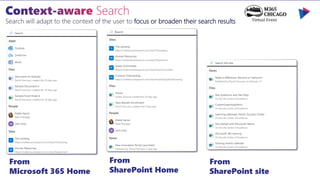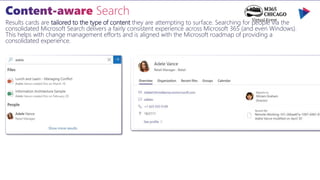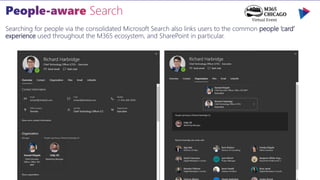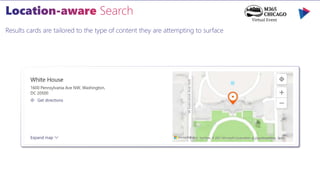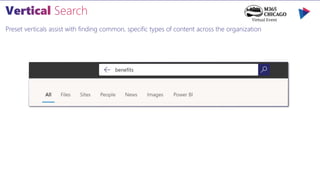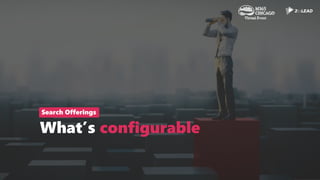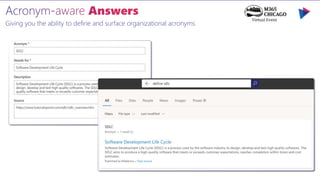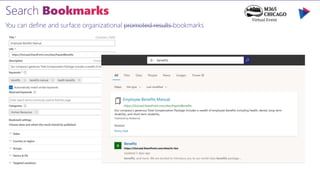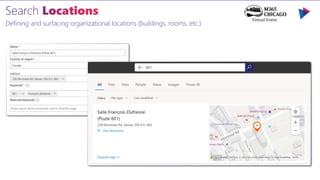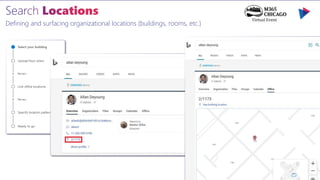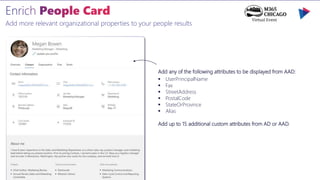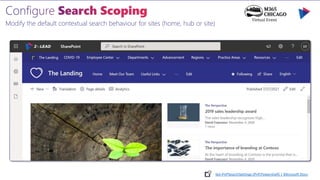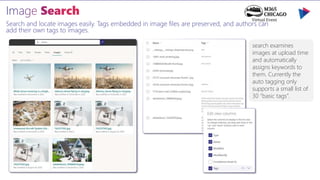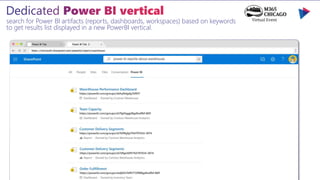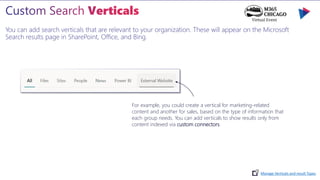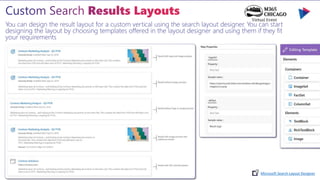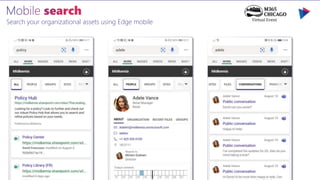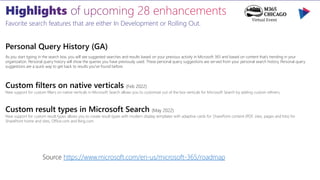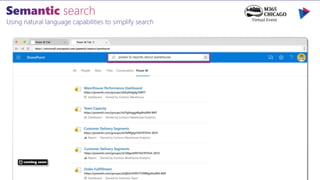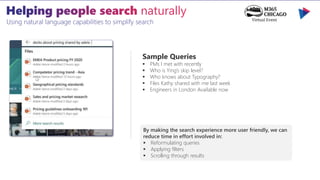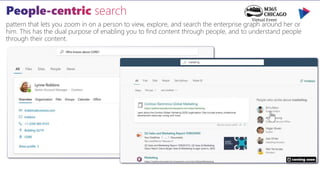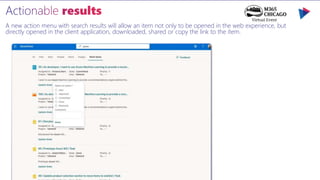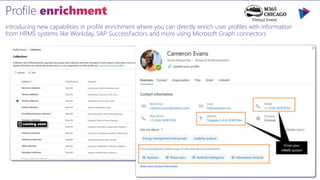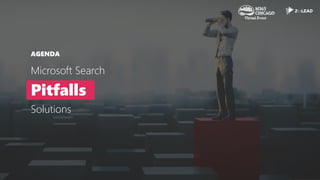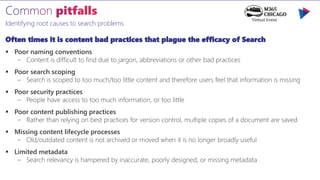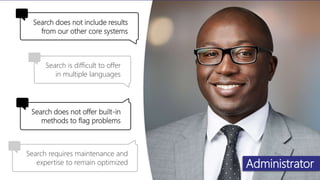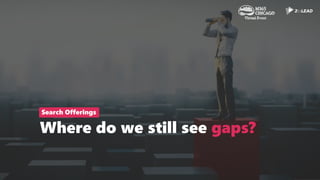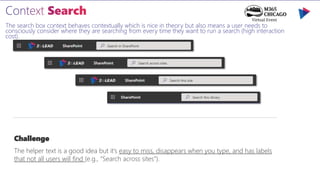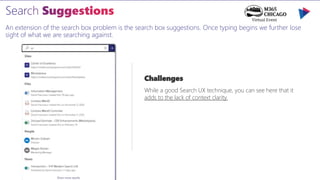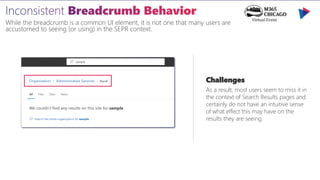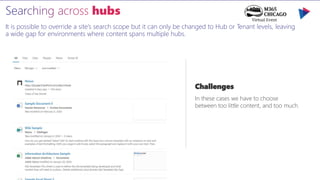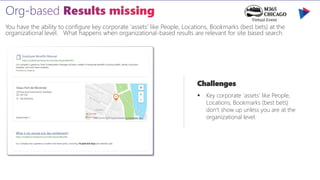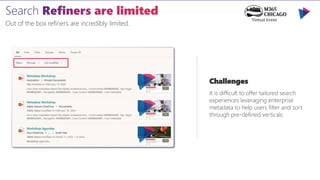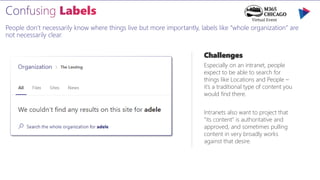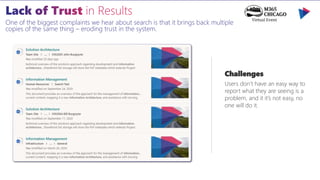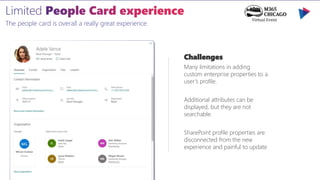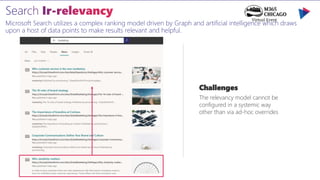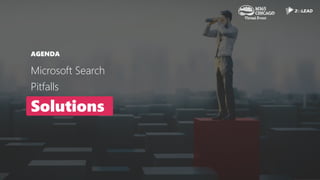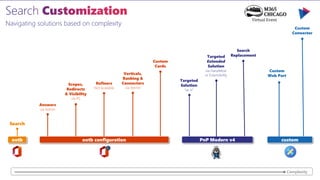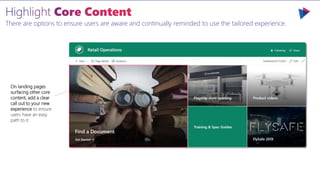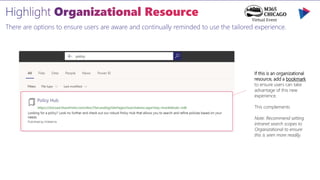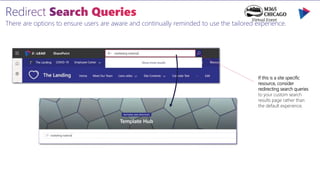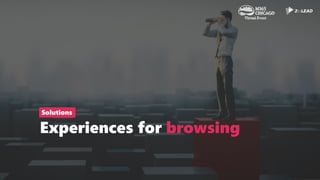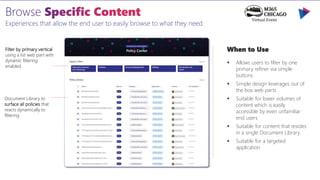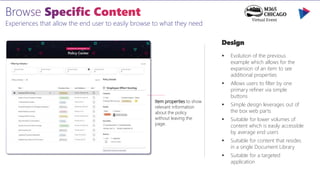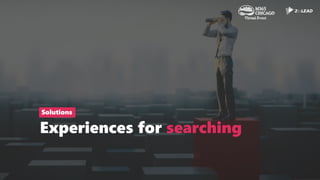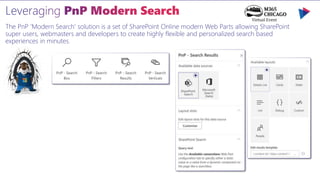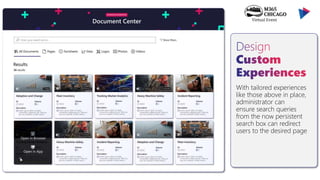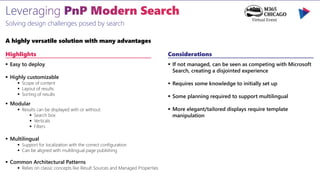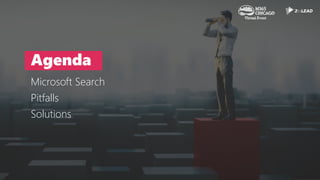Microsoft Search aims to unify search experiences across Microsoft 365 to improve user engagement and customization. The document discusses the evolving nature of search behaviors influenced by dominant search engines like Google, and emphasizes the importance of designing effective search functionality to enhance information findability within digital workspaces. Key challenges addressed include user reliance on search, design issues, and the need for consistent, personalized search results across various platforms.