Internet use, e mail in efl classroom
•Download as PPTX, PDF•
1 like•736 views
Report
Share
Report
Share
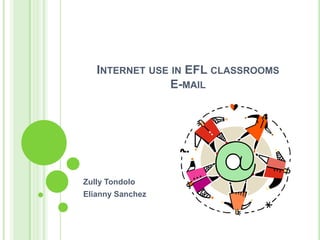
Recommended
Recommended
More Related Content
What's hot
What's hot (18)
1 task1 call1_gabrielafernandez_osvaldorosales_elizabethmanjarrez240811-1

1 task1 call1_gabrielafernandez_osvaldorosales_elizabethmanjarrez240811-1
Viewers also liked
Viewers also liked (7)
Authentic materials in the classroom-prescott presentation

Authentic materials in the classroom-prescott presentation
Similar to Internet use, e mail in efl classroom
Similar to Internet use, e mail in efl classroom (20)
Recently uploaded
Recently uploaded (20)
dusjagr & nano talk on open tools for agriculture research and learning

dusjagr & nano talk on open tools for agriculture research and learning
HMCS Max Bernays Pre-Deployment Brief (May 2024).pptx

HMCS Max Bernays Pre-Deployment Brief (May 2024).pptx
HMCS Vancouver Pre-Deployment Brief - May 2024 (Web Version).pptx

HMCS Vancouver Pre-Deployment Brief - May 2024 (Web Version).pptx
Introduction to TechSoup’s Digital Marketing Services and Use Cases

Introduction to TechSoup’s Digital Marketing Services and Use Cases
On National Teacher Day, meet the 2024-25 Kenan Fellows

On National Teacher Day, meet the 2024-25 Kenan Fellows
Simple, Complex, and Compound Sentences Exercises.pdf

Simple, Complex, and Compound Sentences Exercises.pdf
PANDITA RAMABAI- Indian political thought GENDER.pptx

PANDITA RAMABAI- Indian political thought GENDER.pptx
Exploring_the_Narrative_Style_of_Amitav_Ghoshs_Gun_Island.pptx

Exploring_the_Narrative_Style_of_Amitav_Ghoshs_Gun_Island.pptx
Interdisciplinary_Insights_Data_Collection_Methods.pptx

Interdisciplinary_Insights_Data_Collection_Methods.pptx
Internet use, e mail in efl classroom
- 1. Internet use in EFL classroomsE-mail ZullyTondolo Elianny Sanchez
- 2. E-mail or Electronic Mail It is the most popular way to communicate on the internet and is usually the first internet application new users learn.
- 4. Keep in touch teachers via mailing lists and discussion groups
- 6. Communicate with our learners outside the classroom (setting, receiving, marking and returning homework /written assignments)
- 8. The interaction is real.
- 9. Make contact and interact with people from different first language country and from other cultures.
- 10. Skills acquired in participating in one activity enhance a student’s ability to engage in others.
- 11. The technology is relative simple to use
- 13. Being sure to respect others opinions.
- 14. Avoiding “flaming” –ongoing arguments which become increasingly personalized and possibly public.
- 15. Files sent as email attachments may not be too large.
- 16. Advantage draft and edit before sending. -FastNetiquette = etiquettegoverningcommunicationonthe Internet
- 17. Basic email skills Learners Basic skills Familiar with the mechanic (sending/receiving) Kind of language used (formal/infomal) Rules of engagement or netiquette
- 19. Typing skills
- 20. Email account (Yahoo, Hotmail, Goggle mail)
- 21. Receive and send emails
- 22. Attach and open documents
- 23. Basic ICT skills (knowledge of viruses-spam or unsolicited junk email-what are these? – How to protect themselves from them?
- 25. Using emails with learners during class Date collation project Requires learners to send emails to real companies, individuals organization or websites to solicit information The information is collected for comparison and a presentation or written report is prepared on the topic Example:
- 28. Using email with learners out of class Submit class work as attachments by email marked and returned by email Send a summary of class work + homework / extra material Send regular newsletters about the class Learners can use email to prepare before class (role-plays--exposition-presentation) A class mailing list can be set up for general discussion out of class time
- 30. Postcards, invitations and more…
- 31. On Line Writing Lab (OWL)
- 32. On Line Writing Lab
- 34. Selected recourse for teachers eTandem is tandem at a distance usually using electronic media such as e-mail, telephone and video conferencing. http://www.slf.ruhr-uni-bochum.de/etandem/etdef-en.html ePals: safecollaborativetechnology for schools to connect and learn in a protected, project-based learning network. With classrooms in 200 countries and territories, ePals makes it easy to connect learners locally, nationally or internationally. http://www.epals.com
- 35. ePAls
- 36. Thanks …
Editor's Notes
- real people, real medium
- .