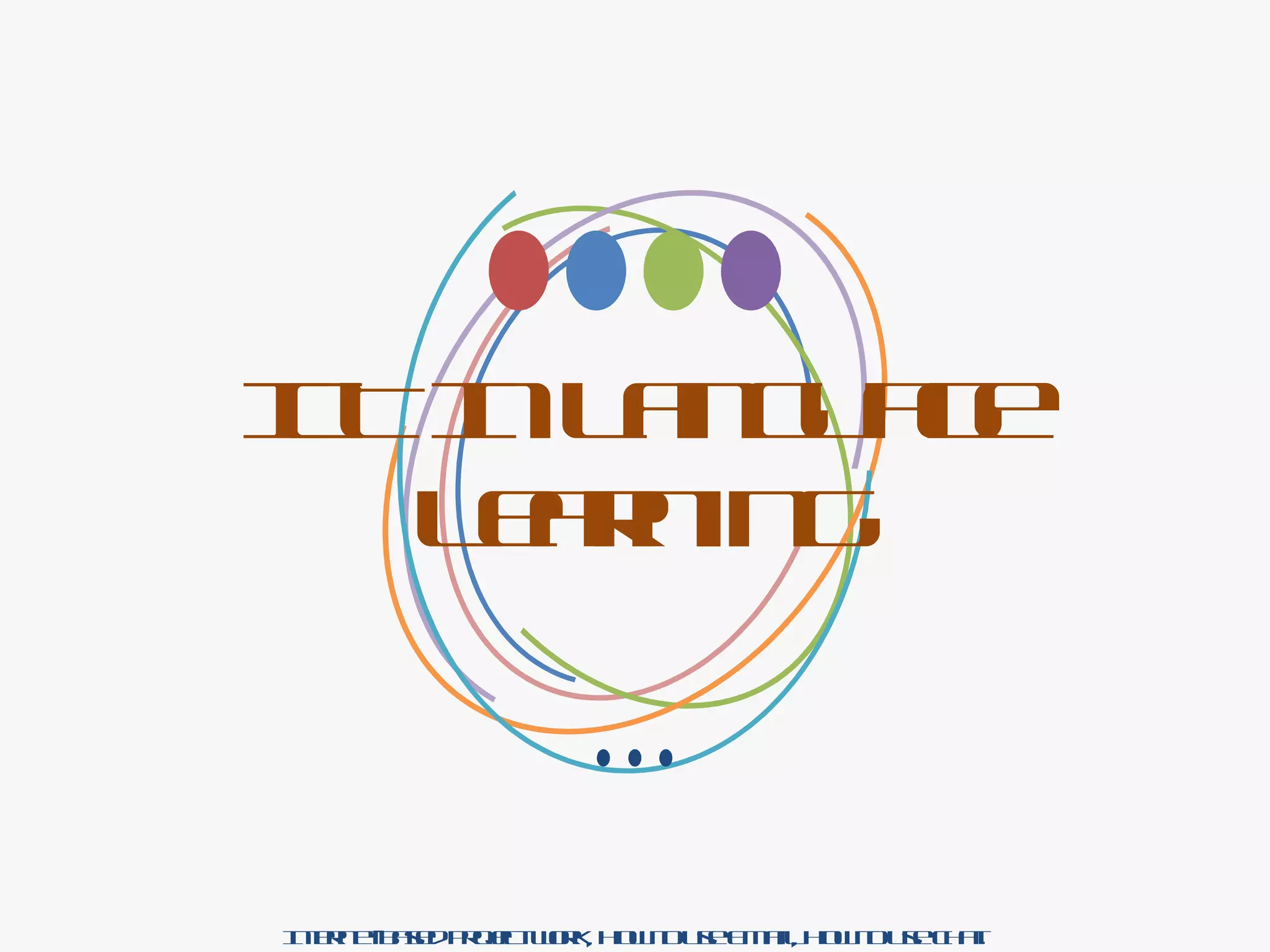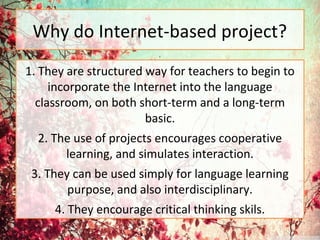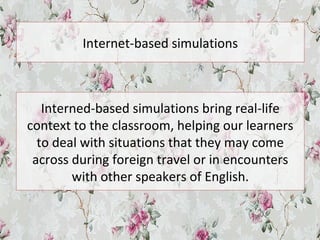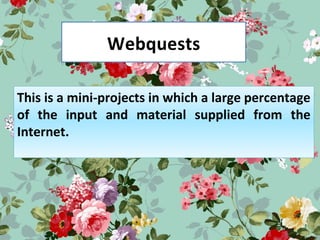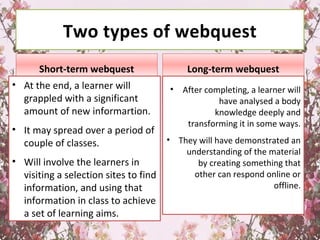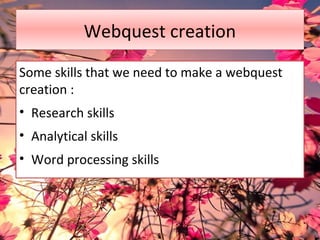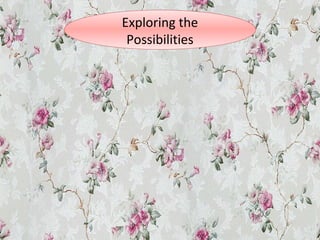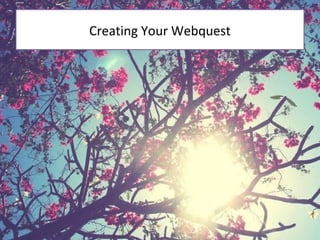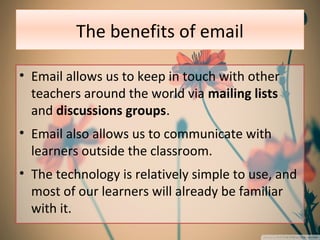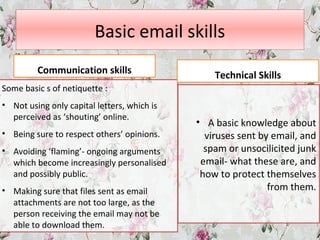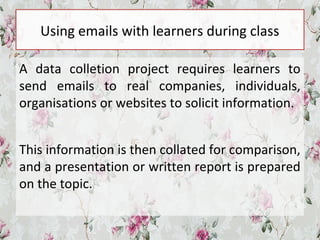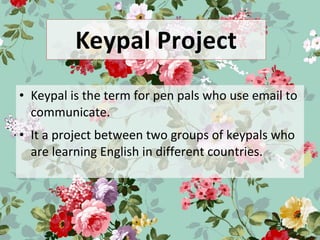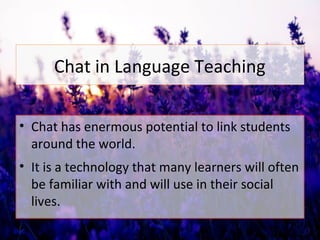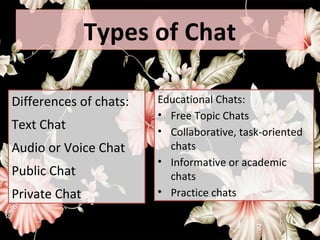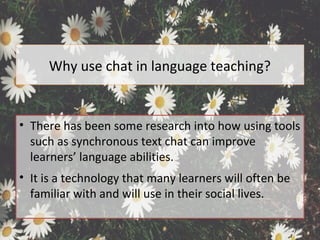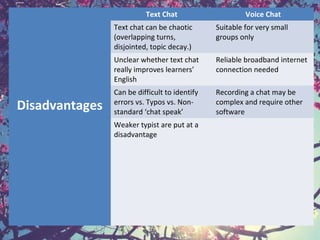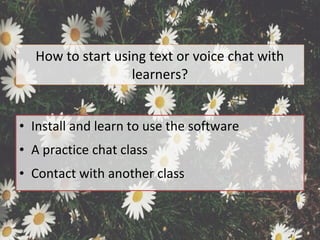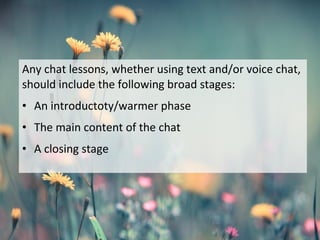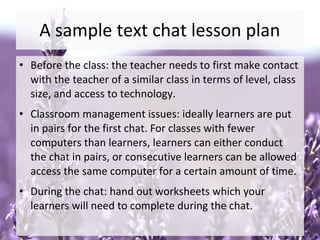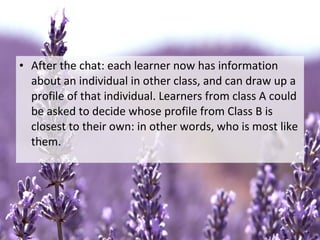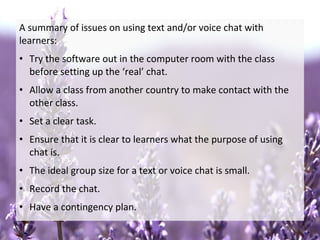This document discusses using internet-based projects, email, and chat in language learning. It provides guidance on setting up internet projects, the benefits of using email for communication, and how to structure chat lessons. Key points include choosing clear topics and outcomes for projects, using email to facilitate collaboration and communication outside of class, and ensuring chat lessons have a warmup, main task, and closing activity with a focus on language practice.