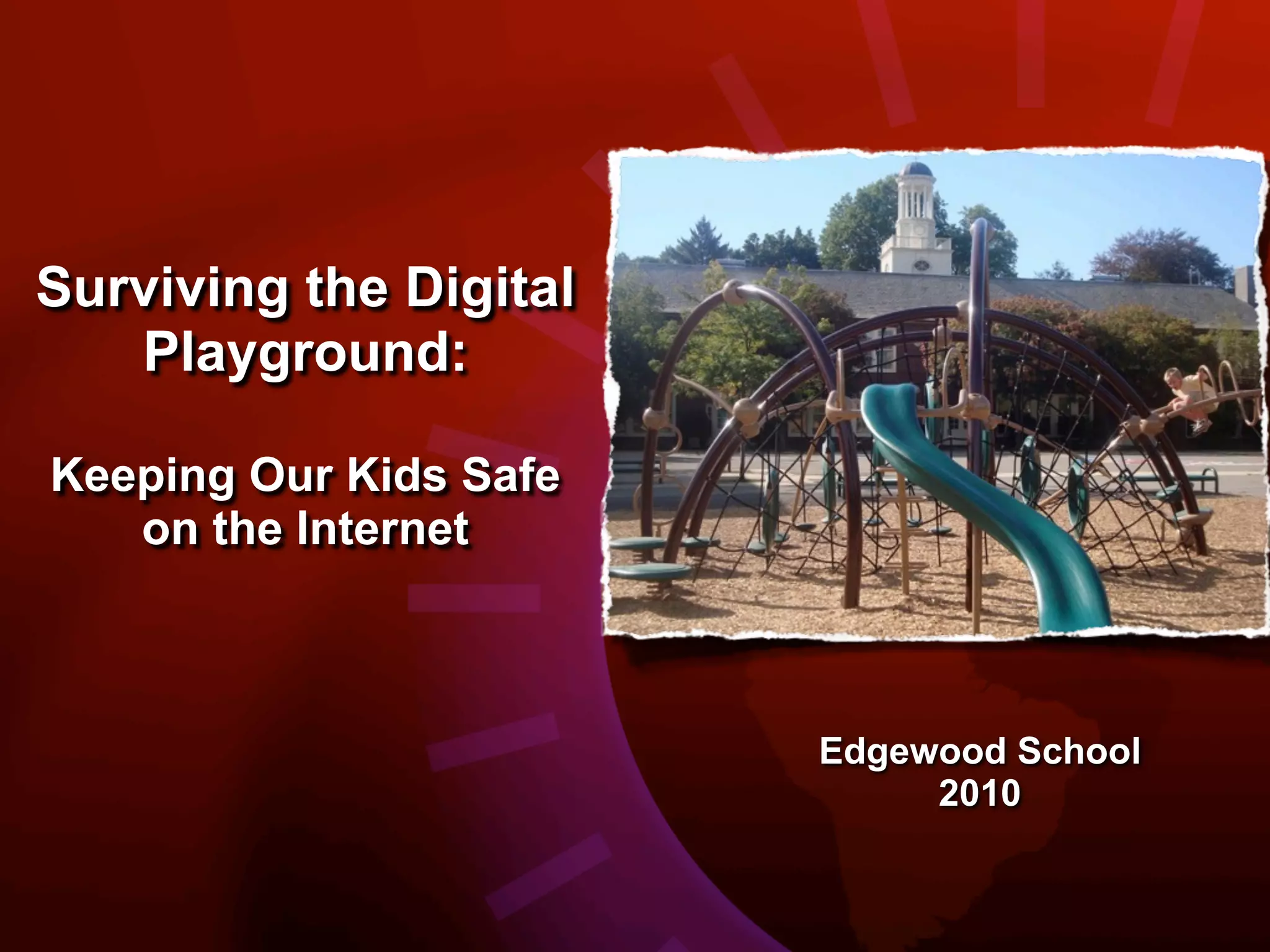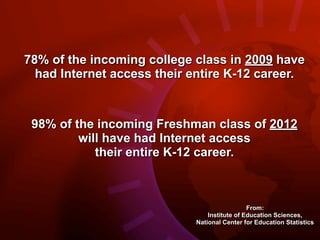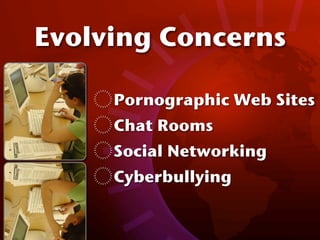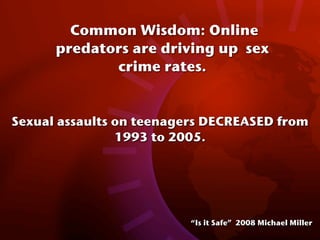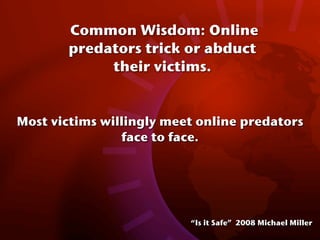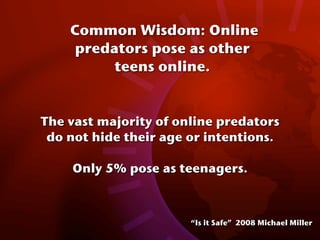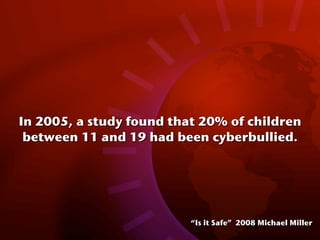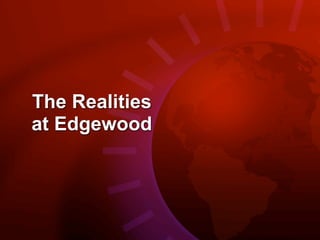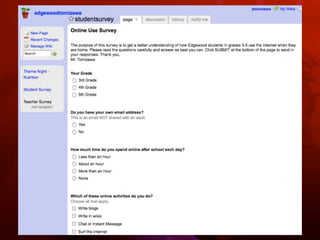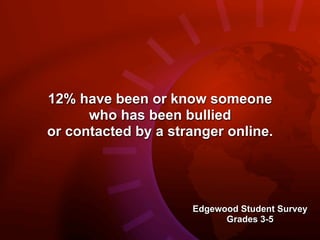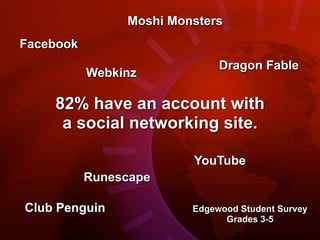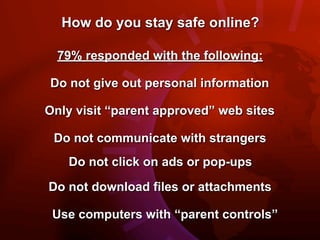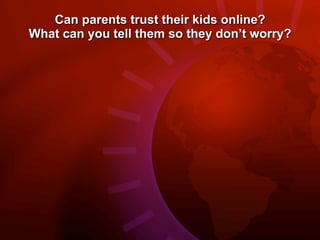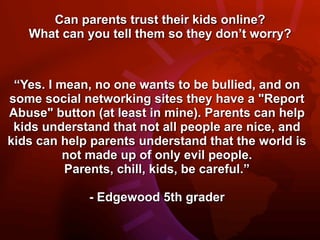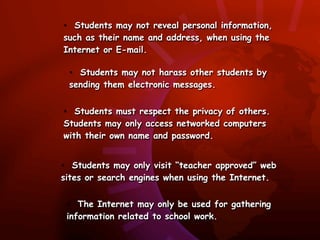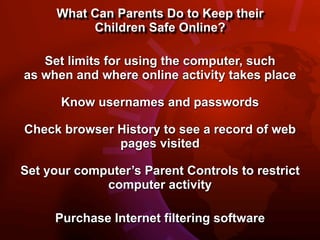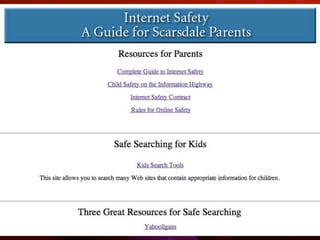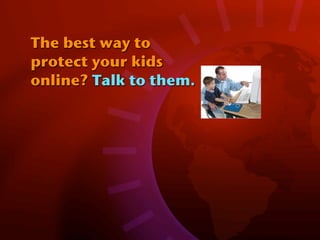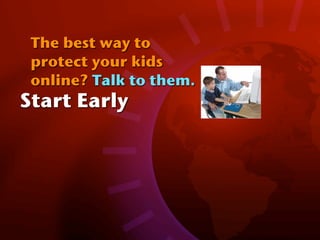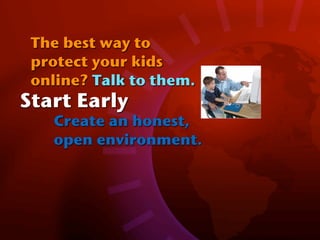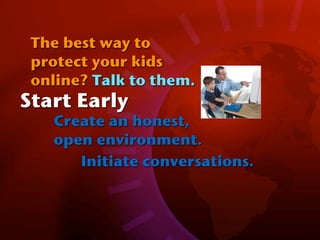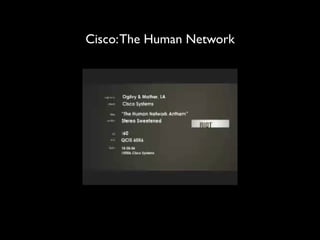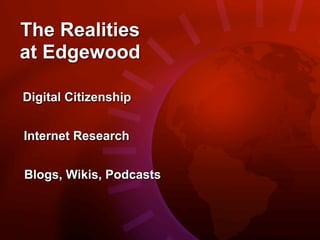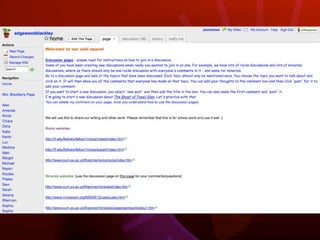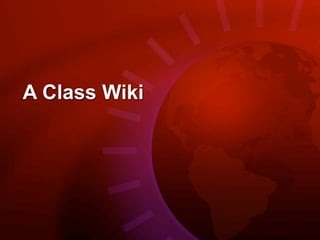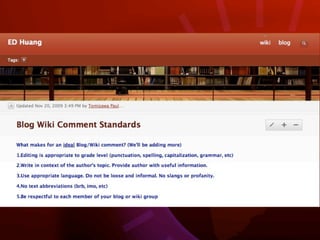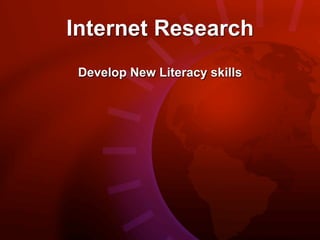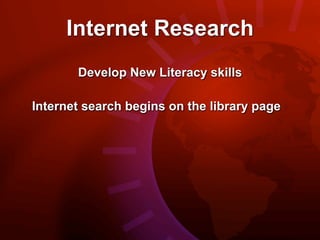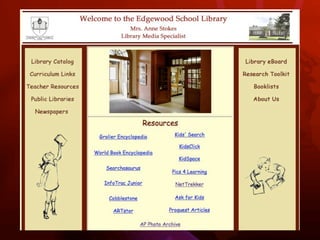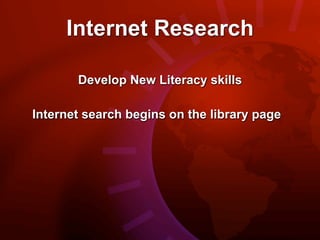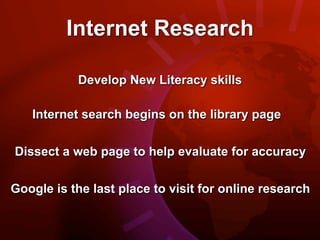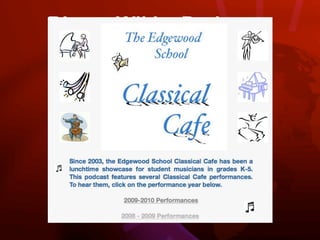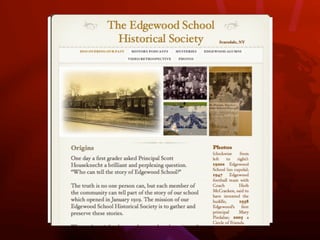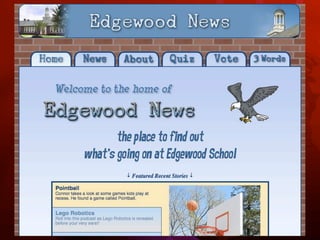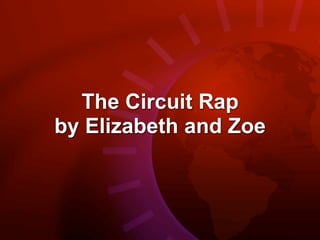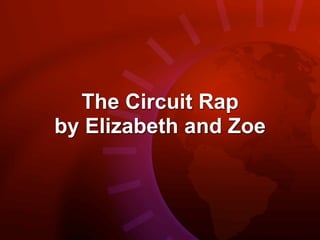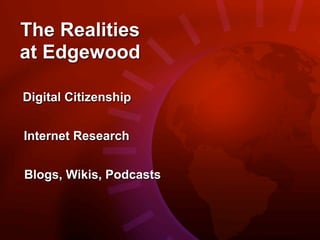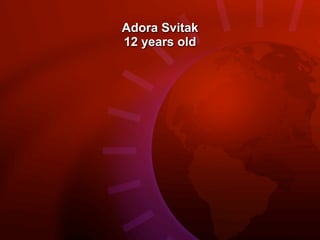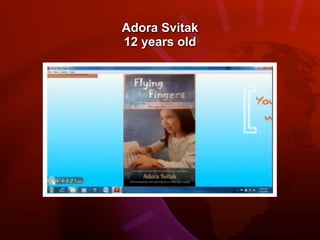This document discusses keeping kids safe online and provides strategies for parents. It notes that nearly all incoming college freshmen have had internet access their whole K-12 career. Common concerns include pornographic websites, chat rooms, social networking, and cyberbullying. However, studies show sexual assaults on teens have decreased and most victims willingly meet online predators. At Edgewood School, 12% of students have been bullied or contacted by strangers online. When asked how to stay safe, 79% of students said not to share personal information or communicate with strangers. The document recommends parents set limits, monitor online activity, and talk to their kids about being safe online.