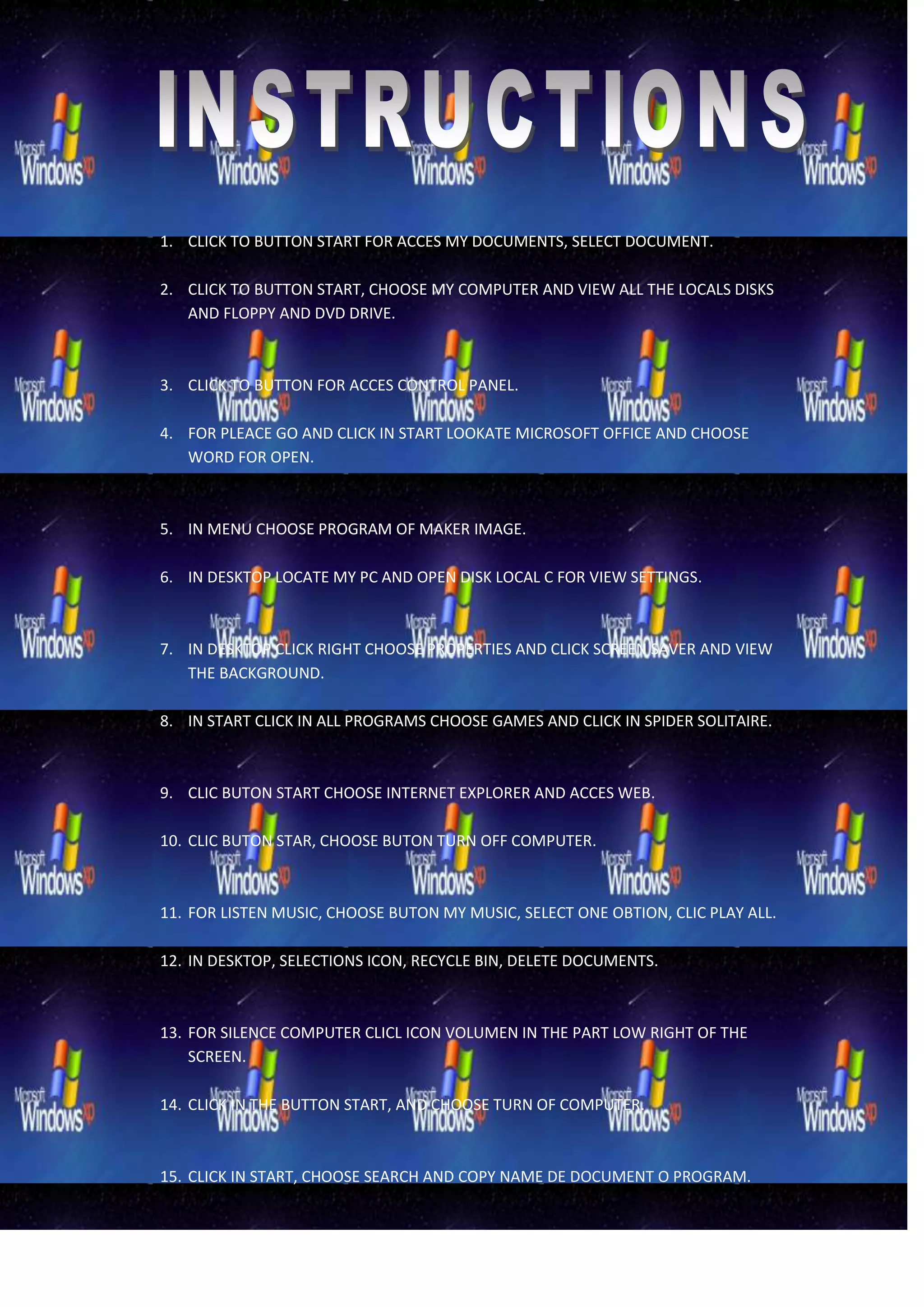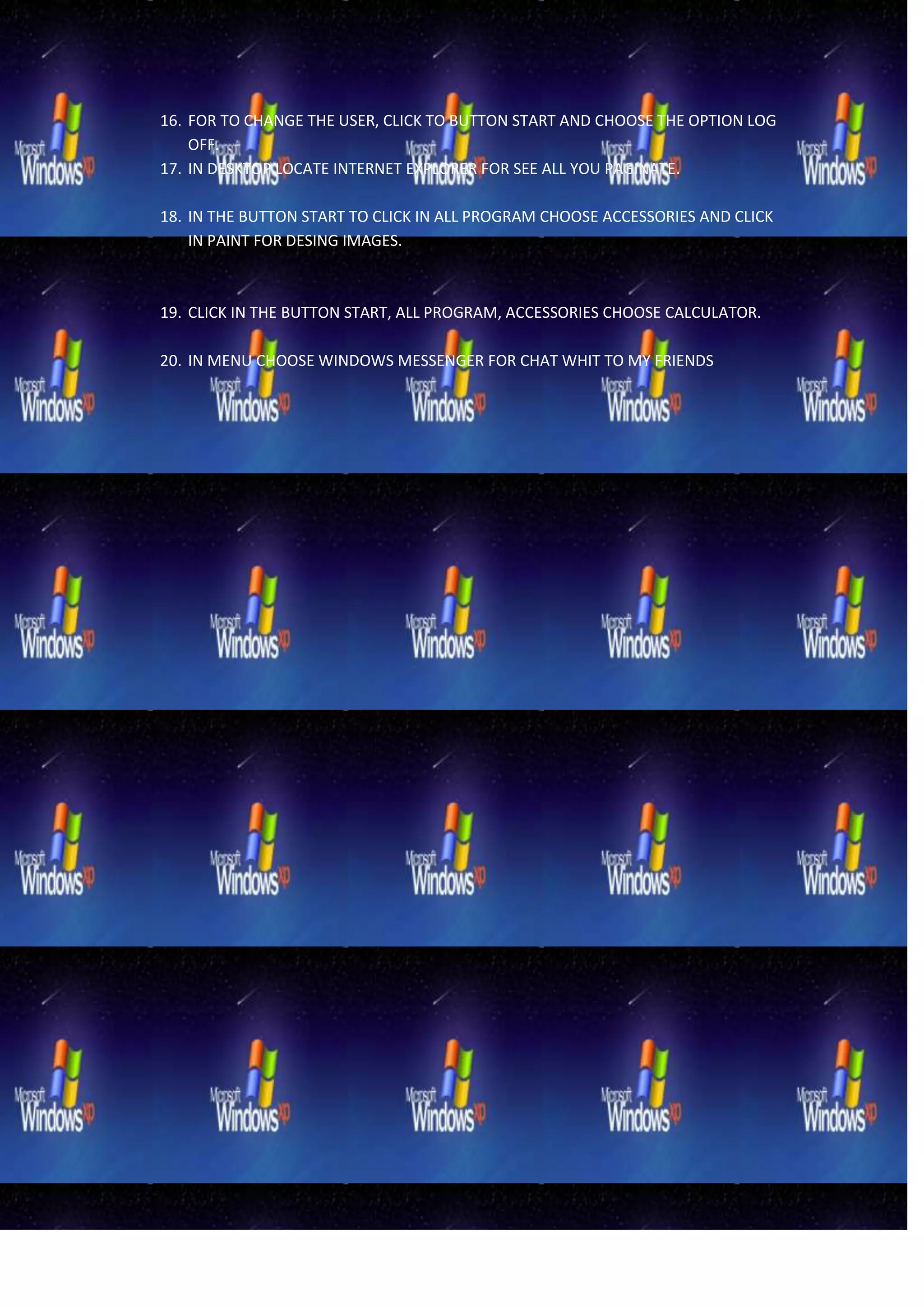The document provides instructions for performing various common computer tasks like accessing documents and folders, opening programs, changing settings and preferences, playing music, browsing the web, searching, chatting, and shutting down or logging off the computer. The steps include clicking buttons and icons in the Start menu and on the desktop to launch programs, view files, adjust settings and more.