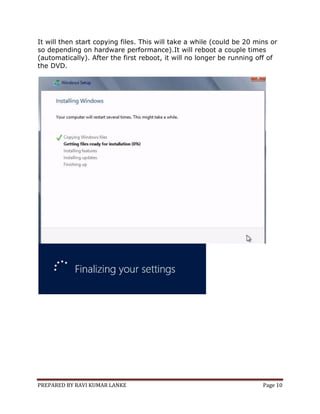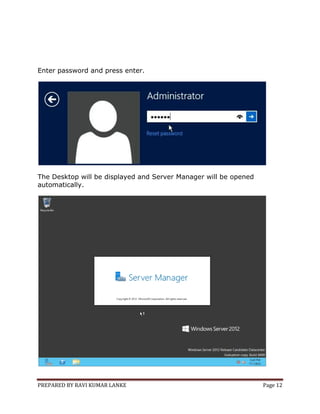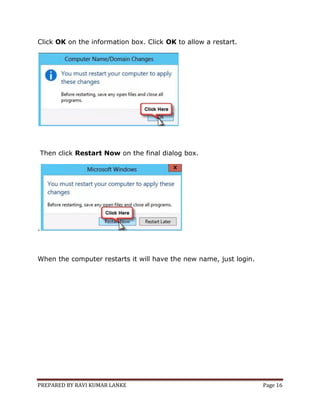This document provides step-by-step instructions for installing Windows Server 2012 from a DVD. The process involves booting from the DVD, selecting language and installation options, accepting license terms, selecting a disk to install on, creating partitions if desired, copying files to complete the installation, setting the administrator password, logging in, and optionally changing the computer name before restarting.


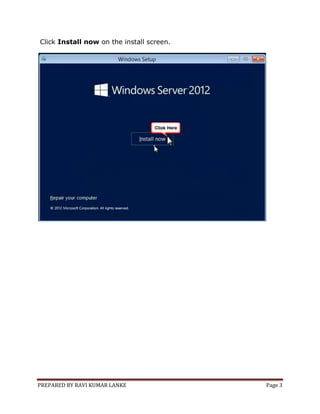
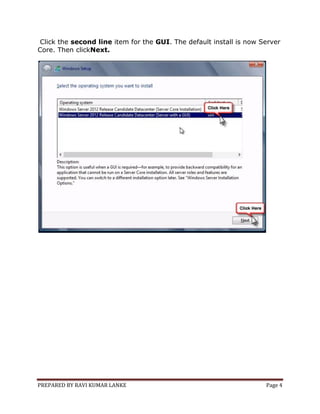

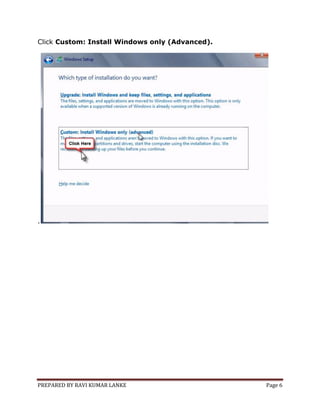
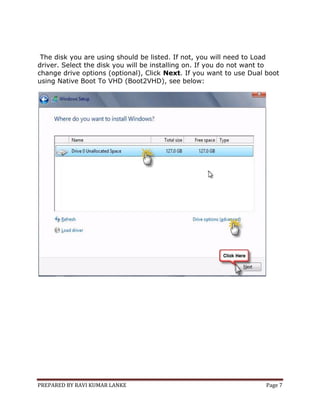
![PREPARED BY RAVI KUMAR LANKE Page 8
[Optional:] Click drive options; then you can create custom partitions.](https://image.slidesharecdn.com/installingwindowsserver2012-130711080413-phpapp01/85/Installing-windows-server-2012-8-320.jpg)
![PREPARED BY RAVI KUMAR LANKE Page 9
[Optional:] Add a drive using Native Boot To Vhd: SHIFT-F10 to open a
command prompt window; Find installation drive (dir c:, dir d:, dir e:,
etc). Diskpart to open the Disk Partition Utility (the first four lines below
are all the same command and must run on the same line, separated
here to make it easier to read).Create vdisk file=e:BootDemo.vhd
type=expandable maximum=40000. Attach disk. Exit. Then Refresh.](https://image.slidesharecdn.com/installingwindowsserver2012-130711080413-phpapp01/85/Installing-windows-server-2012-9-320.jpg)