Inserting Text - R.D.Sivakumar
•
0 likes•10 views
This document discusses different ways to indent text in a document. It can be done using the toolbar by clicking the Increase Indent or Decrease Indent icons to move the paragraph left or right. For more control, such as indenting from both sides, the Paragraph dialog box must be used. It allows specifying the amount of indent before and after text using spin boxes. The First Line option can create a hanging indent by entering a negative value. Indenting text helps divide the document into paragraphs and identifies headings or special content.
Report
Share
Report
Share
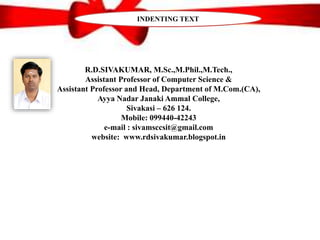
Recommended
MS Word - Paragraph Indenting and Line Spacing

This document provides instructions for indenting paragraphs and adjusting line spacing in Microsoft Word. It describes how to indent the first line of a paragraph by 0.5 inches by selecting "Special: First Line" and "By: 0.5 inches" from the paragraph formatting dropdown menus. Alternatively, the Format Painter can be used to copy paragraph formatting. The document also explains how to set line spacing to double by selecting "Line Spacing: Double" from the paragraph formatting options or using the Format Painter. The goal is to teach proper formatting techniques in Microsoft Word.
FOS Alphabet of Lines

This document provides descriptions of 11 different types of lines used in technical drawings, including object lines, construction lines, dimension lines, hidden lines, center lines, extension lines, cutting plane lines, break lines, leader lines, phantom lines, and section lines. Each line type is defined by its appearance, thickness, and purpose for showing features, measurements, cutaway views, or other information in drawings. Understanding these different line types is important for properly interpreting and constructing technical drawings.
Microsoft Office Word 2007 - Lesson 2

This document provides an overview and exercises for lesson 2 of a Microsoft Word 2007 tutorial. It covers entering and formatting text, including specifying fonts and sizes, as well as bold, italic, and underline formatting. It also discusses typing text, correcting errors, using auto-correct features, and creating bulleted and numbered lists. The lesson instructs students to practice these skills by following the provided exercises for each topic.
WPS Entering Data

1) To enter data into a spreadsheet cell, select the cell with the mouse or arrow keys and type the data. The data will appear in the formula bar and cell simultaneously but won't be saved until Enter or Tab is pressed.
2) Basic spreadsheet formulas involve entering data into cells, using the "=" sign to indicate a formula cell, and using cell references with operators like "+" to calculate values using data from other cells.
3) Data can be moved or copied within a spreadsheet using drag and drop with the mouse or copy/paste keyboard shortcuts. Columns can be resized by dragging the column border or double clicking to auto-fit contents.
Unit 2 review

This document contains a true/false quiz about Word features, written questions about selecting text, cutting and copying, drag-and-drop, paste options, and which dialog box contains the Go To tab. It also includes a fill-in-the-blank section testing knowledge of the Office Clipboard limit, what opens when clicking Find, using the GoTo command, what show/hide commands are called, and how to automatically replace text.
Ms Excel 4th

The document discusses how to insert and delete rows and columns in Excel by selecting them and using the insert or delete functions. It also explains how to move or copy data between cells by dragging, copying, or right clicking and using cut or copy and paste. The assignment at the end asks the reader to search online for definitions of PowerPoint and the types of things that can be done in PowerPoint.
1st quarter 4th meeting- spreadsheet

This document provides instructions for adjusting cell widths and row heights, inserting and deleting cells, and moving cells in Microsoft Excel. It describes how to use the mouse or toolbar to adjust sizes, insert cells by right-clicking or using the insert menu, move cells by dragging, and delete cells or columns by right-clicking and selecting delete options. The document concludes by providing step-by-step instructions for practicing these skills by creating a sample worksheet about a garments business.
The binary counter

The document describes a human binary counter activity where students represent binary numbers by raising their arms. In the activity, selected students form a line to visually display binary numbers based on shoulder taps from a count monitor. As the count increases by 1, the students' raised or lowered arms change to represent each new number in binary format, with an arm up indicating 1 and an arm down indicating 0. The goal is for checkers to verify the binary counter is accurately displaying the decimal numbers called out by the count monitor.
Recommended
MS Word - Paragraph Indenting and Line Spacing

This document provides instructions for indenting paragraphs and adjusting line spacing in Microsoft Word. It describes how to indent the first line of a paragraph by 0.5 inches by selecting "Special: First Line" and "By: 0.5 inches" from the paragraph formatting dropdown menus. Alternatively, the Format Painter can be used to copy paragraph formatting. The document also explains how to set line spacing to double by selecting "Line Spacing: Double" from the paragraph formatting options or using the Format Painter. The goal is to teach proper formatting techniques in Microsoft Word.
FOS Alphabet of Lines

This document provides descriptions of 11 different types of lines used in technical drawings, including object lines, construction lines, dimension lines, hidden lines, center lines, extension lines, cutting plane lines, break lines, leader lines, phantom lines, and section lines. Each line type is defined by its appearance, thickness, and purpose for showing features, measurements, cutaway views, or other information in drawings. Understanding these different line types is important for properly interpreting and constructing technical drawings.
Microsoft Office Word 2007 - Lesson 2

This document provides an overview and exercises for lesson 2 of a Microsoft Word 2007 tutorial. It covers entering and formatting text, including specifying fonts and sizes, as well as bold, italic, and underline formatting. It also discusses typing text, correcting errors, using auto-correct features, and creating bulleted and numbered lists. The lesson instructs students to practice these skills by following the provided exercises for each topic.
WPS Entering Data

1) To enter data into a spreadsheet cell, select the cell with the mouse or arrow keys and type the data. The data will appear in the formula bar and cell simultaneously but won't be saved until Enter or Tab is pressed.
2) Basic spreadsheet formulas involve entering data into cells, using the "=" sign to indicate a formula cell, and using cell references with operators like "+" to calculate values using data from other cells.
3) Data can be moved or copied within a spreadsheet using drag and drop with the mouse or copy/paste keyboard shortcuts. Columns can be resized by dragging the column border or double clicking to auto-fit contents.
Unit 2 review

This document contains a true/false quiz about Word features, written questions about selecting text, cutting and copying, drag-and-drop, paste options, and which dialog box contains the Go To tab. It also includes a fill-in-the-blank section testing knowledge of the Office Clipboard limit, what opens when clicking Find, using the GoTo command, what show/hide commands are called, and how to automatically replace text.
Ms Excel 4th

The document discusses how to insert and delete rows and columns in Excel by selecting them and using the insert or delete functions. It also explains how to move or copy data between cells by dragging, copying, or right clicking and using cut or copy and paste. The assignment at the end asks the reader to search online for definitions of PowerPoint and the types of things that can be done in PowerPoint.
1st quarter 4th meeting- spreadsheet

This document provides instructions for adjusting cell widths and row heights, inserting and deleting cells, and moving cells in Microsoft Excel. It describes how to use the mouse or toolbar to adjust sizes, insert cells by right-clicking or using the insert menu, move cells by dragging, and delete cells or columns by right-clicking and selecting delete options. The document concludes by providing step-by-step instructions for practicing these skills by creating a sample worksheet about a garments business.
The binary counter

The document describes a human binary counter activity where students represent binary numbers by raising their arms. In the activity, selected students form a line to visually display binary numbers based on shoulder taps from a count monitor. As the count increases by 1, the students' raised or lowered arms change to represent each new number in binary format, with an arm up indicating 1 and an arm down indicating 0. The goal is for checkers to verify the binary counter is accurately displaying the decimal numbers called out by the count monitor.
Word4

This document provides instructions on formatting paragraphs and working with styles in Microsoft Word. It discusses formatting paragraphs by indenting, spacing, aligning, and applying styles. The document contains examples and exercises to demonstrate how to perform various paragraph formatting tasks like creating a first line indent, hanging indent, and applying heading styles. It also explains how to change the style set to quickly reformat a document.
WORKING WITH PARAGRAPHS FORMATTING TECHNIQUES.pptx

Working with paragraphs in Microsoft Word involves various formatting techniques to enhance the visual appeal and readability of your document. Here are some key formatting techniques:
1. Alignment:
Use alignment options such as left-align, center-align, right-align, or justify to control the positioning of text within a paragraph. This helps in creating a neat and organized appearance.
2. Line and Paragraph Spacing:
Adjust line spacing (single, 1.5 lines, double, etc.) and paragraph spacing to improve readability and structure within your document. Proper spacing helps in distinguishing between different sections and paragraphs.
3. Indentation:
Apply indentation to paragraphs to create visual hierarchy and improve readability. Options include first-line indentation, hanging indentation, and left or right indentation.
4. Bullets and Numbering:
Use bullet points or numbering to create lists and highlight key points within your document. Customize bullet styles and numbering formats to suit your preferences and document style.
5. Borders and Shading:
Add borders and shading to paragraphs to draw attention to specific sections or to visually separate content. This can be useful for creating emphasis or for organizing information.
6. Drop Caps:
Utilize drop caps to enhance the visual appeal of the first letter of a paragraph. Drop caps can be used to add decorative elements or to signify the beginning of a new section.
7. Styles:
Apply built-in or custom paragraph styles to maintain consistency and streamline formatting across your document. Styles can include font size, font style, line spacing, indentation, and other formatting options.
8. Text Effects:
Experiment with text effects such as bold, italics, underline, strikethrough, and subscript/superscript to emphasize certain words or phrases within paragraphs.
9. Alignment Tabs:
Use alignment tabs to align text at specific positions within a paragraph. This is particularly useful for aligning text in columns or for creating structured layouts.
10. Clear Formatting:
If you need to remove formatting from a paragraph, use the "Clear Formatting" option to revert it to the default style.
By mastering these paragraph formatting techniques in Microsoft Word, you can create professional-looking documents that are visually appealing and easy to read.
Open Office Writer : Lesson 03

1) The document provides instructions on how to format a research paper using OpenOffice Writer, including displaying non-printing characters, inserting page numbers in headers, adding footnotes, inserting page breaks, and sorting references.
2) Formatting tasks covered are setting line numbers and fonts, formatting paragraph indents, changing text alignment, and creating hanging indents.
3) The document explains how to use spelling check and word count tools to review the research paper.
Insert a line in word

This article teaches how to insert different types of lines in Microsoft Word, including horizontal lines, vertical lines, borders, signature lines, underline, and strikethrough. It provides step-by-step instructions on using formatting options like hyphens, tabs, and the insert ribbon to create these lines. The article also explains how to customize line attributes and remove or delete existing lines. Methods covered apply to recent versions of Word across devices.
Creating a Header and Footer - R.D.Sivakumar

This document provides instructions for creating headers and footers in a document. It explains that headers go at the top of the page and footers at the bottom. To create a header or footer, use the Header or Footer tab in the Page Style dialog box. This allows setting the height, distance from margins, and distance from text. Text and fields like page numbers can then be added to the header and footer areas. Page number formatting is set via the Page Style dialog box.
IDEA Newsletter winter

This newsletter summarizes activities at IDEA, Ian Davidson's English Academy. It discusses a successful ski day and teacher training in December. Upcoming events include a bowling tournament in March and summer camp. The newsletter provides teaching tips and formatting guidance for creating articles, sidebars, and graphics within the template.
Creating Bullets and Numbered List - R.D.Sivakumar

This document provides instructions for creating bulleted and numbered lists in StarOffice Writer. It explains that bullets and numbers can be used to list important points from text to make them easier for readers to notice. To create a bulleted list, select text and click the Bullets button. For a numbered list, select text and click the Numbering button. These will automatically format the text with bullets or numbers. The styles for bullets and numbers can be changed using the Format > Bullets and Numbering menu option.
Intermediate Microsoft Word Advanced User Option

This document provides an overview and objectives for an intermediate Microsoft Word class, including how to format paragraphs, create lists, tables, columns, insert clip art and other elements. The class covers bulleted and numbered lists, tables, columns, page breaks, hyperlinks, auto text, and formatting tools. Students are instructed to complete exercises practicing these skills in a separate practice document.
Adobe indesign cs6

This document provides a tutorial for using Adobe InDesign CS6. It discusses getting started, setting up documents, using the toolbox and its tools, organizing documents using columns, rulers and guides, inserting and formatting text, working with objects like images and graphics, and other features like saving, exporting to PDF and new features in CS6. The tutorial is comprehensive for beginners and covers the software from start to finish.
Adobe indesign cs6

This document provides a tutorial on using Adobe InDesign CS6. It discusses getting started, setting up documents, using the toolbox and its tools, organizing documents using columns, rulers and guides, inserting and formatting text, working with objects like images and graphics, and other features like saving, exporting to PDF and new features in CS6. The tutorial is comprehensive for beginners and takes them through using InDesign step-by-step.
InDesign CS5 Tutorial

This document provides a tutorial on using Adobe InDesign CS5. It discusses getting started, setting up documents, using the toolbox and its tools, organizing documents using columns, rulers and guides, inserting and formatting text, using colors, and working with objects like images and graphics. The tutorial is comprehensive for beginners, taking them through the software from start to finish. It explains how to perform common tasks in InDesign.
Power point lesson

1. The document provides instructions for starting PowerPoint and describes the layout and parts of a PowerPoint slide. It explains how to create new slides and select slide layouts.
2. Details are given about the ribbon, tabs, groups, and buttons and how to use them to format text, insert tables, bullets and numbering. Navigation within tables and how to select portions of tables are also outlined.
3. The home tab ribbon, font group, paragraph group, and other formatting tools are described along with their functions for editing slides.
Smart sketchgettingstartedguide4

The document provides instructions for drawing diagrams using software. It discusses how to use templates, symbols, connectors, and annotations to create diagrams quickly. It also describes how to draw basic elements like lines, circles, rectangles, and freeform shapes. Tips are provided throughout on using tools like grids, connectors, and dimensioning. Procedures in the online help are listed for additional reference.
Libre Office Impress Lesson 2: Creating a Slide Show

Working with text boxes.
Using tables and Graphs.
Putting together a slide show.
Creating a bulleted and numbered list.
Using Hyperlinks.
Adobe pagemaker

This document provides an introduction to Adobe PageMaker, including definitions, features, advantages, disadvantages, and how to use it. PageMaker is a desktop publishing program that allows users to design documents like books, brochures, and newsletters. It includes tools for placing images, data merging, improved PDF support, and updated filters. The document also explains how to create a new PageMaker document and utilize various palettes that control objects, text, styles, layers, master pages, and hyperlinks.
In designtutorial

This document provides a tutorial for using Adobe InDesign CS6. It begins with an introduction to InDesign and its capabilities. The tutorial then covers getting started, setting up a document, using the toolbox and its tools, organizing a document with columns, rulers and guides, inserting and formatting text, and other InDesign features like saving, exporting to PDF and new features in CS6. It aims to take beginners through the software from start to finish.
Excel ppt

Microsoft Excel is an electronic spreadsheet used to manipulate numerical data with formulas and functions. It allows users to perform tasks like preparing monthly sales reports, making loan payment schedules, and more. Excel has rows, columns, cells and allows for formatting of text, numbers, dates, as well as inserting charts, pictures, and other visual elements. Formulas can be used to perform calculations on worksheet data by using functions like SUM, AVERAGE, and more. Workbooks can be saved, protected with passwords, and files can be inserted, deleted or renamed.
Wordsmith - toc toa-page numbers -- mac edition (1)

This document provides instructions for setting up pagination, a table of contents, and a table of authorities in Microsoft Word. It describes inserting section breaks, formatting page numbers, applying styles to headings, generating the table of contents automatically, marking citations, and generating the table of authorities. The steps include setting up headers, footers, page numbers, applying heading styles, generating the table of contents, searching for and marking citations, and generating the table of authorities.
Creating a TOC and a TOA - Mac Edition

This powerpoint details the steps you need to take in order to automatically generate a table of contents or a table of authorities in your Word documents on a Mac computer.
Gl13 m5-c2-presentation

This document provides instructions for formatting documents in Microsoft Word 2013. It covers 10 skills for formatting text including changing font and font size, using formatting tools like bold and italics, applying styles, aligning text, formatting paragraph and line spacing, creating bulleted and numbered lists, copying formatting with format painter, inserting footnotes, and inserting citations using professional styles like MLA. The document is from Paradigm Publishing and consists of instructional text and screenshots to demonstrate each skill.
Internet Connections and Its Protocols - R D Sivakumar

This document discusses internet connections and protocols. It explains that an internet connection requires a computer, telephone line, modem, and internet service provider (ISP). The ISP maintains the user's account using a unique username and password. Common web browsers like Chrome, Firefox, and Internet Explorer are used to access websites by entering URLs. Protocols like TCP/IP, HTTP, HTTPS, FTP, Telnet, and SMTP allow devices to communicate over the internet and transfer files and emails. TCP/IP breaks data into packets and ensures intact delivery. HTTP is used for communication between web servers and clients, while HTTPS provides security. FTP transfers files, Telnet enables remote login, and SMTP transfers emails between systems.
Internet - R D Sivakumar.

The document discusses the internet and its uses. It defines the internet as a network of networks and lists some common users as students, faculty, scientists, and executives. It also explains that the Internet Society and ICANN help govern and administer the internet by overseeing domain names. Additionally, it outlines email and how it is used to exchange messages and files between users. The document also briefly discusses the future of the internet and popular tools on the internet like the world wide web, which is a collection of web pages used for research, chatting, job searches and more.
More Related Content
Similar to Inserting Text - R.D.Sivakumar
Word4

This document provides instructions on formatting paragraphs and working with styles in Microsoft Word. It discusses formatting paragraphs by indenting, spacing, aligning, and applying styles. The document contains examples and exercises to demonstrate how to perform various paragraph formatting tasks like creating a first line indent, hanging indent, and applying heading styles. It also explains how to change the style set to quickly reformat a document.
WORKING WITH PARAGRAPHS FORMATTING TECHNIQUES.pptx

Working with paragraphs in Microsoft Word involves various formatting techniques to enhance the visual appeal and readability of your document. Here are some key formatting techniques:
1. Alignment:
Use alignment options such as left-align, center-align, right-align, or justify to control the positioning of text within a paragraph. This helps in creating a neat and organized appearance.
2. Line and Paragraph Spacing:
Adjust line spacing (single, 1.5 lines, double, etc.) and paragraph spacing to improve readability and structure within your document. Proper spacing helps in distinguishing between different sections and paragraphs.
3. Indentation:
Apply indentation to paragraphs to create visual hierarchy and improve readability. Options include first-line indentation, hanging indentation, and left or right indentation.
4. Bullets and Numbering:
Use bullet points or numbering to create lists and highlight key points within your document. Customize bullet styles and numbering formats to suit your preferences and document style.
5. Borders and Shading:
Add borders and shading to paragraphs to draw attention to specific sections or to visually separate content. This can be useful for creating emphasis or for organizing information.
6. Drop Caps:
Utilize drop caps to enhance the visual appeal of the first letter of a paragraph. Drop caps can be used to add decorative elements or to signify the beginning of a new section.
7. Styles:
Apply built-in or custom paragraph styles to maintain consistency and streamline formatting across your document. Styles can include font size, font style, line spacing, indentation, and other formatting options.
8. Text Effects:
Experiment with text effects such as bold, italics, underline, strikethrough, and subscript/superscript to emphasize certain words or phrases within paragraphs.
9. Alignment Tabs:
Use alignment tabs to align text at specific positions within a paragraph. This is particularly useful for aligning text in columns or for creating structured layouts.
10. Clear Formatting:
If you need to remove formatting from a paragraph, use the "Clear Formatting" option to revert it to the default style.
By mastering these paragraph formatting techniques in Microsoft Word, you can create professional-looking documents that are visually appealing and easy to read.
Open Office Writer : Lesson 03

1) The document provides instructions on how to format a research paper using OpenOffice Writer, including displaying non-printing characters, inserting page numbers in headers, adding footnotes, inserting page breaks, and sorting references.
2) Formatting tasks covered are setting line numbers and fonts, formatting paragraph indents, changing text alignment, and creating hanging indents.
3) The document explains how to use spelling check and word count tools to review the research paper.
Insert a line in word

This article teaches how to insert different types of lines in Microsoft Word, including horizontal lines, vertical lines, borders, signature lines, underline, and strikethrough. It provides step-by-step instructions on using formatting options like hyphens, tabs, and the insert ribbon to create these lines. The article also explains how to customize line attributes and remove or delete existing lines. Methods covered apply to recent versions of Word across devices.
Creating a Header and Footer - R.D.Sivakumar

This document provides instructions for creating headers and footers in a document. It explains that headers go at the top of the page and footers at the bottom. To create a header or footer, use the Header or Footer tab in the Page Style dialog box. This allows setting the height, distance from margins, and distance from text. Text and fields like page numbers can then be added to the header and footer areas. Page number formatting is set via the Page Style dialog box.
IDEA Newsletter winter

This newsletter summarizes activities at IDEA, Ian Davidson's English Academy. It discusses a successful ski day and teacher training in December. Upcoming events include a bowling tournament in March and summer camp. The newsletter provides teaching tips and formatting guidance for creating articles, sidebars, and graphics within the template.
Creating Bullets and Numbered List - R.D.Sivakumar

This document provides instructions for creating bulleted and numbered lists in StarOffice Writer. It explains that bullets and numbers can be used to list important points from text to make them easier for readers to notice. To create a bulleted list, select text and click the Bullets button. For a numbered list, select text and click the Numbering button. These will automatically format the text with bullets or numbers. The styles for bullets and numbers can be changed using the Format > Bullets and Numbering menu option.
Intermediate Microsoft Word Advanced User Option

This document provides an overview and objectives for an intermediate Microsoft Word class, including how to format paragraphs, create lists, tables, columns, insert clip art and other elements. The class covers bulleted and numbered lists, tables, columns, page breaks, hyperlinks, auto text, and formatting tools. Students are instructed to complete exercises practicing these skills in a separate practice document.
Adobe indesign cs6

This document provides a tutorial for using Adobe InDesign CS6. It discusses getting started, setting up documents, using the toolbox and its tools, organizing documents using columns, rulers and guides, inserting and formatting text, working with objects like images and graphics, and other features like saving, exporting to PDF and new features in CS6. The tutorial is comprehensive for beginners and covers the software from start to finish.
Adobe indesign cs6

This document provides a tutorial on using Adobe InDesign CS6. It discusses getting started, setting up documents, using the toolbox and its tools, organizing documents using columns, rulers and guides, inserting and formatting text, working with objects like images and graphics, and other features like saving, exporting to PDF and new features in CS6. The tutorial is comprehensive for beginners and takes them through using InDesign step-by-step.
InDesign CS5 Tutorial

This document provides a tutorial on using Adobe InDesign CS5. It discusses getting started, setting up documents, using the toolbox and its tools, organizing documents using columns, rulers and guides, inserting and formatting text, using colors, and working with objects like images and graphics. The tutorial is comprehensive for beginners, taking them through the software from start to finish. It explains how to perform common tasks in InDesign.
Power point lesson

1. The document provides instructions for starting PowerPoint and describes the layout and parts of a PowerPoint slide. It explains how to create new slides and select slide layouts.
2. Details are given about the ribbon, tabs, groups, and buttons and how to use them to format text, insert tables, bullets and numbering. Navigation within tables and how to select portions of tables are also outlined.
3. The home tab ribbon, font group, paragraph group, and other formatting tools are described along with their functions for editing slides.
Smart sketchgettingstartedguide4

The document provides instructions for drawing diagrams using software. It discusses how to use templates, symbols, connectors, and annotations to create diagrams quickly. It also describes how to draw basic elements like lines, circles, rectangles, and freeform shapes. Tips are provided throughout on using tools like grids, connectors, and dimensioning. Procedures in the online help are listed for additional reference.
Libre Office Impress Lesson 2: Creating a Slide Show

Working with text boxes.
Using tables and Graphs.
Putting together a slide show.
Creating a bulleted and numbered list.
Using Hyperlinks.
Adobe pagemaker

This document provides an introduction to Adobe PageMaker, including definitions, features, advantages, disadvantages, and how to use it. PageMaker is a desktop publishing program that allows users to design documents like books, brochures, and newsletters. It includes tools for placing images, data merging, improved PDF support, and updated filters. The document also explains how to create a new PageMaker document and utilize various palettes that control objects, text, styles, layers, master pages, and hyperlinks.
In designtutorial

This document provides a tutorial for using Adobe InDesign CS6. It begins with an introduction to InDesign and its capabilities. The tutorial then covers getting started, setting up a document, using the toolbox and its tools, organizing a document with columns, rulers and guides, inserting and formatting text, and other InDesign features like saving, exporting to PDF and new features in CS6. It aims to take beginners through the software from start to finish.
Excel ppt

Microsoft Excel is an electronic spreadsheet used to manipulate numerical data with formulas and functions. It allows users to perform tasks like preparing monthly sales reports, making loan payment schedules, and more. Excel has rows, columns, cells and allows for formatting of text, numbers, dates, as well as inserting charts, pictures, and other visual elements. Formulas can be used to perform calculations on worksheet data by using functions like SUM, AVERAGE, and more. Workbooks can be saved, protected with passwords, and files can be inserted, deleted or renamed.
Wordsmith - toc toa-page numbers -- mac edition (1)

This document provides instructions for setting up pagination, a table of contents, and a table of authorities in Microsoft Word. It describes inserting section breaks, formatting page numbers, applying styles to headings, generating the table of contents automatically, marking citations, and generating the table of authorities. The steps include setting up headers, footers, page numbers, applying heading styles, generating the table of contents, searching for and marking citations, and generating the table of authorities.
Creating a TOC and a TOA - Mac Edition

This powerpoint details the steps you need to take in order to automatically generate a table of contents or a table of authorities in your Word documents on a Mac computer.
Gl13 m5-c2-presentation

This document provides instructions for formatting documents in Microsoft Word 2013. It covers 10 skills for formatting text including changing font and font size, using formatting tools like bold and italics, applying styles, aligning text, formatting paragraph and line spacing, creating bulleted and numbered lists, copying formatting with format painter, inserting footnotes, and inserting citations using professional styles like MLA. The document is from Paradigm Publishing and consists of instructional text and screenshots to demonstrate each skill.
Similar to Inserting Text - R.D.Sivakumar (20)
WORKING WITH PARAGRAPHS FORMATTING TECHNIQUES.pptx

WORKING WITH PARAGRAPHS FORMATTING TECHNIQUES.pptx
Creating Bullets and Numbered List - R.D.Sivakumar

Creating Bullets and Numbered List - R.D.Sivakumar
Libre Office Impress Lesson 2: Creating a Slide Show

Libre Office Impress Lesson 2: Creating a Slide Show
Wordsmith - toc toa-page numbers -- mac edition (1)

Wordsmith - toc toa-page numbers -- mac edition (1)
More from Sivakumar R D .
Internet Connections and Its Protocols - R D Sivakumar

This document discusses internet connections and protocols. It explains that an internet connection requires a computer, telephone line, modem, and internet service provider (ISP). The ISP maintains the user's account using a unique username and password. Common web browsers like Chrome, Firefox, and Internet Explorer are used to access websites by entering URLs. Protocols like TCP/IP, HTTP, HTTPS, FTP, Telnet, and SMTP allow devices to communicate over the internet and transfer files and emails. TCP/IP breaks data into packets and ensures intact delivery. HTTP is used for communication between web servers and clients, while HTTPS provides security. FTP transfers files, Telnet enables remote login, and SMTP transfers emails between systems.
Internet - R D Sivakumar.

The document discusses the internet and its uses. It defines the internet as a network of networks and lists some common users as students, faculty, scientists, and executives. It also explains that the Internet Society and ICANN help govern and administer the internet by overseeing domain names. Additionally, it outlines email and how it is used to exchange messages and files between users. The document also briefly discusses the future of the internet and popular tools on the internet like the world wide web, which is a collection of web pages used for research, chatting, job searches and more.
Data Communication - R D Sivakumar

The document discusses data communication and transmission. It defines a Network Interface Card (NIC) as the device that coordinates data transfer. There are two forms of data transmission: analog and digital. Analog transmission sends continuous waveforms while digital transmission uses discrete 'on' or 'off' states represented by 1s and 0s. A modem is used to convert between analog and digital signals for transmission over telephone lines. Data transmission rates are measured in bits per second. There are three transmission modes: simplex for one-way communication, half duplex for two-way communication but only one direction at a time, and full duplex for simultaneous two-way communication.
NETWORK SERVICES - R D Sivakumar

The document provides information on common network services and network topologies. It describes file services, print services, message services, and application services that are available on networks. It also defines star, ring, bus, hybrid, and FDDI network topologies. The document was authored by R.D. Sivakumar, an assistant professor of computer science at Bell Institute in Sivakasi, India.
Computer Communications - R D Sivakumar

This document discusses computer communications and networking. It defines computer communications as the transmission of data between computers using connections like telephone lines, microwaves, or radio links. It describes how networking allows large numbers of computers to be interconnected, sharing resources and information. The key elements required for networking are network services using hardware and software, transmission media as the pathway between devices, and protocols which establish communication rules. Examples of network applications include EDI, teleconferencing, banking, reservations, and telemedicine. Benefits of networking include ease of access, sharing, security, and reliability. The main types of networks covered are LANs, MANs, and WANs.
Online Data Protection - R D Sivakumar

This document discusses online data protection. It defines key terms like internet, data, protection, and web. It describes strategies for data protection like data security, availability, and access control. Specific security measures are outlined such as cryptography, encryption, decryption, passwords, two-step verification, and biometrics. Storage options for protecting data like Google Drive and Digi Locker are mentioned. The document also discusses topics like plagiarism checking, public/private keys, and encryption algorithms.
Software Engineering - R.D.Sivakumar

The document discusses various topics related to software development including types of software, project stages, software planning models, software design principles and concepts, modular design, design documentation, design methods and techniques, implementation, testing strategies, maintenance, and current trends. It provides definitions and descriptions of key terms and processes in software engineering.
Different Kinds of Internet Protocols - R.D.Sivakumar

This document discusses several common internet protocols: TCP/IP, which governs how data travels between machines across networks and forms the basis for the internet; FTP, which enables file transfers; HTTP, which underlies the world wide web; Telnet, which allows remote login to other computers; and WAIS, an early internet search protocol. Each protocol is defined and its basic function or purpose outlined in 1-2 sentences.
Internet - R.D.Sivakumar

This document discusses the basics of how the internet works and its applications. It covers how the internet allows people to communicate via email, chat, and newsgroups. It also explains how the internet enables accessing information through file transfer and browsing websites. Key components that make the internet function are discussed such as modems, servers, protocols, IP addresses, browsers, and search engines.
Electronic Publishing Tools for E-Learning - R.D.Sivakumar

This document provides an overview of an upcoming faculty development program on electronic publishing tools for e-learning. The program will cover understanding e-learning concepts, identifying e-learning tools, creating an e-book, developing an audio book, designing a website, creating QR codes, and obtaining an e-learning license. It then discusses various electronic publishing tools that can be used, including OpenOffice, Audacity, and websites for creating e-books, audio books, QR codes, and obtaining open licenses.
E-learning Packages - R.D.Sivakumar

This document provides tips for creating effective PowerPoint presentations. It discusses slide structure, fonts, colors, backgrounds, graphs, spelling/grammar, and conclusions. Specific recommendations include using point form, large fonts, simple backgrounds, titled graphs, and proofreading. The document also cautions against overly long text, small fonts, distracting colors/animation, and missing titles/legends.
Digital Communication - R.D.Sivakumar

This document discusses the basics of how the internet works including communicating with others through email and chatting, getting information by sending, receiving, finding and downloading various file types, and connecting to other computer systems using devices like modems and protocols. It also covers setting up an internet connection through an ISP, common web browsers, the fundamentals of websites and DNS, and using email and social networks.
Digigogy in Teaching - R.D.Sivakumar

This document provides an agenda for a faculty development program on "Digigogy in Teaching". The FDP aims to teach participants how to develop digital teaching materials including creating an e-book, audio book, QR codes, and a blog. It discusses key concepts in digital learning such as types of e-learning (synchronous and asynchronous), advantages of e-learning, and free online resources for teachers. The document also provides guidance on designing effective digital content, including tips on slide structure, fonts, colors, and spelling/grammar.
Cyber Commerce Technology - R.D.Sivakumar

This document provides an overview of cyber commerce technology and e-commerce. It discusses various types of e-commerce like B2B, B2C etc. It describes key concepts related to web commerce like client, server, web browser, protocols. Payment systems for e-commerce like cards, online payment systems are explained. Mobile commerce and its differences from e-commerce are highlighted. Security aspects like encryption and intruders are covered. Various online tools for website development like forms, translation, and visitor counting widgets are presented.
Video Lesson Creation - R.D.Sivakumar

R.D. Sivakumar is an Assistant Professor of Computer Science and Head of the M.Com.(CA) Department at Ayya Nadar Janaki Ammal College in Sivakasi, India. He is also a Technical Trainer at CTEL. The college is affiliated with Madurai Kamaraj University and has been re-accredited with an 'A' grade by NAAC. It is also recognized as a Star College by DBT and a College of Excellence by UGC. In 2017, it ranked 13th nationally in NIRF. Sivakumar provides video lectures and tutorial websites like w3schools, Youtube and Teachertube to aid in learning.
Cognitive and Personal Dimensions of Cyber Learning - R.D.Sivakumar

This document provides information about an upcoming webinar on cognitive and personal dimensions of cyber learning. The webinar will cover topics like e-learning concepts, e-content development, creating an e-book and audio book, QR codes, and blogging. Attendees will learn how to use open source software for these tasks. The document also discusses digital learning trends like multi-tasking learners and the three E's of digital education - enabled, engaged and empowered. Additional sections cover the history of learning and types of e-learning like synchronous and asynchronous.
Innovative Presentation - R.D.Sivakumar

This document provides guidance on creating effective PowerPoint presentations. It discusses including an outline slide, using point form with 4-5 points per slide, showing one point at a time, using a minimum 18-point font size with title fonts larger, ensuring font color contrasts with backgrounds, using consistent backgrounds, properly formatting and titling graphs, and concluding by summarizing main points and inviting questions.
Open Source in E-Learning - R.D.Sivakumar

This document discusses open source tools for e-learning including Photoscape software, Google Translate, online widgets, e-learning licenses, Google Drive, online quizzes and assignments, and the Jotform online form builder. It provides links and information on setting up quizzes and assignments using these free online resources to facilitate digital learning. The document advocates using open source tools to create interactive online content for students in a cost effective manner.
Tuxpaint - R.D.Sivakumar

Tux Paint is a free, simple drawing program designed for young children. It has an easy-to-use interface with basic drawing tools like a paint brush, stamps, shapes, and text. The program supports multiple platforms and languages. It allows children to create drawings and save them to their computer. Tux Paint provides fun sound effects and templates to encourage creativity.
Academic Blog Design - R.D.Sivakumar

R.D. Sivakumar is an Assistant Professor in the Department of Computer Science at Ayya Nadar Janaki Ammal College in Sivakasi, India. The college is affiliated with Madurai Kamaraj University and has been recognized and accredited by various organizations for its academic excellence. Sivakumar teaches computer science and heads the M.Com.(CA) department. He also trains faculty as a technical trainer at the Centre for Teacher Education and Learning (CTEL). His contact information, including email and websites containing his academic blog, are provided.
More from Sivakumar R D . (20)
Internet Connections and Its Protocols - R D Sivakumar

Internet Connections and Its Protocols - R D Sivakumar
Different Kinds of Internet Protocols - R.D.Sivakumar

Different Kinds of Internet Protocols - R.D.Sivakumar
Electronic Publishing Tools for E-Learning - R.D.Sivakumar

Electronic Publishing Tools for E-Learning - R.D.Sivakumar
Cognitive and Personal Dimensions of Cyber Learning - R.D.Sivakumar

Cognitive and Personal Dimensions of Cyber Learning - R.D.Sivakumar
Recently uploaded
Advanced Java[Extra Concepts, Not Difficult].docx![Advanced Java[Extra Concepts, Not Difficult].docx](data:image/gif;base64,R0lGODlhAQABAIAAAAAAAP///yH5BAEAAAAALAAAAAABAAEAAAIBRAA7)
![Advanced Java[Extra Concepts, Not Difficult].docx](data:image/gif;base64,R0lGODlhAQABAIAAAAAAAP///yH5BAEAAAAALAAAAAABAAEAAAIBRAA7)
This is part 2 of my Java Learning Journey. This contains Hashing, ArrayList, LinkedList, Date and Time Classes, Calendar Class and more.
DRUGS AND ITS classification slide share

Any substance (other than food) that is used to prevent, diagnose, treat, or relieve symptoms of a
disease or abnormal condition
clinical examination of hip joint (1).pdf

described clinical examination all orthopeadic conditions .
Natural birth techniques - Mrs.Akanksha Trivedi Rama University

Natural birth techniques - Mrs.Akanksha Trivedi Rama UniversityAkanksha trivedi rama nursing college kanpur.
Natural birth techniques are various type such as/ water birth , alexender method, hypnosis, bradley method, lamaze method etcDigital Artifact 1 - 10VCD Environments Unit

Digital Artifact 1 - 10VCD Environments Unit - NGV Pavilion Concept Design
How to Setup Warehouse & Location in Odoo 17 Inventory

In this slide, we'll explore how to set up warehouses and locations in Odoo 17 Inventory. This will help us manage our stock effectively, track inventory levels, and streamline warehouse operations.
The History of Stoke Newington Street Names

Presented at the Stoke Newington Literary Festival on 9th June 2024
www.StokeNewingtonHistory.com
ANATOMY AND BIOMECHANICS OF HIP JOINT.pdf

it describes the bony anatomy including the femoral head , acetabulum, labrum . also discusses the capsule , ligaments . muscle that act on the hip joint and the range of motion are outlined. factors affecting hip joint stability and weight transmission through the joint are summarized.
Chapter 4 - Islamic Financial Institutions in Malaysia.pptx

Chapter 4 - Islamic Financial Institutions in Malaysia.pptxMohd Adib Abd Muin, Senior Lecturer at Universiti Utara Malaysia
This slide is special for master students (MIBS & MIFB) in UUM. Also useful for readers who are interested in the topic of contemporary Islamic banking.
How to Add Chatter in the odoo 17 ERP Module

In Odoo, the chatter is like a chat tool that helps you work together on records. You can leave notes and track things, making it easier to talk with your team and partners. Inside chatter, all communication history, activity, and changes will be displayed.
How to Make a Field Mandatory in Odoo 17

In Odoo, making a field required can be done through both Python code and XML views. When you set the required attribute to True in Python code, it makes the field required across all views where it's used. Conversely, when you set the required attribute in XML views, it makes the field required only in the context of that particular view.
RPMS TEMPLATE FOR SCHOOL YEAR 2023-2024 FOR TEACHER 1 TO TEACHER 3

RPMS Template 2023-2024 by: Irene S. Rueco
What is Digital Literacy? A guest blog from Andy McLaughlin, University of Ab...

What is Digital Literacy? A guest blog from Andy McLaughlin, University of Aberdeen
BÀI TẬP BỔ TRỢ TIẾNG ANH 8 CẢ NĂM - GLOBAL SUCCESS - NĂM HỌC 2023-2024 (CÓ FI...

BÀI TẬP BỔ TRỢ TIẾNG ANH 8 CẢ NĂM - GLOBAL SUCCESS - NĂM HỌC 2023-2024 (CÓ FI...Nguyen Thanh Tu Collection
https://app.box.com/s/y977uz6bpd3af4qsebv7r9b7s21935vdSouth African Journal of Science: Writing with integrity workshop (2024)

South African Journal of Science: Writing with integrity workshop (2024)Academy of Science of South Africa
A workshop hosted by the South African Journal of Science aimed at postgraduate students and early career researchers with little or no experience in writing and publishing journal articles.How to Fix the Import Error in the Odoo 17

An import error occurs when a program fails to import a module or library, disrupting its execution. In languages like Python, this issue arises when the specified module cannot be found or accessed, hindering the program's functionality. Resolving import errors is crucial for maintaining smooth software operation and uninterrupted development processes.
BBR 2024 Summer Sessions Interview Training

Qualitative research interview training by Professor Katrina Pritchard and Dr Helen Williams
Recently uploaded (20)
Natural birth techniques - Mrs.Akanksha Trivedi Rama University

Natural birth techniques - Mrs.Akanksha Trivedi Rama University
How to Setup Warehouse & Location in Odoo 17 Inventory

How to Setup Warehouse & Location in Odoo 17 Inventory
Chapter 4 - Islamic Financial Institutions in Malaysia.pptx

Chapter 4 - Islamic Financial Institutions in Malaysia.pptx
RPMS TEMPLATE FOR SCHOOL YEAR 2023-2024 FOR TEACHER 1 TO TEACHER 3

RPMS TEMPLATE FOR SCHOOL YEAR 2023-2024 FOR TEACHER 1 TO TEACHER 3
What is Digital Literacy? A guest blog from Andy McLaughlin, University of Ab...

What is Digital Literacy? A guest blog from Andy McLaughlin, University of Ab...
BÀI TẬP BỔ TRỢ TIẾNG ANH 8 CẢ NĂM - GLOBAL SUCCESS - NĂM HỌC 2023-2024 (CÓ FI...

BÀI TẬP BỔ TRỢ TIẾNG ANH 8 CẢ NĂM - GLOBAL SUCCESS - NĂM HỌC 2023-2024 (CÓ FI...
South African Journal of Science: Writing with integrity workshop (2024)

South African Journal of Science: Writing with integrity workshop (2024)
Inserting Text - R.D.Sivakumar
- 1. R.D.SIVAKUMAR, M.Sc.,M.Phil.,M.Tech., Assistant Professor of Computer Science & Assistant Professor and Head, Department of M.Com.(CA), Ayya Nadar Janaki Ammal College, Sivakasi – 626 124. Mobile: 099440-42243 e-mail : sivamsccsit@gmail.com website: www.rdsivakumar.blogspot.in INDENTING TEXT
- 2. INDENTING TEXT Alignment changes are most appropriate for headings or other special paragraphs in the document. Indenting text visual clue helps the reader to see how the document is divided into paragraphs. As another option, one may want to use a special kind of indent, called a hanging indent, for numbered lists. INDENTING TEXT WITH THE TOOLBAR If a left indent is required the toolbar can be used to set the indent. Click the Increase Indent icon; the paragraph is indented 1/2 inch from the left margin. The button again can be clicked to increase the indent. Paragraph indented using the Increase Indent icon If the indent is too much or if one wants to undo the indent, the Decrease Indent icon is clicked to decrease of undo the indents.
- 3. INDENTING TEXT If one wants to indent from the left and right or if one wants to create a special kind of indent, a different method is used. The Paragraph dialog box must be used. Following steps are used to indent text using the Paragraph dialog box: 1. Move the insertion point to the beginning of the paragraph to be indented. To indent several paragraphs, select those paragraphs. 2. Select Format → Paragraph command. 3. Click the Indents & Spacing tab in the Paragraph dialog box as shown in figure 4. Do any of the following. i. To indent from the left, type the amount to be indented in the Before text spin box or use the spin arrows to select a value. ii. To indent text from the right, type the amount or use the After text spin arrows to enter the amount in the spin box. iii. Click the OK button. WITH THE PARAGRAPH DIALOG BOX
- 4. INDENTING TEXT The First line option can be used to indent the line of the paragraph. Using the spin arrows, if a positive value is specified, the first line will be indented. A negative value will result in a hanging indent; that is, the first line will hang outside the paragraph. WITH THE PARAGRAPH DIALOG BOX Indents and Spacing Dialog Box
