Inserting Cells, Rows and Columns - R.D.Sivakumar
•
0 likes•110 views
Inserting Cells, Rows and Columns - R.D.Sivakumar
Report
Share
Report
Share
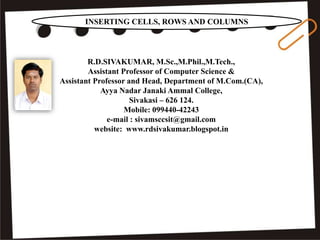
Recommended
Recommended
More Related Content
Similar to Inserting Cells, Rows and Columns - R.D.Sivakumar
Similar to Inserting Cells, Rows and Columns - R.D.Sivakumar (20)
How to make your own population pyramid in six simple steps

How to make your own population pyramid in six simple steps
Introduction to Microsoft Excel basics | Excel Intro | Excel | Excel for star...

Introduction to Microsoft Excel basics | Excel Intro | Excel | Excel for star...
Solutions manual for using microsoft excel and access 2016 for accounting 5th...

Solutions manual for using microsoft excel and access 2016 for accounting 5th...
More from Sivakumar R D .
More from Sivakumar R D . (20)
Internet Connections and Its Protocols - R D Sivakumar

Internet Connections and Its Protocols - R D Sivakumar
Different Kinds of Internet Protocols - R.D.Sivakumar

Different Kinds of Internet Protocols - R.D.Sivakumar
Electronic Publishing Tools for E-Learning - R.D.Sivakumar

Electronic Publishing Tools for E-Learning - R.D.Sivakumar
Cognitive and Personal Dimensions of Cyber Learning - R.D.Sivakumar

Cognitive and Personal Dimensions of Cyber Learning - R.D.Sivakumar
Recently uploaded
https://app.box.com/s/xplac2t6bphx6pe1mofyfj0fvrjx1f3i24 ĐỀ THAM KHẢO KÌ THI TUYỂN SINH VÀO LỚP 10 MÔN TIẾNG ANH SỞ GIÁO DỤC HẢI DƯ...

24 ĐỀ THAM KHẢO KÌ THI TUYỂN SINH VÀO LỚP 10 MÔN TIẾNG ANH SỞ GIÁO DỤC HẢI DƯ...Nguyen Thanh Tu Collection
https://app.box.com/s/cbgl8f0rgcll2fzdqp83sjxx8nom8188TỔNG HỢP HƠN 100 ĐỀ THI THỬ TỐT NGHIỆP THPT VẬT LÝ 2024 - TỪ CÁC TRƯỜNG, TRƯ...

TỔNG HỢP HƠN 100 ĐỀ THI THỬ TỐT NGHIỆP THPT VẬT LÝ 2024 - TỪ CÁC TRƯỜNG, TRƯ...Nguyen Thanh Tu Collection
https://app.box.com/s/71kthbth9ww0fyjrppmh1p2gasinqj5zĐỀ THAM KHẢO KÌ THI TUYỂN SINH VÀO LỚP 10 MÔN TIẾNG ANH FORM 50 CÂU TRẮC NGHI...

ĐỀ THAM KHẢO KÌ THI TUYỂN SINH VÀO LỚP 10 MÔN TIẾNG ANH FORM 50 CÂU TRẮC NGHI...Nguyen Thanh Tu Collection
The Author of this document is
Dr. Abdulfatah A. SalemOperations Management - Book1.p - Dr. Abdulfatah A. Salem

Operations Management - Book1.p - Dr. Abdulfatah A. SalemArab Academy for Science, Technology and Maritime Transport
Recently uploaded (20)
24 ĐỀ THAM KHẢO KÌ THI TUYỂN SINH VÀO LỚP 10 MÔN TIẾNG ANH SỞ GIÁO DỤC HẢI DƯ...

24 ĐỀ THAM KHẢO KÌ THI TUYỂN SINH VÀO LỚP 10 MÔN TIẾNG ANH SỞ GIÁO DỤC HẢI DƯ...
MSc Ag Genetics & Plant Breeding: Insights from Previous Year JNKVV Entrance ...

MSc Ag Genetics & Plant Breeding: Insights from Previous Year JNKVV Entrance ...
The Ball Poem- John Berryman_20240518_001617_0000.pptx

The Ball Poem- John Berryman_20240518_001617_0000.pptx
Graduate Outcomes Presentation Slides - English (v3).pptx

Graduate Outcomes Presentation Slides - English (v3).pptx
TỔNG HỢP HƠN 100 ĐỀ THI THỬ TỐT NGHIỆP THPT VẬT LÝ 2024 - TỪ CÁC TRƯỜNG, TRƯ...

TỔNG HỢP HƠN 100 ĐỀ THI THỬ TỐT NGHIỆP THPT VẬT LÝ 2024 - TỪ CÁC TRƯỜNG, TRƯ...
How to Manage Closest Location in Odoo 17 Inventory

How to Manage Closest Location in Odoo 17 Inventory
Exploring Gemini AI and Integration with MuleSoft | MuleSoft Mysore Meetup #45

Exploring Gemini AI and Integration with MuleSoft | MuleSoft Mysore Meetup #45
ĐỀ THAM KHẢO KÌ THI TUYỂN SINH VÀO LỚP 10 MÔN TIẾNG ANH FORM 50 CÂU TRẮC NGHI...

ĐỀ THAM KHẢO KÌ THI TUYỂN SINH VÀO LỚP 10 MÔN TIẾNG ANH FORM 50 CÂU TRẮC NGHI...
Operations Management - Book1.p - Dr. Abdulfatah A. Salem

Operations Management - Book1.p - Dr. Abdulfatah A. Salem
Pragya Champions Chalice 2024 Prelims & Finals Q/A set, General Quiz

Pragya Champions Chalice 2024 Prelims & Finals Q/A set, General Quiz
UChicago CMSC 23320 - The Best Commit Messages of 2024

UChicago CMSC 23320 - The Best Commit Messages of 2024
II BIOSENSOR PRINCIPLE APPLICATIONS AND WORKING II

II BIOSENSOR PRINCIPLE APPLICATIONS AND WORKING II
Inserting Cells, Rows and Columns - R.D.Sivakumar
- 1. R.D.SIVAKUMAR, M.Sc.,M.Phil.,M.Tech., Assistant Professor of Computer Science & Assistant Professor and Head, Department of M.Com.(CA), Ayya Nadar Janaki Ammal College, Sivakasi – 626 124. Mobile: 099440-42243 e-mail : sivamsccsit@gmail.com website: www.rdsivakumar.blogspot.in INSERTING CELLS, ROWS AND COLUMNS
- 2. INSERTING CELLS, ROWS AND COLUMNS Often after creating a worksheet, you find the need to insert a row or column in the worksheet. For example, you may want to add another subject to the Marks worksheet. StarOffice Calc allows you to insert one or more cells, rows and column. To insert an empty cell or an empty row or a column in a worksheet already created, follow the procedure given below: Click the Insert Cell from View → Toolbar menu. A floating toolbar with four icons appears. These icons are Insert Cells Down, Insert Cells Right, Insert Rows and Insert Columns icons. In order to insert an empty cell in a column and move the existing cells down, place the cursor in the cell where you want to insert the new cell and click on the Insert Cells Down icon. Worksheet with cell inserted
- 3. INSERTING CELLS, ROWS AND COLUMNS In order to shift the content of a cell to the right and to create an empty cell, select the cell and click the Insert Cells Right icon. For example, suppose that the data in the fifth row of the Marks worksheet has to be shifted from C5-F5 to D5-G5. To do so, select the cell C5 and click the icon. The output screen is shown in the figure below. Worksheet with cell shift to right In order to insert an empty row in a worksheet, select the row where you want to insert the new row and click the Insert Rows icon. For example, if you want to insert a new row between rows 4 and 5 in the Marks worksheet select the row 5 and click the icon. The output screen is shown below. Worksheet with row inserted
- 4. In order to insert a column, select the column where you want to insert and click the Insert Columns icon. For example, to insert a new column between E and F in the Marks worksheet, select the column F and click the icon. The output screen in shown in figure INSERTING CELLS, ROWS AND COLUMNS Worksheet with column inserted
