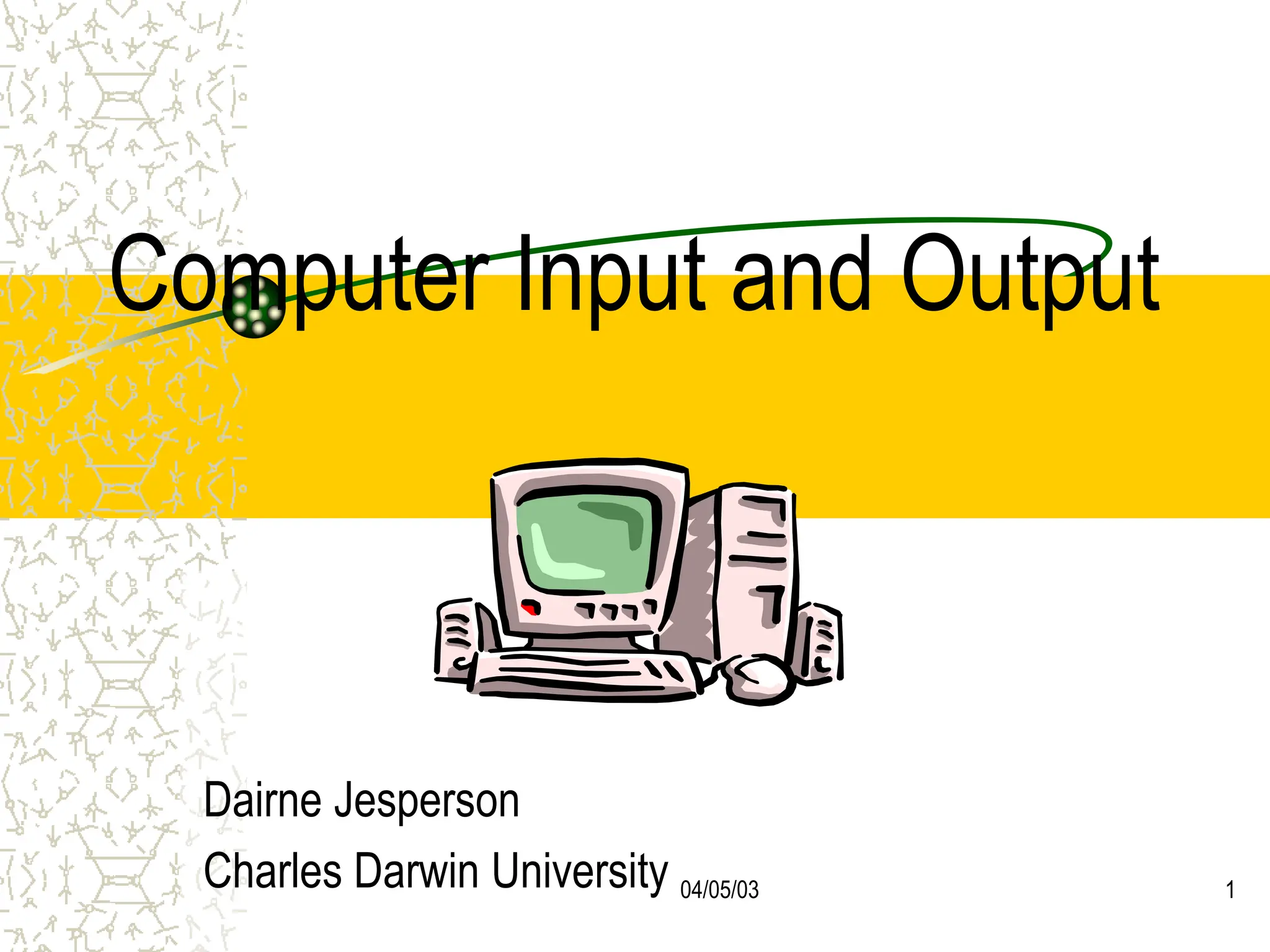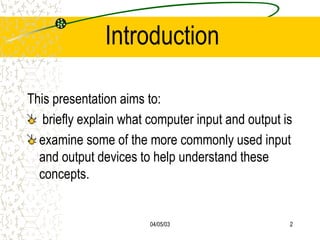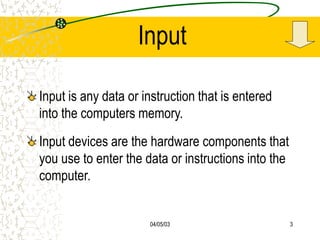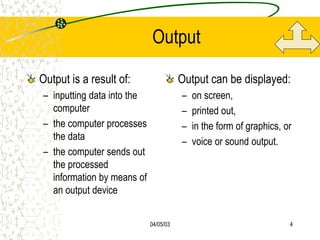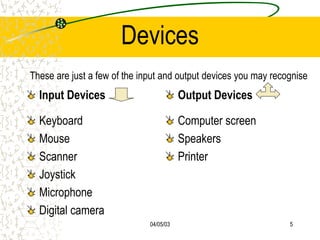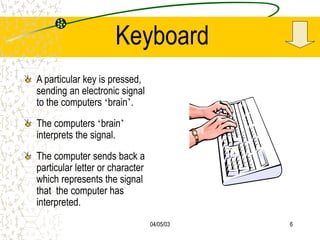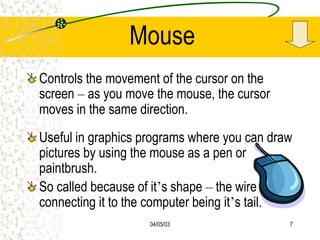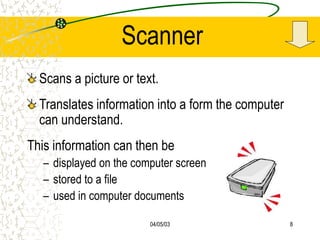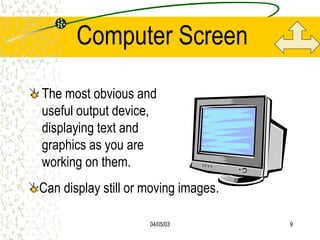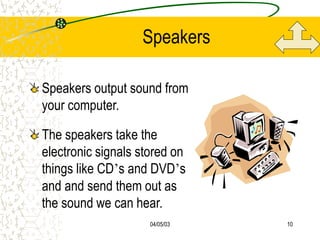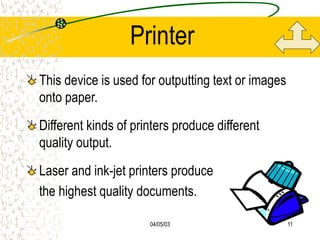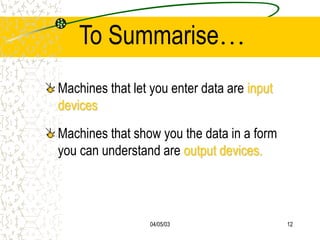This document discusses computer input and output. It defines input as any data or instructions entered into the computer's memory via input devices like keyboards, mice, and scanners. Output is the processed results displayed or printed by output devices like computer screens, speakers, and printers. Common input devices described are keyboards, mice, scanners, and microphones, while common output devices are computer screens, speakers, and printers.